Engine Coolant Fan Motor Replacement L26
Removal Procedure
- Disconnect the negative battery cable. Refer to Battery Negative Cable Disconnection and Connection.
- Remove the left and right engine mount struts. Refer to Engine Mount Strut Replacement - Left Side and to Engine Mount Strut Replacement - Right Side.
- Remove the air cleaner assembly. Refer to Air Cleaner Assembly Replacement.
- Remove the powertrain control module (PCM) harness retainer from the fan shroud.
- Remove the transmission oil cooler lines from the lower fan shroud clip and reposition the oil cooler lines aside.
- Remove the fan shroud clip from the condenser tubes.
- Remove the radiator upper bracket bolts and brackets.
- Remove the cooling fan shroud bolts.
- Remove the bolt that connects the fan shroud to the condenser hold down bracket.
- Disconnect the engine cooling fan motors electrical connectors.
- Remove the cooling fan electrical harness from the fan shroud clips.
- Remove the cooling fan shroud.
- Remove the engine cooling fan blade nut.
- Remove the engine cooling fan blade.
- Inspect the cooling fan blades for the following conditions:
- Remove the engine cooling fan motor bolts.
- Remove the engine cooling fan motor.
Warning: Refer to Electric Coolant Fan Warning in the Preface section.
Warning: Refer to Damaged Fan Blade Warning in the Preface section.
Warning: Refer to Battery Disconnect Warning in the Preface section.
Warning: Keep hands, tools, and clothing away from the electric engine coolant fans in order to help prevent personal injury. These fans are electric and can turn on whether or not the engine is running. The fans can start automatically with the ignition in the ON position.
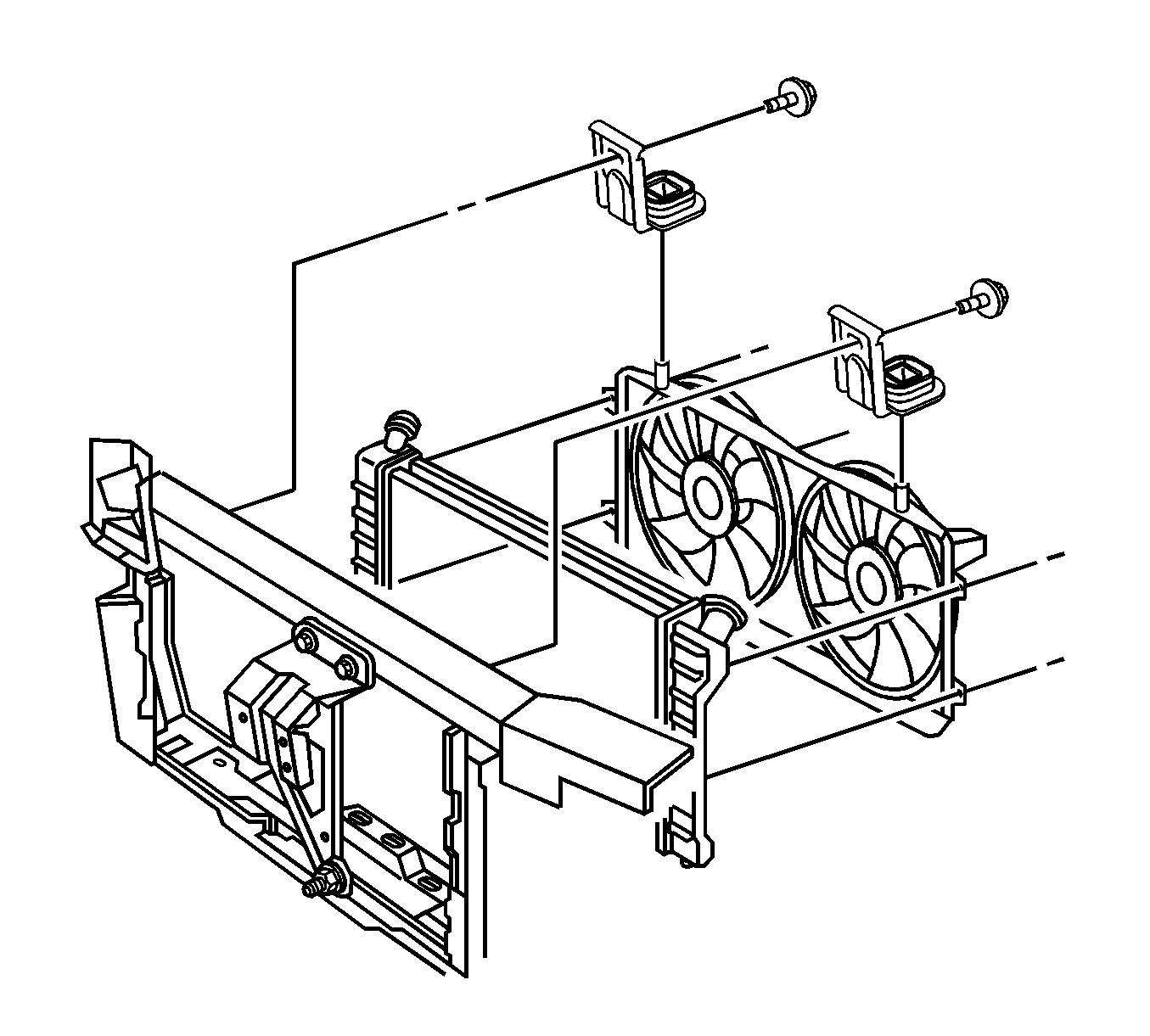
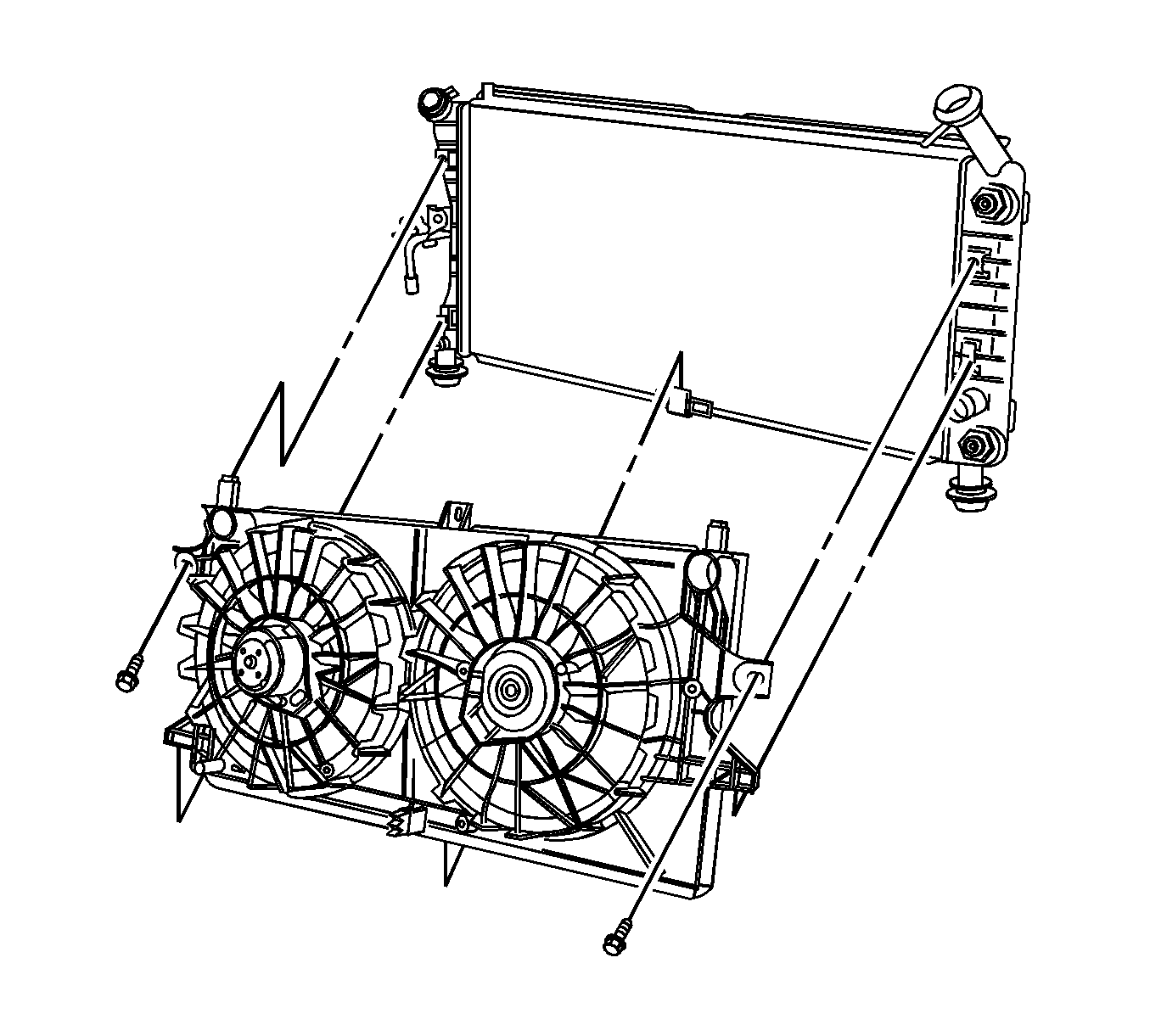
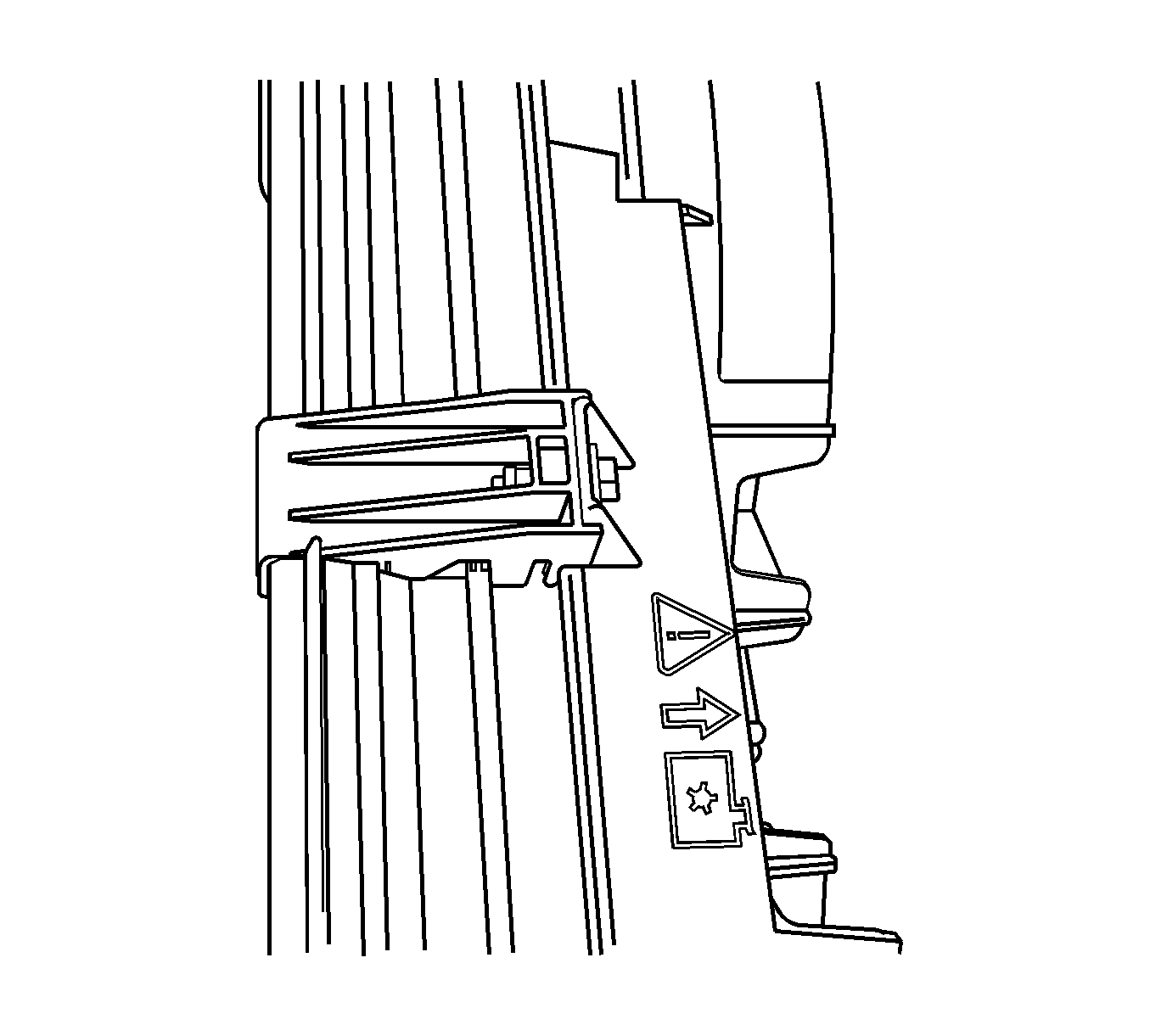
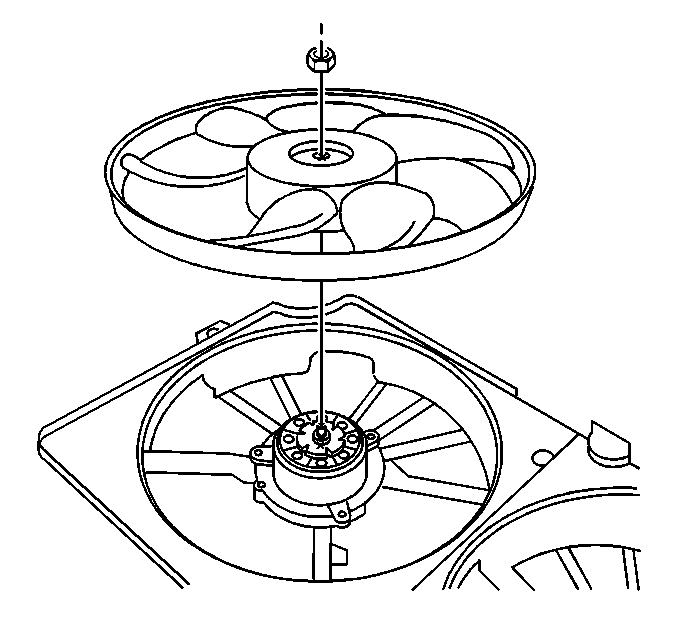
Warning: If a fan blade is bent or damaged in any way, do not repair or reuse the damaged part. Always replace a bent or damaged fan blade. Fan blades that have been damaged can not be assured of proper balance and could fail and fly apart during subsequent use. This creates an extremely dangerous situation.
The fan blades must remain in proper balance. You cannot assure fan blade balance once a fan blade has been bent or damaged. A fan blade that is not in proper balance could fail and fly apart during use, creating an extremely dangerous situation.| • | Bent or cracked cooling fan blades |
| • | Smoothness of the cooling fan blade mating surfaces |
| • | Remove burrs or other imperfections as necessary |
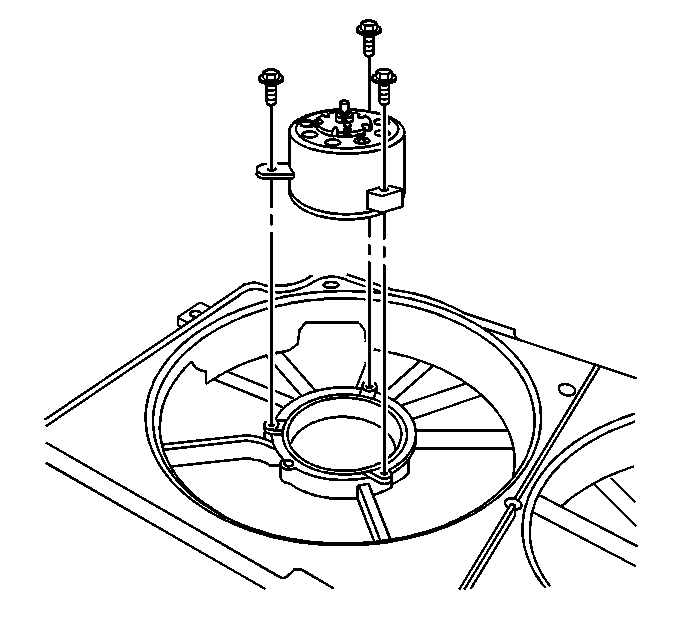
Installation Procedure
- Install the engine cooling fan motor.
- Install the cooling fan motor bolts.
- Install the engine cooling fan blade.
- Install the engine cooling fan blade nut.
- Install the fan shroud.
- Install the cooling fan shroud bolts.
- Install the cooling fan electrical harness to the fan shroud clips.
- Connect the engine cooling fan motors electrical connectors.
- Install the fan shroud clip to the condenser tubes.
- Install the bolt that connects the fan shroud to the condenser hold down bracket.
- Install the radiator upper support brackets and bolts.
- Install the transmission oil cooler lines to the retainer at the bottom of the fan shroud.
- Install the air cleaner assembly. Refer to Air Cleaner Assembly Replacement.
- Install the PCM harness clip on to the fan shroud.
- Install the engine mount struts. Refer to Engine Mount Strut Replacement - Left Side and to Engine Mount Strut Replacement - Right Side.
- Connect the negative battery cable. Refer to Battery Negative Cable Disconnection and Connection.
- Inspect the engine cooling fans for proper operation.
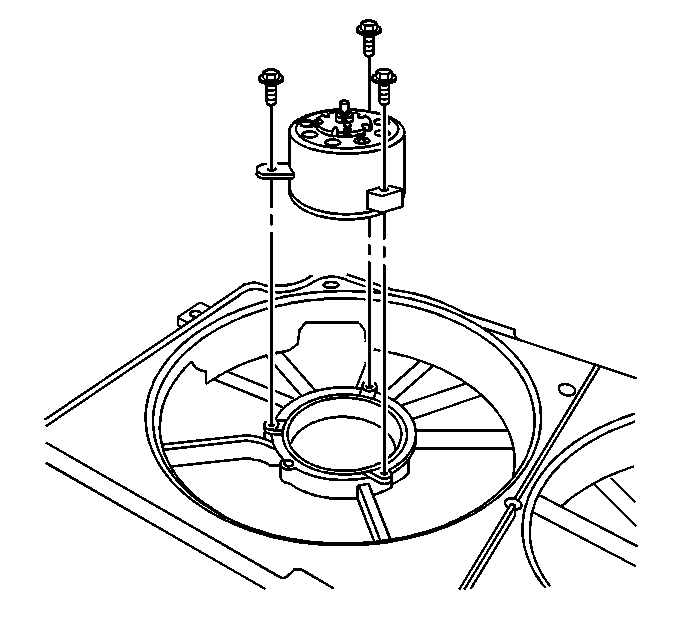
Caution: Refer to Fastener Caution in the Preface section.
Tighten
Tighten the bolts to 6 N·m (53 lb in).
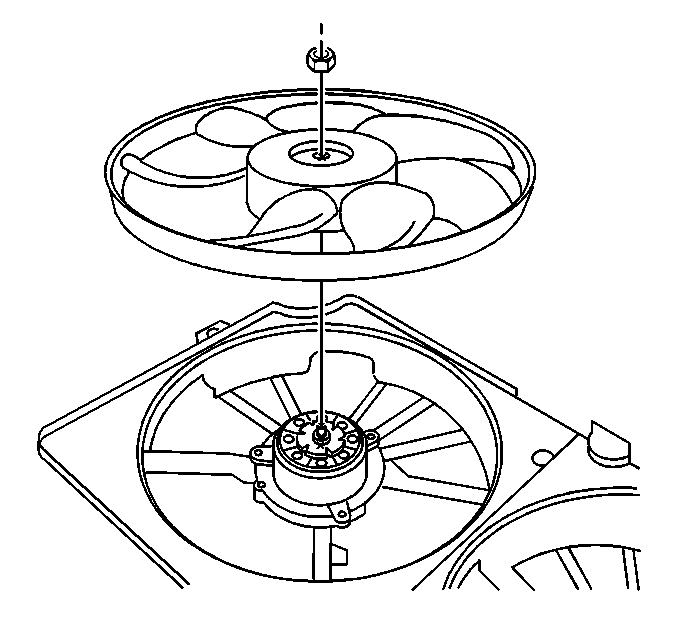
Tighten
Tighten the nut to 6 N·m (53 lb in).
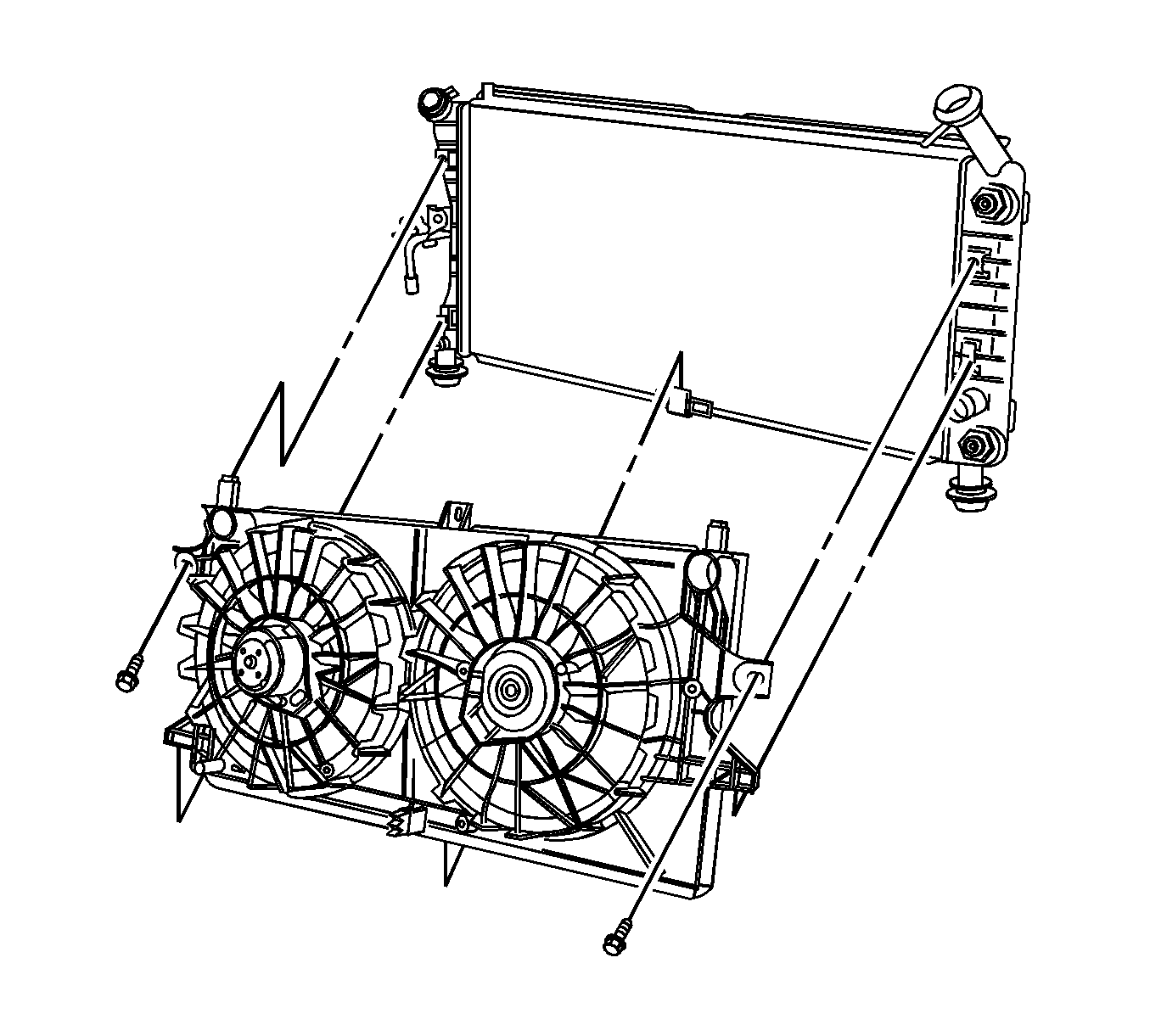
Note: Ensure the lower edge of the fan shroud engages the clip at the bottom of the radiator.
Tighten
Tighten the bolts to 6 N·m (53 lb in).
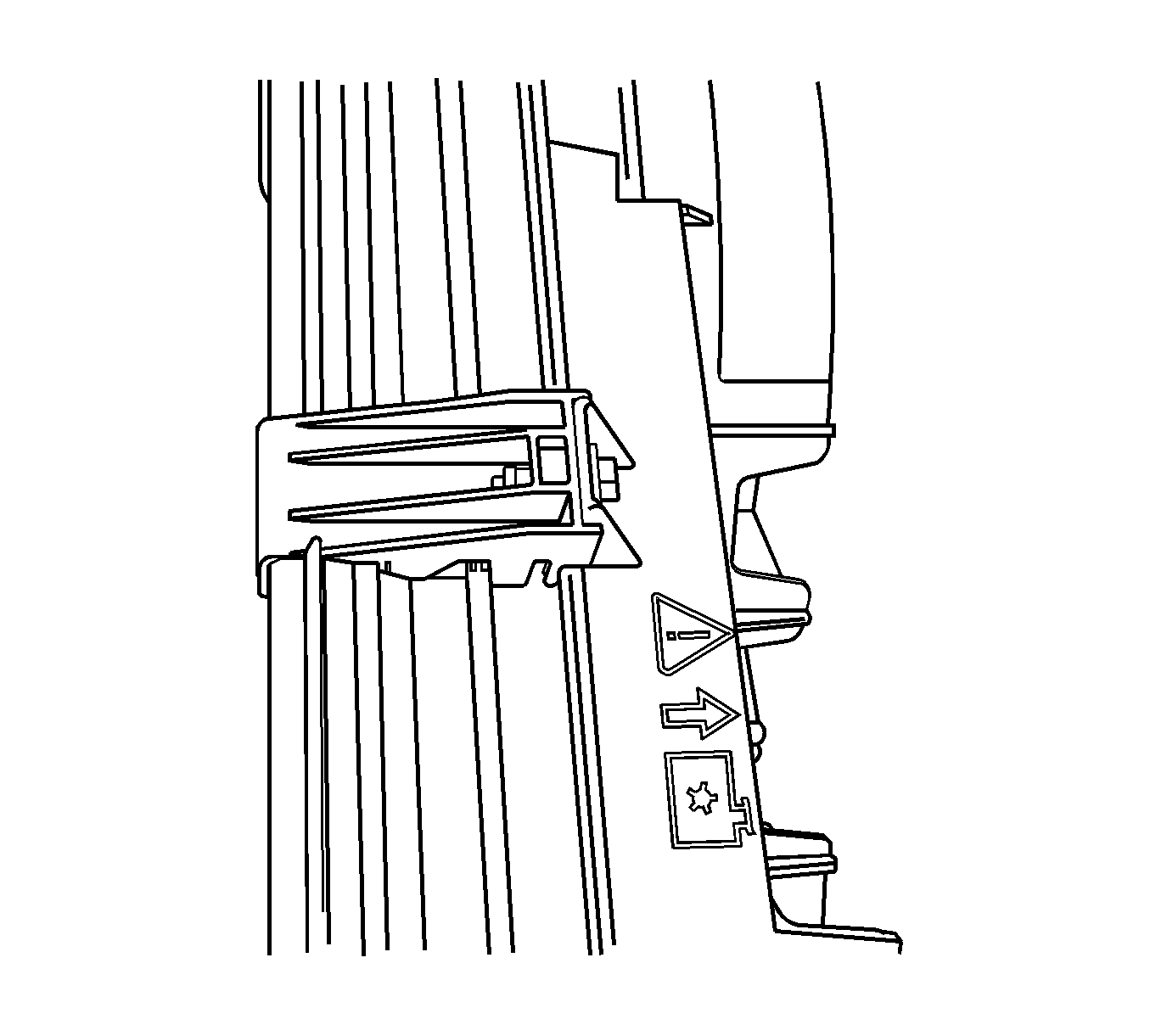
Tighten
Tighten the bolts to 6 N·m (53 lb in).
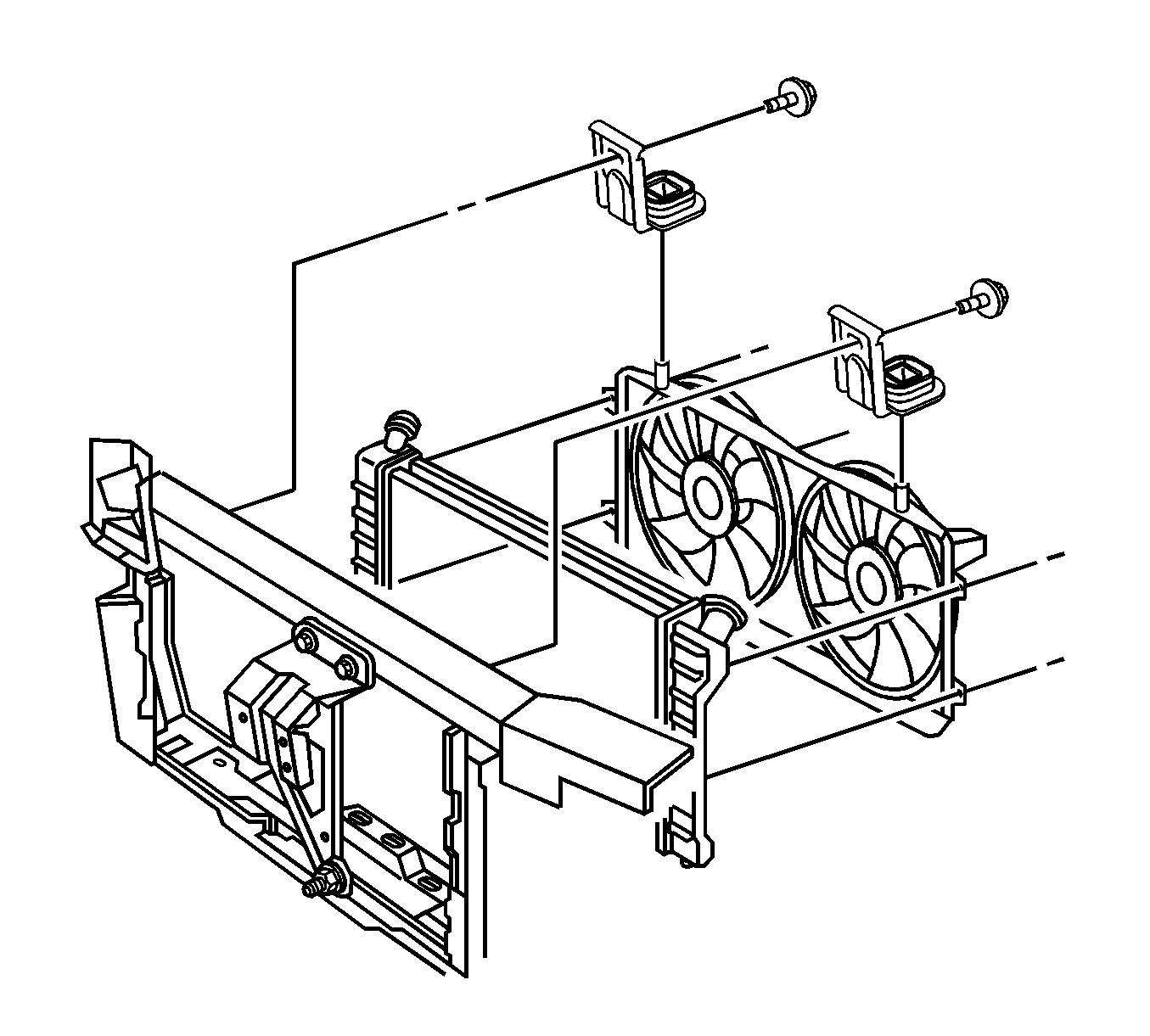
Tighten
Tighten the bolts to 10 N·m (89 lb in).
Engine Coolant Fan Motor Replacement LS4
Special Tools
GE-47827 Socket
Removal Procedure
Warning: Refer to Electric Coolant Fan Warning in the Preface section.
Warning: Refer to Damaged Fan Blade Warning in the Preface section.
Warning: To help avoid personal injury or damage to the vehicle, a bent, cracked, or damaged fan blade or housing should always be replaced.
Warning: Refer to Battery Disconnect Warning in the Preface section.
- Remove the fan shroud assembly from the vehicle. Refer to Engine Coolant Fan Shroud Replacement.
- Using GE-47827 turn the fan motor drive plate in the opposite direction of the arrow on the fan blade until the motor drive plate disengages from the fan blade.
- Remove and discard the fan blade.
- Center punch each of the rivets (1) from the rear of the motor.
- Drill the head of the rivets (1) from the fan motor using a 6.35 mm (0.25 in) drill bit.
- Tap the rivets out of the fan shroud.
- Remove the fan motor from the fan shroud.
- Remove the tape covering the entry points from the fan motor.
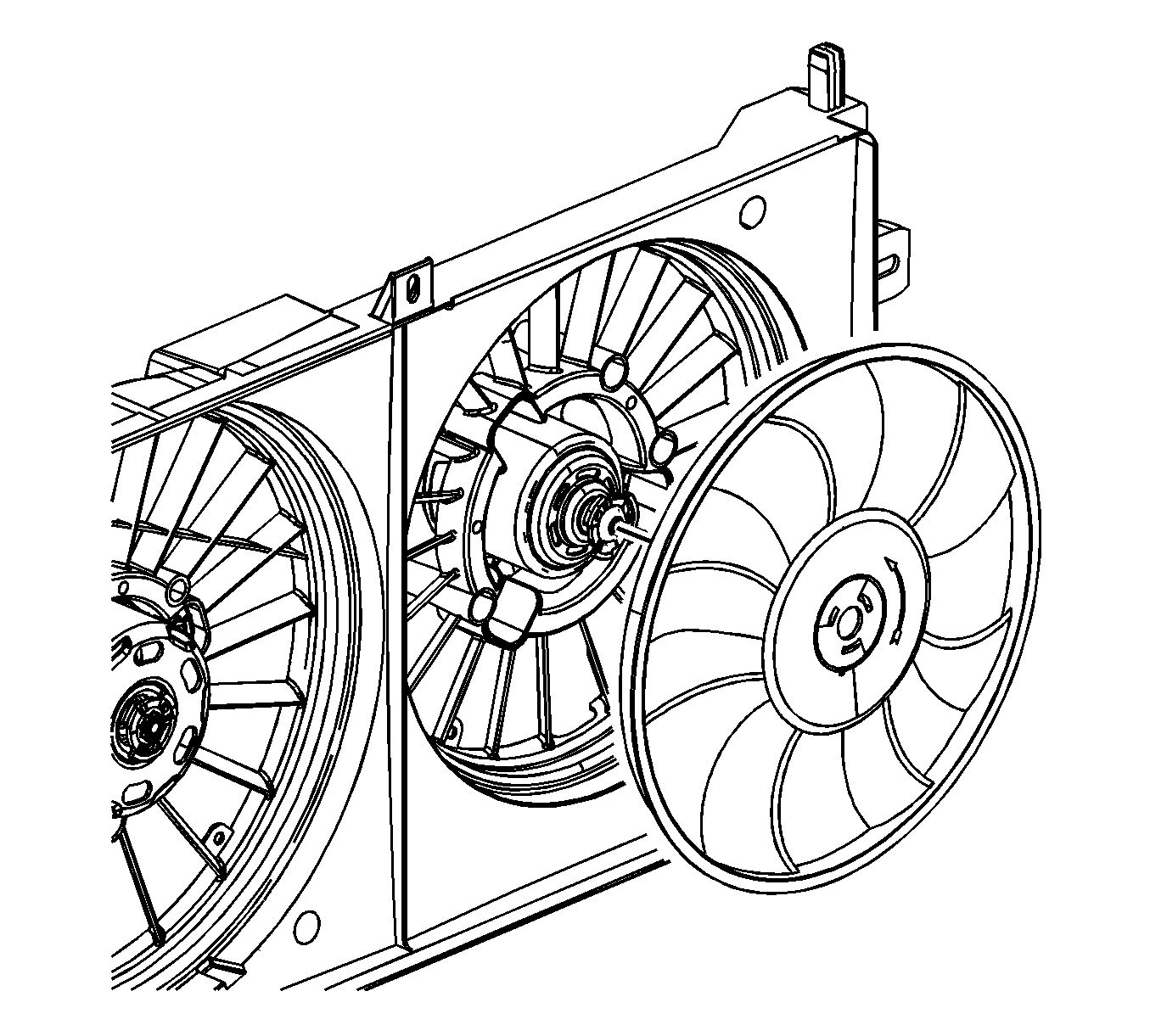
Note: Hold the fan blade to prevent rotation.
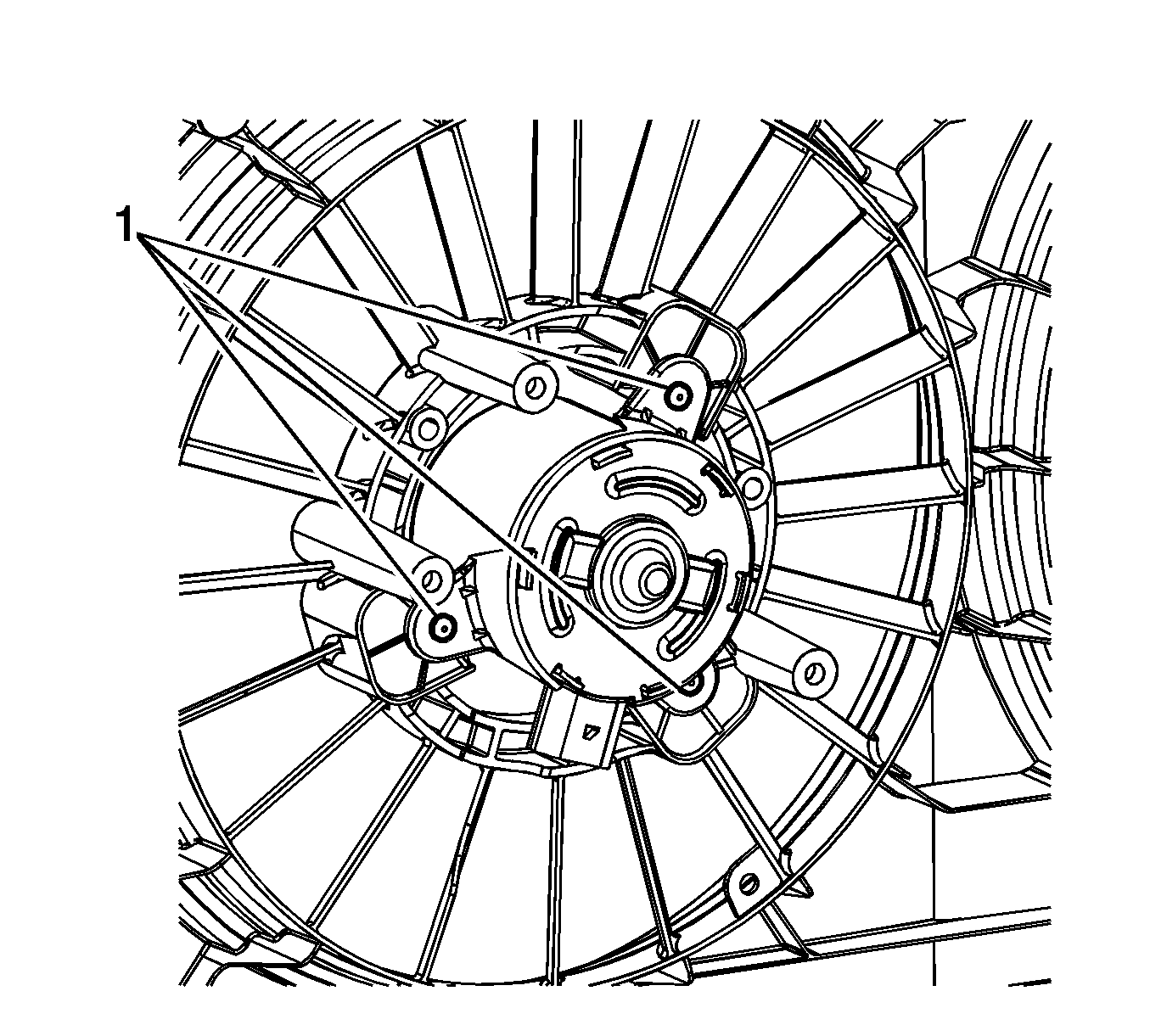
Caution: Failure to tape off all of the entry points to the cooling fan motor(s) will allow debris to enter and damage the motor(s).
Note: When reusing the fan motor tape off the front and rear entry points of the fan motor before drilling the rivets.
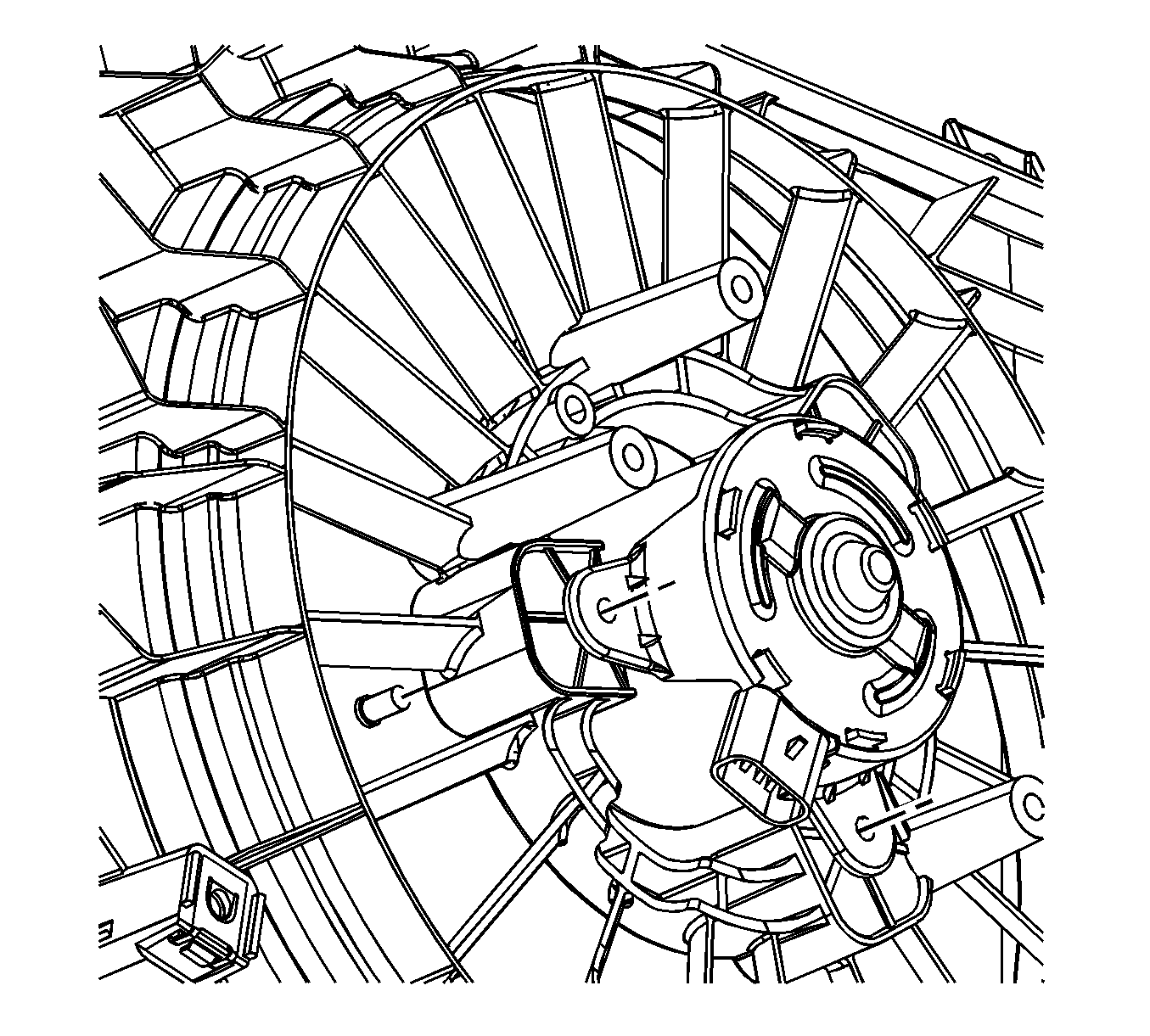
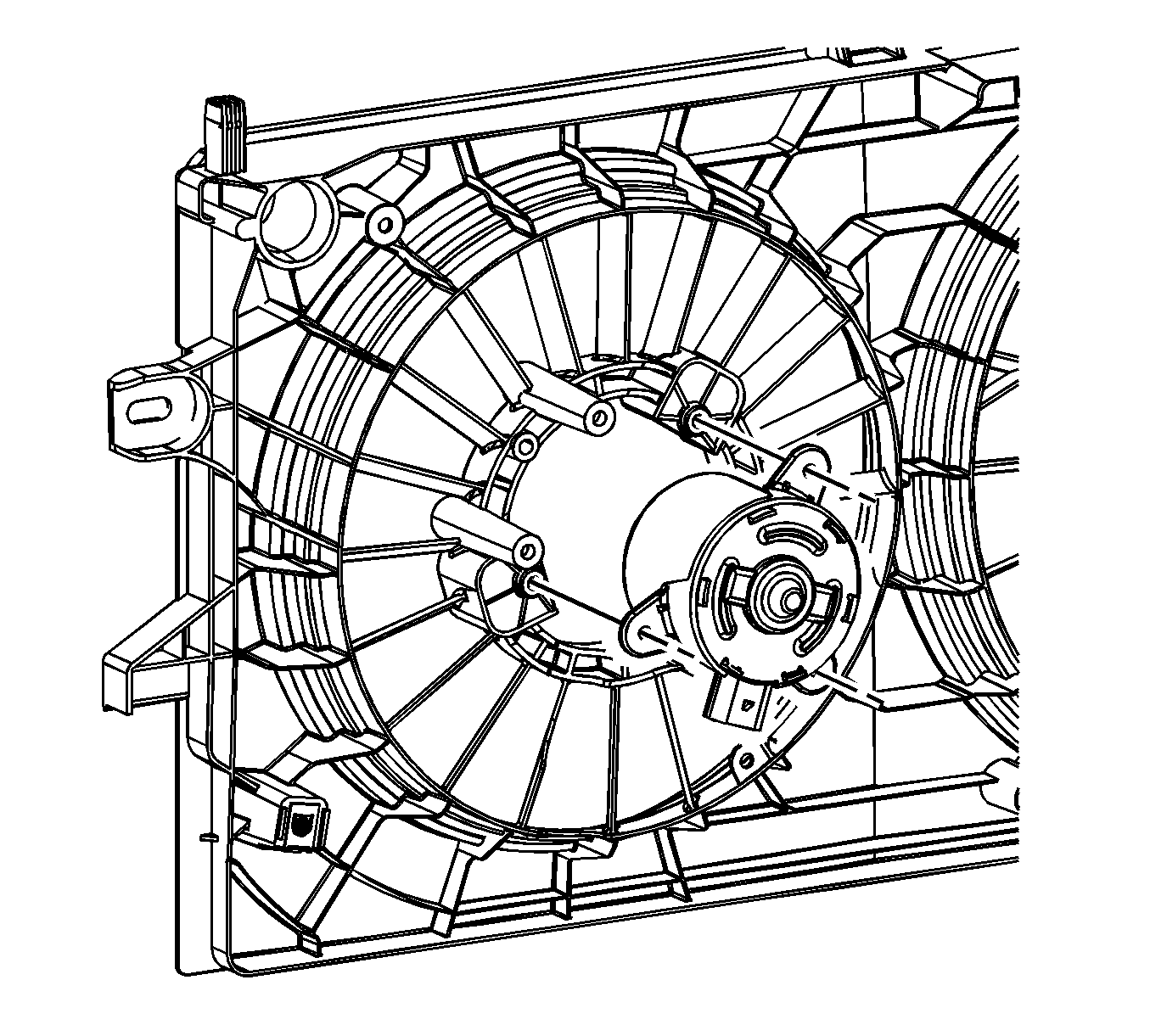
Note: Blow off any excess debris from the fan motor.
Installation Procedure
- Install the engine cooling fan motor to the fan shroud.
- Install the cooling fan motor bolts.
- Install the cooling fan motor nuts.
- Install the new engine cooling fan blade.
- Using the GE-47827 turn the fan motor drive plate in the same direction of the arrow on the fan blade until the fan motor drive plate engages to the fan blade. Full engagement is attained when the motor drive plate fully occupies the three slots in the face of the fan blade.
- Rotate the cooling fan blade to ensure proper rotation.
- Install the fan shroud assembly to the vehicle. Refer to Engine Coolant Fan Shroud Replacement.
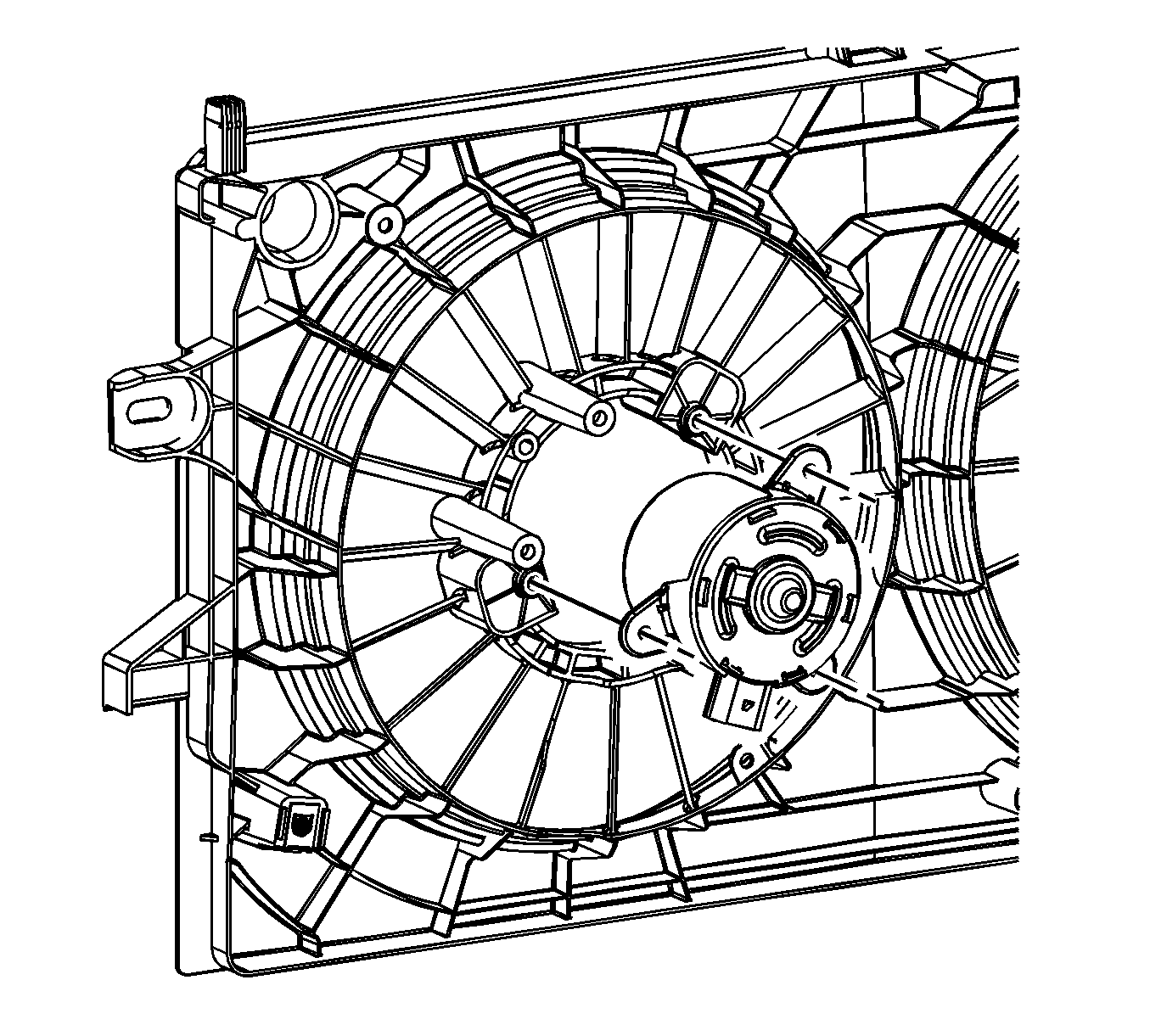
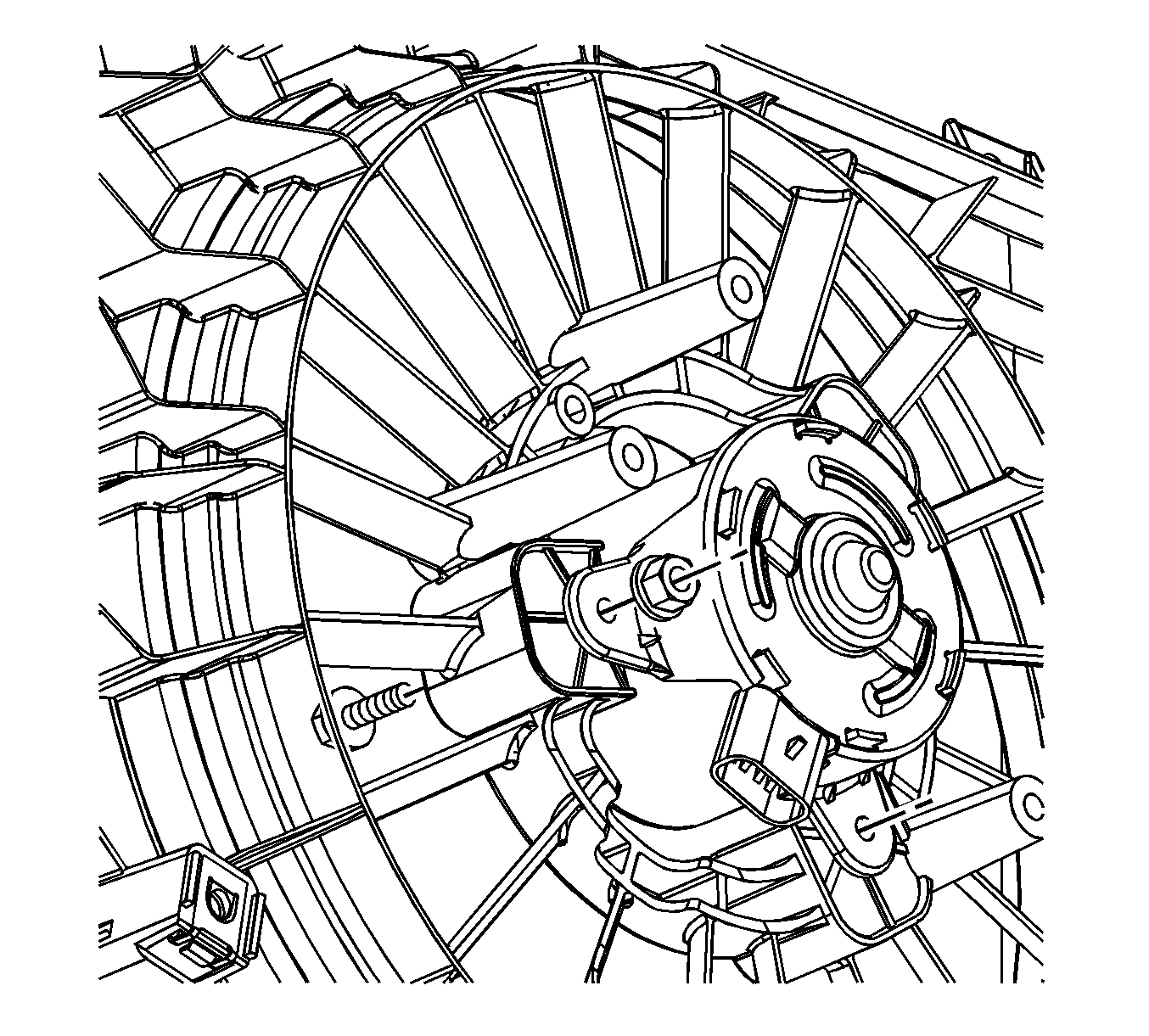
Note: Position the fan motor to the fan shroud and insert the bolts from the front side.
Caution: Refer to Fastener Caution in the Preface section.
Tighten
Tighten the nuts to 6 N·m (53 lb in).
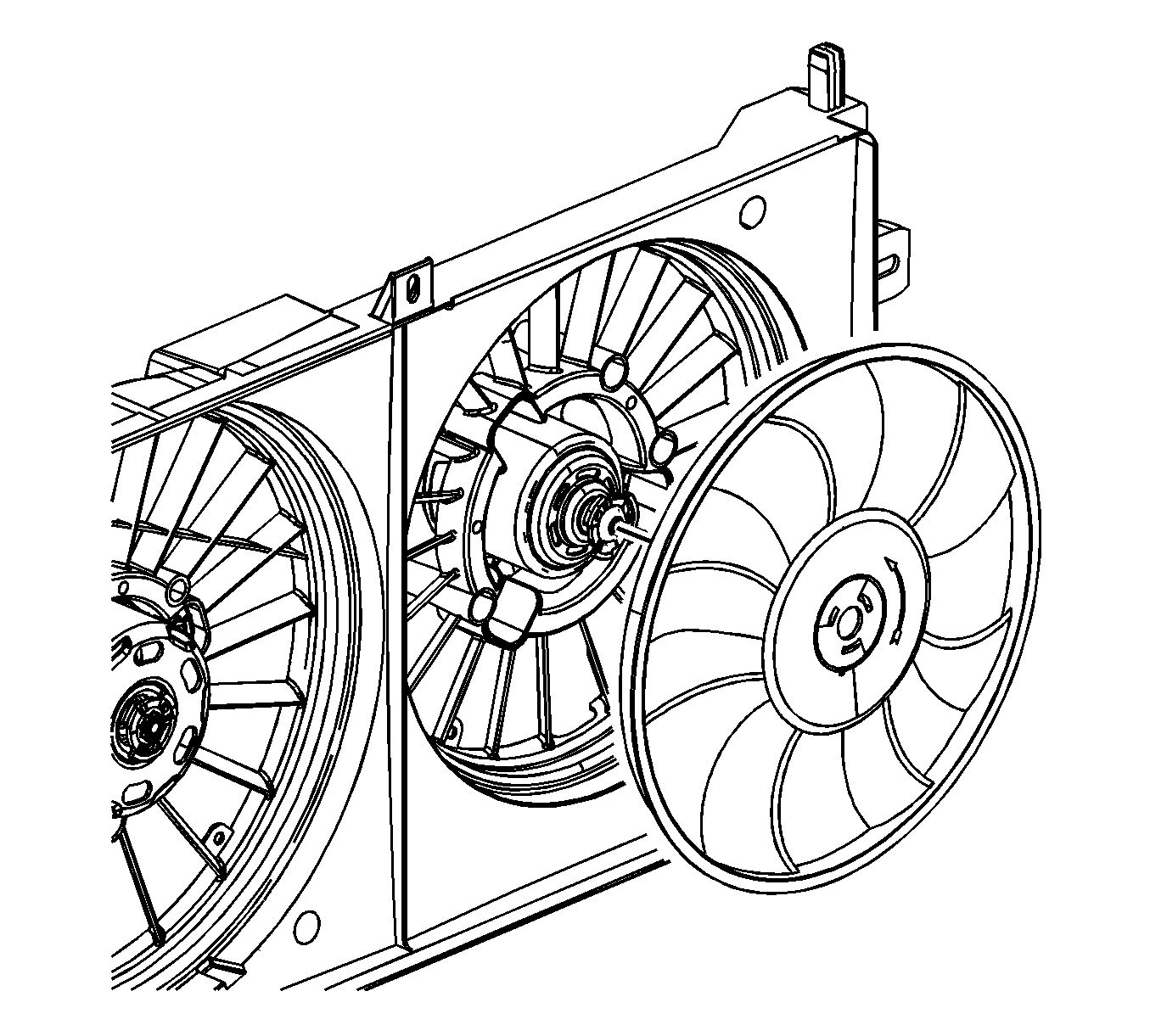
Caution: Failure to heat the fan hub in hot tap water before installation will result in cooling fan failure due to cracking. Allowing the heated fan to cool for more than one minute prior to installation will also result in failure due to cracking.
Note: Using hot tap water at a minimum of 49°C (120°F), hold the new fan blade hub under the running water for a minimum of 60 seconds to heat the fan blade to the temperature of the water.
Immediately after heating, position the fan blade on the fan motor drive plate.Note: Hold the fan blade to prevent rotation.
