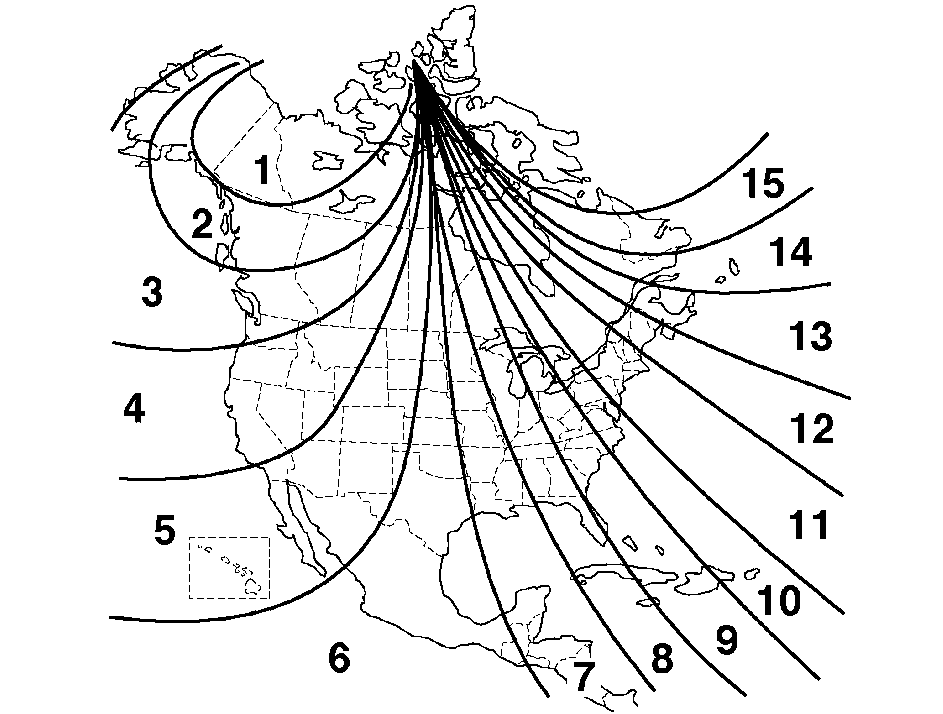Your vehicle may have an automatic-dimming rearview mirror with a compass.
There may be three additional buttons for the OnStar® system. See your dealer/retailer for more information on the system and how to subscribe to OnStar®. See OnStar® System for more information about the services OnStar® provides.
(On/Off): This is the on/off button.Automatic Dimming Mirror Operation
The automatic dimming mirror comes on each time the ignition is turned to start. To turn the automatic dimming feature off or back on, press the on/off button. The indicator light on the mirror is lit when the automatic dimming feature is on.
Compass Operation
Press the on/off button once to turn the compass on or off.
There is a compass display in the window in the upper right corner of the mirror face.
Compass Calibration
Press and hold the on/off button to activate the compass calibration mode. CAL will be displayed in the compass window on the mirror.
The compass can be calibrated by driving the vehicle in circles at 5 mph (8 km/h) or less until the display reads a direction.
If after a few seconds the display does not show a compass direction, (N for North for example), there may be a strong magnetic field interfering with the compass. Such interference may be caused by a magnetic antenna mount, note pad holder, or similar object. If the letter C or CAL appears in the compass window, the compass may need to be reset or calibrated.
Compass Variance
Compass variance is the difference between earth's magnetic north and true geographic north. The mirror is set to zone eight upon leaving the factory. It will be necessary to adjust the compass to compensate for compass variance if you live outside zone eight. Under certain circumstances, such as during a long distance cross-country trip, it will be necessary to adjust for compass variance. If not adjusted to account for compass variance, your compass could give false readings.
To adjust for compass variance:
- Find your current location and variance zone number on the following zone map.
- Press and hold the on/off button until the zone number is displayed. The number shown is the current zone number.
- Scroll through the zone numbers that appear in the window on the mirror by pressing the on/off button. Once you find your zone number, release the button. After about four seconds, the mirror will return to the compass display, and the new zone number will be set. If C or CAL appears in the compass window, the compass may need calibration. See "Compass Calibration" listed previously.