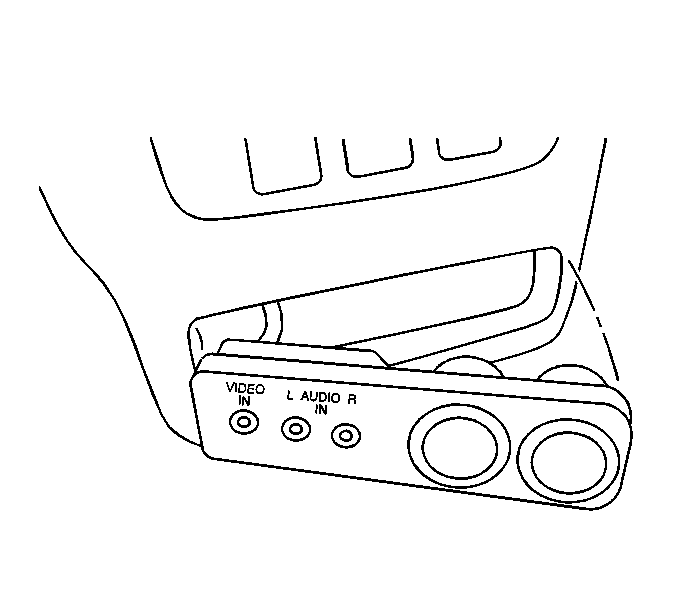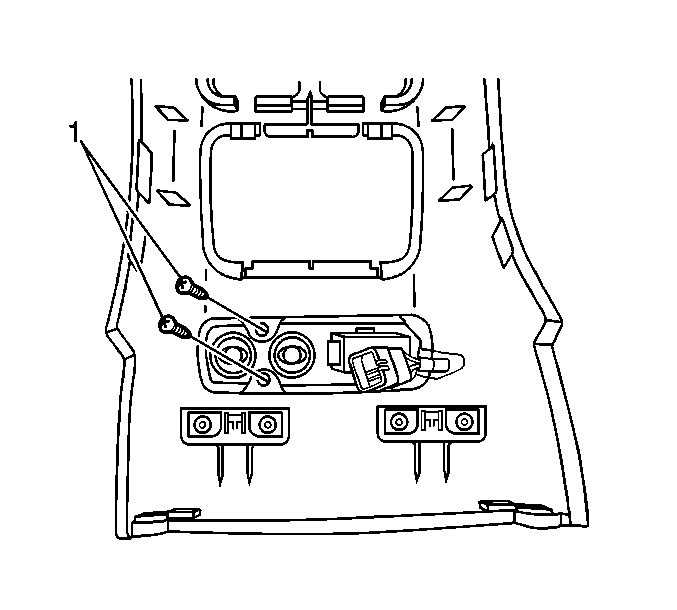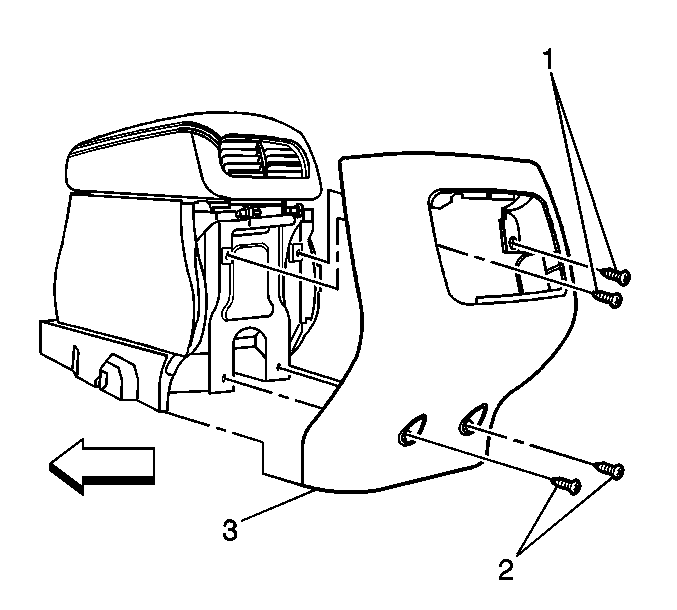For 1990-2009 cars only
Removal Procedure
- Remove the floor console rear cover (3) screws (1), located under the rear auxiliary HVAC control.
- Remove the lower floor console rear cover (3) screws (2).
- Disconnect the electrical connectors from the audio video wiring harness and the auxiliary outlets.
- Remove the floor console rear cover.
- Remove the 2 screws (1) that retain the accessory outlet plate to the floor console.
- Remove the accessory outlet plate from the floor console rear cover.
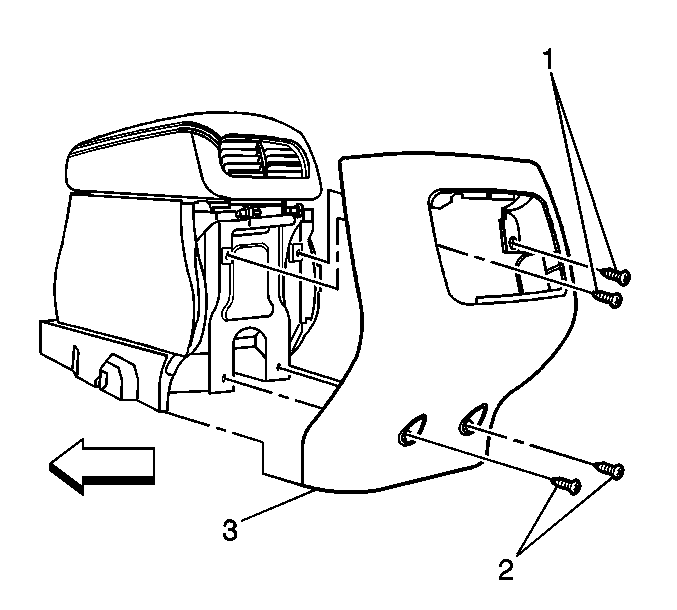
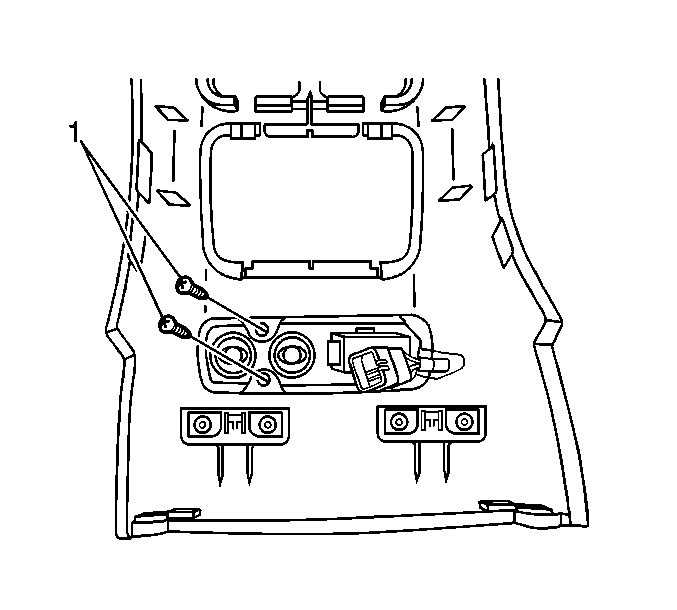
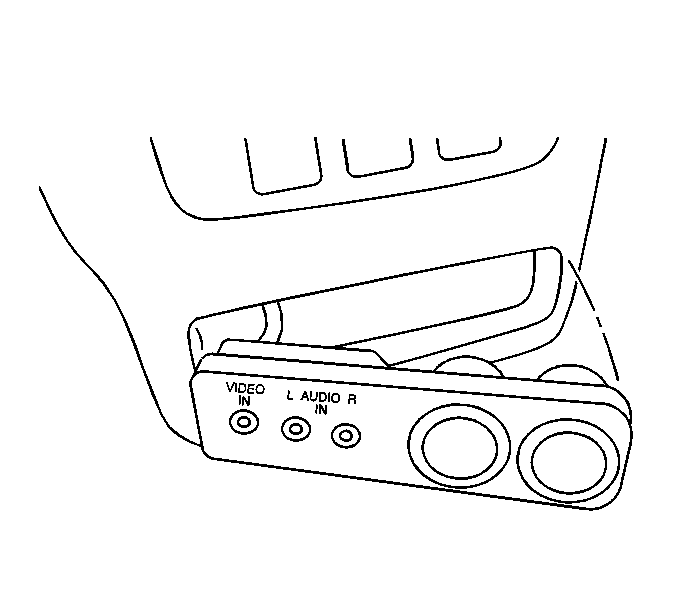
Installation Procedure
- Install the accessory outlet plate to the floor console rear cover.
- Install the screws (1) to the accessory outlet plate.
- Partially install the floor console rear cover.
- Connect the electrical connectors to the auxiliary outlets and audio video wiring harness.
- Install the floor console rear cover (3).
- Install the floor console rear cover (3) screws (1, 2).