For 1990-2009 cars only
Special Tools
J 33381-A Clutch Assembly Remover/Installer
For equivalent regional tools, refer to Special Tools.
- Install the selective thrust washer (630) and the thrust bearing assembly (629) onto the input clutch housing assembly (632).
- Use a small screwdriver in order to align the second clutch teeth so that they slide onto the second clutch hub of the input clutch housing assembly (632).
- Install the second clutch housing assembly (617) onto the second clutch hub of the input clutch housing assembly (632).
- Adjust the collar on J 33381-A remover/installer to the clutch & drum. Make sure that the threaded rod is fully loosened.
- Install J 33381-A remover/installer into the input clutch housing assembly (632).
- Tighten the threaded rod of J 33381-A remover/installer until the rod is finger tight.
- Use J 33381-A remover/installer in order to lift the input and second clutch housing assembly (617, 632). The sprag clutch assemblies will also be attached.
- Install the input and second clutch housing assembly (617, 632) into the case. Be sure that the assembly is down all the way.
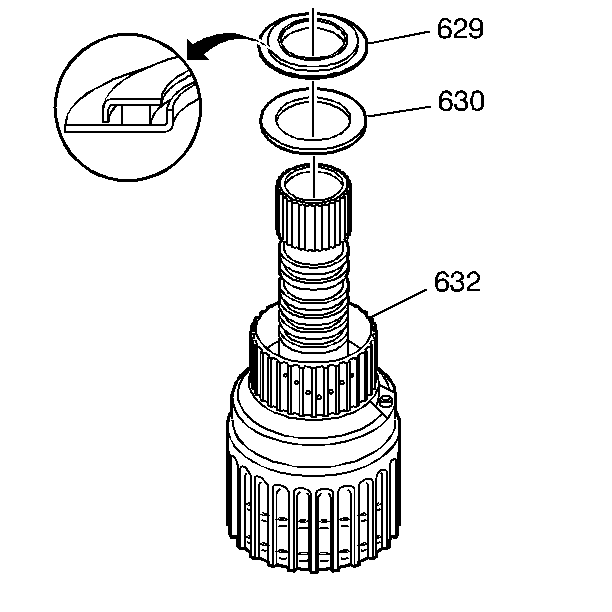
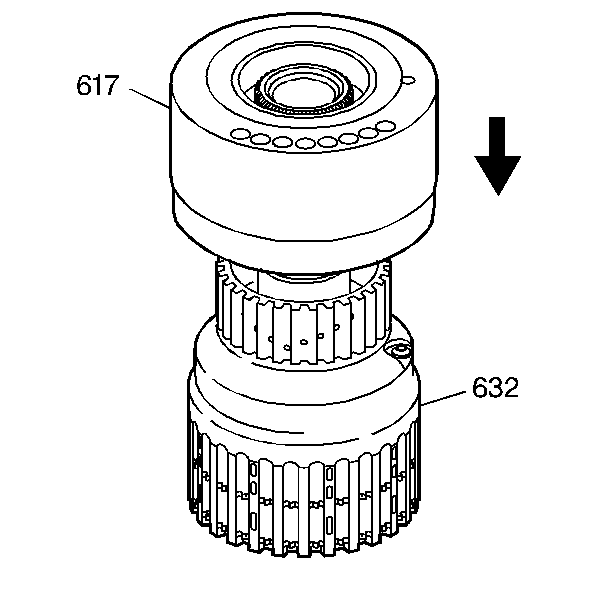
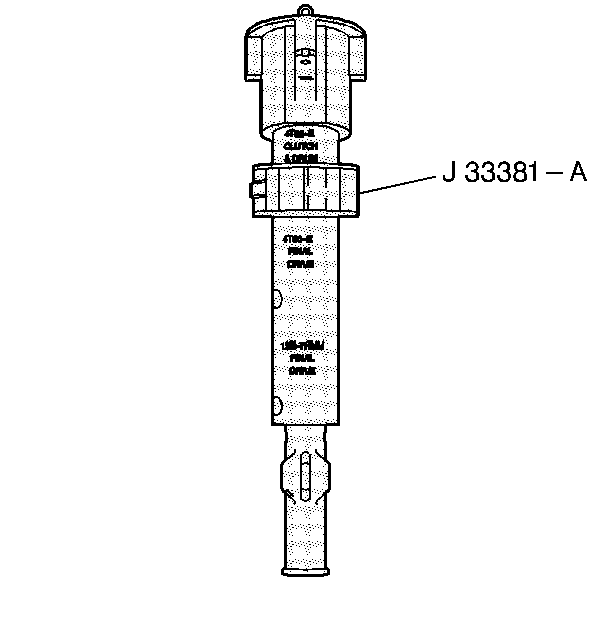
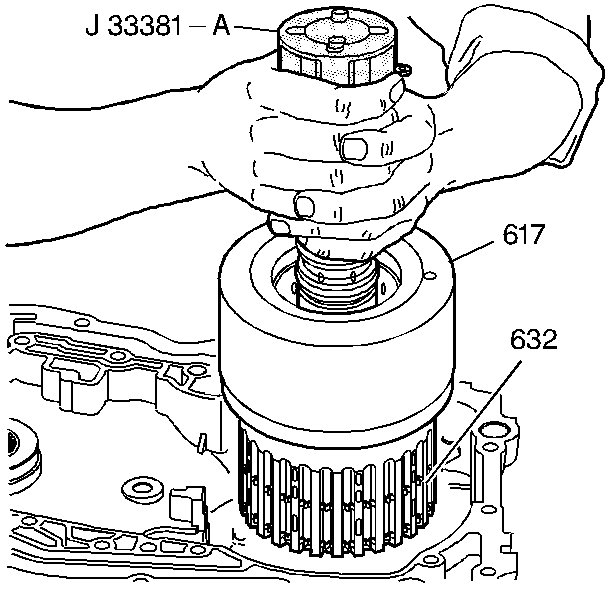
Note: After you have installed the input and second clutch housing assembly, confirm that the top of the second clutch housing (617) is approximately 1/2 inch above the top of the reverse band assembly.
