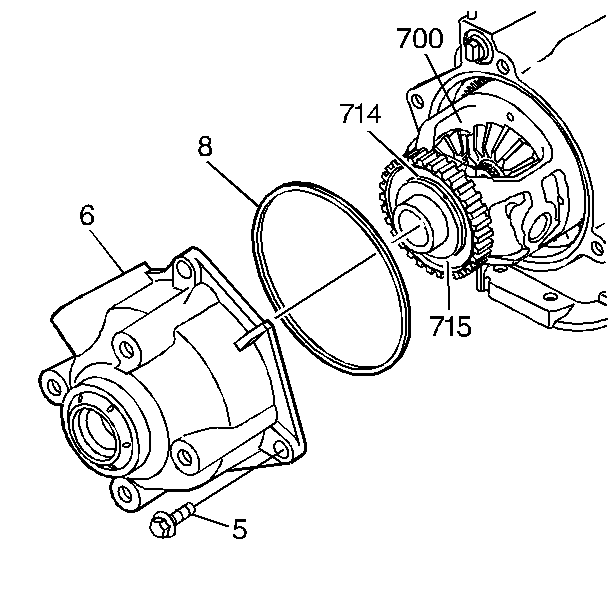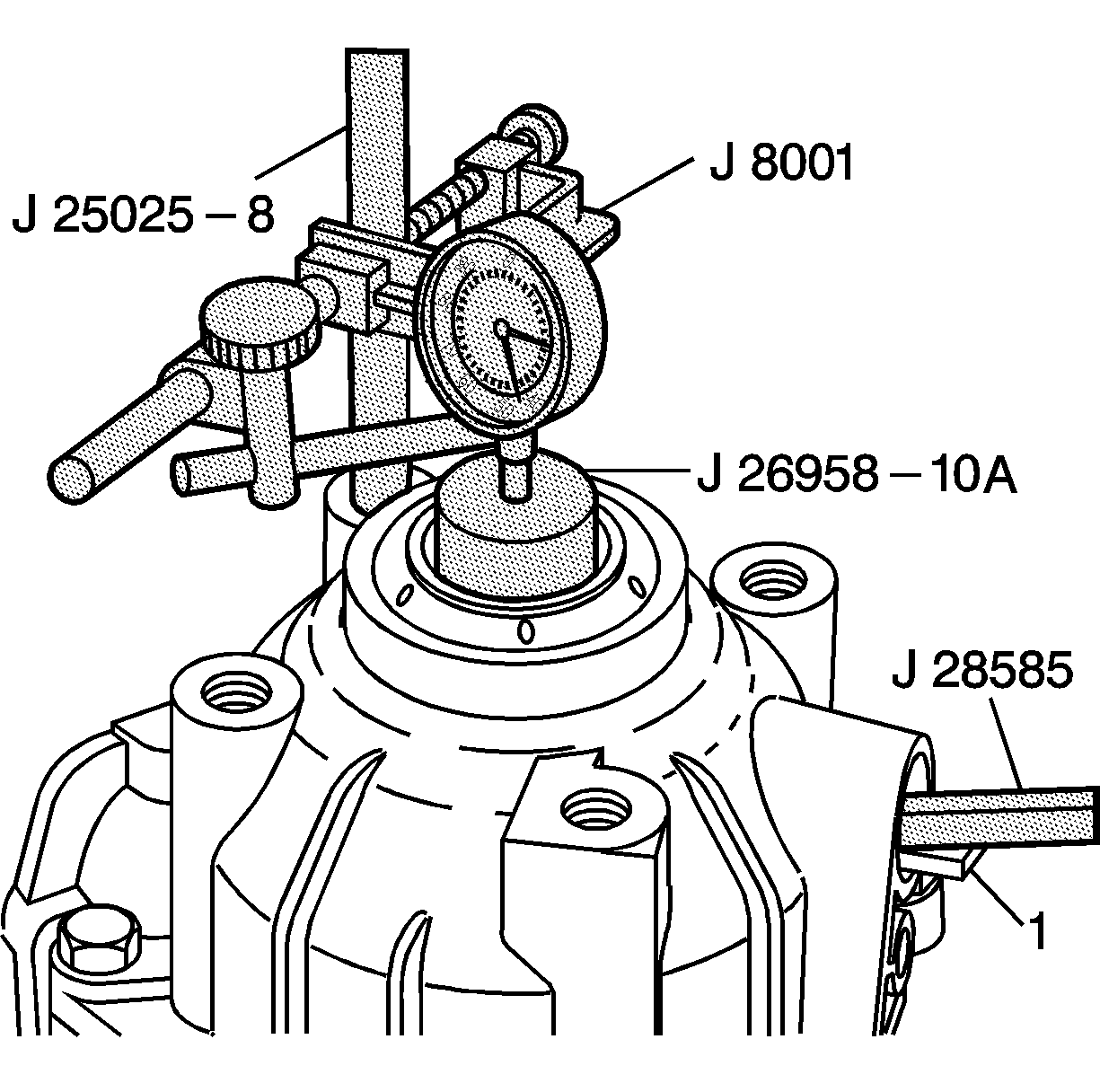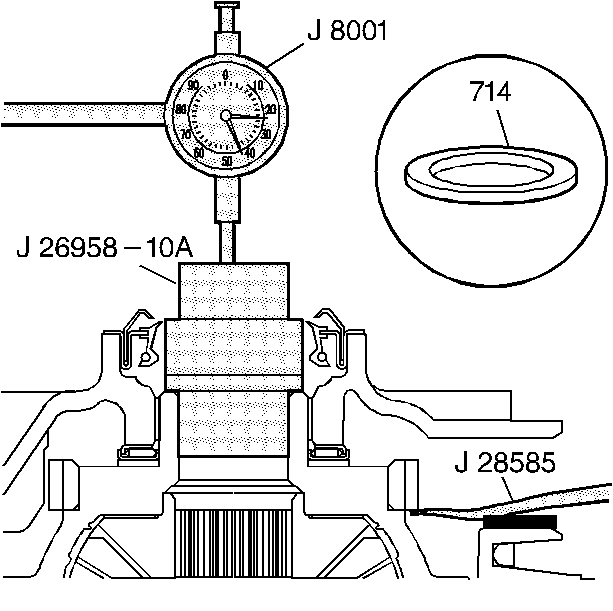Differential Carrier End Play Check FWD Only
Special Tools
| • | J-8001 Dial Indicator Set
|
| • | J-25025-8 Dial Indicator Mounting Post
|
| • | J-26958-10A Adapter Plug
|
| • | J-28585 Snap Ring Remover
|
For equivalent regional tools, refer to
Special Tools.
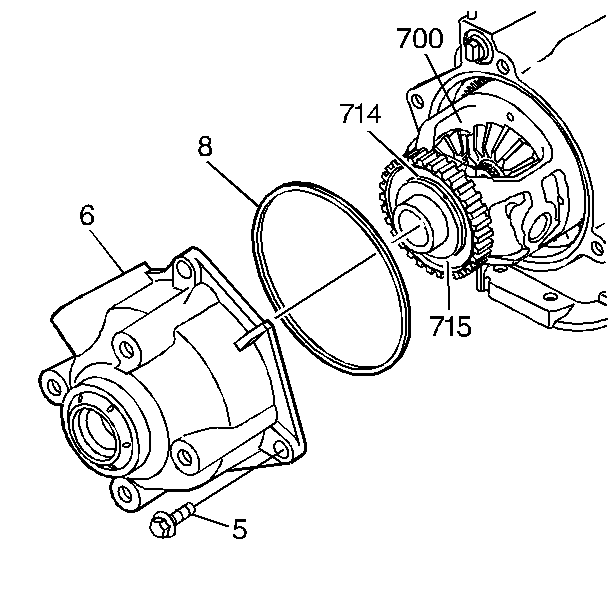
- Make sure that the differential carrier/case thrust washer (714) and the thrust bearing (715) are
still on the differential/final drive carrier assembly (700).
- Install the case extension seal (8) onto the case extension (6).
- Install the case extension assembly (6) onto the transmission (3).
Caution: Refer to Fastener Caution in the Preface section.
- Install only two of the four case extension bolts (5). Do not torque the bolts. Tighten them only until the case extension is fully seated.
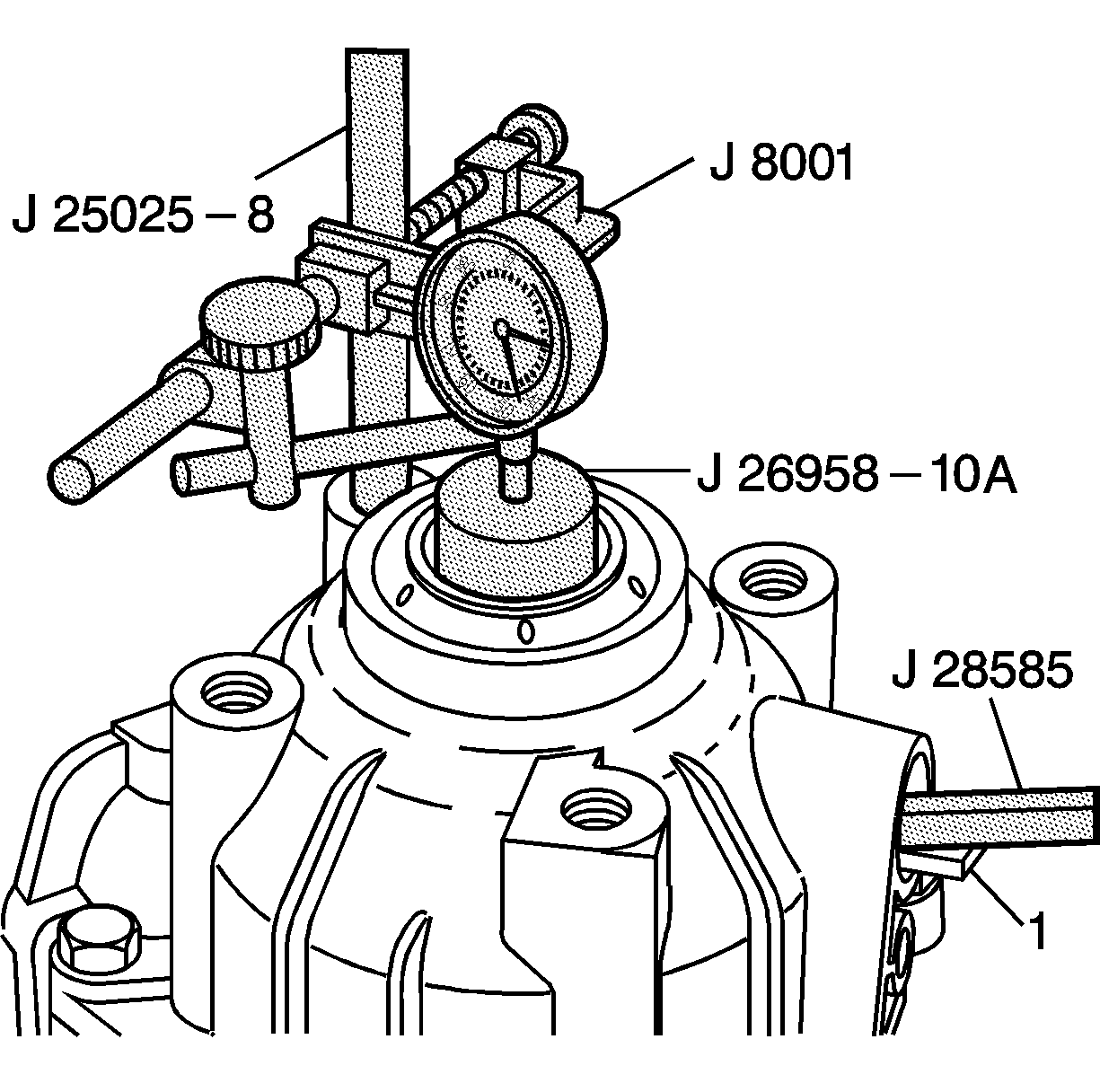
- Position the transmission so that the case extension is facing upward.
- Install
J-25025-8 mounting post
,
J-26958-10A adapter plug
and
J-8001 dial indicator set
.
- Set the dial indicator to zero.
Caution: Use a piece of wood or rubber while prying with J 28585 or a large screwdriver, to prevent damage to VSS bore.
- Use
J-28585 snap ring remover
or a large screwdriver in order to lift the differential/final drive carrier assembly. Pry up on the vehicle speed sensor reluctor wheel through the vehicle
speed sensor hole in the case extension.
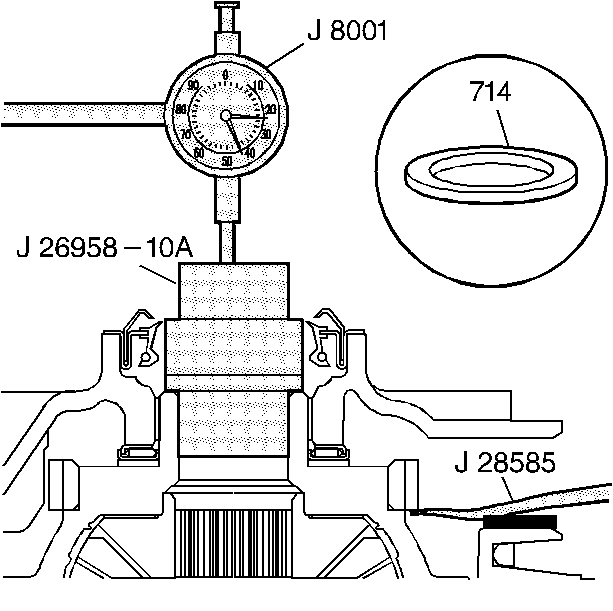
- Note the dial indicator reading before changing the differential carrier/case thrust washer (714):
| • | If the dial indicator reading is less than 0.12 mm (0.005 in), install the next smaller size thrust washer, then recheck. |
| • | If the dial indicator reading is greater than 0.62 mm (0.025 in), install the next larger size thrust washer, then recheck. |
| • | If the dial indicator reading is 0.12-0.62 mm (0.005-0.025 in), the thrust washer is correct. |
- Remove
J-8001 dial indicator set
and
J-25025-8 mounting post
.
- Install the case extension bolts and tighten to
36 N·m (26 lb ft).