For 1990-2009 cars only
XM/OnStar Antenna Cover Installation Procedure During PDI

| Subject: | XM/OnStar® Antenna Cover Installation Procedure During PDI |
| Models: | 2009 Buick Lucerne |
| 2009 Cadillac CTS, DTS, STS |
The models listed above will need the XM/OnStar® antenna cover installed on the base during PDI. The XM/OnStar® antenna cover should be the same color as the body color.
The procedure below outlines the steps on how to install the XM/OnStar® antenna cover.
XM/OnStar® Antenna Cover Installation
- Remove the orange shipping cover from the base module.
- Align the locator in the XM/OnStar® antenna cover to the base module.
- Push/engage the XM/OnStar® antenna cover to the base module.
- Continue to push the antenna cover down mainly at three points (shown above) to close out the gap as small as possible.
- Clip the antenna cover to the base on one side of the vehicle, then walk around to clip the other side in.
- Inspect the XM/OnStar® antenna cover fit around the base, making sure the antenna cover is fully engaged.
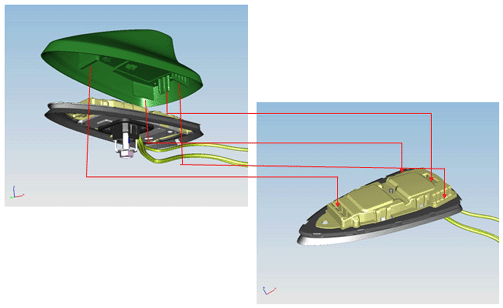
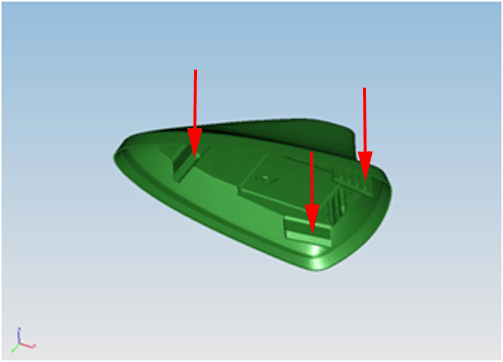
Important: It is very important to make sure that the XM/OnStar® antenna cover sits flush around the perimeter of the base for complete engagement of the retaining tabs. Failure to do so may result in a rattle and possibly loss of the XM/OnStar® antenna cover.
