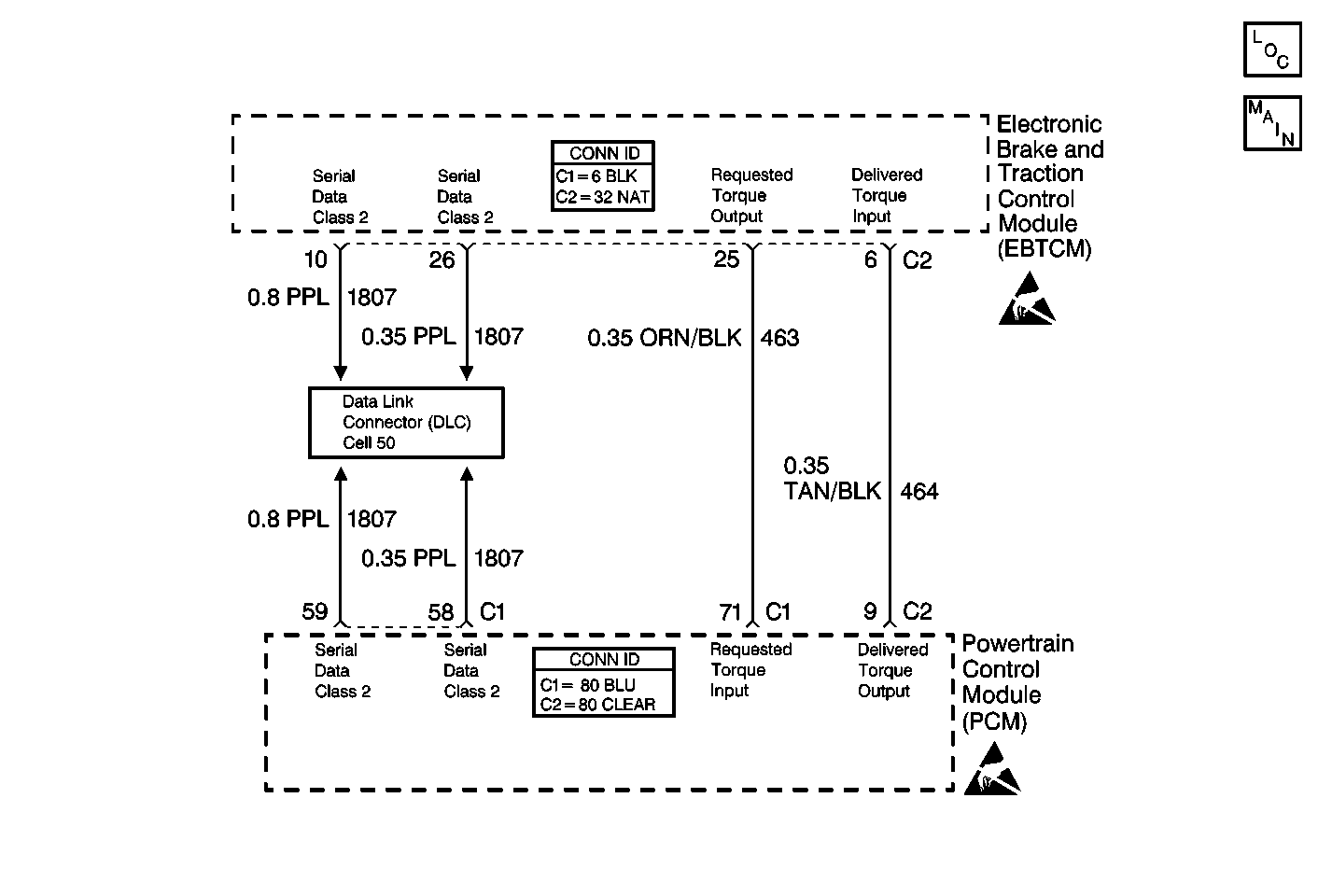
Circuit Description
The serial data class 2 allows all of the modules on the line to transmit information to each other as needed. Each module is assigned an ID. All of the information sent out on the line is assigned a priority by which the information is received. When the ignition switch is turned to the RUN position, each module begins to send and receive information. Each module on the serial data class 2 knows what information the module needs to send out and what information the module should be receiving. What the modules do not know is which module is supposed to send the information. This information is only learned after the module has received the information needed along with the ID of the module that sent the information. This information is then remembered until the ignition switch is turned OFF.
Conditions for Setting the DTC
| • | The ignition switch is in the RUN position. |
| • | The PCM does not communicate with the EBCM/EBTCM for 7 seconds. |
Action Taken When the DTC Sets
| • | A malfunction DTC is stored. |
| • | The TCS is disabled. |
| • | The TRACTION CONTROL indicator is turned ON. |
| • | The ABS remains functional. |
Conditions for Clearing the DTC
| • | The condition for the DTC is no longer present and you used the scan tool Clear DTC function. |
| • | The EBCM/EBTCM does not detect the DTC in 50 drive cycles. |
Diagnostic Aids
| • | It is very important that a thorough inspection of the wiring and connectors be performed. Failure to carefully and fully inspect wiring and connectors may result in misdiagnosis, causing part replacement with reappearance of the malfunction. |
| • | An intermittent malfunction can be caused by poor connections, broken insulation, or a wire that is broken inside the insulation. |
| • | If an intermittent malfunction exists, refer to Intermittents and Poor Connections Diagnosis in Wiring Systems. |
Test Description
The numbers below refer to the step numbers on the diagnostic table.
-
This step tests to see if the SBM is sending the proper power mode position message.
-
This step tests to see if the EBCM/EBTCM is sending out the required information on the serial data class 2.
Step | Action | Value(s) | Yes | No | ||||||||
|---|---|---|---|---|---|---|---|---|---|---|---|---|
1 | Was the ABS Diagnostic System Check performed? | -- | Go to Step 2 | |||||||||
2 | Inspect ground G101 and ground G104. Ensure that each ground is clean, tight and free of damage. Were any loose, damaged or corroded grounds found? | -- | Go to Step 3 | Go to Step 4 | ||||||||
3 | Repair the grounds as needed. Refer to Wiring Repairs in Wiring Systems. Is the repair complete? | -- | -- | |||||||||
4 |
Is DTC U1016 or DTC U1255 present? | -- | Go to Step 5 | |||||||||
Does the scan tool display the proper power mode position for each position? | -- | Go to Step 6 | ||||||||||
Using a scan tool in the ABS/TCS Data Display 2 - Normal Mode, read the State of Health Present. Does the scan tool display Yes? | -- | Go to Step 8 | Go to Step 7 | |||||||||
7 | Suspect the PCM. Refer to Powertrain On Board Diagnostic (OBD) System Check in Engine Controls - 3.8L. Is the diagnosis complete? | -- | -- | |||||||||
8 | Replace the EBCM/EBTCM. Refer to Electronic Brake Control Module Replacement . Is the repair complete? | -- | -- |
