Cell 147: Left Outside Power Mirror
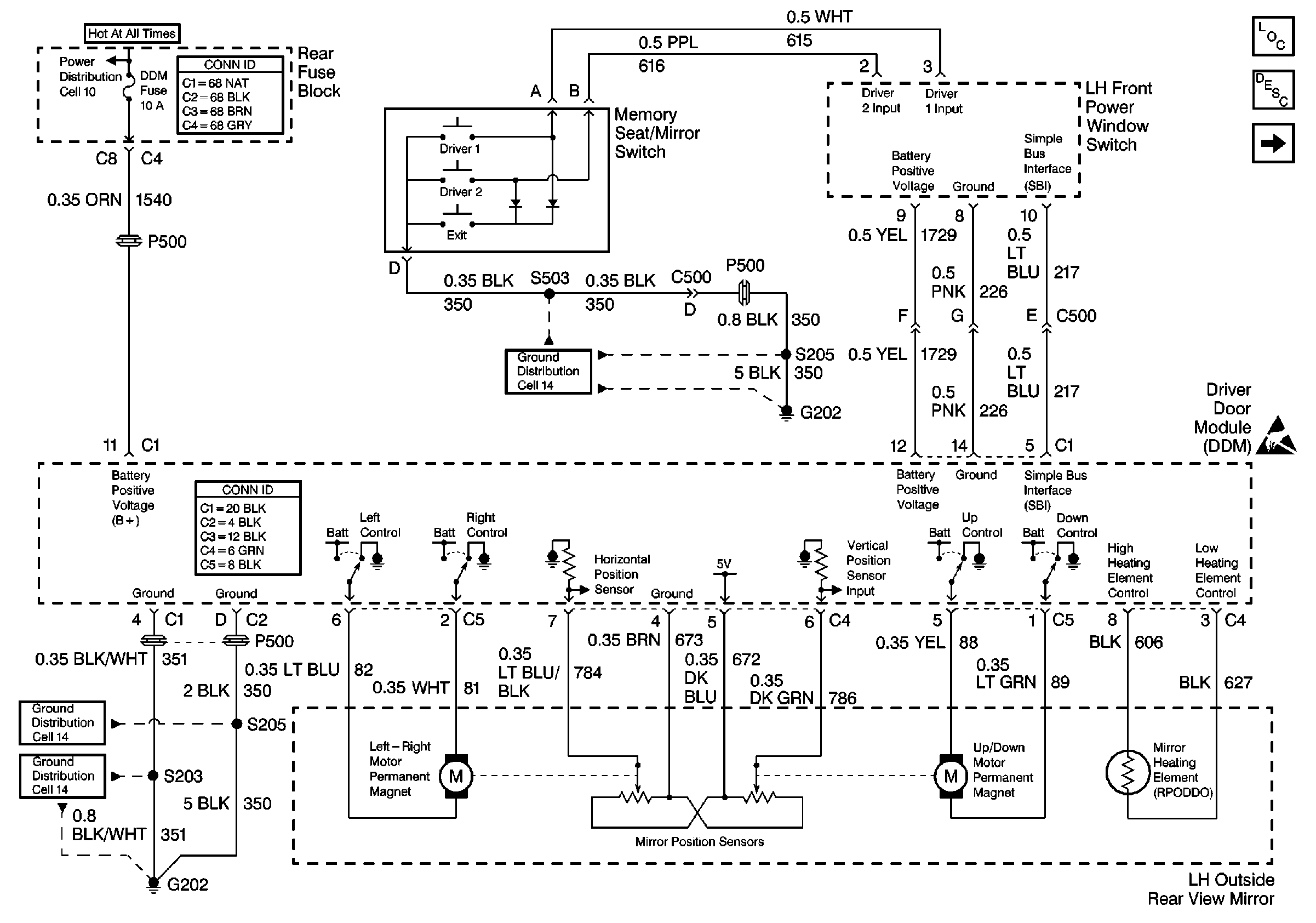
Circuit Description
The LH front power window switch receives inputs from the memory function switch EXIT switch through simultaneous memory 1 and memory 2 inputs when you press the EXIT button. The LH front power window switch recognizes the input and sends a message on the simple bus interface (SBI) to the driver door module (DDM).
The message indicates that the LH front power window switch received a memory exit input. The DDM then relays the message through the class 2 serial data line to the Memory Seat Module (MSM).
Conditions for Setting the DTC
| • | DTC DDM B2242 sets when the EXIT switch is active for 30 seconds continuously. |
| • | DTCs B1982 (Battery Voltage High) and B1983 (Battery Voltage Low) must not be current or the diagnostic will not run. |
Action Taken When the DTC Sets
| • | The DDM will not respond to memory EXIT inputs. |
| • | The following buttons will not respond because the memory exit button is an input on the memory 1 and memory 2 inputs to the LH front power window switch: |
| - | The MEMORY-1 button |
| - | The MEMORY-2 button |
Conditions for Clearing the DTC
| • | This DTC will set from current to history when the EXIT input cycles off or when the power mode changes from OFF to RUN. |
| • | The history DTC will clear after 50 ignition cycles. |
| • | Use a scan tool in order to clear a history DTC. |
Diagnostic Aids
A history DTC is evidence of an intermittent condition.
Test Description
The number(s) below refer to the step number(s) on the diagnostic table.
-
Clear all DTCs and cycle the ignition in order to test that the DTC did not set falsely.
-
This step determines if the condition is located in the memory function switch or the LH front power window switch.
Step | Action | Value(s) | Yes | No |
|---|---|---|---|---|
1 | Did you perform the Power Door Diagnostic System Check? | -- | Go to Step 2 | |
Does the DTC set again? | -- | Go to Step 3 | ||
Does the DTC set again? | -- | Go to Step 4 | Go to Step 5 | |
4 | Replace the LH front power window switch. Refer to Front Side Door Window Switch Replacement . Is the repair complete? | -- | Go to Step 6 | -- |
5 | Replace the memory function switch. Is the repair complete? | -- | Go to Step 6 | -- |
6 |
Are all the DTCs cleared? | -- | -- |
