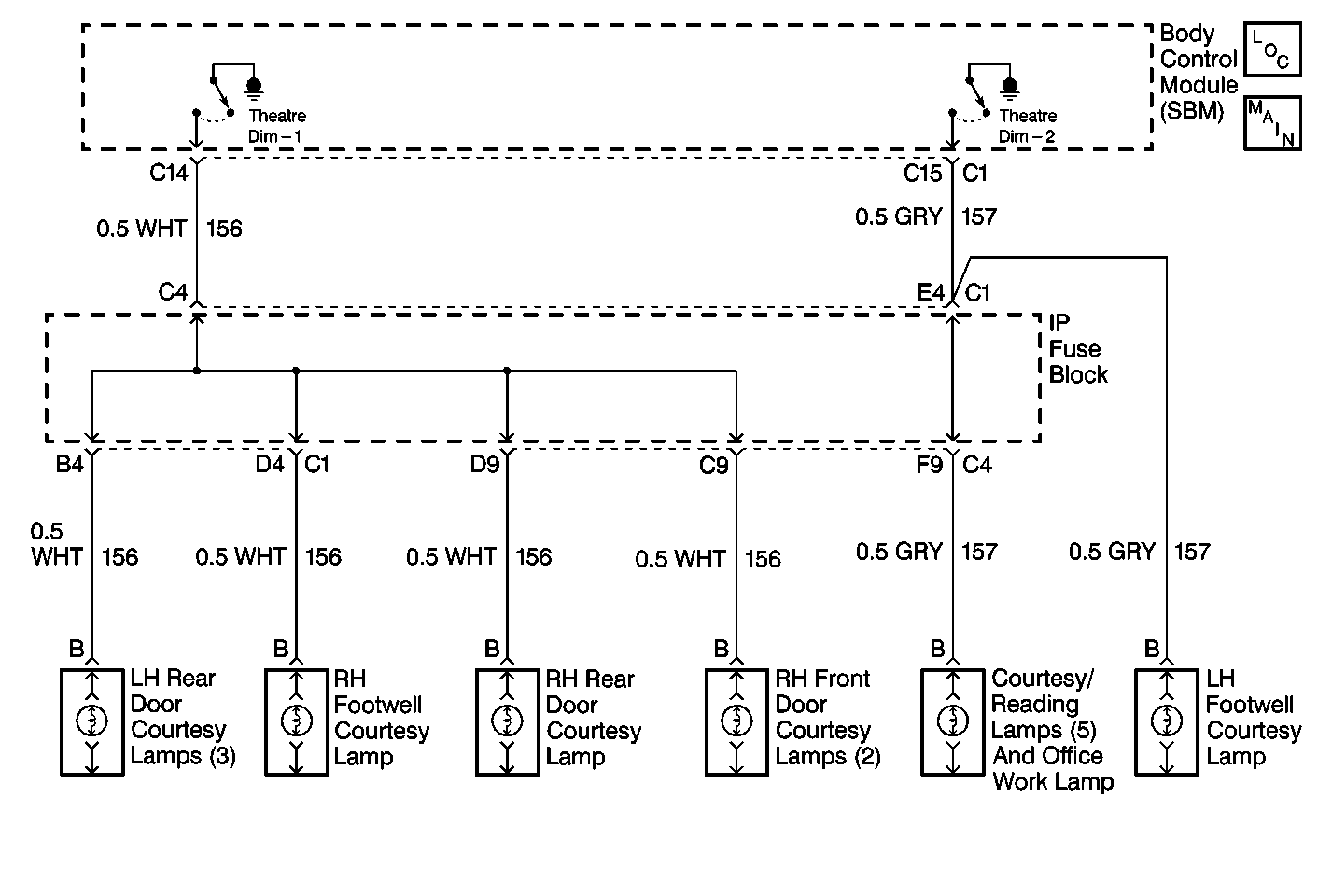
Circuit Description
The BCM controls the courtesy lamps for theater dimming. The ground will slowly reduce in order to turn the lamps to the OFF position. If there is an open or a short to ground condition in the Theater Dim #1 control circuit, a DTC will set.
Conditions for Setting the DTC
The BCM detects a short to ground or an open in the Theater Dim #1 control circuit.
Action Taken When the DTC Sets
| • | Stores a DTC B2452 in the BCM memory |
| • | No driver warning message will be displayed for this DTC. |
Conditions for Clearing the DTC
| • | The short to ground condition is no longer detected by the BCM in the Theater Dim #1 control circuit. |
| • | The open circuit condition is no longer detected by the BCM in the Theater Dim #1 control circuit. |
| • | A history DTC clears after 50 consecutive ignition cycles if the condition for the fault is no longer present. |
Test Description
The number(s) below refer to the step number(s) on the diagnostic table.
Step | Action | Value(s) | Yes | No |
|---|---|---|---|---|
1 | Did you perform the Lighting System Diagnostic System Check ? | -- | Go to Step 2 | |
Did you find and correct the condition? | -- | Go to Step 5 | Go to Step 3 | |
3 | Inspect for poor connections at the body control module (BCM). Refer to Testing for Intermittent Conditions and Poor Connections and Connector Repairs in Wiring Systems. Did you find and correct the condition? | -- | Go to Step 5 | Go to Step 4 |
4 | Replace the BCM. Refer to Body Control Module Replacement in Body Control System. Did you complete the replacement? | -- | Go to Step 5 | -- |
5 | Operate the system in order to verify the repair. Did you find and correct the condition? | -- | System OK | Go to Step 2 |
