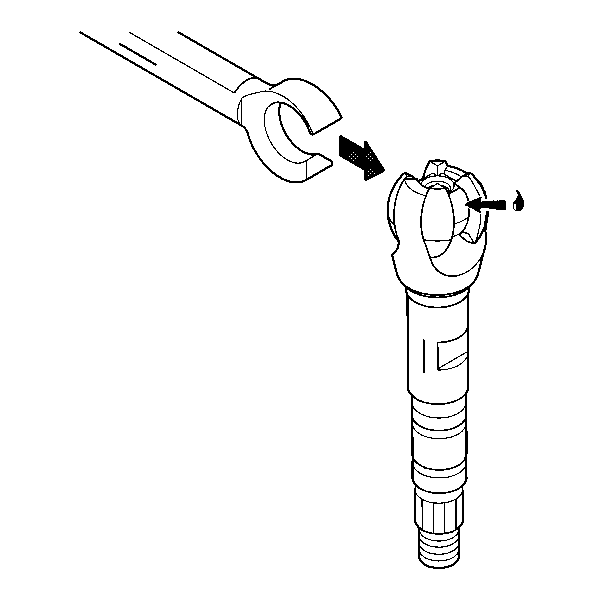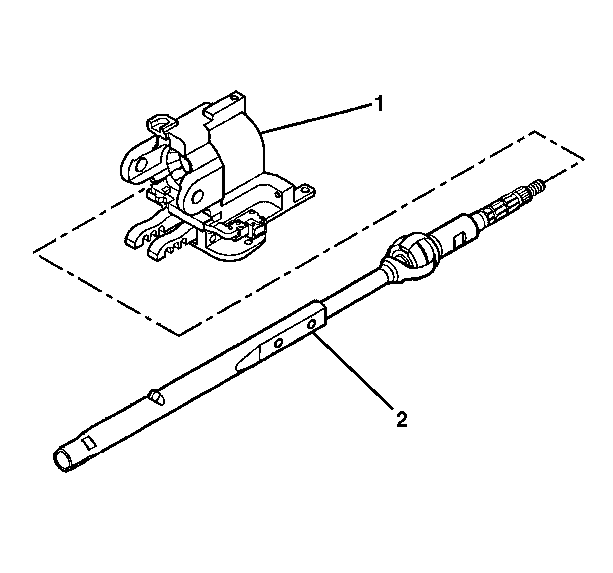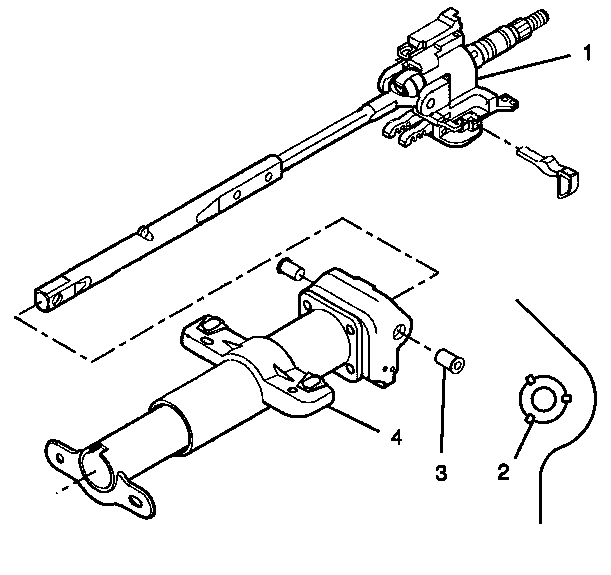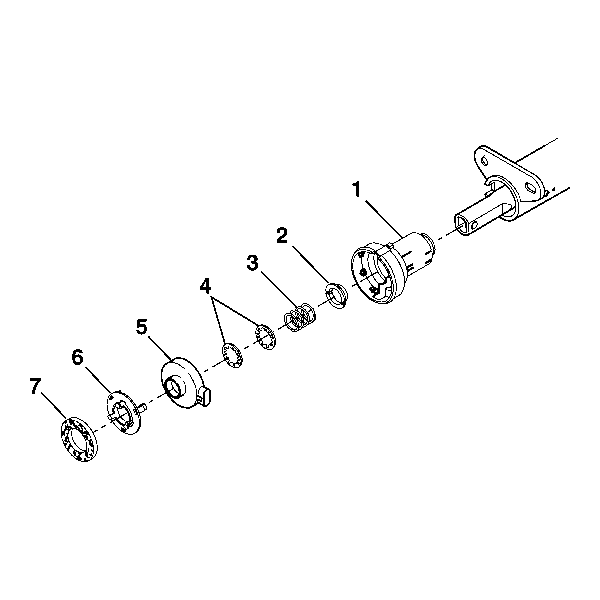For 1990-2009 cars only
Tools Required
J 21854-01 Pivot Pin Remover
Removal Procedure
- Disable the SIR system. Refer to SIR Disabling and Enabling in SIR.
- Remove the steering column from the vehicle. Refer to Steering Column Replacement .
- Remove the ignition lock cylinder case. Refer to Ignition Lock Cylinder Case Replacement .
- Remove the tilt spring assembly. Refer to Steering Column Tilt Spring Replacement .
- Remove the turn signal and multifunction switch assembly. Refer to Turn Signal Multifunction Switch Replacement .
- Remove the linear shift assembly. Refer to Linear Shift Assembly Replacement .
- Remove the steering shaft seal (7).
- Remove the sensor retainer (6).
- Remove the steering wheel position sensor assembly (5).
- Remove 2 lower spring retainers (4).
- Remove the lower bearing spring (3).
- Remove the lower bearing seat (2).
- Remove the adapter and bearing assembly (1).
- Remove 2 pivot pins from the steering column support assembly with J 21854-01 .
- Install the tilt lever and tilt the column to the upright position.
- Remove the upper tilt head assembly with the steering shaft assembly.
- Remove the steering shaft assembly (1).
- Tilt the race and upper shaft assembly 90 degrees to the lower shaft assembly and disengage. If necessary, remove and discard the old centering sphere and spring.
- Remove 4 TORX® head screws (2) from the steering column support assembly (1).
Caution: Refer to SIR Caution in the Preface section.
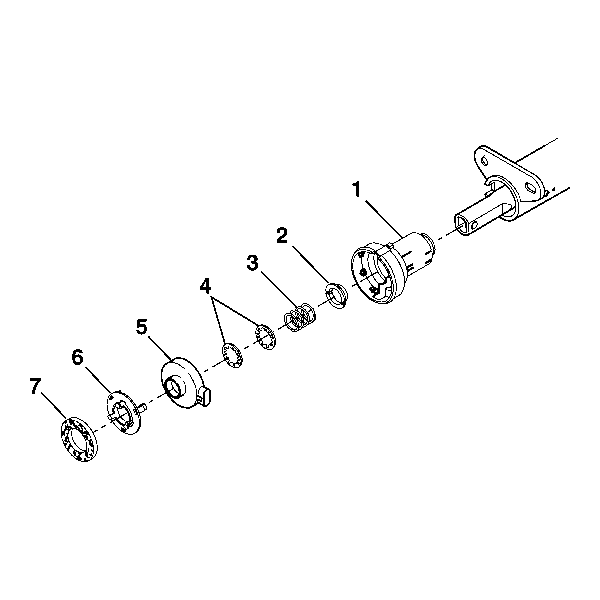
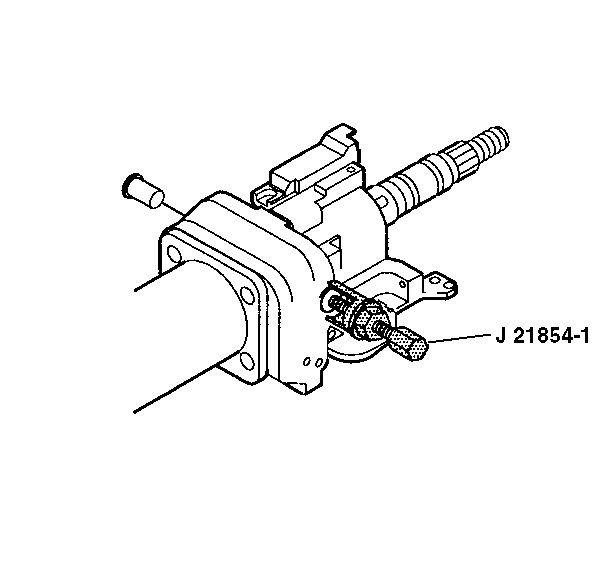
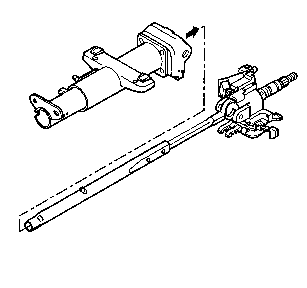
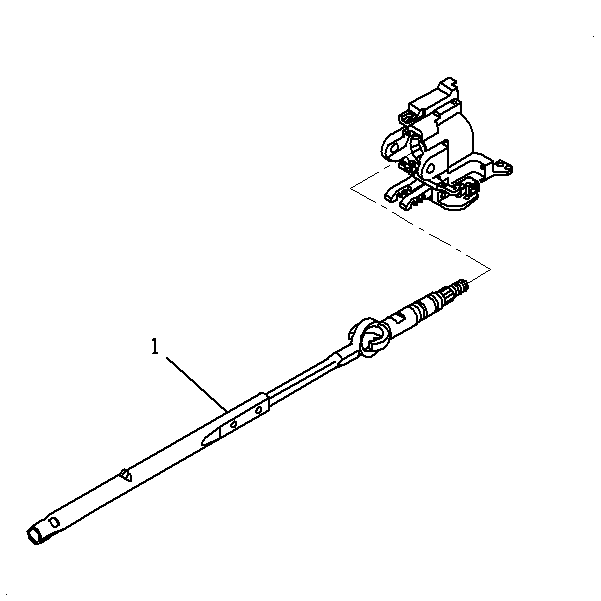
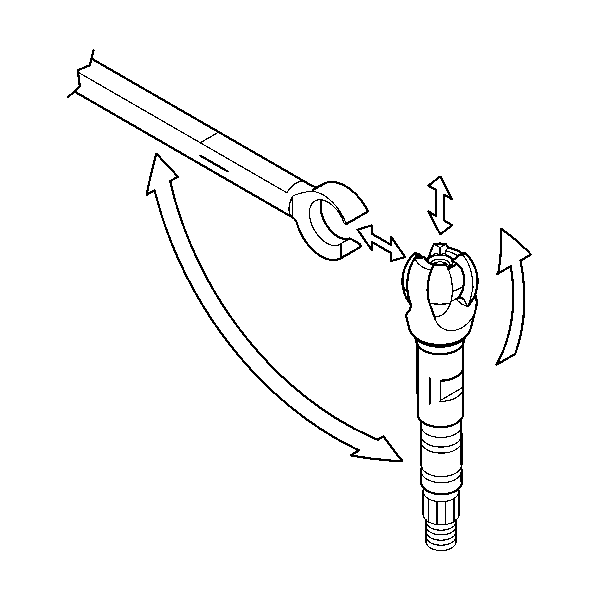
Important: Mark the race and upper shaft assembly and the lower shaft assembly to ensure proper assembly. Failure to assemble properly will cause the steering wheel to be turned 180 degrees.
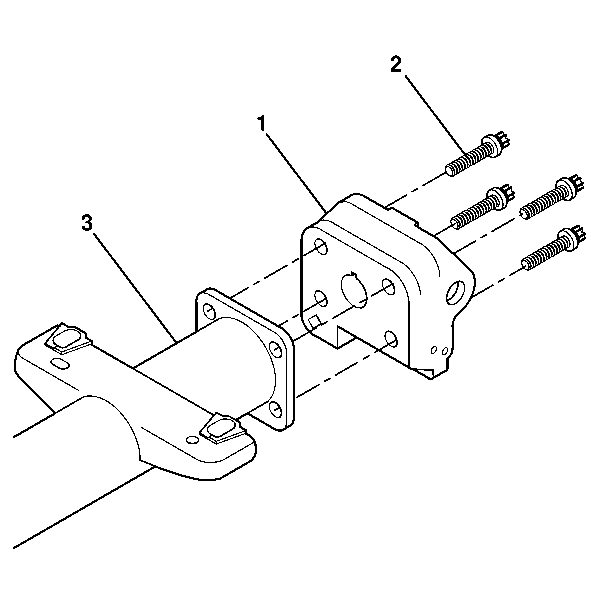
Remove the steering column support assembly (1) from the steering column jacket (3).
Installation Procedure
- Install the steering column support assembly (1) to the steering column jacket assembly (3).
- Install 4 TORX® screws (2).
- Lubricate the race and upper shaft assembly with GM P/N 12345718 (Canadian P/N 10953516).
- Install the lower shaft assembly to the race and upper shaft assembly using the lines marked on the shafts from disassembly as a guide.
- Install the steering shaft assembly (2) into the steering column tilt head assembly (1).
- Align the steering column lock shoes onto the steering column support assembly.
- Install the 2 pivot pins (3).
- Stake the pivot pins (3) in 3 locations.
- Install the adapter and bearing assembly (1).
- Install the lower bearing seat (2).
- Install the lower bearing spring (3).
- Install 2 lower spring retainers (4).
- Install the steering wheel position sensor assembly (5).
- Install the sensor retainer (6).
- Install the steering shaft seal (7).
- Install the linear shift assembly. Refer to Linear Shift Assembly Replacement .
- Install the turn signal and multifunction switch assembly. Refer to Turn Signal Multifunction Switch Replacement .
- Install the tilt spring assembly. Refer to Steering Column Tilt Spring Replacement .
- Install the ignition lock cylinder case. Refer to Ignition Lock Cylinder Case Replacement .
- Install the steering column into the vehicle. Refer to Steering Column Replacement .
- Enable the SIR system. Refer to SIR Disabling and Enabling in SIR.
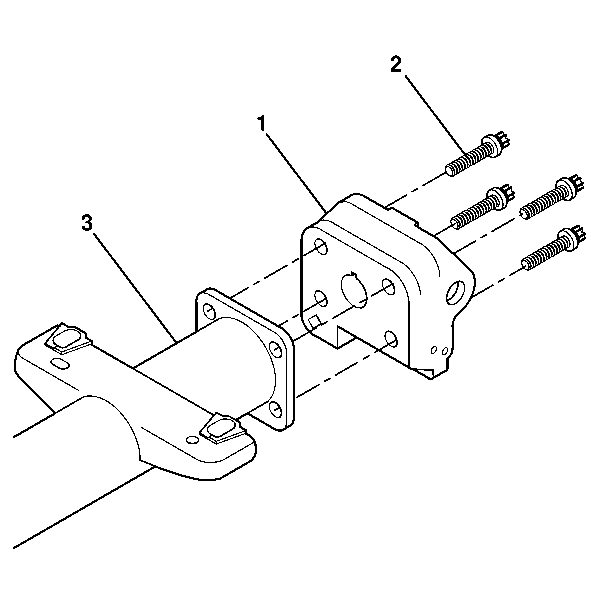
Important: Once the steering column support assembly has been staked more than 3 times, it must be replaced.
Notice: Refer to Fastener Notice in the Preface section.
Tighten
Tighten the screws to 17 N·m (13 lb ft).