Caution: If the HUD image is too bright, or too high in your field of view, it may take you more time to see things you need to see when it is dark outside. Be sure to keep the HUD image dim and placed low in your field of view.
If your vehicle is equipped with the Head-Up Display (HUD), you can see some of the driver information that appears on your instrument panel cluster.
The information may be displayed in English or metric units and appears as an image focused out toward the front of your vehicle. The HUD consists of the following information:
| • | Speedometer Reading |
| • | Turn Signal Indicators |
| • | High-Beam Headlamp Indicator |
| • | CHECK GAGES Message |
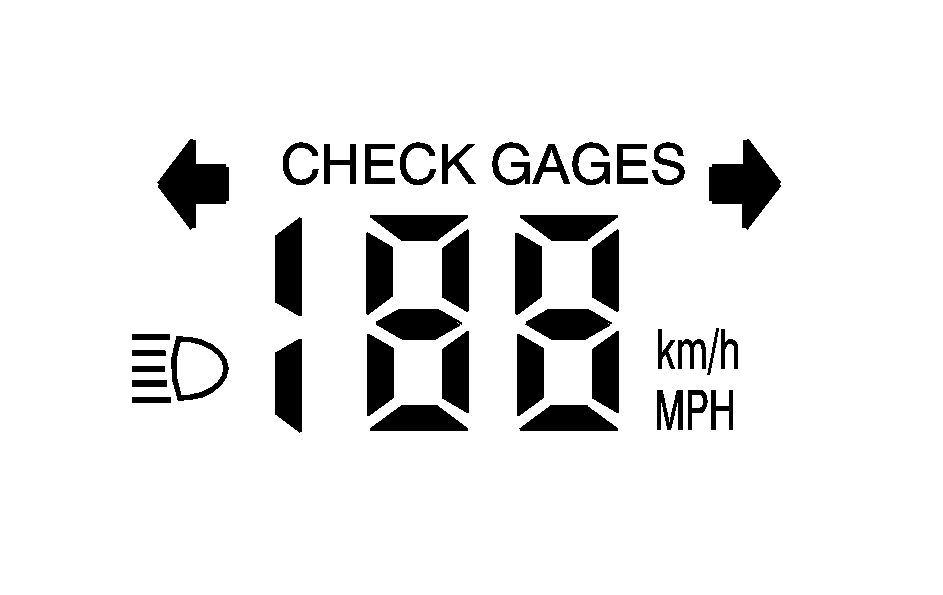
The HUD shows these images when they are lighted on the instrument panel cluster.
Be sure to continue scanning your displays, controls and driving environment just as you would in a vehicle without HUD. If you never look at your instrument panel, you may not see something important, such as a warning light.
Notice: If you try to use the HUD image as a parking aid, you may misjudge the distance and damage your vehicle. Do not use the HUD image as a parking aid.

The HUD controls are located in the overhead console.
- Start your engine and slide the HUD dimmer switch all the way up.
- Adjust the seat to a comfortable driving position. Keep pressing the top arrow on the image height adjuster to raise the image as far as possible.
- Keep pressing the bottom arrow on the image height adjuster to move the image as low as possible, while still keeping it in full view.
- Slide the dimmer switch downward until the HUD image is no brighter than necessary.
The brightness of the HUD image is determined by whether the headlamps are on or off, and where you have the HUD dimmer switch set.
To turn the HUD display off, slide the dimmer switch all the way down.
If the sun comes out, the sky becomes cloudy, or if you turn your headlamps on, you may need to adjust the HUD brightness using the dimmer switch. Polarized sunglasses could make the HUD image harder to see.
To change the display from English to metric units, push the ENG/MET button located to the left of the steering column.
Care of the HUD
Clean the inside of the windshield as necessary to remove any dirt or film that reduces the sharpness or clarity of the HUD image.
To clean the HUD lens, spray GM Glass Cleaner or a liquid household glass cleaner on a soft, clean cloth. Gently wipe and dry the HUD lens. Do not spray cleaner directly on the lens to avoid cleaner leaking inside the unit.
If You Can't See The HUD Image When the Ignition is On
If the ignition is on and you can't see the HUD image, check to see if:
| • | The headlamps are on. |
| • | Something is covering the HUD unit. |
| • | The HUD dimmer control is adjusted properly. |
| • | The HUD image is adjusted to the proper height. |
| • | A fuse is blown. See Fuses and Circuit Breakers . |
Keep in mind that your windshield is part of the HUD system. If you ever have to have your windshield replaced, be sure to get one that is designed for HUD or your HUD image may look blurred or out of focus.
