Control Assembly Description CJ2
CJ2
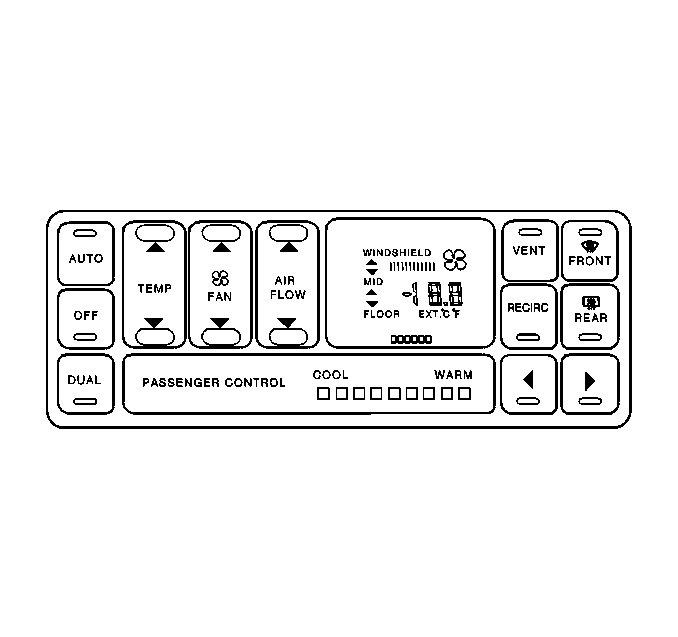
With this system, you set a temperature. You can then either let the system automatically control air flow direction and force to maintain the temperature, or you can manually adjust it. The system works best if you keep your windows closed wile using it.
Automatic Control
For most efficient operation, you should set the system temperature and press AUTO. The system will select the best ban speed and airflow settings to keep you comfortable. The air conditioning compressor will run if the outside temperature is above 40°F (4°C). You may notice a delay of two to three minutes before he fan comes on at start up in cool weather.
In the automatic mode, the desired temperature is set by the driver/passenger.
A microprocessor uses the following information in order to provide the desired comfort level:
| • | The temperature setting that the driver/passenger chooses |
| • | The two air temperature sensor inputs |
| • | The solar sensor input |
Driver's Temperature Control
The TEMP switch sets he temperature for the entire system when the light on the DUAL button is not lit. If the light is lit, this control sets the temperature for the driver only. Press the up arrow to raise the temperature and press the down arrow to lover the temperature. The display will show your selection for a few seconds, hen the outside temperature will be displayed. If you push the AUTO button, the system will control the fan speed and airflow.
Passenger's Temperature Control
The PASSENGER CONTROL buttons with the arrows adjust the temperature on the passenger's die so it is warmer or cooler than the temperature set by the driver. Push the DUAL button so that the indicator light is lit. Press the right arrow button to raise the temperature. Press the left arrow button to lower the temperature. The display will not show the passenger's temperature, only that of the driver. Indicators in the passenger control section will show passenger temperature relative to the driver's set temperature.
| • | The amber light indicates the same temperature as set for the driver. |
| • | The red lights indicate a warmer temperature that of the driver. |
| • | The blue lights indicate a cooler temperature than that of the driver. |
Manual Control
If you prefer to manually control the heating, cooling, and ventilation in your vehicle, you can select airflow direction, fan speed, outside or recirculated air and air compressor operation with the following buttons:
AIR FLOW: This control has several settings to control the direction of airflow when the system is not in AUTO. To access the various modes available, continue to press the AIR FLOW rocker button up an down until the desired mode appears in the display: WINDSHIELD/FLOOR: This setting directs half of the air to the floor ducts an half to the defroster and side window vents. MID/FLOOR: This setting directs half of the air through the instrument panel outlets. Most of the remaining air is directed through the floor ducts and a little to the defroster and side window vents. MID: This setting directs air through the instrument panel outlets. FLOOR: This setting sends most of the air through the ducts near the floor. The rest comes out of the defroster and side window ventsFRONT: This setting brings in outside air and directs mot of the air through the defrost vent some of the air also goes to the floor ducts and the side window defogger outlets. The indicator on the button will light and WINDSHIELD will not be lit in the display. The air conditioning compressor will run automatically in this setting unless the outside temperature is below 40°F (4°C).
VENT: This push button turns the air conditioning compressor on and off. The indicator lights when the compressor is turned off. Recirculation is not permitted when the compressor is off. The system will try to control the temperature automatically, but without the compressor. Vent is not permitted in FRONT defrost mode. If he vent button is pushed while in FRONT defrost mode, the indicator will light for one second and then turn off.
RECIRC: This setting recirculates must of the air inside your vehicle. This setting is not permitted in FRONT defrost mode and is only permitted in WINDSHIELD/FLOOR mode if the compressor is turned on. The indicator light will he lit when recirculation is engaged, but will light for one second and then turn off if selected when not permitted.
Defogging and Defrosting
Your system has two settings for clearing the front and side windows. To defrost the windows quickly, press the FRONT button; set the temperature to 90°F (32°C), select high fan speed and turn the DUAL button off. To warm passengers while keeping the windows clear, push the AIR FLOW button until WINDSHIELD/FLOOR appears in the display. Select fan speed for comfort and windshield clearing performance.
