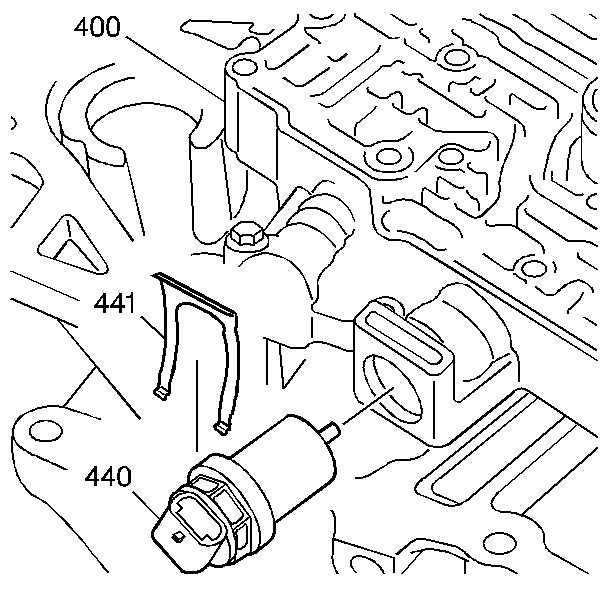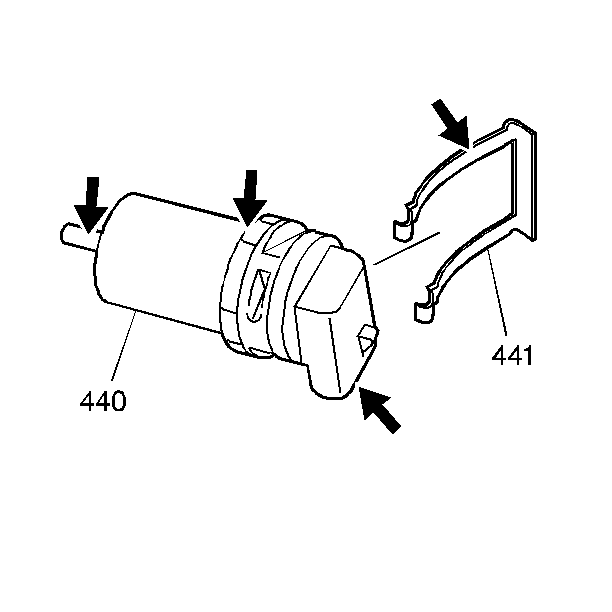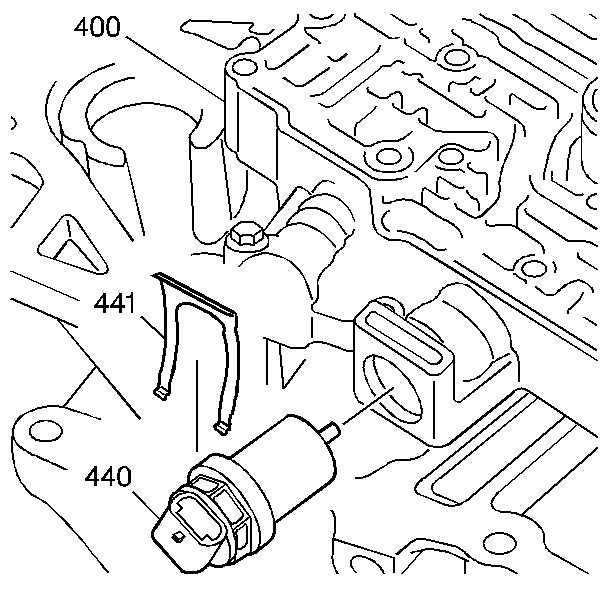Removal Procedure
- Remove the case side cover. Refer to
Control Valve Body Cover Replacement
.
- Disconnect the input speed sensor (ISS) electrical connector.
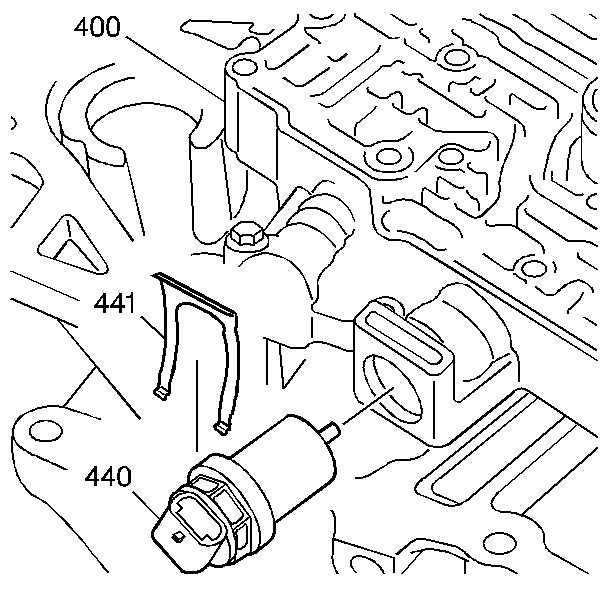
- Remove the ISS clip (441)
from the case cover.
- Remove the ISS (440) from the case cover.
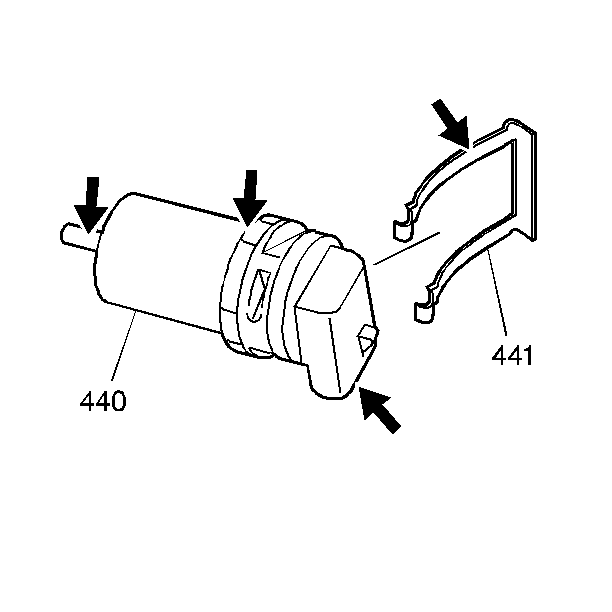
- Inspect the ISS (440)
for the following conditions:
| • | Damaged or missing magnet |
| • | Bent or missing electrical terminals |
| • | Damaged speed sensor clip (441) |
Installation Procedure
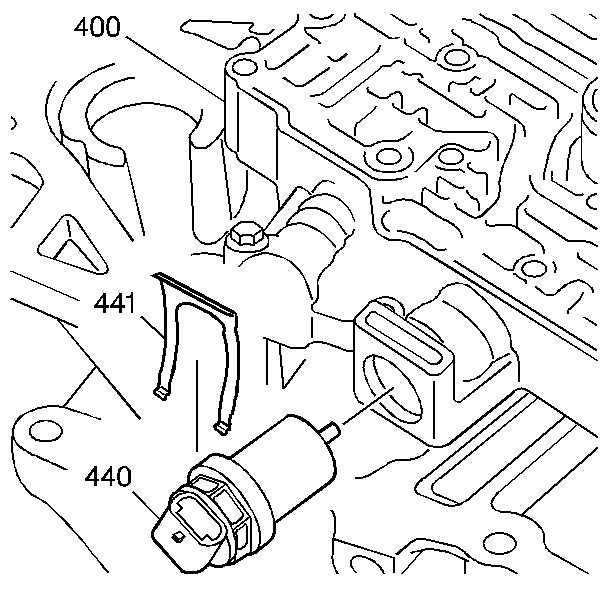
- Install the ISS (440)
into the case cover.
- Install the ISS clip (441) into the case cover.
- Connect the ISS electrical connector.
- Install the case side cover. Refer to
Control Valve Body Cover Replacement
.