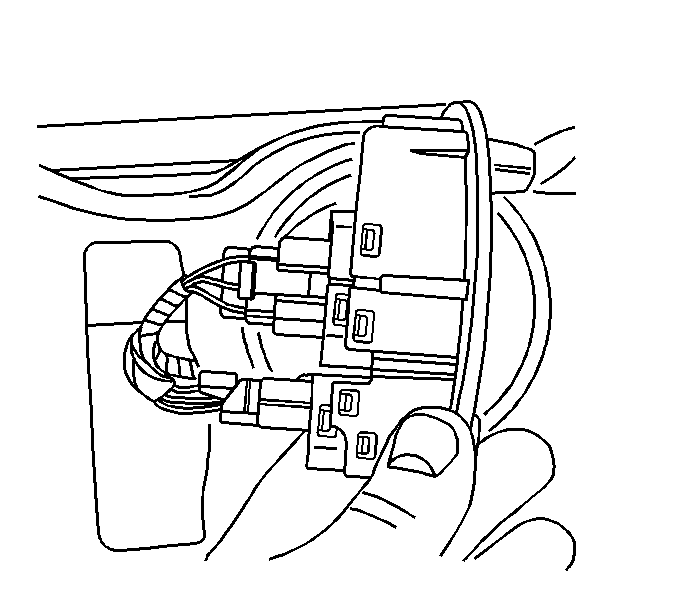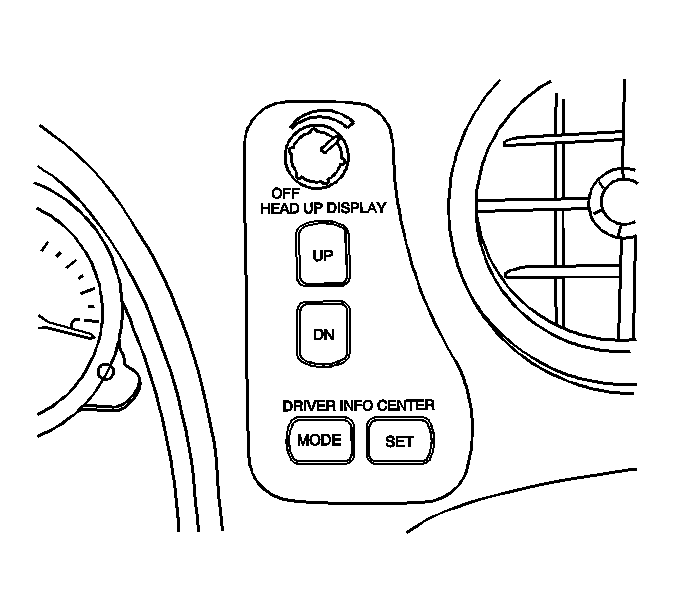For 1990-2009 cars only
Driver Information Display Switch Replacement Rendezvous
Removal Procedure
- Use a flat-bladed tool to pry the cover of the driver information center panel from the instrument panel.
- Disconnect the electrical connectors from the driver information center panel.
- Remove the driver information center panel from the instrument panel.
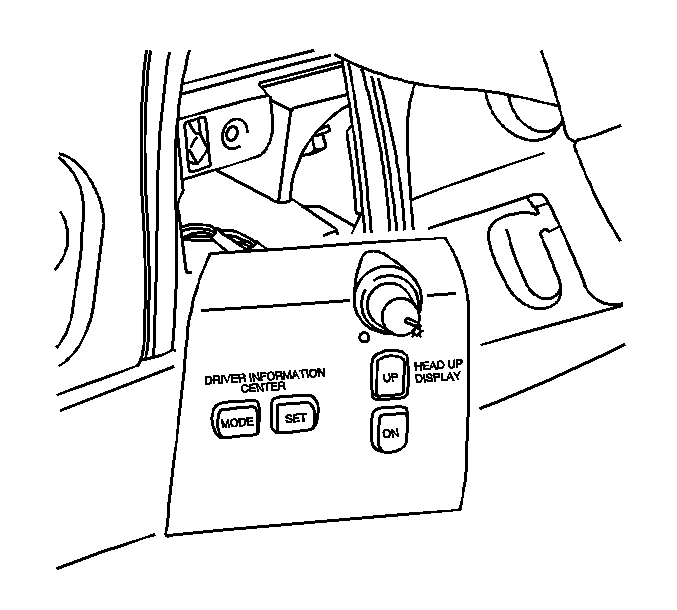
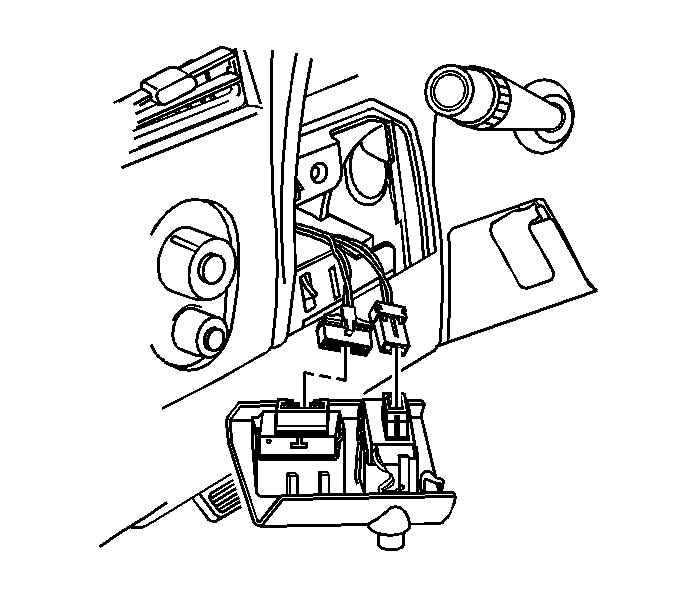
Installation Procedure
- Connect the electrical connectors to the driver information center panel.
- Install the driver information center panel to the instrument panel. Press firmly into place until fully seated.
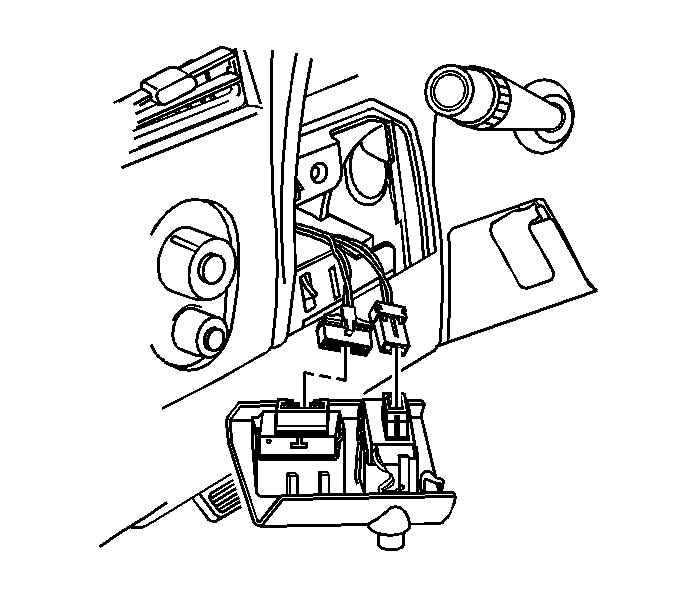
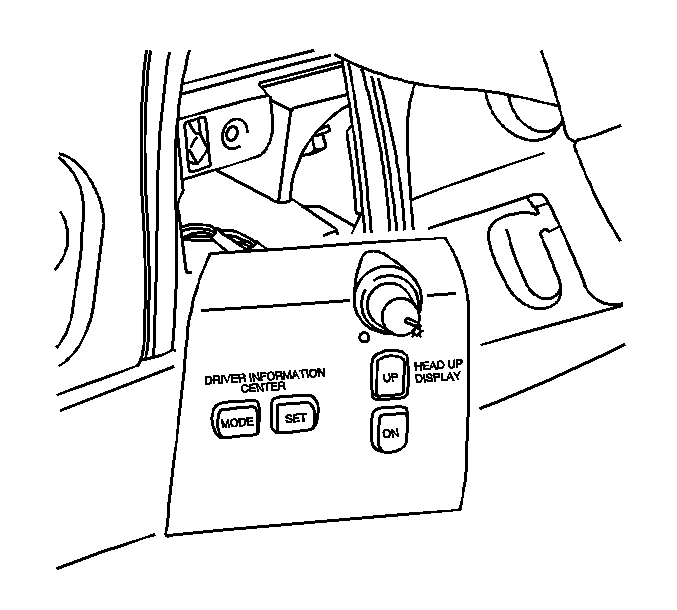
Driver Information Display Switch Replacement Aztek
Removal Procedure
- Use a flat-bladed tool to press down and release the clip at the top of the Driver Information Center Switch.
- Disconnect the electrical connectors.
- Remove the driver information center switch.
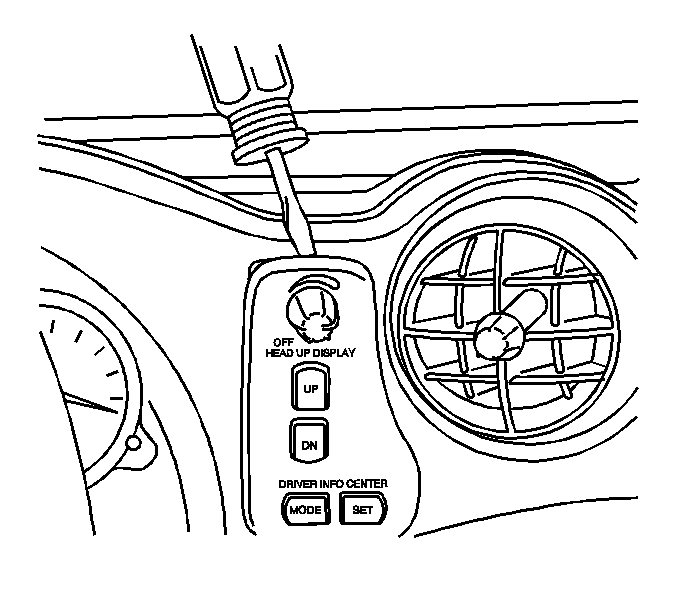
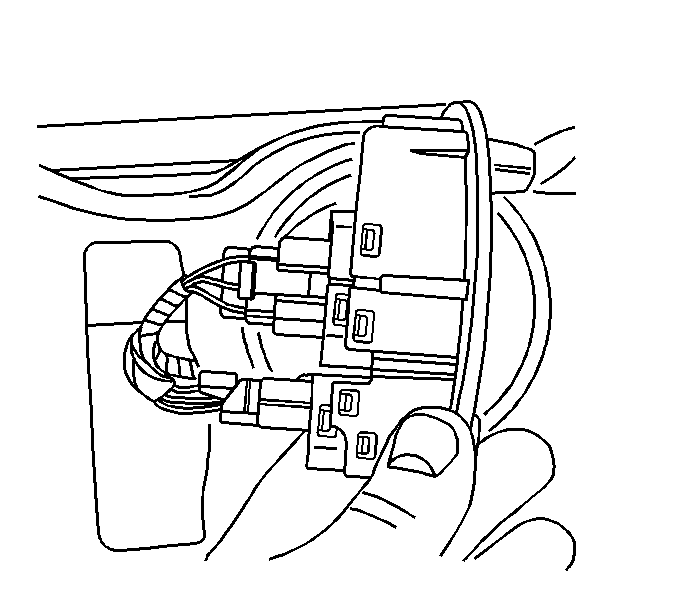
Installation Procedure
- Connect the electrical connectors to the switch.
- Install the driver information center switch to the IP trim plate.
- Push the switch assembly to the IP trim plate until the assembly is fully seated.