For 1990-2009 cars only
Tools Required
J 25070 Heat Gun
Removal Procedure
- Remove the license plate.
- Remove the license lamp. Refer to Rear License Lamp Replacement in Lighting Systems.
- Use a heat gun J 25070 .
- Use a plastic, flat-bladed tool to remove the upper edge of the rear body panel molding from the surface.
- Pull the upper edge of the rear body panel molding out, to release the retainers.
- Remove the rear body panel molding from the endgate.
- Remove all adhesive from the endgate using 3M™ ScotchBrite molding adhesive remover disk 3M™ P/N 07501 or equivalent.
- Clean the endgate surface using Varnish Makers and Painters (VMP) naphtha and allow to air dry.
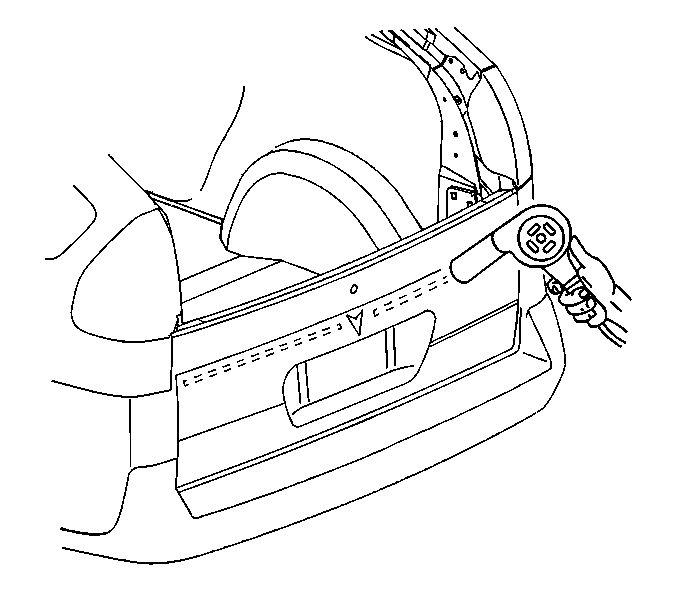
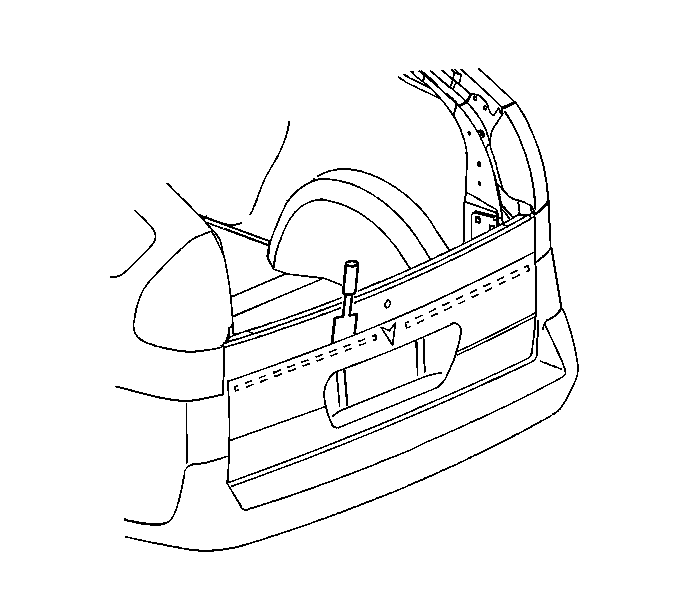
Notice: Use a plastic, flat-bladed tool to prevent paint damage when removing an emblem/name plate.
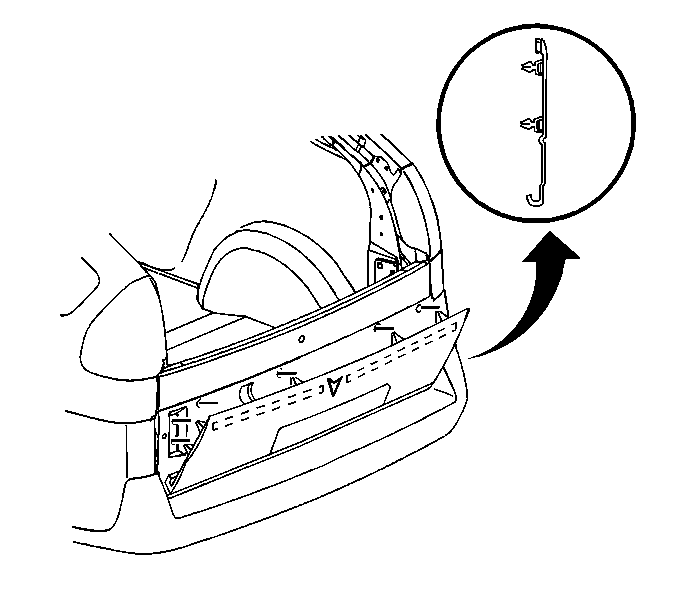
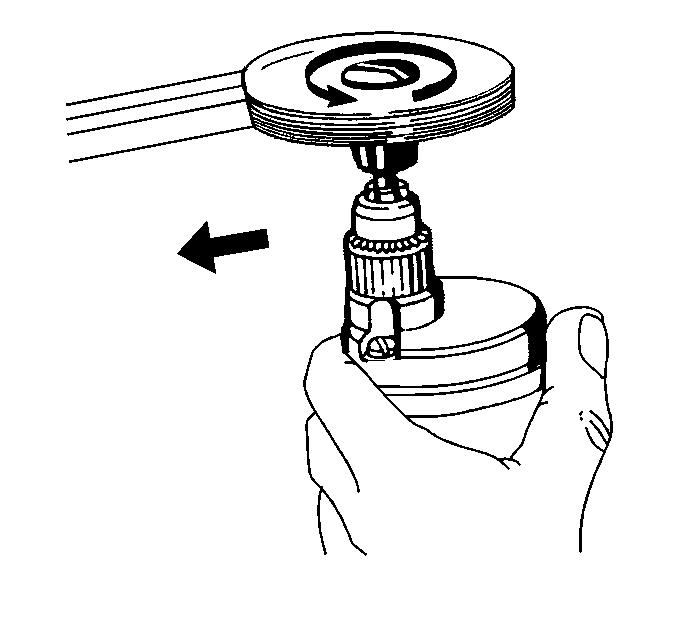
Installation Procedure
- Use a heat gun J 25070 .
- Position the lower flange of the rear body panel molding to the hem flange of the endgate, pulling upward and forward to align the retainer clips to the holes in the endgate.
- Remove the protective liner from the back side of the rear body panel molding.
- Position the upper edge of the rear body panel molding retainer clips to the holes in the endgate.
- Install the retainer clips to the endgate by pressing in until fully seated.
- Install the upper edge of the rear body panel molding by applying pressure to the entire length of the molding starting at the center and working outward in order to ensure a maximum bond to the endgate.
- Install the license lamp. Refer to Rear License Lamp Replacement in Lighting Systems.
- Install the license plate.
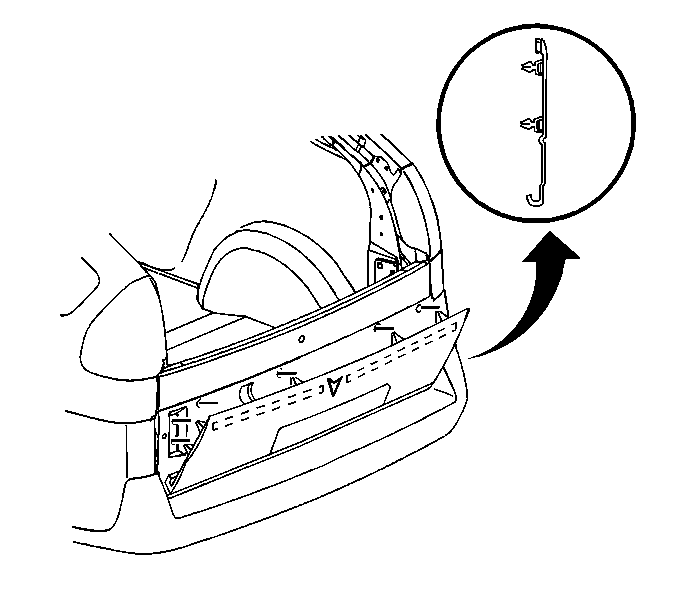
Important: Do not touch the adhesive backing on the molding.
