If your vehicle is equipped with the Driver Information Center (DIC), the display is located on the instrument panel cluster in the tachometer gage. The DIC will show information about the vehicle and the surroundings.
The DIC is capable of displaying English or French. To change the language, press and hold the MODE button until the language you want is displayed. The MODE button is located on the instrument panel, to the left of the steering column. Release the button to set your choice. See DIC Controls and Displays to change the display from English to metric.
The DIC contains a compass display to show you which direction the vehicle is driving.
Compass Variance
Compass variance is the difference between magnetic north and geographic north. In some areas of the country, the difference is great enough to cause the compass to give false readings. If this occurs, the compass must be recalibrated.
Compass Calibration
If the calibration required symbol, or C, appears in the compass, you must manually put the compass into the calibration mode. To enter this mode, do the following:
- Turn the ignition on and press the MODE button until CALIBRATE COMPASS displays.
- Press and hold the SET button for longer than three seconds.
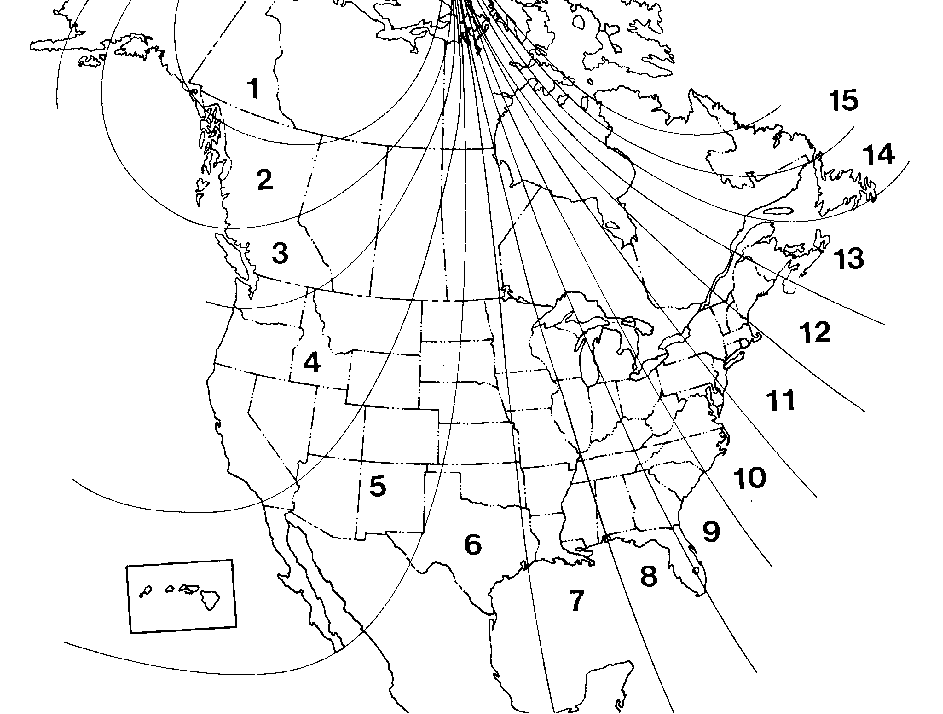
ZONE - - PRESS & HOLD SET TO CHANGE: This display mode will appear when you are manually calibrating the system. When the compass is being recalibrated for the first time, the zone symbol will be displayed. When the compass is being recalibrated any time after that, the current zone number for compass variance will be displayed in place of the zone symbol. Press the SET button to select the zone number from the graphic shown to select the current area of the country in which you are driving.
PRESS SET TO CALIBRATE COMPASS: After selecting your zone, press the MODE button and this will be displayed on the DIC. Press and hold the SET button and complete three 360 degree turns in an area free from large metal objects at a speed no faster than 5 mph (8 km/h). The following two messages will toggle in the display until you calibrate the compass:
| • | DRIVE VEHICLE IN CIRCLE |
| • | CALIBRATING COMPASS |
When calibration is complete, the vehicle direction will be displayed instead of the C symbol.
