Refer to
IAC Valve, Generator, TR, Oil, and Coolant Switches
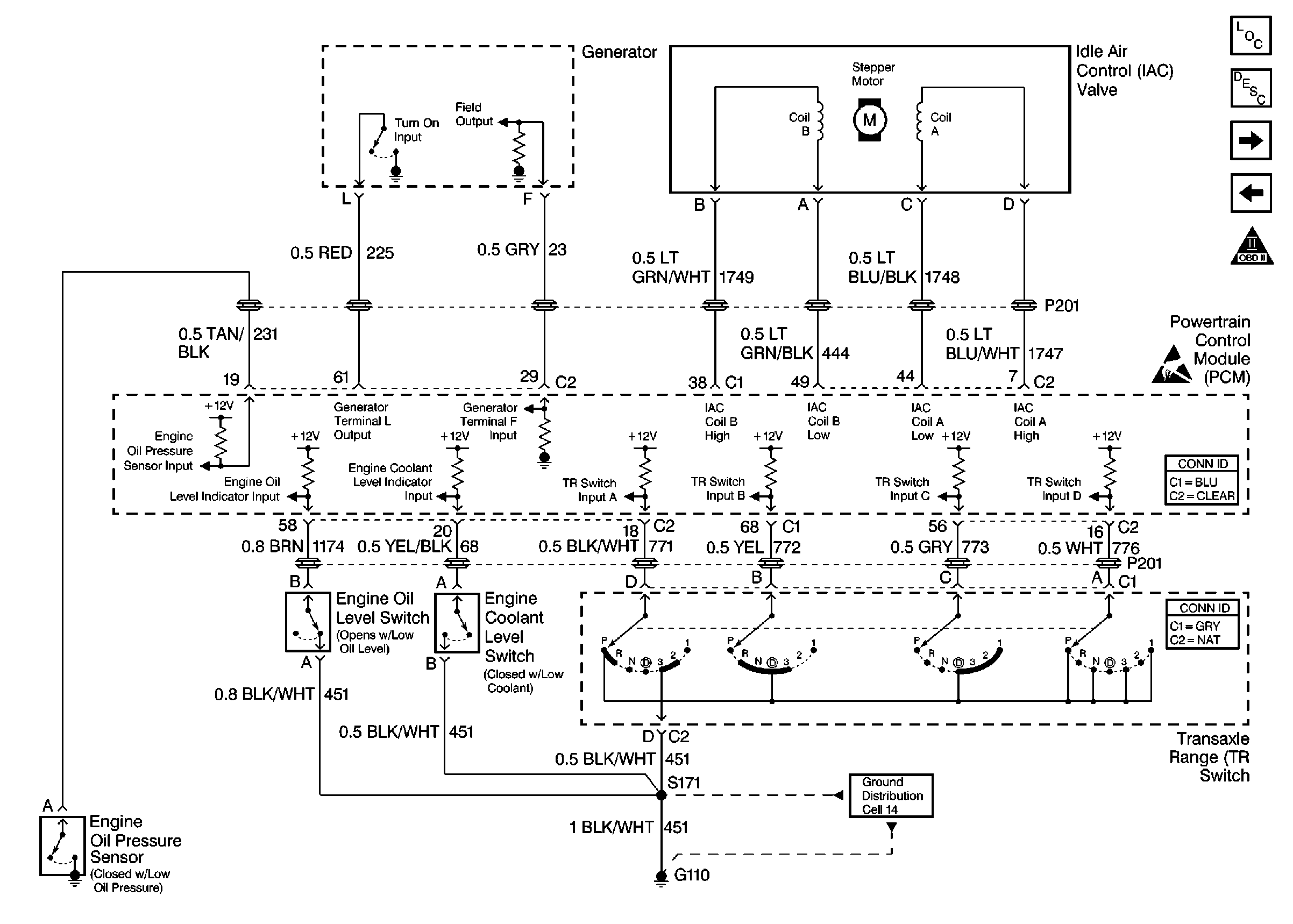
.
Diagnostic Aids
For diagnosis of the instrument panel, perform the Instrument Cluster System Check in Instrument Panel, Gauges and Console.
Check for the following conditions:
| • | Poor connection at PCM or Coolant Level Indicator. Inspect harness connectors for backed out terminals, improper mating, broken locks, improperly formed or damaged terminals, and poor terminal to wire connection. |
| • | Damaged harness. Inspect the wiring harness for damage. If the harness appears to be OK, disconnect the PCM and turn the ignition ON. Observe a voltmeter connected to the affected PCM circuit while moving connectors and wiring harnesses related to the PCM circuit. A change in voltage will indicate the location of the fault. |
Test Description
The numbers below refer to the step numbers on the Diagnostic Table:
-
Refer to IPC Microprocessor for further diagnostics. This diagnostic only covers inputs to the PCM.
-
This vehicle is equipped with a PCM which utilizes an Electrically Erasable Programmable Read Only Memory (EEPROM). When the PCM is being replaced, the new PCM must be programmed. Refer to PCM Replacement/Programming .
Step | Action | Value(s) | Yes | No |
|---|---|---|---|---|
1 |
Important: : Ensure that Engine Coolant Level is not low, refer to Engine Cooling System before continuing diagnosis. Was the A Powertrain On Board Diagnostic (OBD) System Check performed? | -- | Go to A Powertrain On Board Diagnostic (OBD) System Check | |
2 |
Is the test light ON? | -- | ||
3 |
Does the DMM display voltage near the specified value? | B+ | ||
4 | Connect the DMM between the Engine Coolant Level Indicator signal circuit and chassis ground. Does the DMM display a voltage near the specified value? | B+ | ||
5 |
Was a problem found? | -- | ||
6 |
Was a problem found? | -- | ||
7 |
Was a problem found? | -- | ||
8 | Locate and repair open in the Engine Coolant Level Indicator ground circuit. Refer to Wiring Repairs in Wiring Systems. Is the action complete? | -- | -- | |
9 | Replace the Engine Coolant Level Indicator switch. Is the action complete? | -- | -- | |
Refer to Instrument Panel Cluster (IPC) Microprocessor for diagnosis. Was a problem found? | -- | |||
|
Important: : Important: Replacement PCM must be programmed. Refer to PCM Replacement/Programming . Replace the PCM. Is the action complete? | -- | -- | ||
12 | Check for proper operation of Indicator light(s). Refer to Instrument Cluster System Check in Insrument Panel, Gauges and Console. Is the correct operation indicated? | -- | System OK |
