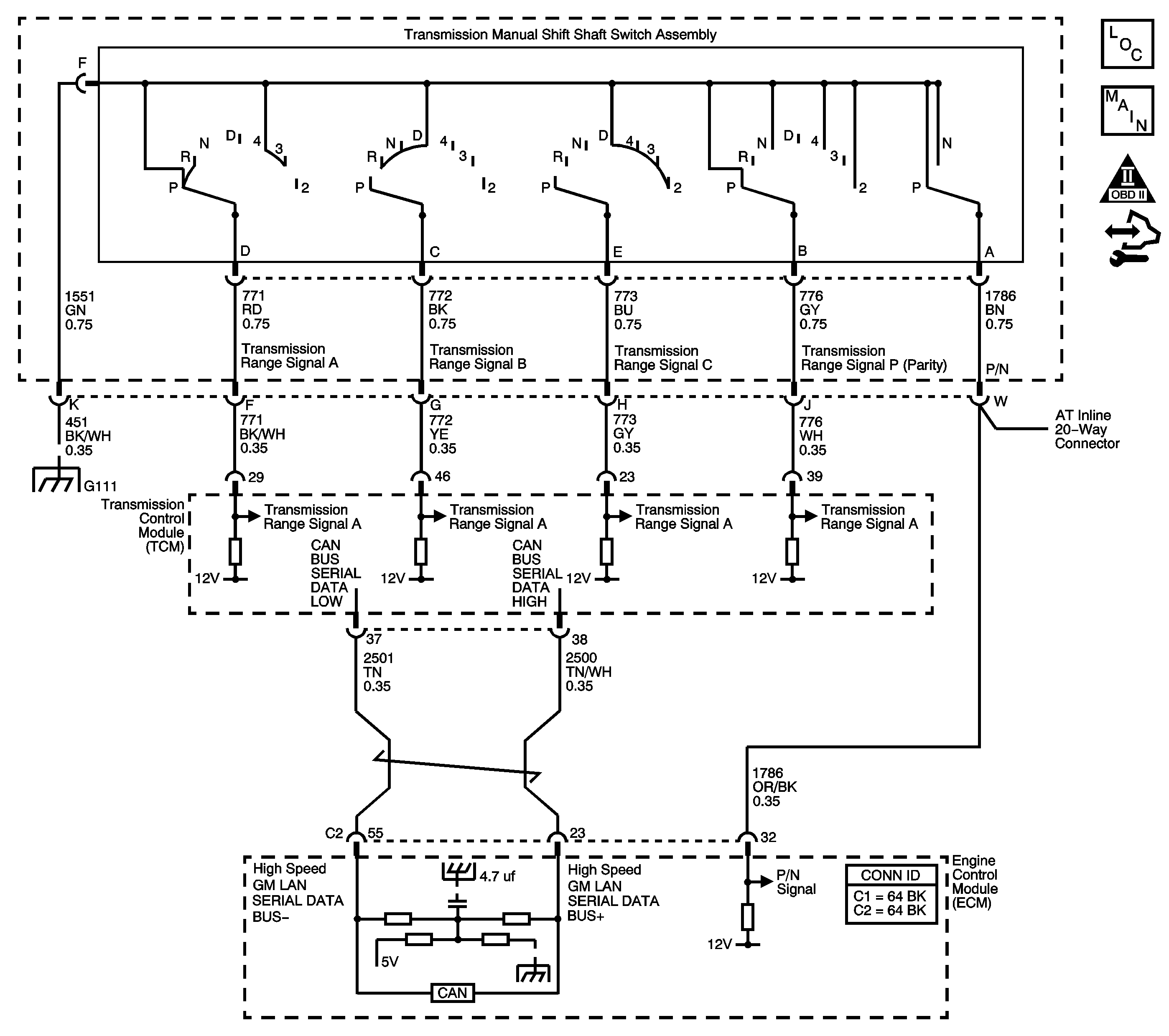
Circuit Description
The engine control module (ECM) provides 12-volts to the park/neutral position (PNP) switch of the manual shift shaft position switch. The manual shift shaft position switch is a sliding contact assembly that attaches to the manual shift shaft inside the transmission. The switch consists of 5 separate circuits, 4 indicate gear selector position to the transmission control module (TCM), and 1 indicates park/neutral position to the ECM. When the transmission is in PARK or NEUTRAL, the switch closes and pulls the ECM voltage low, 0-volts. When the transmission is not in PARK or NEUTRAL, the ECM voltage is high, 12-volts. The ECM uses the switch in order to enable starter operation.
If the PNP and the transmission manual shift shaft position switch do not agree for a specified length of time, DTC P0850 sets. DTC P0850 is a type C DTC.
DTC Descriptor
This diagnostic procedure supports the following DTC:
DTC P0850 Park/Neutral Position (PNP) Switch Circuit
Conditions for Running the DTC
The ignition is ON.
Conditions for Setting the DTC
DTC P0850 sets when either of the following conditions are true:
Condition 1
The PNP switch circuit is low, 0-volts, for 100 seconds (2 minutes) while the TCM is reporting the gear selector is in REVERSE or any forward range.
Condition 2
The PNP switch circuit is high, 12-volts, for 200 seconds (3 minutes) while the TCM is reporting the gear selector is in PARK or NEUTRAL.
Action Taken When the DTC Sets
| • | The ECM does not illuminate the malfunction indicator lamp (MIL). |
| • | The ECM uses the transmission range data to enable engine cranking. |
| • | The ECM stores the operating conditions when the Conditions for Setting the DTC are met. This information is stored as a Failure Record. |
| • | The ECM stores DTC P0850 in ECM history. |
Conditions for Clearing the MIL/DTC
| • | The ECM clears the DTC from ECM history if the vehicle completes 40 warm-up cycles without a non-emission diagnostic fault occurring. |
| • | The ECM cancels the default action when the ignition is OFF long enough in order to power down the ECM. |
| • | A scan tool can clear the DTC. |
Step | Action | Yes | No | ||||
|---|---|---|---|---|---|---|---|
1 | Did you perform the Diagnostic System Check - Vehicle? | Go to Step 2 | |||||
2 |
Important:
Did you record TCM Failure Records for DTC P1820, P1822, P1823, P1825, or P1826? | Go to Step 3 | |||||
3 |
Does the PNP Switch display Park/Neutral? | Go to Step 4 | Go to Step 8 | ||||
4 | Shift the transmission from PARK to DRIVE. Does the PNP Switch display "In Gear"? | Go to Testing for Intermittent Conditions and Poor Connections | Go to Step 5 | ||||
5 | Disconnect the automatic transmission inline 20-way connector. Does the PNP Switch display Park/Neutral? | Go to Step 7 | Go to Step 6 | ||||
6 | Test the PNP switch signal circuit for a short to ground between the automatic transmission inline 20-way connector and manual shift shaft position switch. Refer to Testing for Short to Ground . Did you find the condition? | Go to Step 11 | Go to Step 12 | ||||
7 | Test the PNP switch signal circuit for a short to ground between the automatic transmission inline 20-way connector and the ECM. Refer to Testing for Short to Ground . Did you find and correct the condition? | Go to Step 14 | Go to Step 13 | ||||
8 |
Does the PNP Switch display Park/Neutral? | Go to Step 10 | Go to Step 9 | ||||
9 | Test the PNP switch signal circuit for an open between the automatic transmission inline 20-way connector and the ECM. Refer to Testing for Continuity . Did you find and correct the condition? | Go to Step 14 | Go to Step 13 | ||||
10 | Test the PNP switch signal circuit for an open between the automatic transmission inline 20-way connector and the manual shift shaft position switch. Refer to Testing for Continuity . Did you find the condition? | Go to Step 11 | Go to Step 12 | ||||
11 | Replace the transmission internal wiring harness. Refer to Wiring Harness Replacement . Did you complete the replacement? | Go to Step 14 | -- | ||||
12 | Replace the manual shaft shift position switch. Refer to Manual Shift Detent Lever with Shaft Position Switch Assembly Removal . Did you complete the replacement? | Go to Step 14 | -- | ||||
13 | Replace the ECM. Refer to Control Module References for replacement, setup and programming. Did you complete the replacement? | Go to Step 14 | -- | ||||
14 | Perform the following procedure in order to verify the repair:
Has the test run and passed? | Go to Step 15 | Go to Step 2 | ||||
15 | With the scan tool, observe the stored information, capture info and DTC info. Does the scan tool display any DTCs that you have not diagnosed? | System OK |
