For 1990-2009 cars only
Some audio controls can be adjusted at the steering wheel. They include the following:

Volume: Turn the knob to increase or to decrease the volume.
(Band/Source): Press this button to choose FM1, FM2, AM, or XM1 or XM2 (48 contiguous US states, if equipped), radio, or CD. For vehicles with the six-disc CD changer radio: If none of the audio sources are loaded, and this button is pressed, NO SOURCE LOADED will appear on the display.(OnStar/Voice Recognition): Press this button to interact with the OnStar® system. See the OnStar® manual provided with your vehicle for more information. If your vehicle does not have the OnStar® System, pressing this button will silence the system. Press this button again or turn the VOL knob to turn the sound on. If your vehicle has the optional navigation system, you can press this button to initiate voice recognition. See "Voice Recognition" in the Navigation System manual for more information. You may also be able to interact with the OnStar® system using this button. See the OnStar® manual provided with your vehicle for more information.
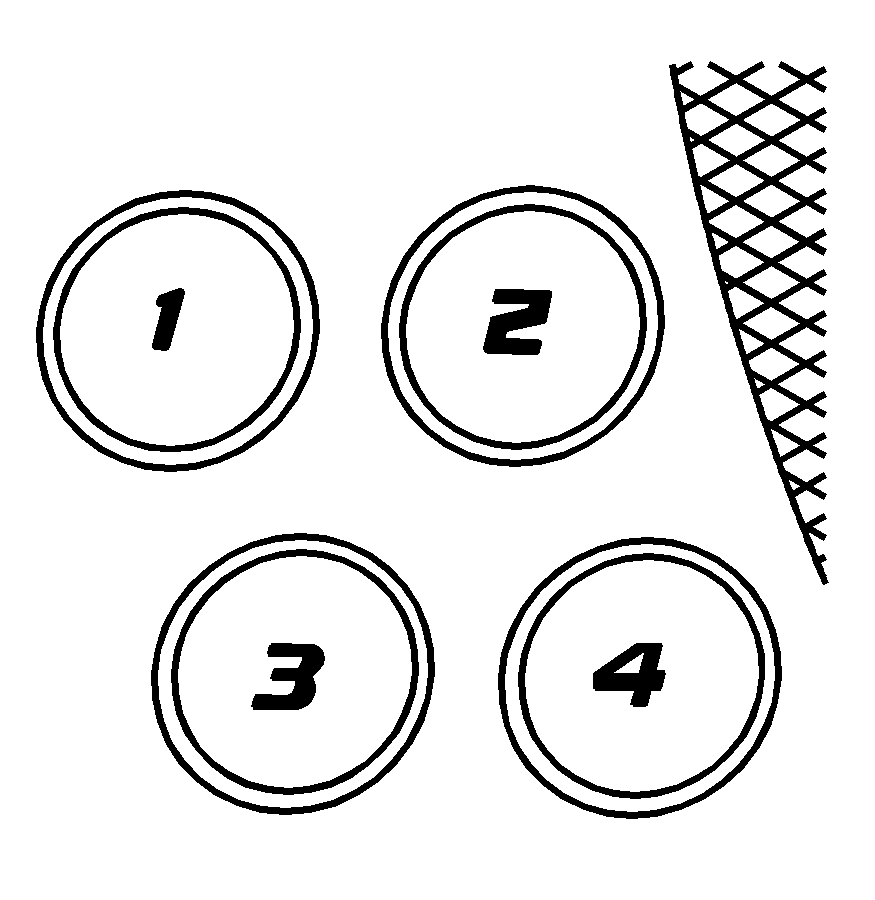
See Reconfigurable Steering Wheel Controls (SWC) for more information on this feature.
