The following symbols are the most common that appear on the map screen:
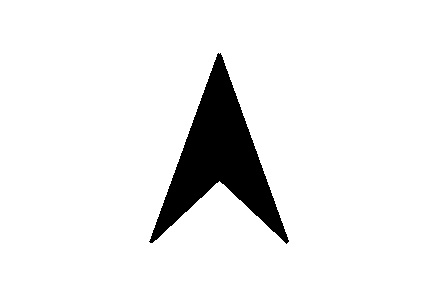
Your current vehicle location and direction are shown as this symbol.
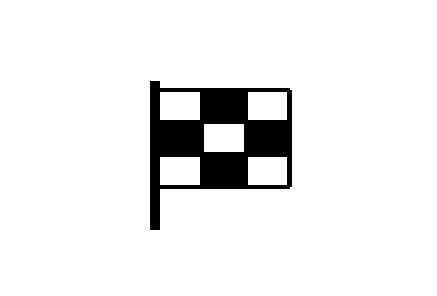
This symbol will appear when a destination has been set. Calculation of a route is not required.
See Plan a Route in Navigation Menu for more information on planning routes.
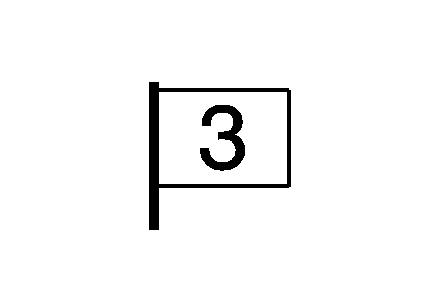
When a waypoint has been entered, you will see this symbol on the map.
The number on the flag indicates the sequence of the waypoints on the route. For more information on waypoints, see "Creating a Trip with Waypoints" under Navigation Menu .
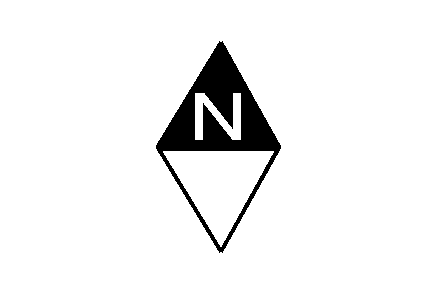
This symbol indicates the map view is North up.
Regardless of the direction of vehicle travel, North always will be up on the screen.
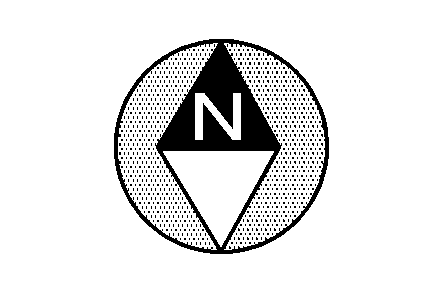
This symbol indicates the map view is vehicle up.
The shaded diamond with the "N" indicates North. Select this prompt to see your vehicle always traveling in an up direction on the screen regardless of compass direction.
A red stick pin appears along a highlighted route of a map screen. It shows a place where turn guidance is provided.
A blue stick pin appears at the starting point of a highlighted route on a map screen if a route calculation is executed when the vehicle is more than 650 feet (200 meters) away from the starting point of the highlighted route. The blue stick pin means that the vehicle is in an area that the roads are not fully digitized and could be incorrect. At the bottom of the blue stick pin will be a red arrow with a green background indicating the direction to the highlighted route. The pin will disappear once the vehicle is on the highlighted route.
