Tools Required
| • | J 41478 Crankshaft Front Oil Seal Installer |
| • | J 41665 Crankshaft Balancer and Sprocket Installer |
| • | J 42386-A Flywheel Holding Tool |
| • | J 45059 Angle Meter |
- Install the J 42386-A and bolts.
- Using the old balancer as a reference, mark or scribe the NEW balancer in the same location, if required.
- Install the balancer onto the end of the crankshaft.
- Use the J 41665 and the J 41478 in order to install the balancer.
- Install the used crankshaft balancer bolt.
- Remove the used crankshaft balancer bolt.
- Measure for a correctly installed balancer.
- Install the NEW crankshaft balancer bolt.
- Tighten the crankshaft balancer bolt a first pass to 50 N·m (37 lb ft).
- Tighten the crankshaft balancer bolt a second pass to 140 degrees using the J 45059 .
- Remove the J 42386-A .
Notice: Refer to Fastener Notice in the Preface section.
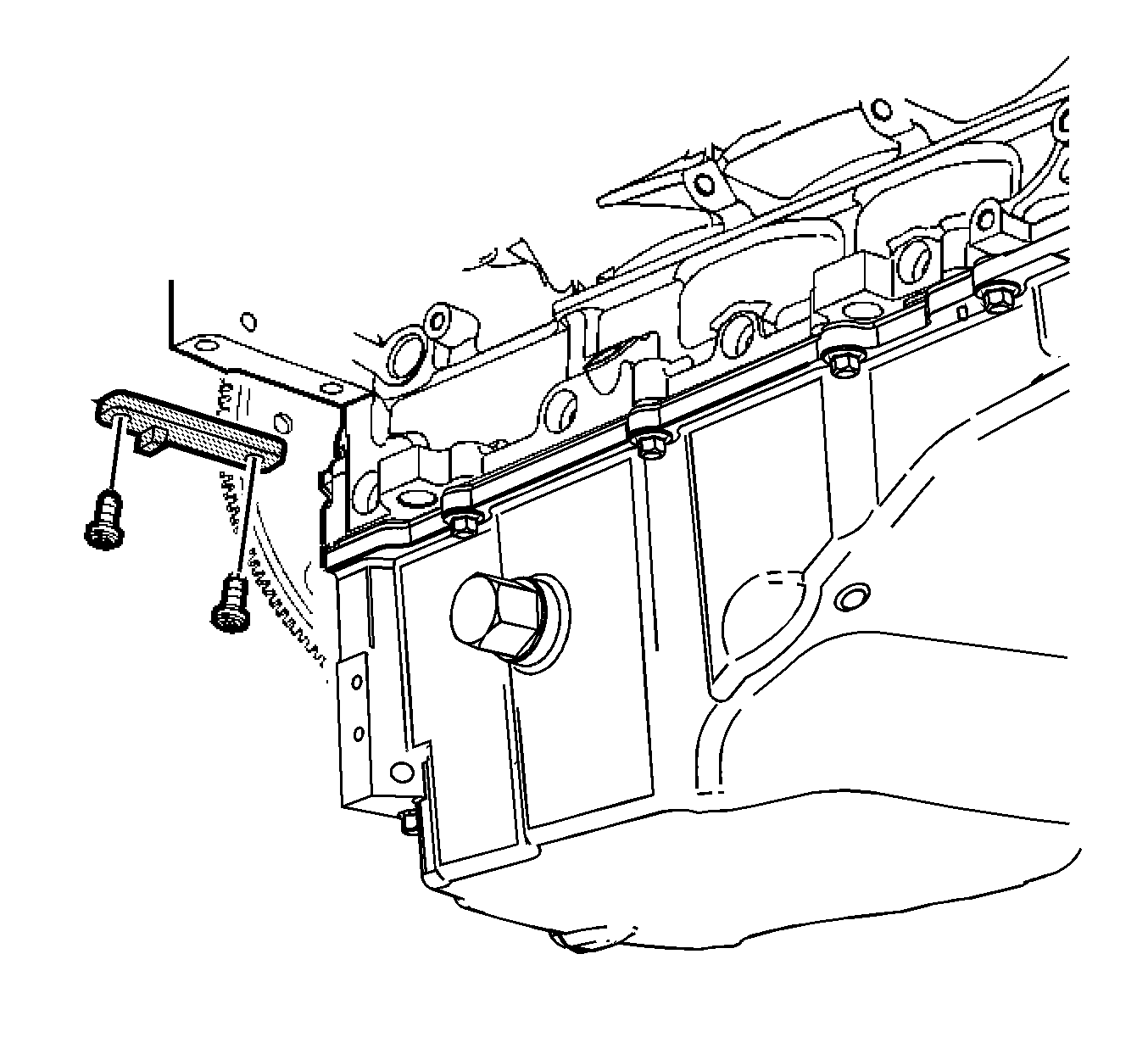
Important:
• Note the position of the crankshaft balancer before removal, on manual transmission applications. The balancer does not use a key or keyway for positioning. Mark or scribe the end of the crankshaft and the balancer before removal. The crankshaft
balancer must be installed to the original position. If replacing the crankshaft balancer, note the location of any existing balance weights, if applicable. Install new balance weights into the new crankshaft balancer, if applicable. Crankshaft balancer weights
must be installed into the new balancer in the same location as the old balancer. A properly installed balance weight will be either flush or below flush with the face of the balancer. The crankshaft balancer installation and bolt tightening involves
a 4 stage tightening process. The first pass ensures that the balancer is installed completely onto the crankshaft. The second, third and fourth passes tighten the new bolt to the proper torque. The used crankshaft balancer bolt will be used only during the first pass of the balancer installation procedure. Install a NEW crankshaft balancer bolt and tighten as described in the second, third and fourth passes of the balancer bolt tightening
procedure. • Ensure the teeth of the tool engage the engine flywheel teeth.
Use 1 M10 - 1.5 x 120 mm and 1 M10 - 1.5 x 45 mm bolt for proper tool operation.
Tighten
Tighten the
J 42386-A
bolts to 50 N·m (37 lb ft).
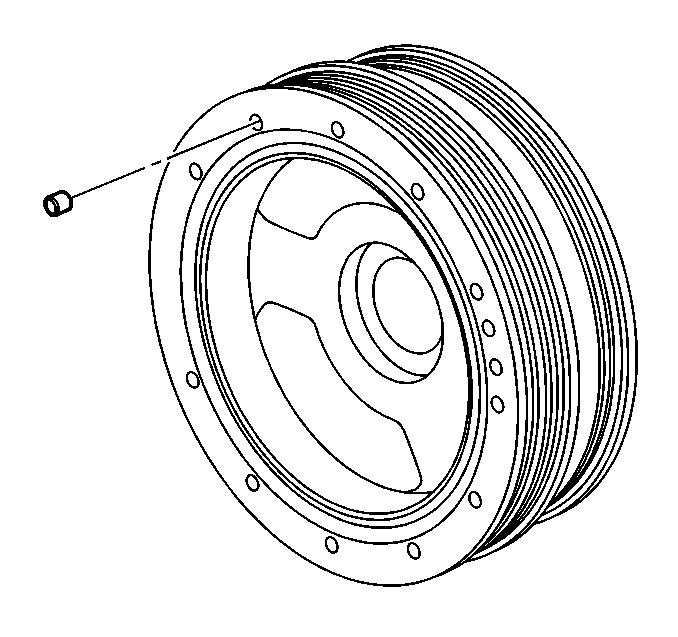
Install balance weights into the NEW balancer, if required. Refer to Engine Balancing and Crankshaft Balancer Cleaning and Inspection .
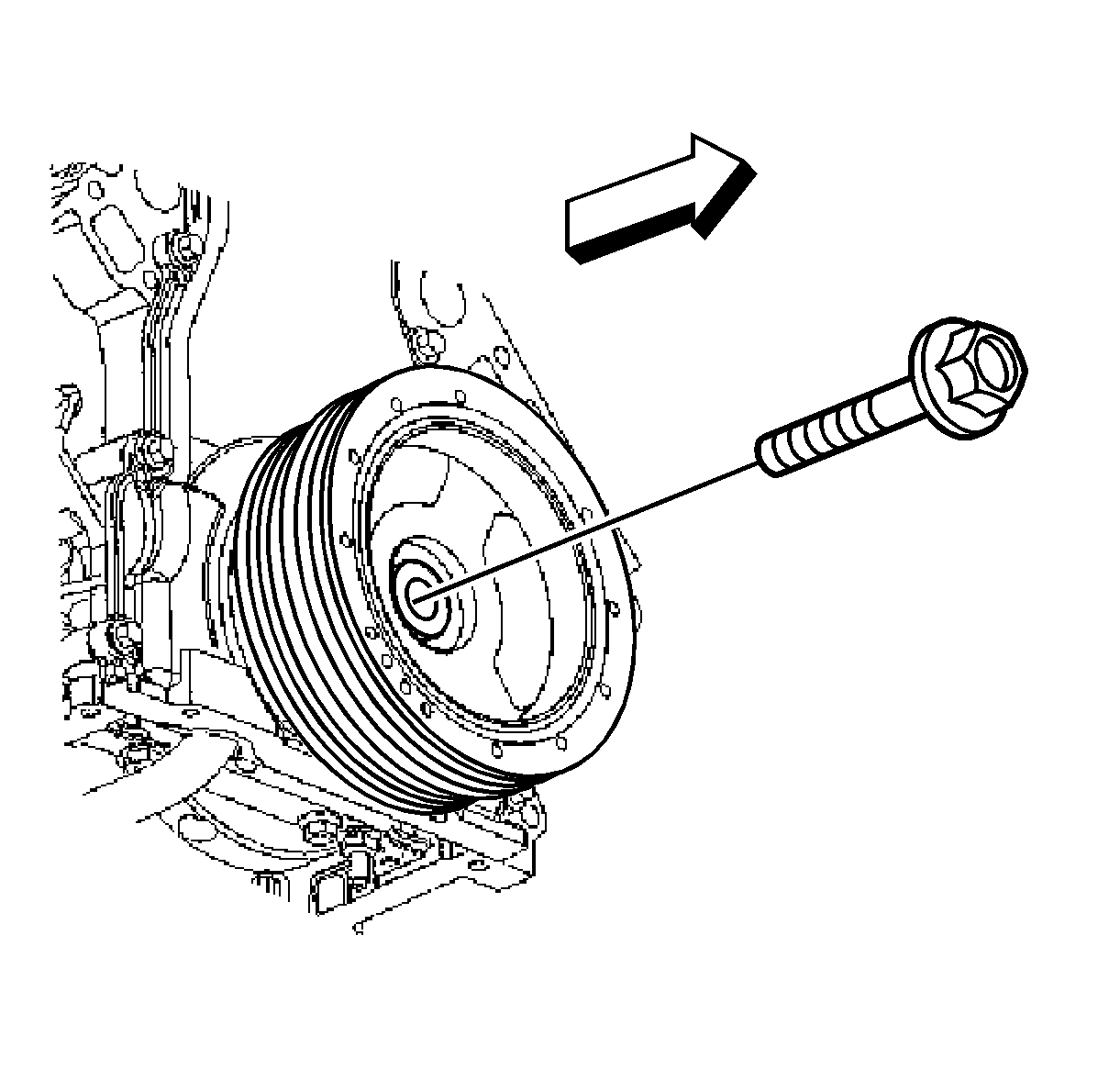
Important:
• Align the scribe mark on the balancer with the scribe mark on the crankshaft. • The balancer should be positioned onto the end of the crankshaft as straight as possible prior to tool installation.
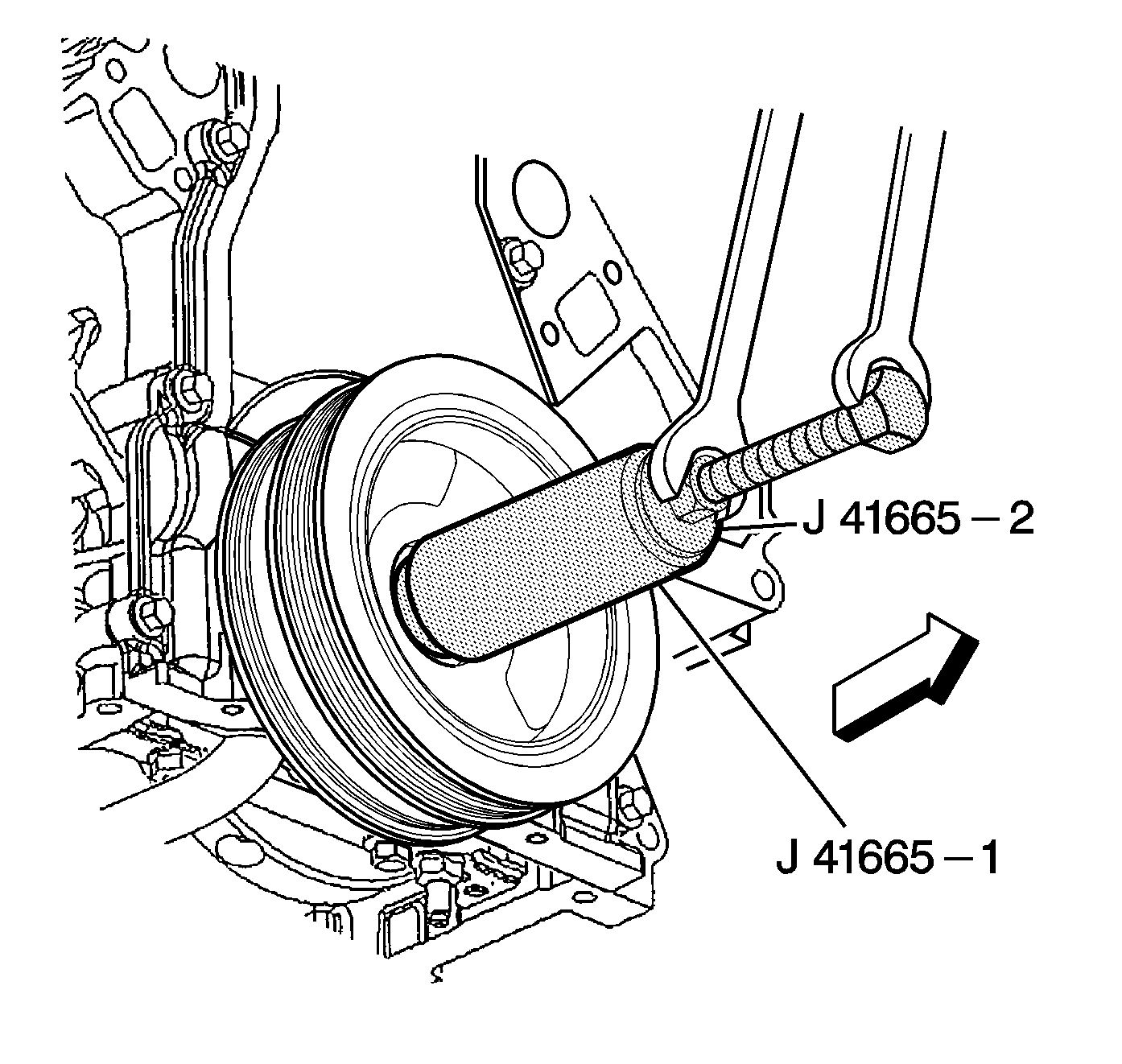
Insert the smaller end of the installer into the front of the balancer.
| 4.2. | Use a wrench and hold the hex end of the threaded rod. |
| 4.3. | Use a second wrench and rotate the installation tool nut clockwise until the balancer is started onto crankshaft. |
| 4.4. | Remove the tool and reverse the installation tool. |
Position the larger end of the installer against the front of the balancer.
| 4.5. | Use a wrench and hold the hex end of the threaded rod. |
| 4.6. | Use a second wrench and rotate the installation tool nut clockwise until the balancer is installed onto the crankshaft. |
| 4.7. | Remove the balancer installation tools. |
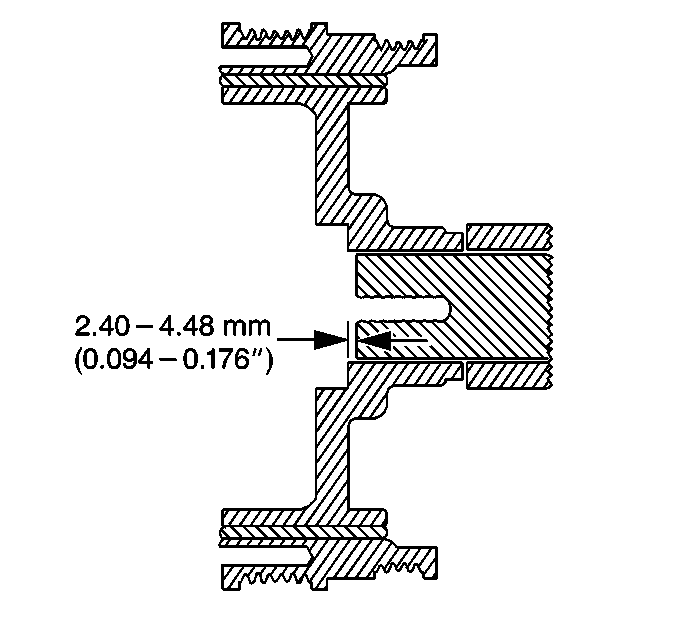
Tighten
Tighten the crankshaft balancer bolt to 330 N·m (240 lb ft).
Important: The nose of the crankshaft should be recessed 2.40-4.48 mm (0.094-0.176 in) into the balancer bore.
If the balancer is not installed to the proper dimensions, install the J 41665 and repeat the installation procedure.
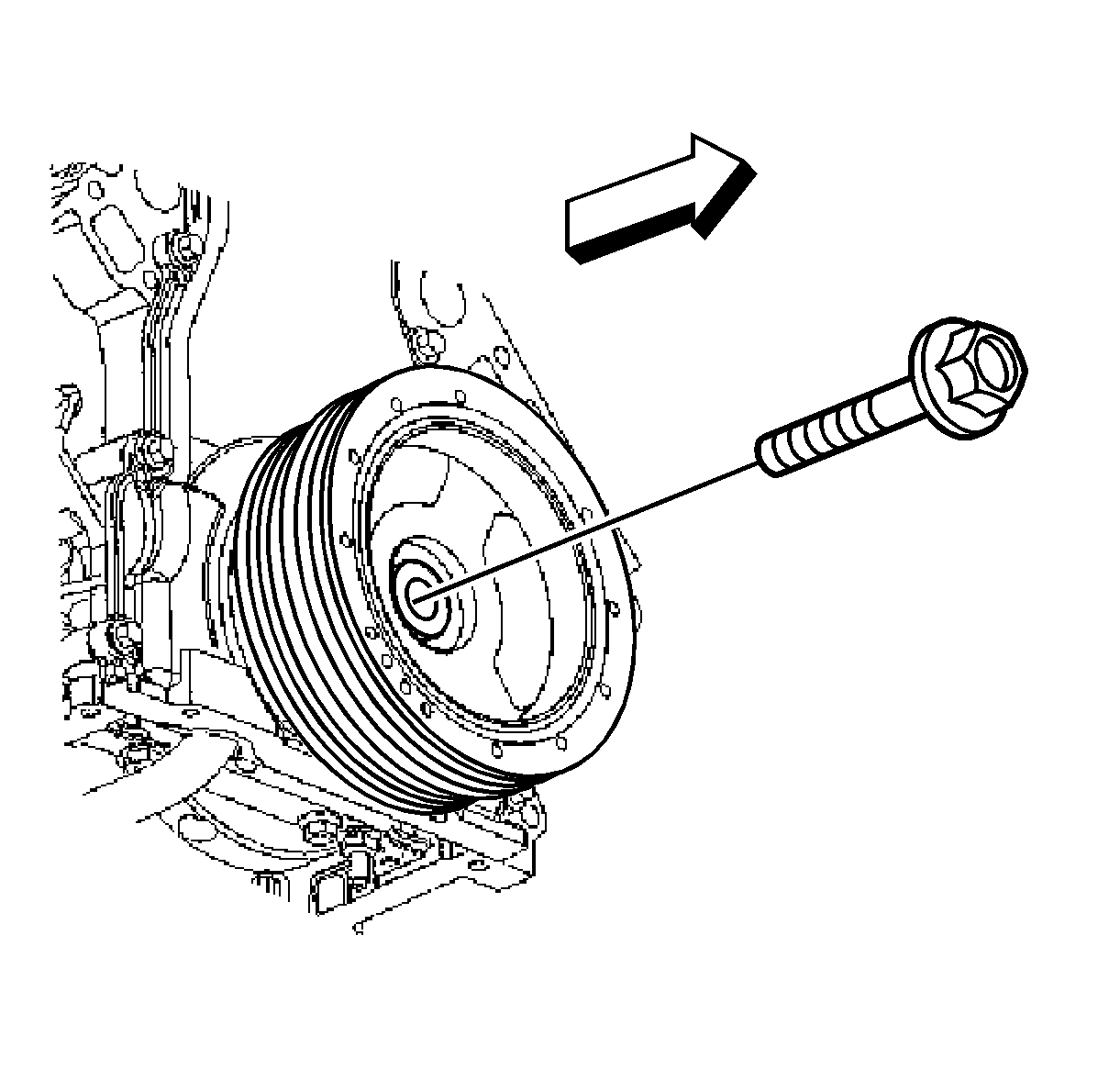
Tighten
