Electronic Brake Control Module Replacement CTS
Removal Procedure
- Turn OFF the ignition.
- Thoroughly clean all of the contaminants from and around the EBCM assembly.
- Press the retainer in the EBCM electrical connector (1).
- Rotate the EBCM connector tab (2) to the unlocked position.
- Disconnect the EBCM electrical connector (1) from the EBCM (3) and position out of the way.
- Remove and discard the 2 upper EBCM to brake pressure modulator valve (BPMV) screws (1).
- Raise and suitably support the vehicle. Refer to Lifting and Jacking the Vehicle in General Information.
- Remove the front air deflector. Refer to Front Air Deflector Replacement in Body Front End.
- Remove and discard the 2 lower EBCM to brake pressure modulator valve (BPMV) screws (1).
- Lower the vehicle.
- Clean the surface of the EBCM/BPMV assembly.
- Separate the EBCM (1) from the BPMV (2).
Notice: To prevent equipment damage, never connect or disconnect the wiring harness connection from the EBCM with the ignition switch in the ON position.
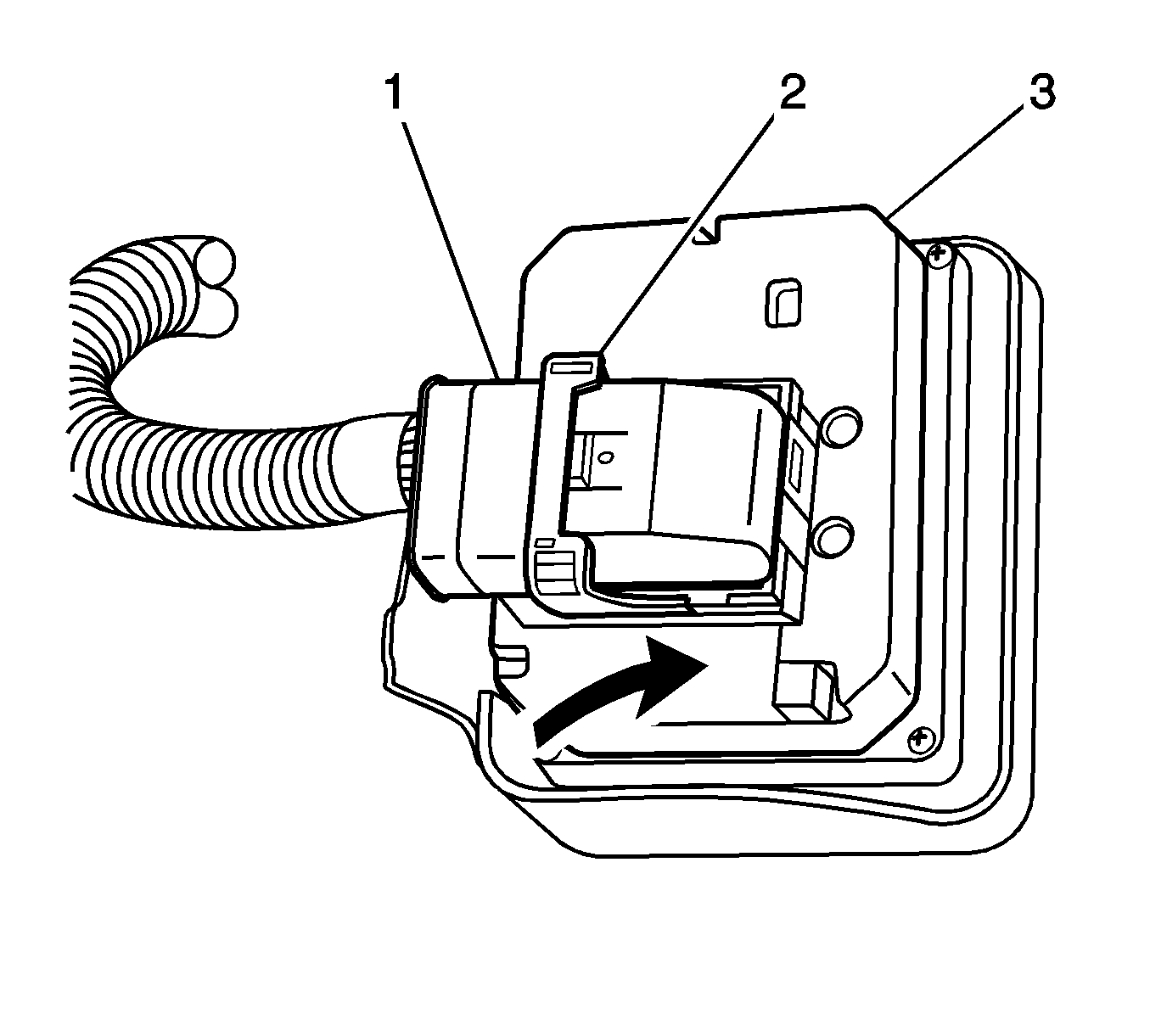
Important: The area around the electronic brake control module (EBCM) must be free from loose dirt to prevent contamination of dissembled ABS components.
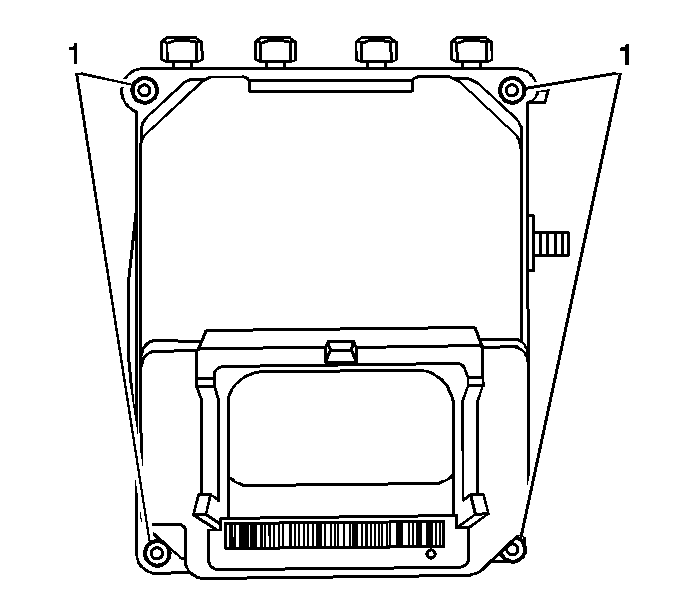
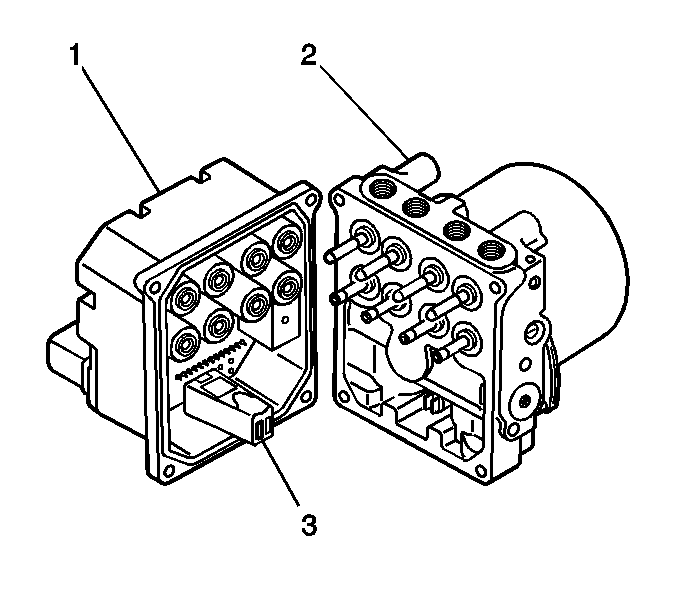
Important: The EBCM cannot be repaired. If faulty, the unit must be replaced.
Installation Procedure
- Clean the seal surface of the BPMV.
- Install the EBCM (1) to the BPMV (2).
- Make sure that the internal pump motor connector (3) is installed into the new EBCM (1) prior to EBCM replacement.
- Install the 2 upper NEW EBCM to BPMV screws.
- Raise and suitably support the vehicle. Refer to Lifting and Jacking the Vehicle in General Information.
- Install the 2 lower NEW EBCM to BPMV screws.
- Install the front air deflector. Refer to Front Air Deflector Replacement in Body Front End.
- Lower the vehicle.
- Connect the EBCM electrical connector (1) to the EBCM (3).
- Rotate the EBCM connector tab (2) to the locked position.
- Use the scan tool in order to clear the DTCs.
- Perform the auto bleed procedure. Refer to Antilock Brake System Automated Bleed Procedure .
- If installing a new EBCM it is necessary to program the EBCM. Refer to Service Programming System (SPS) in Programming and Setup.
- Perform the System Check-Vehicle. Refer to Diagnostic System Check - Vehicle in Vehicle DTC Information.
- Recalibrate the brake pedal position sensor. Refer to Brake Pedal Position Sensor Replacement in Lighting Systems.
- Refer to Control Module References for programming and setup information.
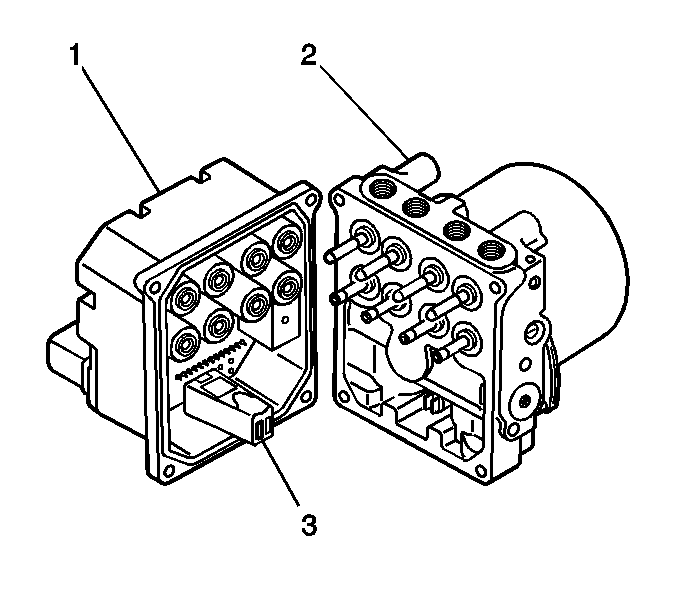
Important: Use New EBCM/BPMV screws after separating the EBCM from the BPMV.
Notice: Refer to Fastener Notice in the Preface section.
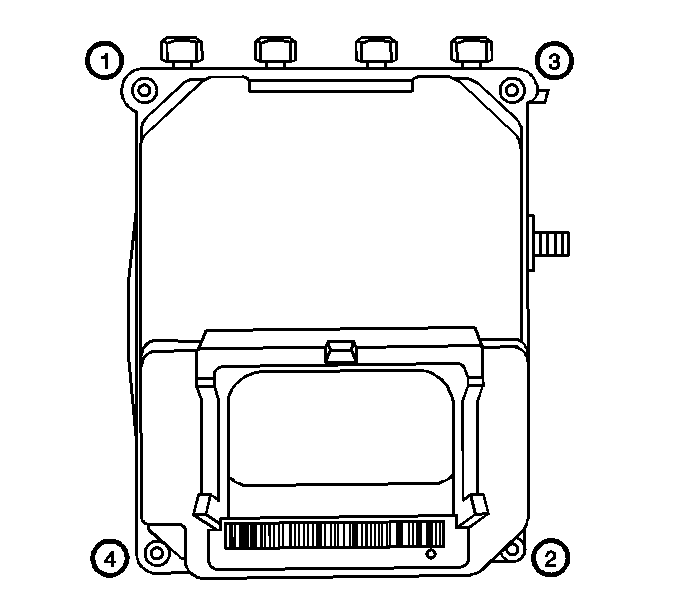
Tighten
Tighten the (4) NEW EBCM to BPMV screws in sequence (1-4) to 5 N·m (44 lb in).
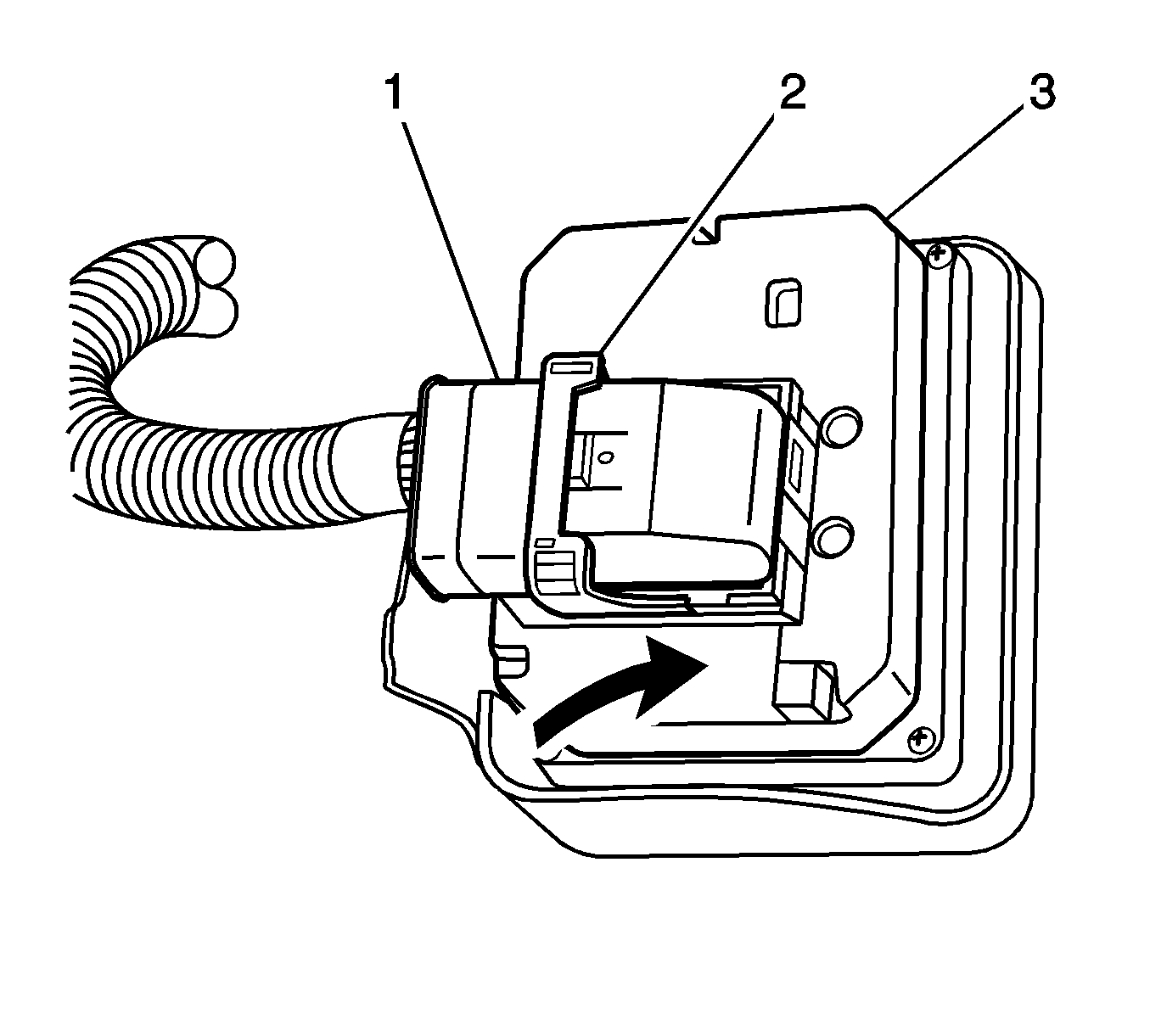
Notice: To prevent equipment damage, never connect or disconnect the wiring harness connection from the EBCM with the ignition switch in the ON position.
Electronic Brake Control Module Replacement CTS-V
Removal Procedure
- Turn OFF the ignition.
- Raise and support the vehicle. Refer to Lifting and Jacking the Vehicle in General Information.
- Remove the front air deflector. Refer to Front Air Deflector Replacement in Body Front End.
- Thoroughly clean all of the contaminants from and around the EBCM assembly.
- Press the retainer in the EBCM electrical connector (1).
- Rotate the EBCM connector tab (2) to the unlocked position.
- Disconnect the EBCM electrical connector (1) from the EBCM (3) and position out of the way.
- Remove and discard the EBCM to brake pressure modulator valve (BPMV) screws (1).
- Clean the surface of the EBCM/BPMV assembly.
- Separate the EBCM (1) from the BPMV (2).
Notice: To prevent equipment damage, never connect or disconnect the wiring harness connection from the EBCM with the ignition switch in the ON position.
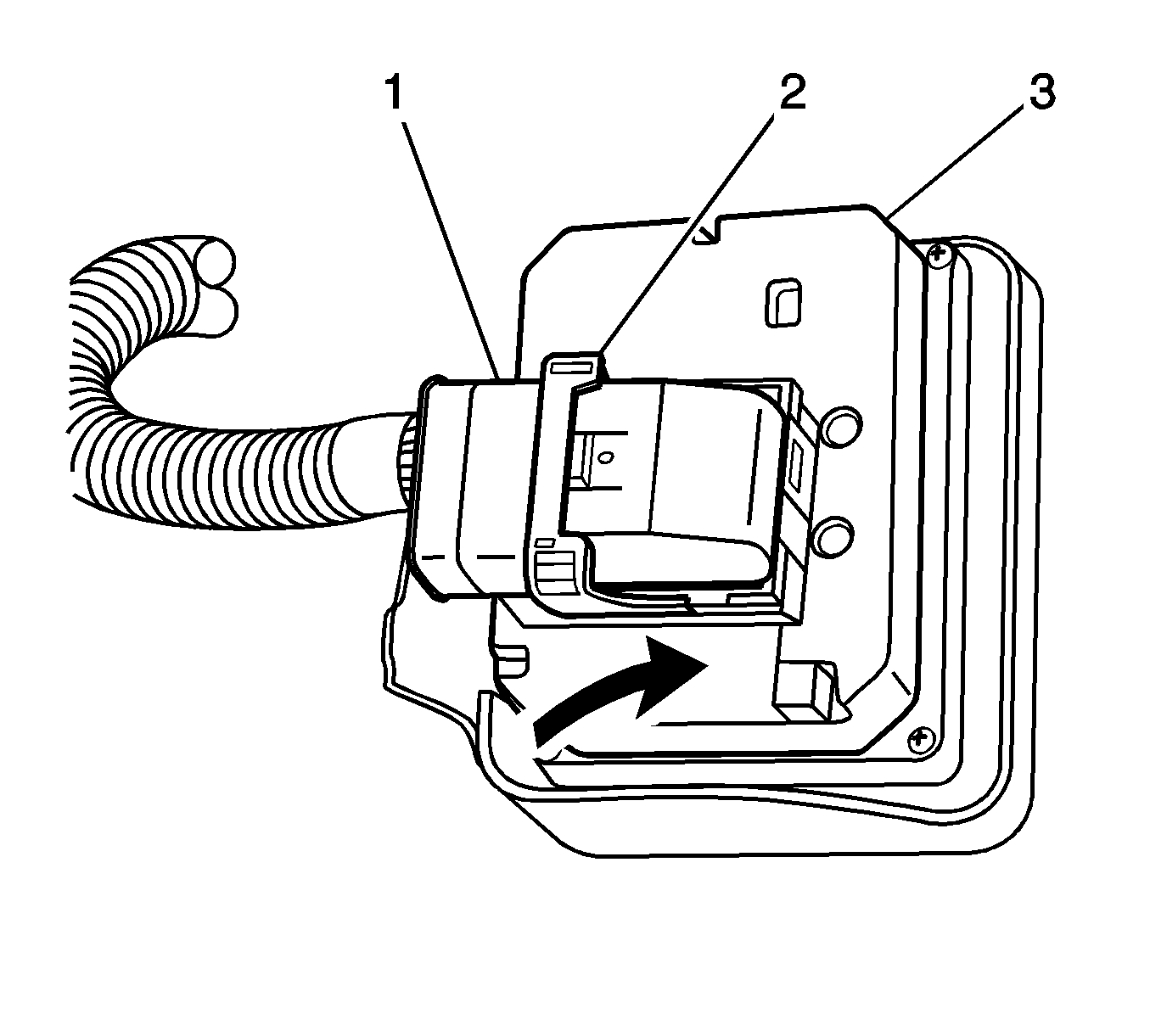
Important: The area around the electronic brake control module (EBCM) must be free from loose dirt to prevent contamination of dissembled ABS components.
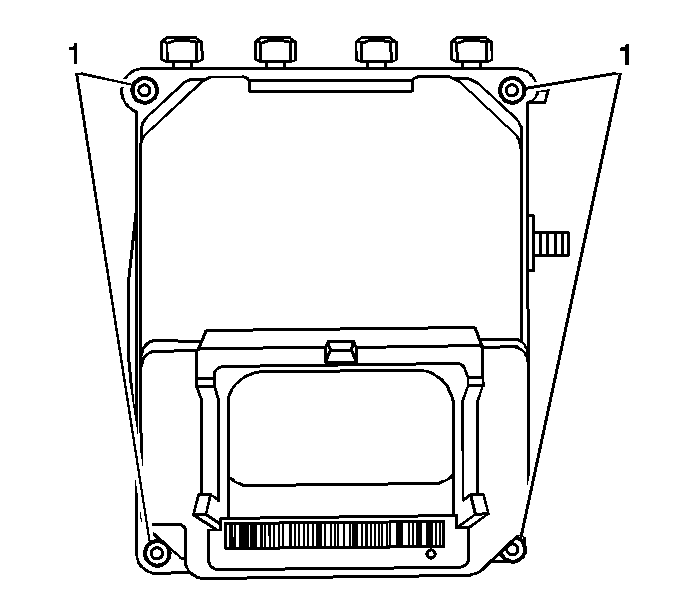
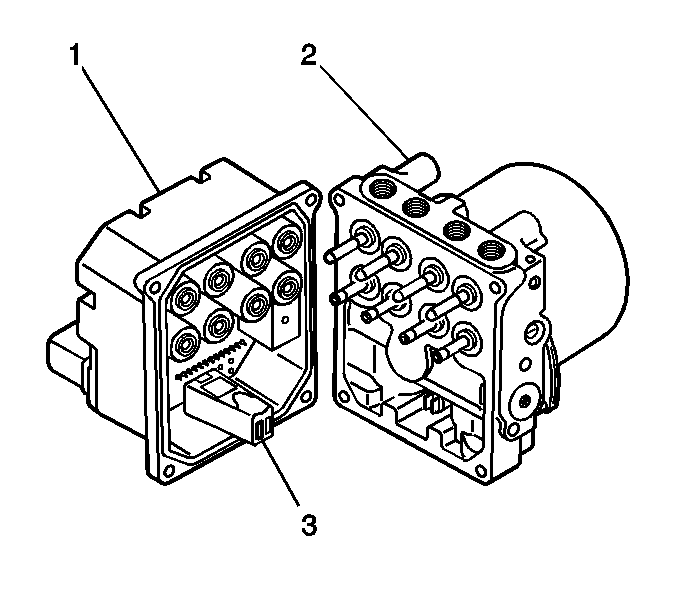
Important: The EBCM cannot be repaired. If faulty, the unit must be replaced.
Installation Procedure
- Clean the seal surface of the BPMV.
- Install the EBCM (1) to the BPMV (2).
- Make sure that the internal pump motor connector (3) is installed into the new EBCM (1) prior to EBCM replacement.
- Install the NEW EBCM to BPMV screws.
- Connect the EBCM electrical connector (1) to the EBCM (3).
- Rotate the EBCM connector tab (2) to the locked position.
- Install the front air deflector. Refer to Front Air Deflector Replacement in Body Front End.
- Lower the vehicle.
- Use the scan tool in order to clear the DTCs.
- Perform the auto bleed procedure. Refer to Antilock Brake System Automated Bleed Procedure .
- If installing a new EBCM it is necessary to program the EBCM. Refer to Service Programming System (SPS) in Programming and Setup.
- Perform the System Check-Vehicle. Refer to Diagnostic System Check - Vehicle in Vehicle DTC Information.
- Recalibrate the brake pedal position sensor. Refer to Brake Pedal Position Sensor Replacement in Lighting Systems.
- Refer to Control Module References for programming and setup information.
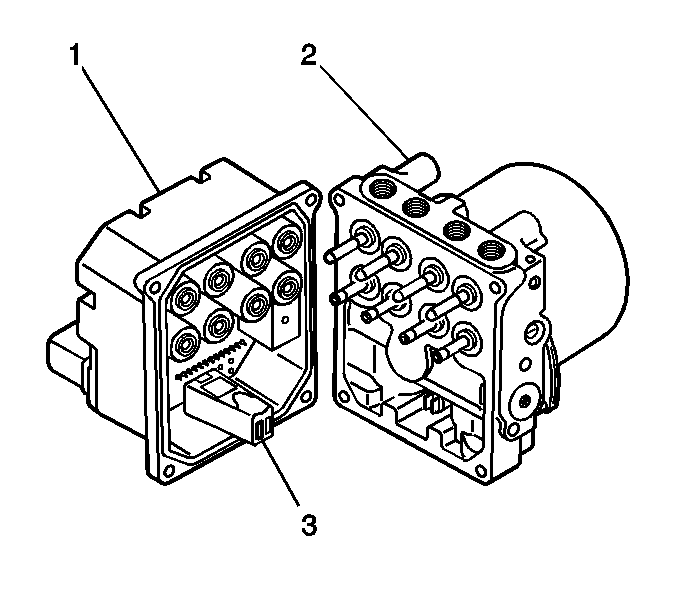
Notice: Refer to Fastener Notice in the Preface section.
Important: Use New EBCM/BPMV screws after separating the EBCM from the BPMV.
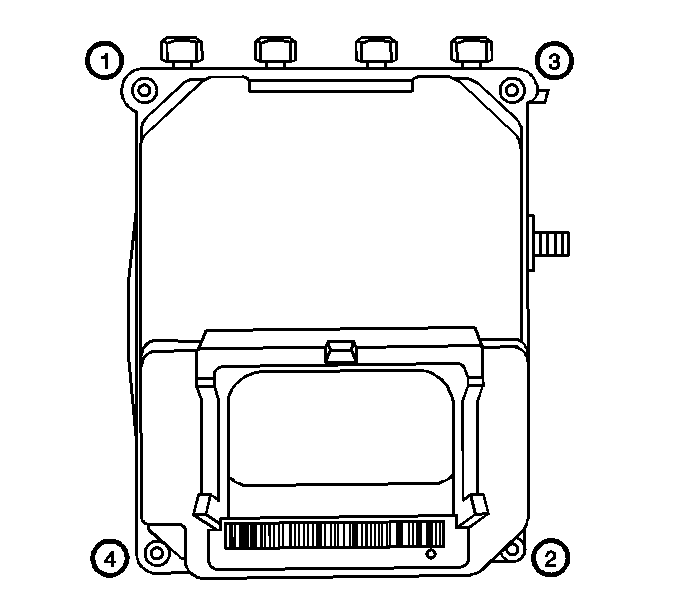
Tighten
Tighten the (4) NEW EBCM to BPMV screws in sequence (1-4) to 5 N·m (44 lb in).
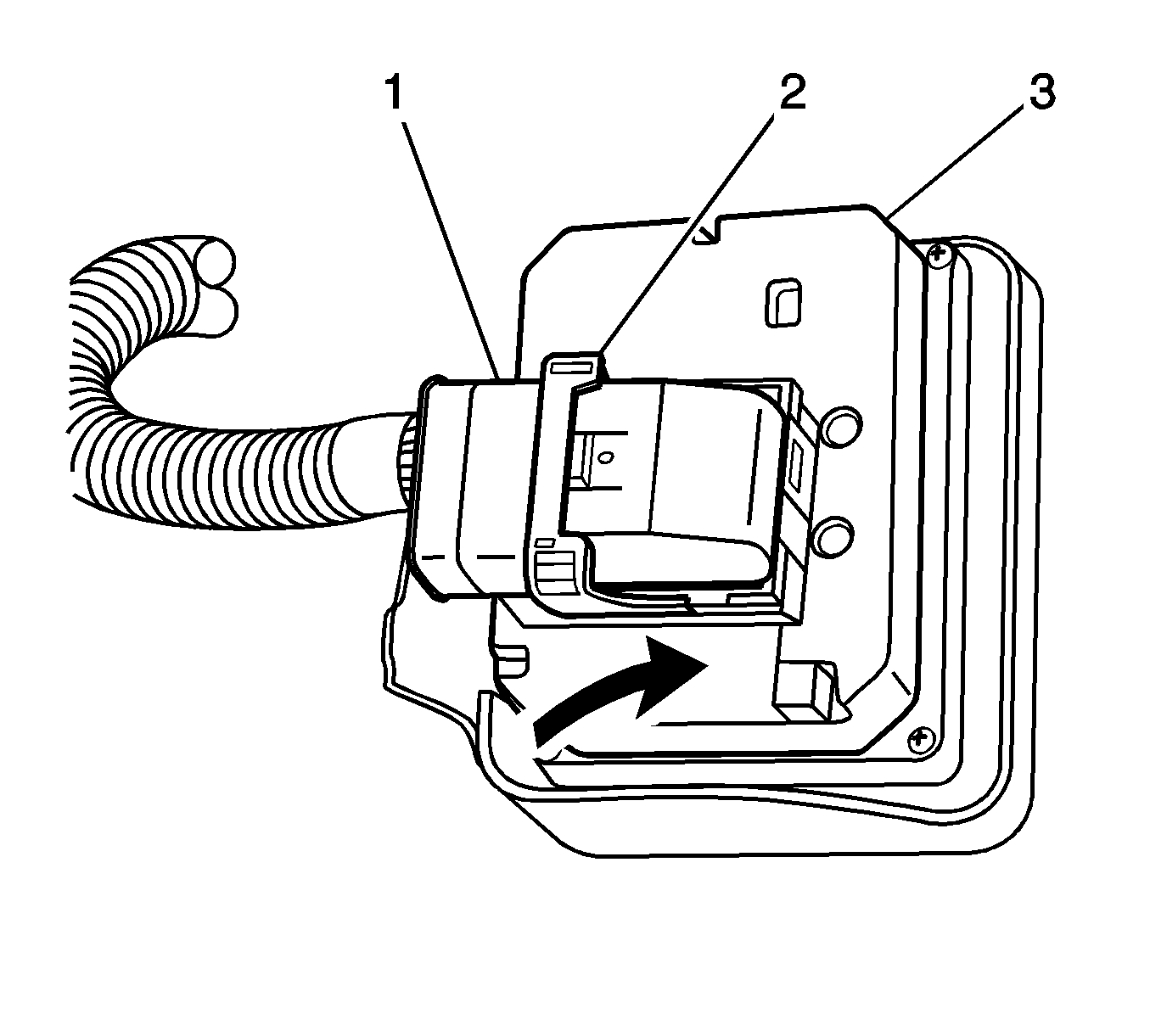
Notice: To prevent equipment damage, never connect or disconnect the wiring harness connection from the EBCM with the ignition switch in the ON position.
