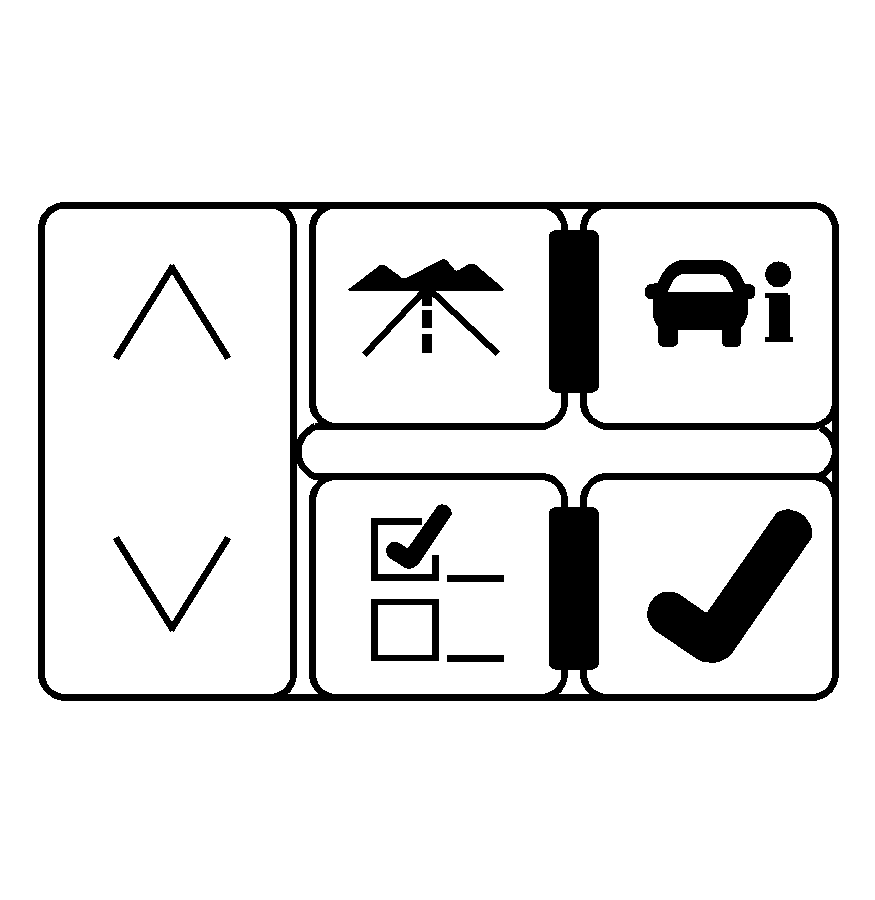
The Driver Information Center (DIC) has different displays which can be accessed by pressing the DIC buttons located on the instrument panel, next to the steering wheel.
Trip/Fuel: Press this button to scroll through the trip and fuel displays. See "Trip/Fuel Display Menu Items" following for more information on these displays.Vehicle Information: Press this button to scroll through the vehicle information displays. See "Vehicle Information Display Menu Items" following for more information on these displays.
Customization: Press this button to scroll through each of the customization features. See DIC Vehicle Customization for more information on the customization features.
Set/Reset: Press this button to reset certain DIC features and to acknowledge DIC warning messages and clear them from the DIC display.
Menu Up/Down: Press this button to scroll up and down the menu items.
Trip/Fuel Display Menu Items
(Trip/Fuel): The following display menu items can be displayed by pressing the trip/fuel button:Odometer
This display shows the distance the vehicle has been driven in either miles (mi) or kilometers (km).
Trip A or Trip B
These displays show the current distance traveled since the last reset for each trip odometer in either miles (mi) or kilometers (km). Both odometers can be used at the same time. Each trip odometer can be reset to zero separately by pressing and holding the set/reset button for a few seconds while the desired trip odometer is displayed.
Fuel Range
This display shows the approximate number of remaining miles (mi) or kilometers (km) you can drive without refilling the fuel tank. This estimate is based on the current driving conditions and changes if the driving conditions change. For example, if you are driving in traffic and making frequent stops, the display may read one number, but if you enter the freeway, the number may change even though you still have the same amount of fuel in the fuel tank. This is because different driving conditions produce different fuel economies. Generally, freeway driving produces better fuel economy than city driving.
Once the range drops below about 30 miles (48 km) remaining, the display shows Low Range.
If the vehicle is low on fuel, the Fuel Level Low message displays. See "Fuel Level Low" under DIC Warnings and Messages for more information.
AVG (Average) Economy
This display shows the approximate average miles per gallon (mpg) or liters per 100 kilometers (L/100 km). This number is calculated based on the number of mpg (L/100 km) recorded since the last time this display was reset. To reset this display to zero, press the set/reset button.
Timer
This display can be used like a stopwatch. You can record the time it takes to travel from one point to another. To access the timer, press the trip/fuel button until Timer 00:00:00 displays.
To turn on the timer, press the set/reset button until the timer starts.
To turn off the timer, press the set/reset button again. The timer stops and displays the end timing value.
To reset the timer to zero, press and hold the set/reset button after the timer has been stopped.
Inst (Instantaneous) Economy
This display shows the current fuel economy in either miles per gallon (mpg) or liters per 100 kilometers (L/100 km). This number reflects only the fuel economy that the vehicle has right now and changes frequently as driving conditions change. Unlike average economy, this display cannot be reset.
AVG (Average) Speed
This display shows the average speed of the vehicle in either miles per hour (mph) or kilometers per hour (km/h). This average is calculated based on the various vehicle speeds recorded since the last reset of this display. To reset this display to zero, press the set/reset button.
Speedometer
This display shows a digital speedometer in the DIC. The speed displays in either miles per hour (mph) or kilometers per hour (km/h). To change the units from English to metric, see "Units" later in this section.
Blank Display
This display shows no information.
Vehicle Information Display Menu Items
(Vehicle Information): The following display menu items can be displayed by pressing the vehicle information button:Oil Life Remaining
If the vehicle has this display, it shows the estimated oil life remaining. If you see 99% Oil Life Remaining on the display, that means that 99% of the current oil life remains.
When the oil life is depleted, the Change Engine Oil Soon message appears on the display. You should change the oil as soon as possible. In addition to the engine oil life system monitoring the oil life, additional maintenance is recommended in the Maintenance Schedule in this manual. See Scheduled Maintenance and Engine Oil.
The Oil Life must be reset after each oil change. It does not reset itself. Avoid accidental resetting of the Oil Life system. It cannot be reset accurately until the next oil change. To reset the engine oil life system, See Engine Oil Life System. The display shows 100% when the system is reset.
Units
This display allows you to select between English or Metric units of measurement. Once in this display, press the set/reset button to select between English or Metric units.
Parking Assist
If the vehicle has the Ultrasonic Rear Parking Assist (URPA) system, this display allows the system to be turned on or off. Once in this display, press the set/reset button to select between On or Off. The URPA system automatically turns back on after each vehicle start. When the URPA system is turned off and the vehicle is shifted out of P (Park), the DIC displays the Parking Assist Off message as a reminder that the system has been turned off. See DIC Warnings and Messages and Ultrasonic Rear Parking Assist (URPA) for more information.
Tire Pressure
The pressure for each tire can be viewed in the DIC. The tire pressure is shown in either pounds per square inch (psi) or kilopascals (kPa). Press the vehicle information button until the DIC displays Front Tire PSI (kPa) Left ## Right ##. Press the vehicle information button again until the DIC displays Rear Tire PSI (kPa) Left ## Right ##.
If a low or high tire pressure condition is detected by the system while driving, a message advising you to check the pressure in a specific tire appears in the display. See Inflation - Tire Pressure and DIC Warnings and Messages for more information.
Battery Voltage
This display shows the current battery voltage. The vehicle's charging system regulates voltage based on the state of the battery. The battery voltage may fluctuate when viewing this information on the DIC. This is normal.
If there is a problem with the battery charging system, the charging system light illuminates and/or the DIC displays a message. See Charging System Light , DIC Warnings and Messages and Electric Power Management for more information.
Calibrate Compass
The vehicle may have this feature. The compass can be manually calibrated. To calibrate the compass through the DIC, see DIC Compass.
Change Compass Zone
The vehicle may have this feature. To change the compass zone through the DIC, see DIC Compass.
Relearn Remote Key
If the vehicle has the Remote Keyless Entry (RKE) system, this display allows you to match the transmitter to the vehicle. This procedure will erase all previously learned transmitters. Therefore, they must be relearned as additional transmitters.
If the vehicle has the keyless access system, see Keyless Access System Operation for instructions on matching a keyless access transmitter to the vehicle.
To match an RKE transmitter to the vehicle:
- Press the vehicle information button until Press To Relearn Remote Key displays.
- Press the set/reset button until Remote Key Learning Active is displayed.
- Press and hold the lock and unlock buttons on the first transmitter at the same time for about 15 seconds.
- To learn additional transmitters at this time, repeat Step 3.
- To exit the programming mode, you must cycle the key to LOCK/OFF.
On vehicles with memory recall seats, the first transmitter learned will match driver 1 and the second will match driver 2.
A chime sounds indicating that the transmitter is matched.
Each vehicle can have a maximum of eight learned transmitters.
Trans (Transmission) Temp (Temperature) (CTS-V Only)
This display shows the transmission fluid temperature in either degrees Fahrenheit (°F) or degrees Celsius (°C).
Oil Pressure (CTS-V Only)
This display shows the oil pressure in either pounds per square inch (psi) or kilopascals (kPa).
Coolant Temp (Temperature) (CTS-V Only)
This display shows the engine coolant temperature in either degrees Fahrenheit (°F) or degrees Celsius (°C).
Lateral Acceleration (CTS-V Only)
Lateral acceleration is a measure of how hard you are taking a corner. For example, when you are turning right you will feel your body push to the left. This force is measured in a "g". This gage will display from 0.0 g to 2.0 g.
Blank Display
This display shows no information.
