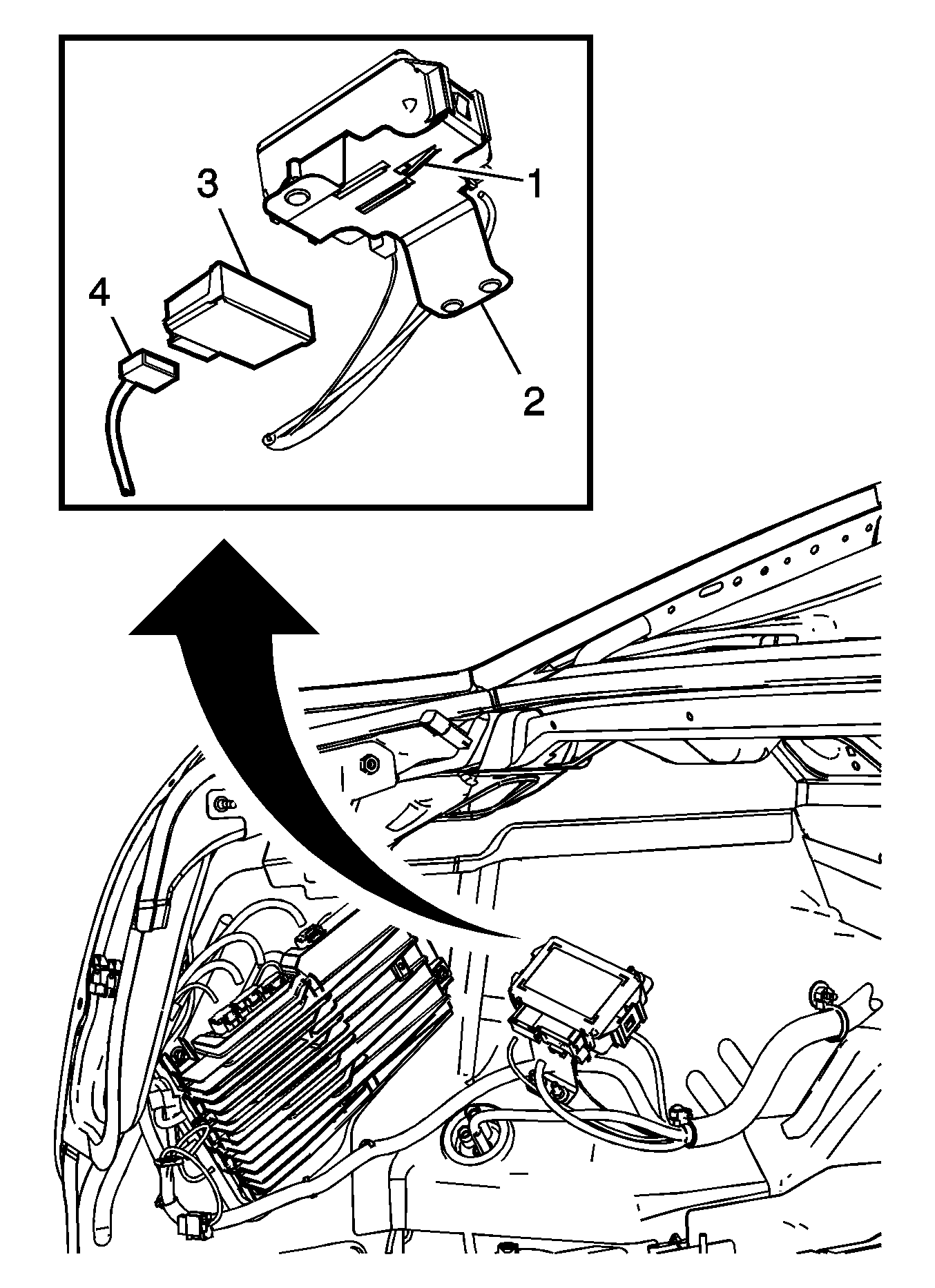For 1990-2009 cars only
Low Tire Pressure Indicator Module Replacement RPO UH3
Removal Procedure
- Remove the left rear compartment trim. Refer to Rear Compartment Side Trim Panel Replacement.
- Depress the lock tab (1) for the tire pressure indicator monitoring module (TPIM) (3).
- Slide the TPIM (3) over the lock tab (1) and remove it from the mounting bracket (2).
- Lower the TPIM (3) and remove the electrical connector (4).
- Remove the TPIM (2) from the vehicle.
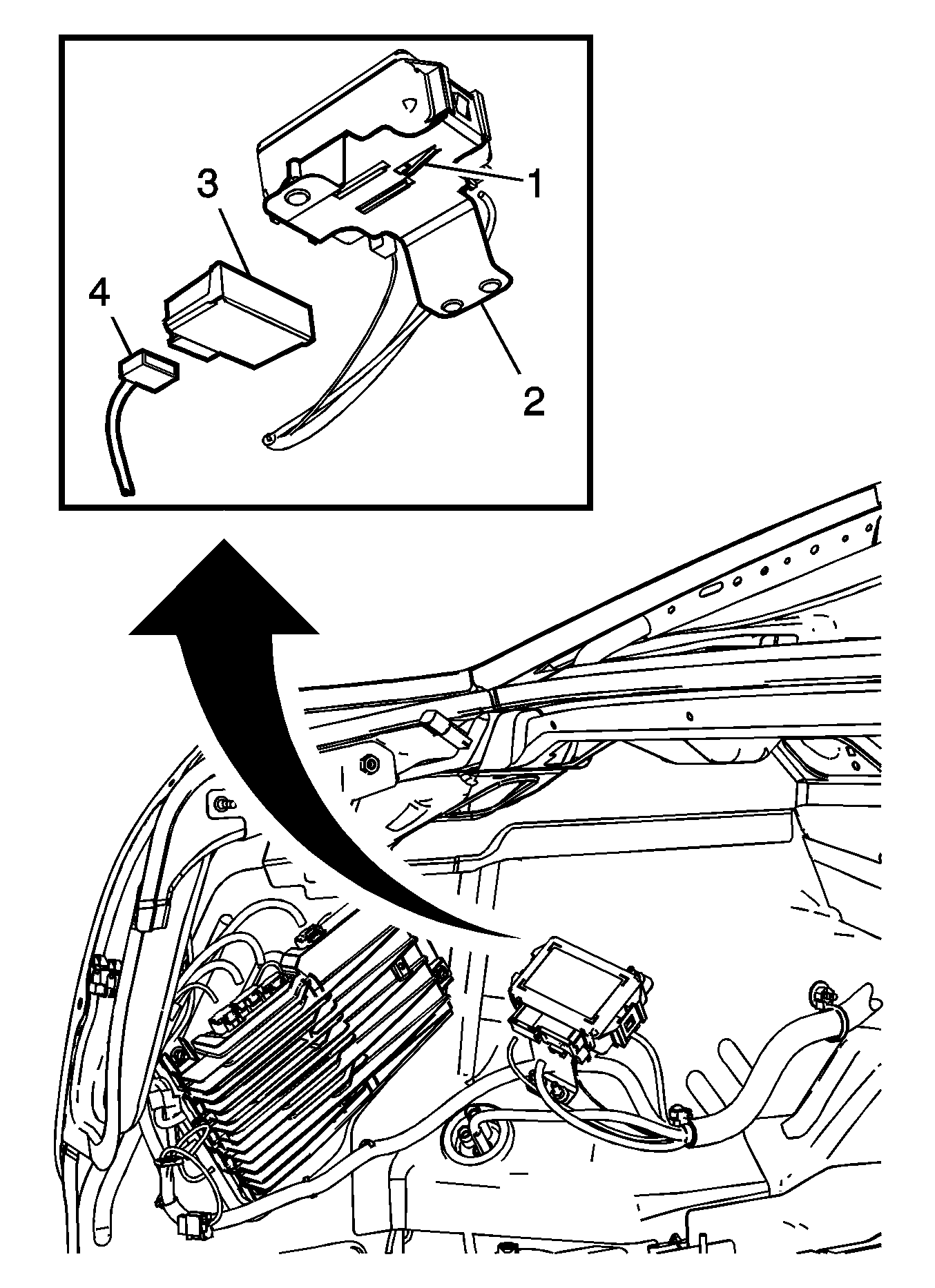
Installation Procedure
- Install electrical connector (4) in the TPIM (3).
- Install the TPIM (3) on the mounting bracket (2).
- Using a flatbladed screw driver, ensure that the lock tab (1) is positioned properly to hold the TPIM (3) in place.
- Install the left rear compartment trim. Refer to Rear Compartment Side Trim Panel Replacement.