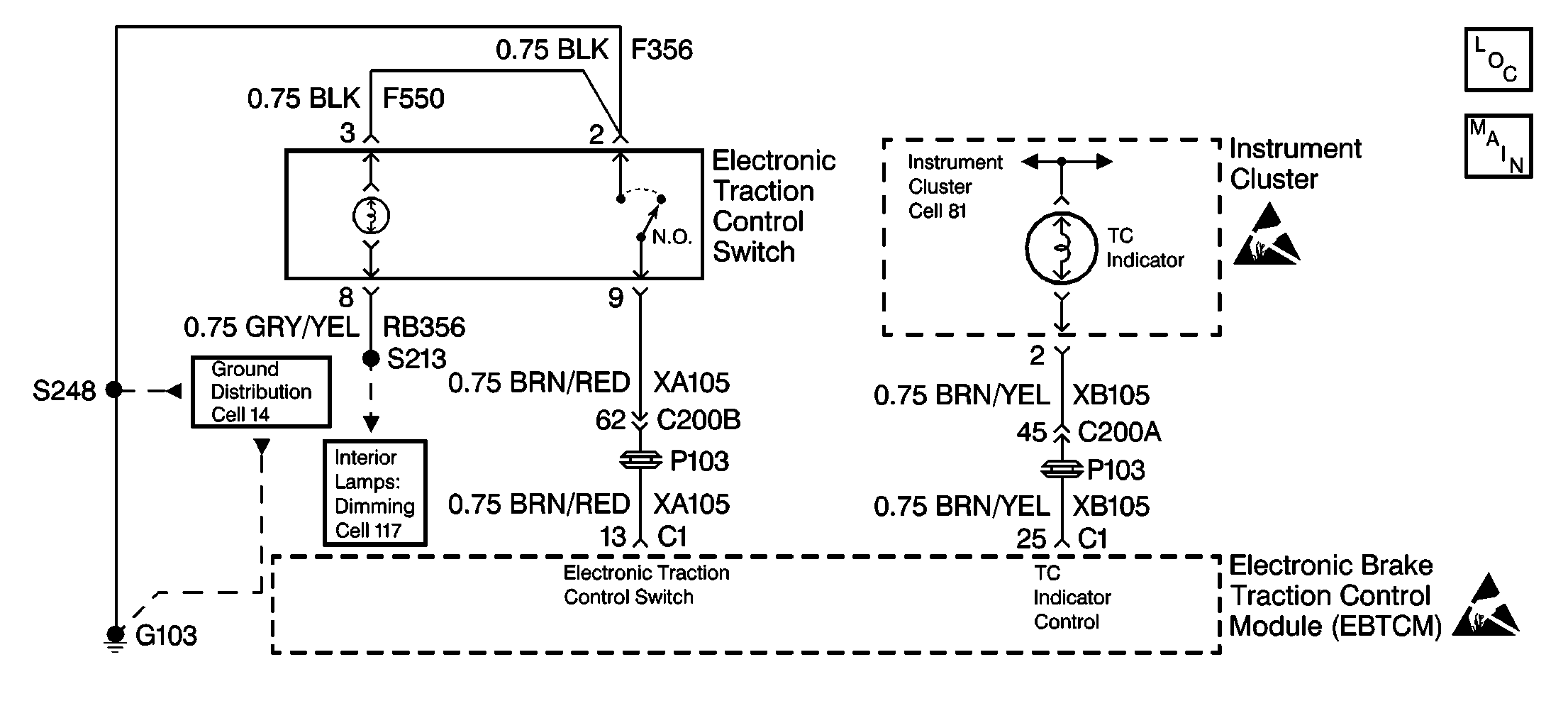
Circuit Description
This symptom table checks the state of the TC indicator to identify a situation in which the TC indicator is always on. The EBTCM provides a ground through the TC indicator control circuit to turn the TC indicator on. If the control circuit is shorted to ground, the TC indicator will always be on when the ignition switch is the RUN position. The TC indicator will also turn on if the electronic traction control switch is pressed. The TC indicator will turn off and the TCS reactivated by pressing the switch again or automatically the next time the ignition switch is turned to the RUN position. Flashing of the TC indicator indicates that the traction control is active.
Diagnostic Aids
The following can cause an intermittent malfunction:
| • | A poor connection can cause an intermittent malfunction. |
| • | Rubbed through wire insulation can cause an intermittent malfunction. |
| • | A wire that is broken inside the insulation can cause an intermittent malfunction. |
The TCS Indicator Lamp Test function of the scan tool may be used to command the indicator while looking for an intermittent malfunction in the TC indicator circuitry.
Check for the following in any circuit suspected of causing an intermittent malfunction:
| • | Check for backed out terminals. |
| • | Check for improper mating. |
| • | Check for broken locks. |
| • | Check for improperly formed terminals. |
| • | Check for damaged terminals. |
| • | Check for poor terminal to wiring connections. |
| • | Check for physical damage to the wiring harness. |
Test Description
The number(s) below refer to the step numbers on the diagnostic table.
-
Running the scan tool Lamp Test will determine if the EBTCM can turn the indicator on and off.
-
This step checks for a short to ground in the TC indicator circuit.
Step | Action | Value(s) | Yes | No | ||||||||||||||||||
|---|---|---|---|---|---|---|---|---|---|---|---|---|---|---|---|---|---|---|---|---|---|---|
1 | Was the Diagnostic System Check performed? | -- | Go to A Diagnostic System Check | |||||||||||||||||||
Was the test completed successfully? | -- | |||||||||||||||||||||
3 |
Does the TC indicator turn on and stay on? | -- | ||||||||||||||||||||
Does the TC indicator turn on and stay on? | -- | |||||||||||||||||||||
5 |
Are the following signs evident:
| -- | ||||||||||||||||||||
6 |
Is the resistance within the specified range? | OL (Infinite) | ||||||||||||||||||||
7 |
Does the TC indicator turn on and stay on? | -- | ||||||||||||||||||||
8 | Repair a short to ground in the TC indicator circuit. Refer to Wiring Repairs in Wiring Systems. Is the repair complete? | -- | Go to A Diagnostic System Check | -- | ||||||||||||||||||
9 | Repair the 25-way EBTCM connector C1. Refer to Connector Repairs in Wiring Systems. Is the repair complete? | -- | Go to A Diagnostic System Check | -- | ||||||||||||||||||
10 | Repair the short to ground in circuit XA105 or short to ground in the Electronic Traction Control Switch. If the circuit or switch is not shorted to ground, check for a sticking Electronic Traction Control Switch. Refer to Wiring Repairs in Wiring Systems. Is the repair complete? | -- | Go to A Diagnostic System Check | -- | ||||||||||||||||||
11 | Replace the EBTCM. Refer to EBTCM Replacement . Is the repair complete? | -- | Go to A Diagnostic System Check | -- | ||||||||||||||||||
12 | The malfunction is intermittent or the malfunction is not present at this time. Refer to Diagnostic Aids on the facing page for more information. Is the diagnosis complete? | -- | Go to A Diagnostic System Check | -- |
