For 1990-2009 cars only
Tools Required
J 44252 ABS Sensor Installer
Caution: Refer to Brake Dust Caution in the Preface section.
Removal Procedure
- Turn OFF the ignition.
- Raise the vehicle. Refer to Lifting and Jacking the Vehicle .
- Remove the rear wheel. Refer to Tire and Wheel Removal and Installation .
- Remove the wheel speed sensor connector (1) from the wheel speed sensor (2).
- Remove and discard the wheel speed sensor (2).
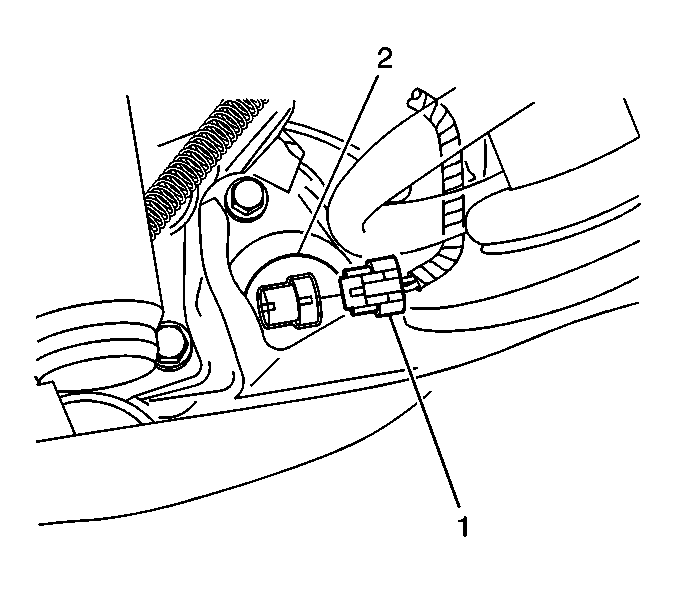
Important: Do not reuse the wheel speed sensor after it has been removed.
Installation Procedure
- Insert the wheel speed sensor (1) onto the hub assembly.
- Install the ring (2) of the J 44252 onto the wheel speed sensor.
- Insert the J 44252 (1) onto the wheel speed sensor (3).
- Pull the J 44252 (1) to seat the wheel speed sensor (3).
- Test the output of the wheel speed sensor.
- Install the wheel speed sensor connector (1) to the wheel speed sensor.
- Install the rear wheel. Refer to Tire and Wheel Removal and Installation .
- Lower the vehicle. Refer to Lifting and Jacking the Vehicle .
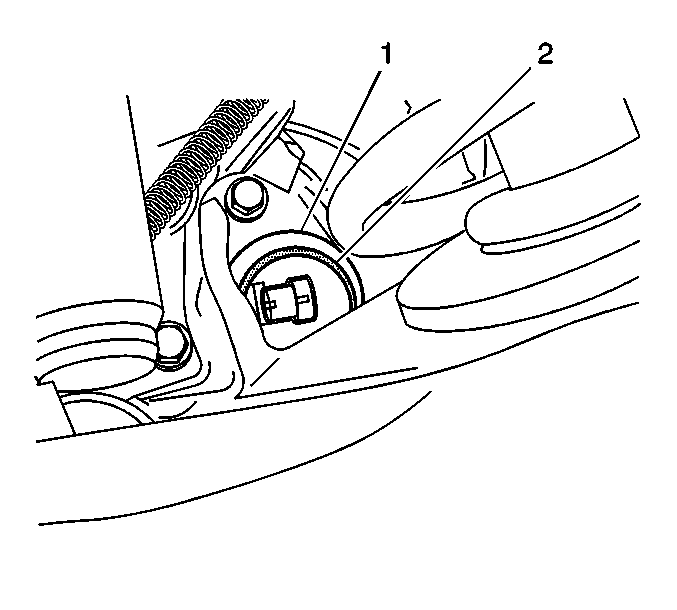
Important: The connector of the wheel speed sensor must point toward the brake caliper.
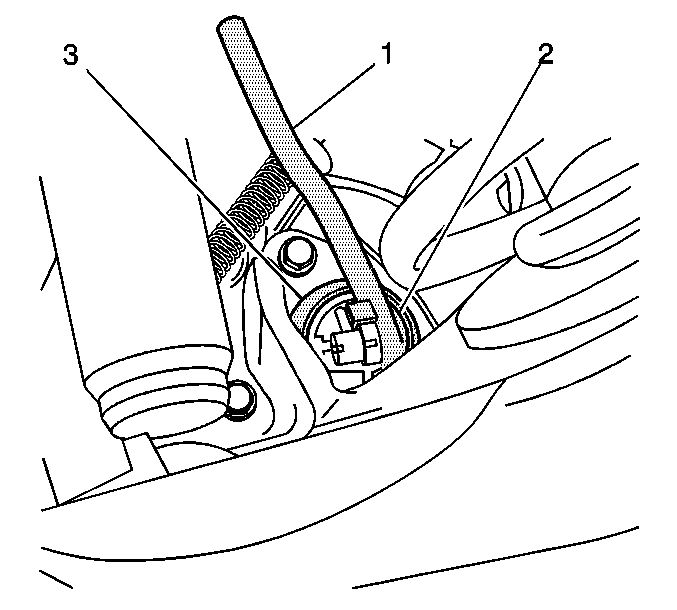
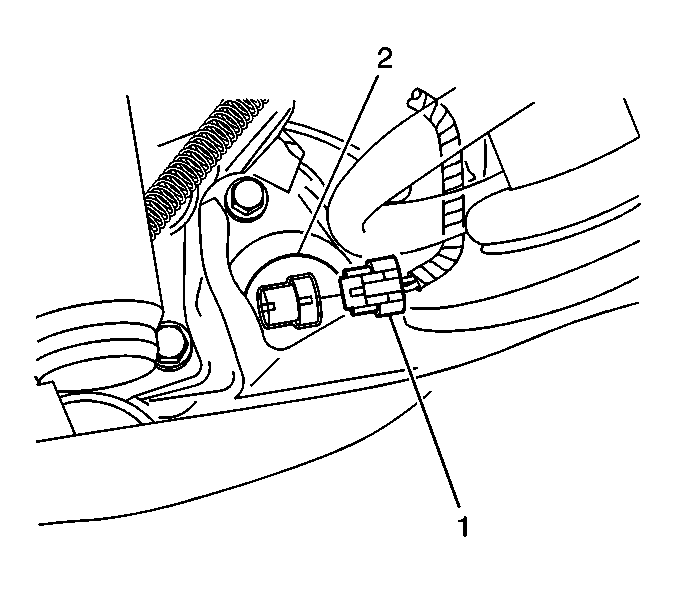
| 5.1. | Connect the DMM to the wheel speed sensor connector. |
| 5.2. | Set the DMM to AC voltage. |
| Important: For a proper wheel speed sensor signal, the AC voltage will measure greater than 100 mV while the wheel is spinning. |
| 5.3. | By hand, spin the wheel. |
