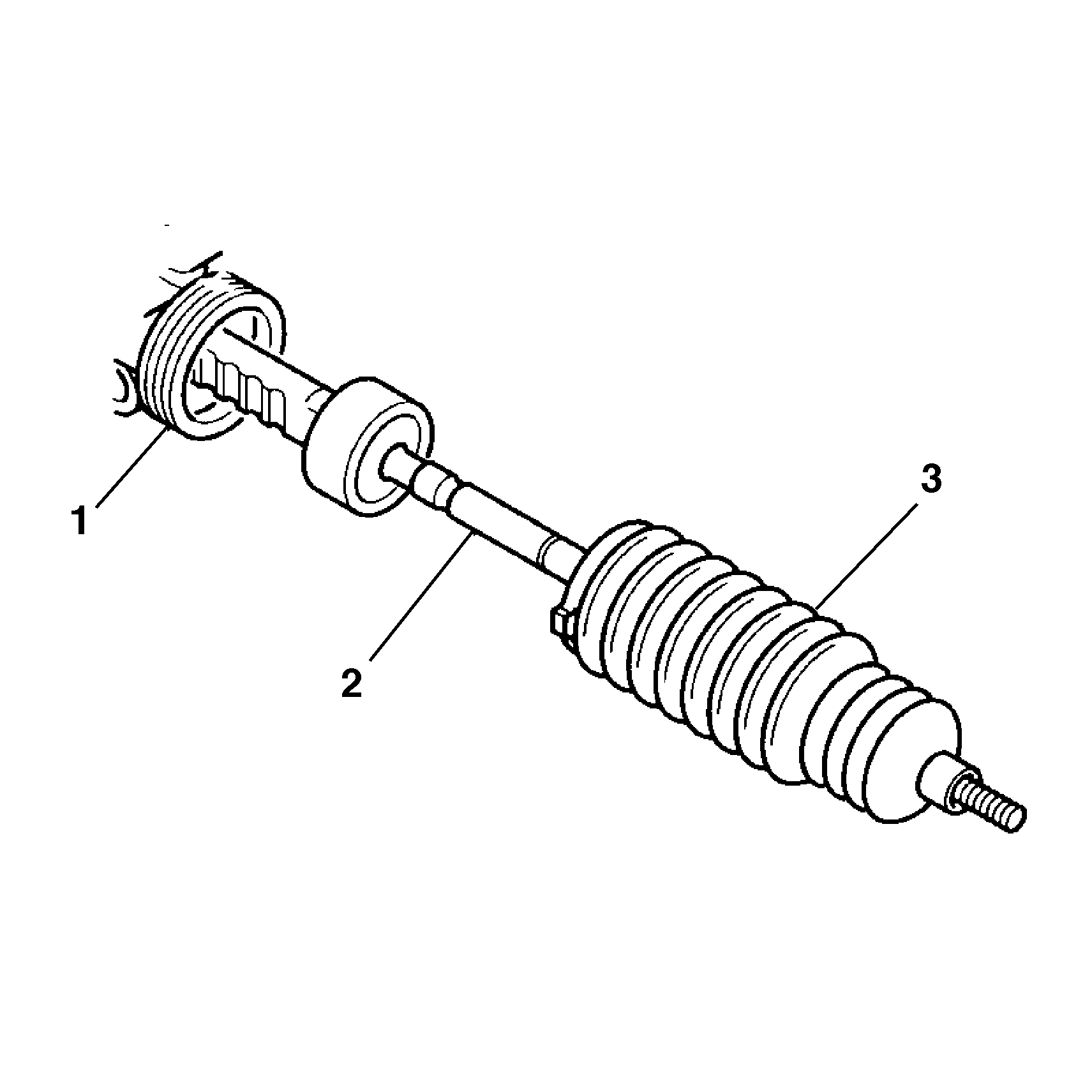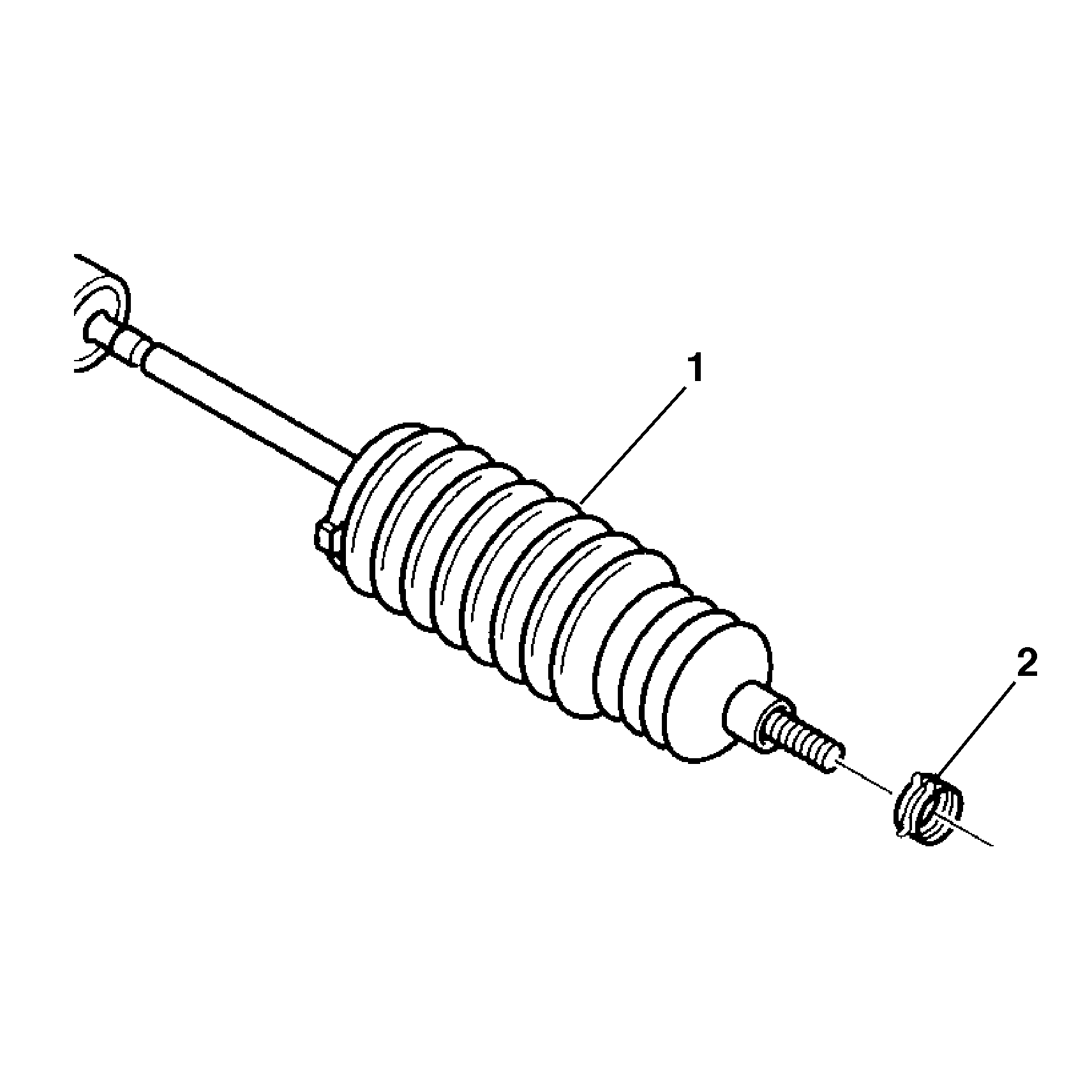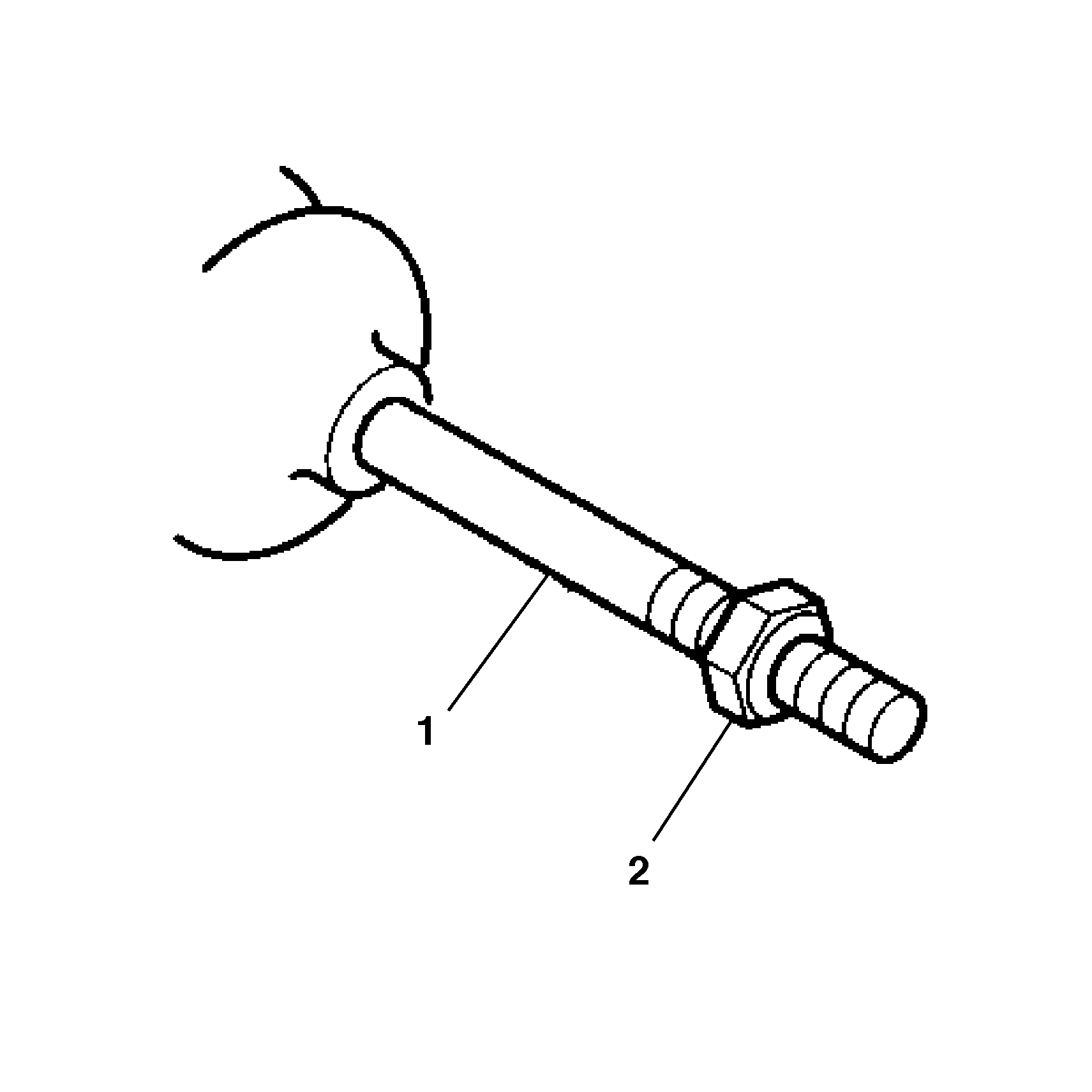For 1990-2009 cars only
Tools Required
J 22610 Keystone Clamp Pliers
Removal Procedure
- Raise and support the vehicle. Refer to Lifting and Jacking the Vehicle .
- Remove the tire and wheel. Refer to Tire and Wheel Removal and Installation .
- Remove the outer tie rod. Refer to Rack and Pinion Outer Tie Rod End Replacement .
- Remove the hex jam nut (2) from the inner tie rod.
- Remove the tie rod end clamp (2) from the rack and pinion boot (1).
- Remove the rack and pinion boot clamp from the rack and pinion boot.
- Remove the rack and pinion boot (1) from the steering gear.
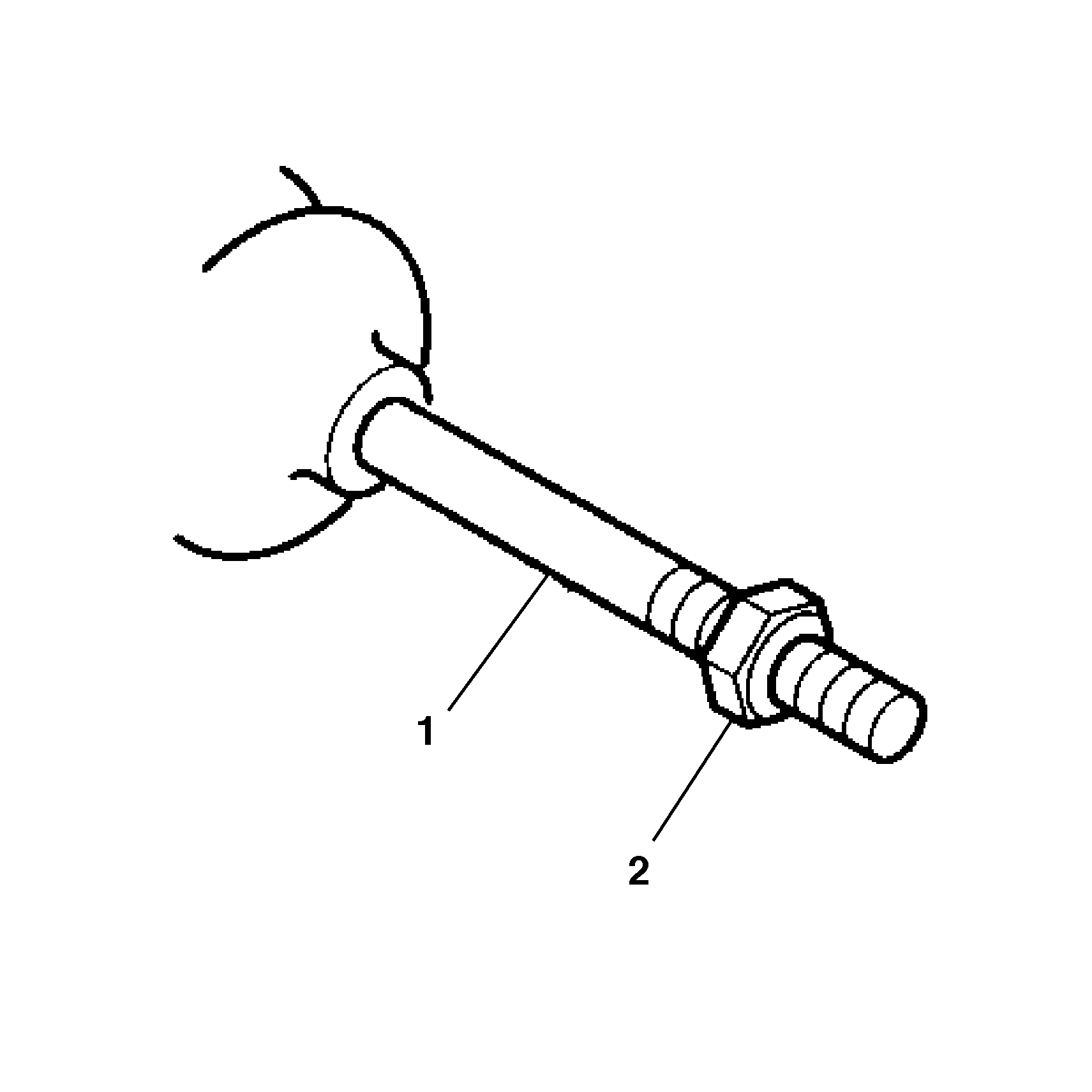
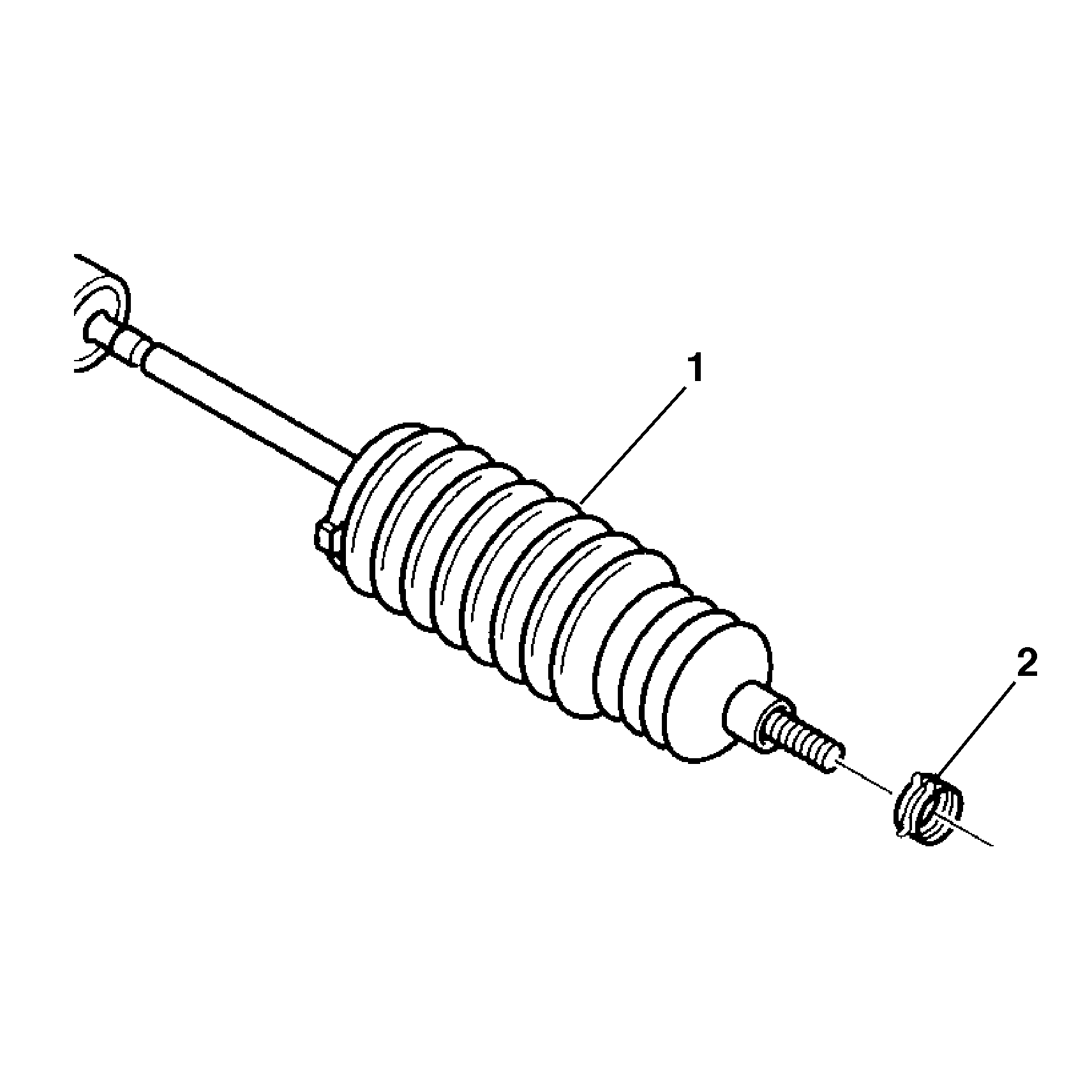
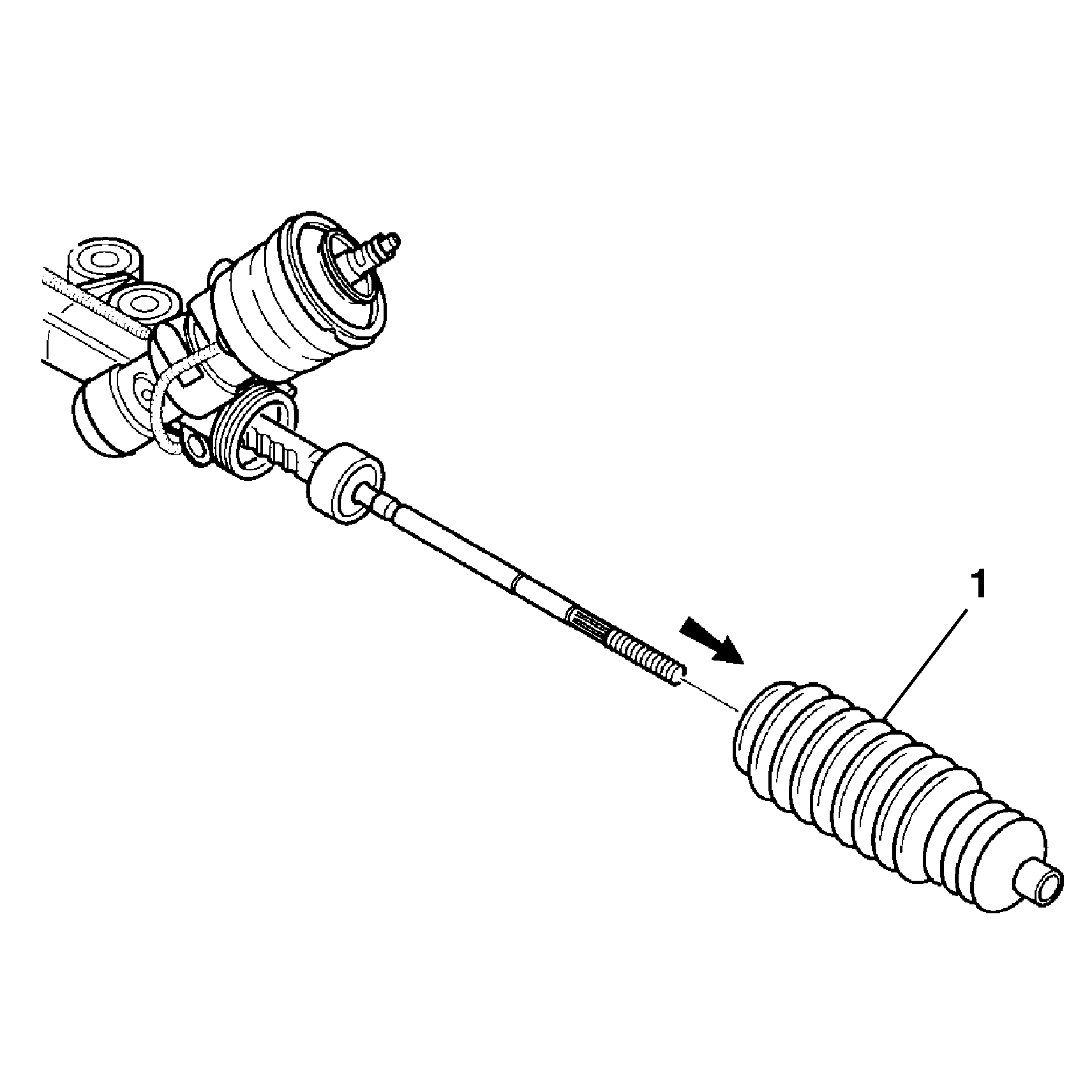
Important: After removing the boot, inspect the inner tie rod for evidence of corrosion or contamination. If none is evident, continue with the repair. If corrosion or contamination is evident, replace the steering gear.
Installation Procedure
- Install the rack and pinion boot (3) to the steering gear.
- Install a new rack and pinion boot clamp.
- Using J 22610 crimp the rack and pinion boot clamp.
- Install the tie rod end clamp (2) to the rack and pinion boot (1).
- Install the hex jam nut (2) to the inner tie rod assembly.
- Install the outer tie rod. Refer to Rack and Pinion Outer Tie Rod End Replacement .
- Install the tire and wheel. Refer to Tire and Wheel Removal and Installation .
- Lower the vehicle.
- Adjust the toe alignment. Refer to Front Toe Adjustment .