For 1990-2009 cars only
Removal Procedure
- Lower the headliner assembly. Do not remove from vehicle. Refer to Headlining Trim Panel Replacement.
- Remove the antenna cable connection from above the AM/FM antenna module.
- Remove the foam tape from the antenna cable connection.
- Disconnect the digital radio antenna connectors (1).
- Remove the antenna bolt (2) and expansion sleeve (3).
- Remove the digital radio antenna.
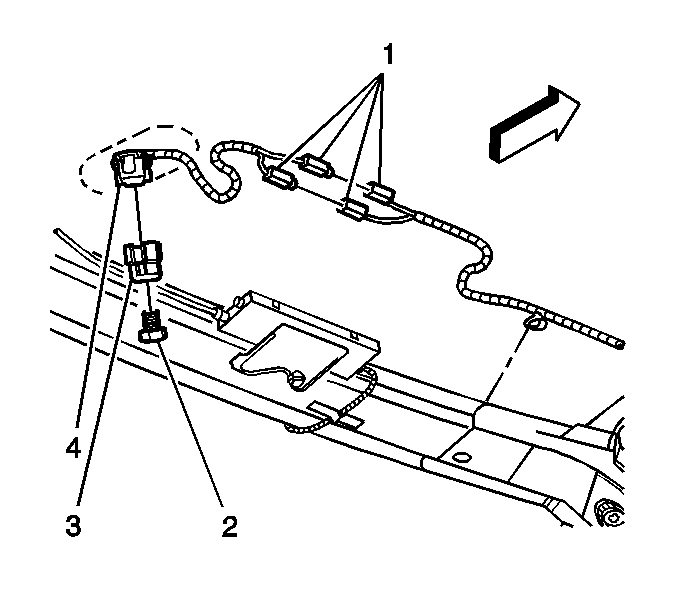
Caution: DO NOT apply paint or clear coat to the antenna. This will damage the function of the antenna, causing poor reception or loss of signal reception.
Caution: Use care when removing or installing the headliner. Excessive bending will damage the headliner.
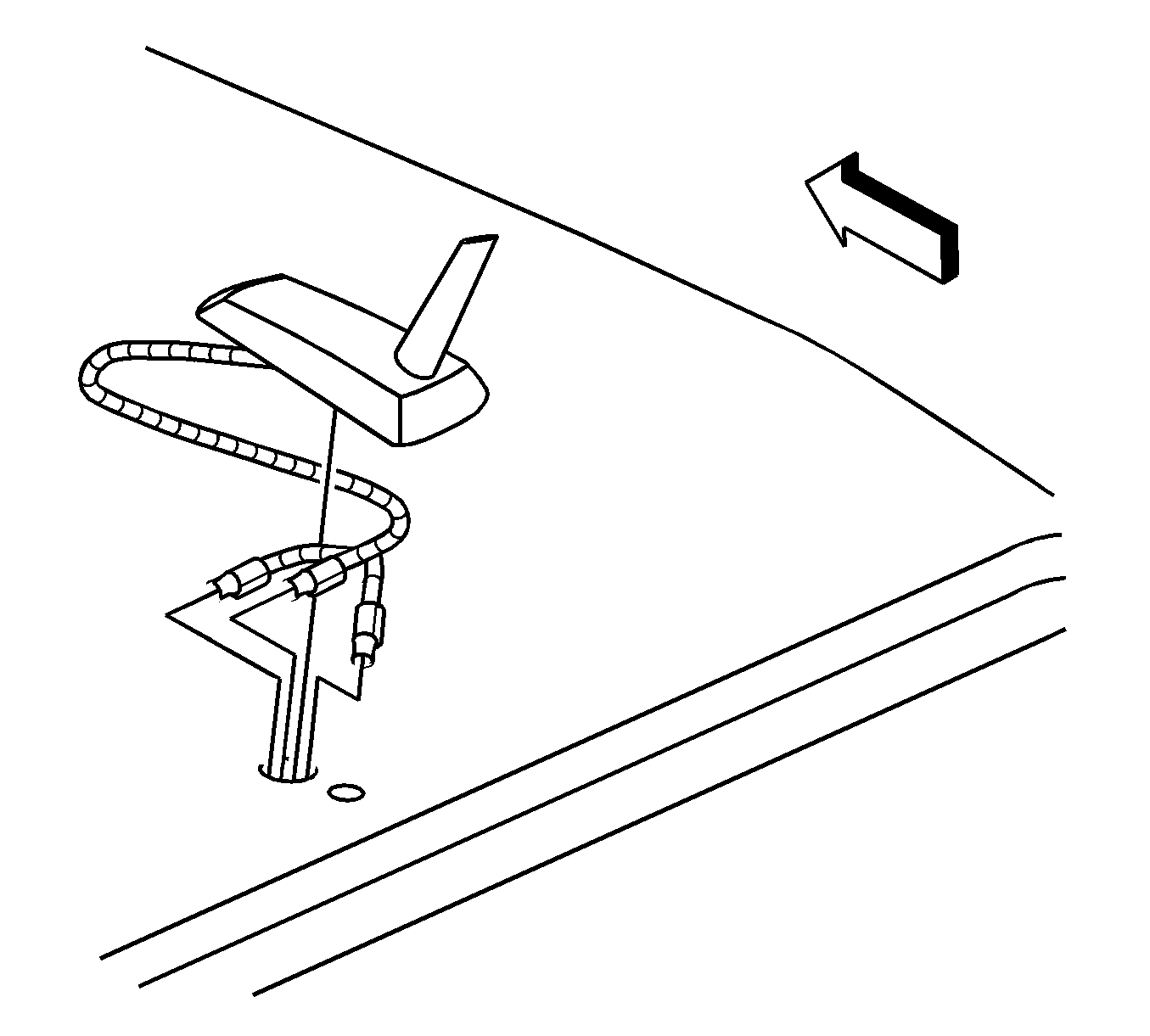
Installation Procedure
- Install the digital radio antenna to the roof.
- Route the wiring pigtail to the side in the slot on the antenna shaft and install the antenna expansion sleeve (3) and bolt (2) to the antenna shaft.
- Connect the antenna connectors (1).
- Wrap the connectors (1) with foam tape.
- Install the antenna cable connection above the AM/FM antenna module.
- Install the antenna cable hold down clips.
- Install the headliner assembly. Refer to Headlining Trim Panel Replacement.
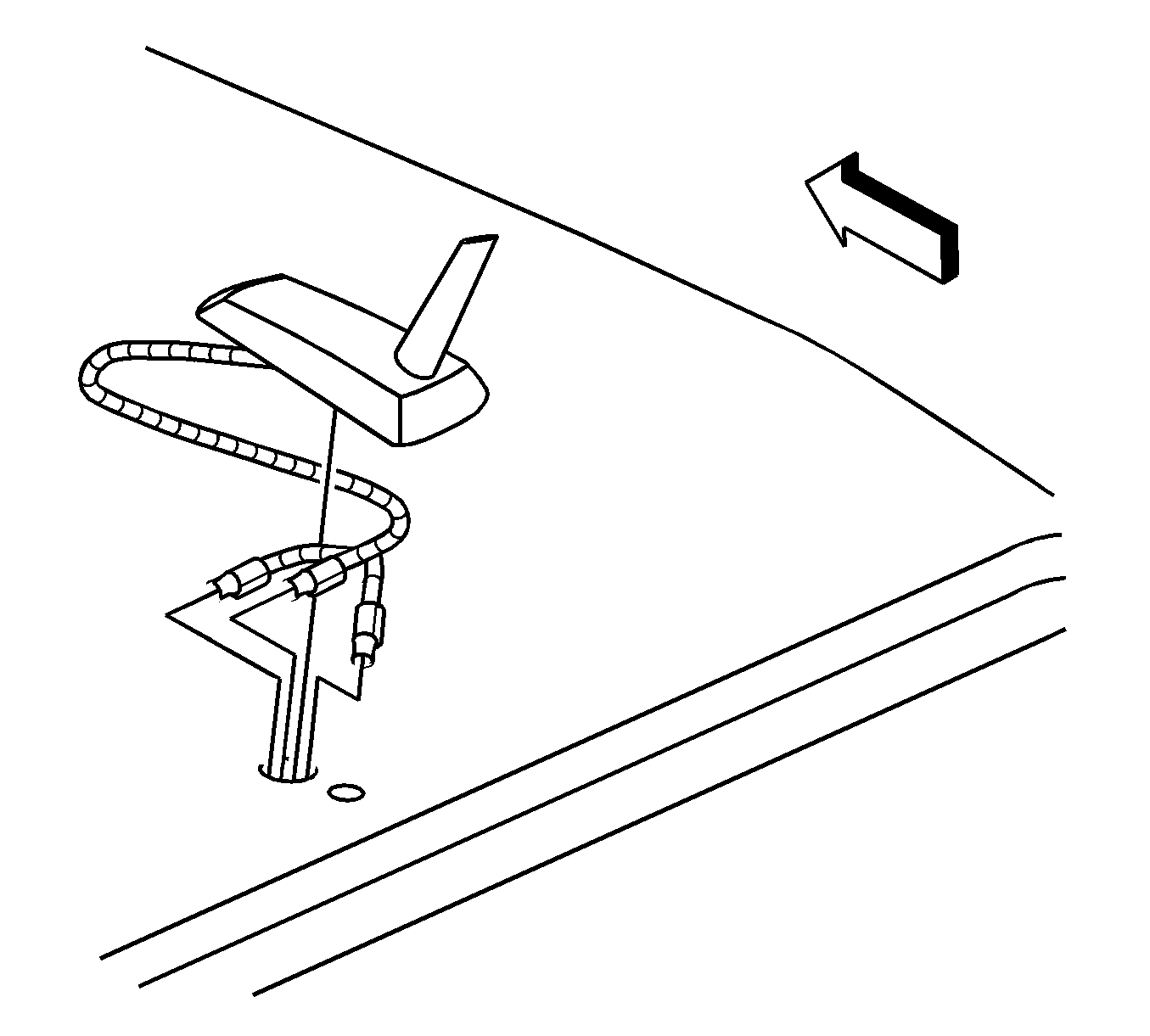
Caution: Refer to Fastener Caution in the Preface section.
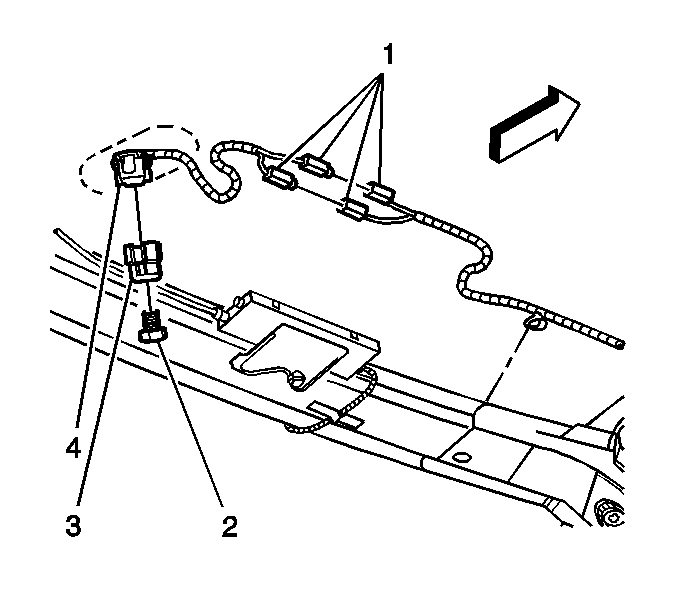
Tighten
Tighten the bolt to 6 N·m (53 lb in).
