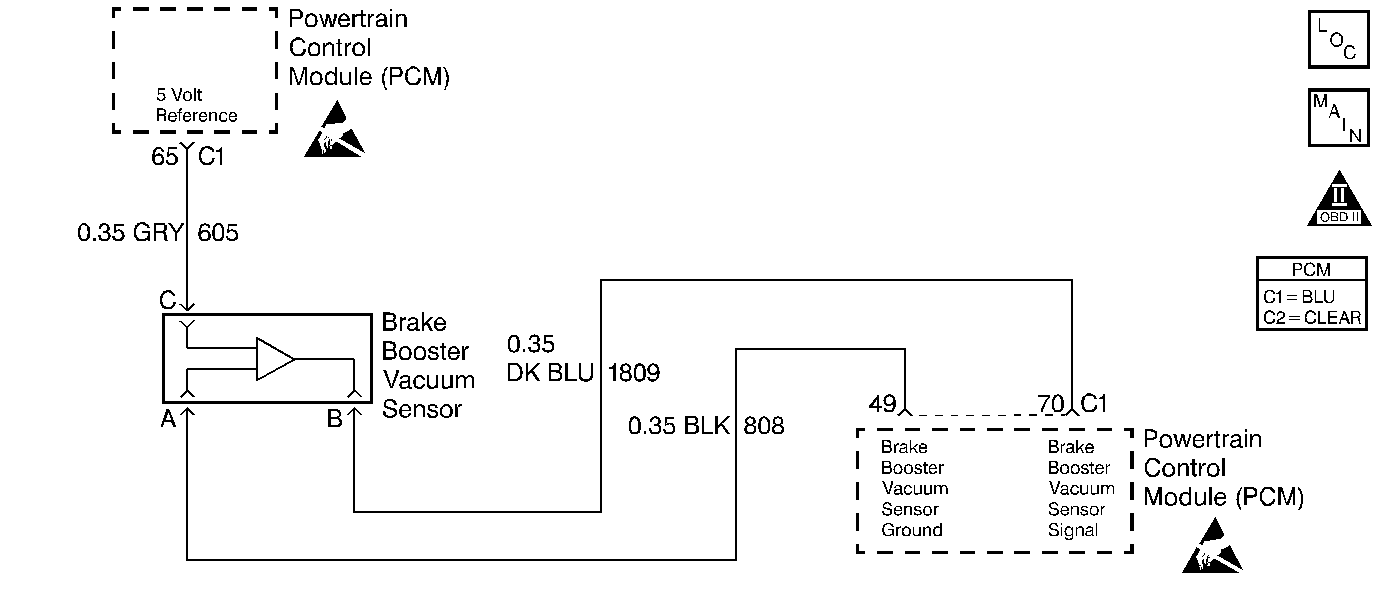
Circuit Description
The Brake Booster Vacuum (BBV) sensor changes resistance based on the vacuum inside the brake booster. This diagnostic test checks for a vacuum sensor reading which would be caused by a shorted sensor or a short on CKT 1809 or an open on CKT 808, i.e. signal voltage 5 volts (82 kPa VAC) or greater. Everytime the TCC brake switch cycles from closed to open with the engine not at idle, this test checks for a shorted vacuum signal. Since 82 kPa could occur normally under certain conditions this test will not fail unless five consecutive cycles of the TCC brake switch with 82 kPa is monitored. Any cycle of the TCC brake switch where a shorted vacuum signal is not detected will reset the counter to zero.
Conditions for Setting the DTC
Test Conditions
| • | DTCs P0107, P0108, P0703, and P1106 not set. |
| • | Extended travel brake switch open for at least one second. |
| • | MAP value was 30 kPa or greater for the second the extended travel brake switch was open. |
Failure Condition
Brake booster vacuum was 82 kPa or greater for five consecutive occurrences of the above test conditions.
Action Taken When the DTC Sets
| • | The Malfunction Indicator Lamp (MIL) will not illuminate. |
| • | The PCM will command a message to be displayed. |
| • | The PCM may record operating conditions at the time the diagnostic fails. This information will be stored in the Failure Records. |
Conditions for Clearing the Message/DTC
| • | The PCM will turn the message OFF after one run and pass of the diagnostic test. |
| • | A History DTC will clear after forty consecutive warm-up cycles with no failures of any non-emission related diagnostic test. |
| • | A Last Test Failed (current) DTC will clear when the diagnostic runs and does not fail. |
| • | Use a scan tool to clear DTCs. |
| • | Interrupting PCM battery voltage may or may not clear DTCs. This practice is not recommended. Refer to Clearing Diagnostic Trouble Codes in PCM Description and Operation. |
Diagnostic Aids
Manipulate the wire harness while watching the scan tool display looking for opens and shorts.
Reviewing the Failure Rec. may help diagnose an intermittent failure by showing how long ago and under what conditions the DTC set.
Test Description
Number(s) below refer to the step number(s) on the Diagnostic Table.
Step | Action | Value(s) | Yes | No |
|---|---|---|---|---|
1 | Was the Powertrain On-Board Diagnostic (OBD) System Check performed? | -- | Go to A Powertrain On Board Diagnostic (OBD) System Check | |
Is the value displayed the same or more than the value specified? | 82 kPa | Fault not present. Refer to Diagnostic Aids | ||
3 | Disconnect BBV sensor connector. Is the value displayed the same or more than the value specified? | -7 kPa | ||
4 |
Is the voltage the same or less than the value specified? | 0.4 volts | ||
5 |
Is the resistance the same or less than the value specified? | 5 ohms | ||
6 |
Is the voltage less than the value specified? | 5.4 volts | ||
7 | Repair short to voltage in CKT 1809 between PCM and BBV sensor. Is the repair complete? | -- | Go to Powertrain Control Module Diagnosis for Verify Repair | -- |
8 | Repair short to voltage in CKT 605 between PCM and BBV sensor Is the repair complete? | -- | Go to Powertrain Control Module Diagnosis for Verify Repair | -- |
9 | Repair open in CKT 808 between PCM and BBV sensor. Is the repair complete? | -- | Go to Powertrain Control Module Diagnosis for Verify Repair | -- |
10 |
Was terminal contact repaired? | -- | Go to Powertrain Control Module Diagnosis for Verify Repair | |
11 | Replace the BBV sensor. Is the replacement complete? | -- | Go to Powertrain Control Module Diagnosis for Verify Repair | -- |
12 |
Was terminal contact repaired? | -- | Go to Powertrain Control Module Diagnosis for Verify Repair | |
13 | Replace the PCM. Refer to PCM Replacement/Programming . Is the replacement complete? | -- | Go to Powertrain Control Module Diagnosis for Verify Repair | -- |
