Removal Procedure
- Record the RIM personalization settings. Refer to Driver Personalization .
- Remove the rear storage compartment trim. Refer to Rear Compartment Front Trim Panel Replacement in Body Rear End.
- Remove the mounting bracket fasteners (2).
- Pull the mounting bracket (1) away from the body and place the mounting bracket (1) module side up in the rear compartment.
- Disconnect the RIM (1) electrical connectors.
- Depress inward on the locking tabs (2).
- With the locking tabs (2) depressed, slide the RIM (1) out of the mounting bracket.
- Remove the RIM module (1) from the mounting bracket.
Important: Before replacing the RIM module, record the personalization settings in order to restore the settings after the new module is installed.
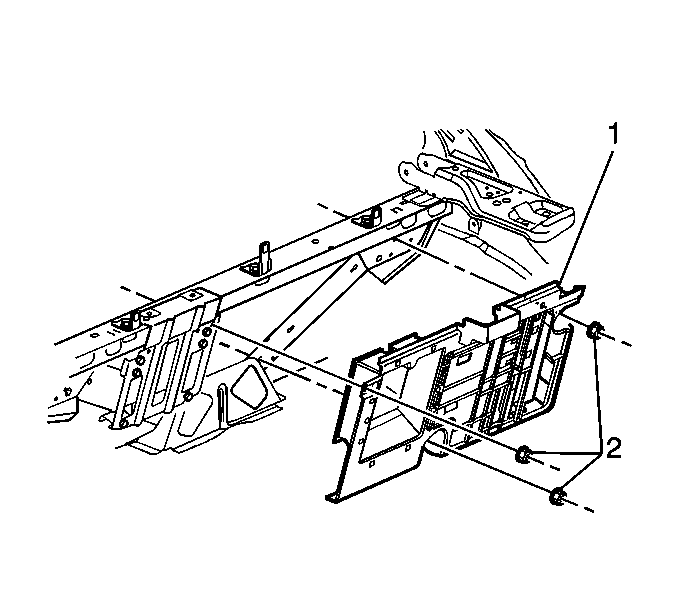
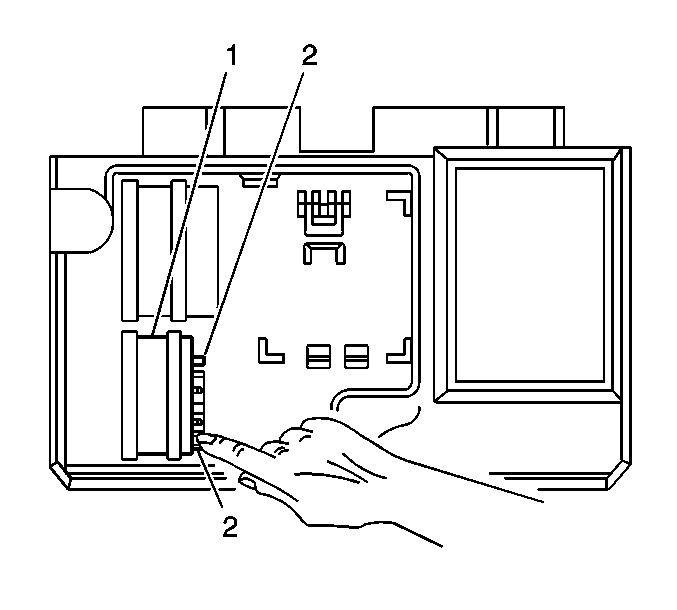
Installation Procedure
- Install the RIM module (1) to the mounting bracket.
- Push the RIM (1) into the mounting bracket until an audible click is heard indicating the locking tabs are fully engaged.
- Connect the RIM (1) electrical connectors.
- Install the mounting bracket (1) to the vehicle body.
- Install the mounting bracket fasteners (2).
- Install the rear compartment trim. Refer to Rear Compartment Front Trim Panel Replacement in Body Rear End.
- Program the body control module and restore the personalization settings. Refer to Body Control Module (BCM) Programming/RPO Configuration .
- Restore the drivers personalization settings. Refer to Driver Personalization in Personalization.
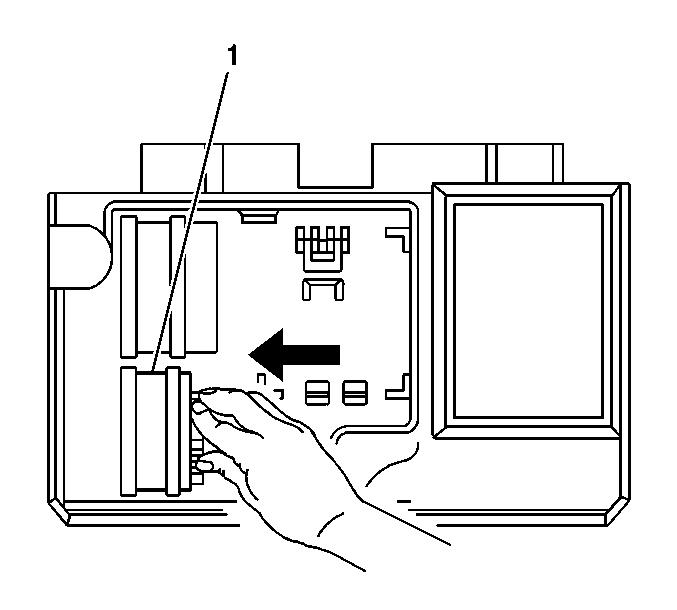
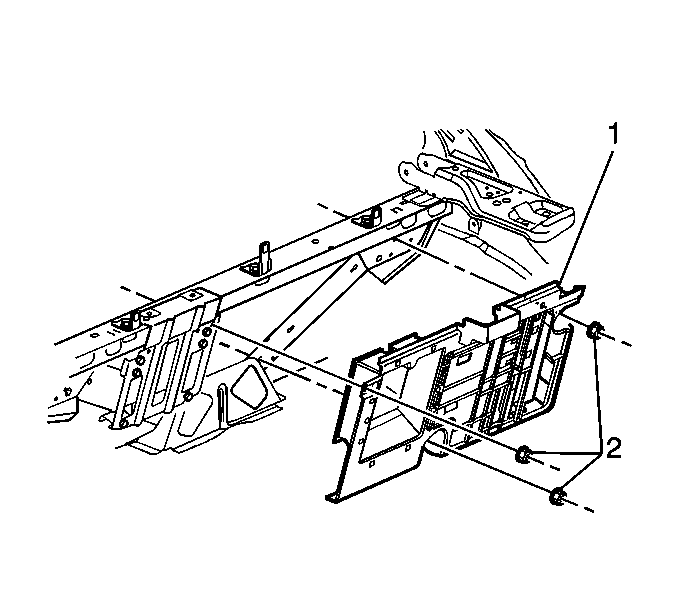
Notice: Use the correct fastener in the correct location. Replacement fasteners must be the correct part number for that application. Fasteners requiring replacement or fasteners requiring the use of thread locking compound or sealant are identified in the service procedure. Do not use paints, lubricants, or corrosion inhibitors on fasteners or fastener joint surfaces unless specified. These coatings affect fastener torque and joint clamping force and may damage the fastener. Use the correct tightening sequence and specifications when installing fasteners in order to avoid damage to parts and systems.
Tighten
Tighten the fasteners (2) to 9 N·m (80 lb in).
