For 1990-2009 cars only
Removal Procedure
- Remove the auxiliary HVAC control from the center console. Refer to Auxiliary Heater and Air Conditioning Control Module Replacement in HVAC Systems - Automatic.
- Remove the upper screws (1).
- Remove the lower screws (2).
- Remove the center console rear cover (3).
- Open the console compartment door.
- Use a flat bladed tool in order to remove the inner auxiliary HVAC outlet (2).
- Remove the cellular telephone, if equipped with UV8. Refer to Cellular Telephone Docking Station Replacement in Cellular Communications.
- Remove the screws (1) from the console door hinge.
- Remove the console door and hinge assembly from the center console.
Caution: Refer to SIR Caution in the Preface section.
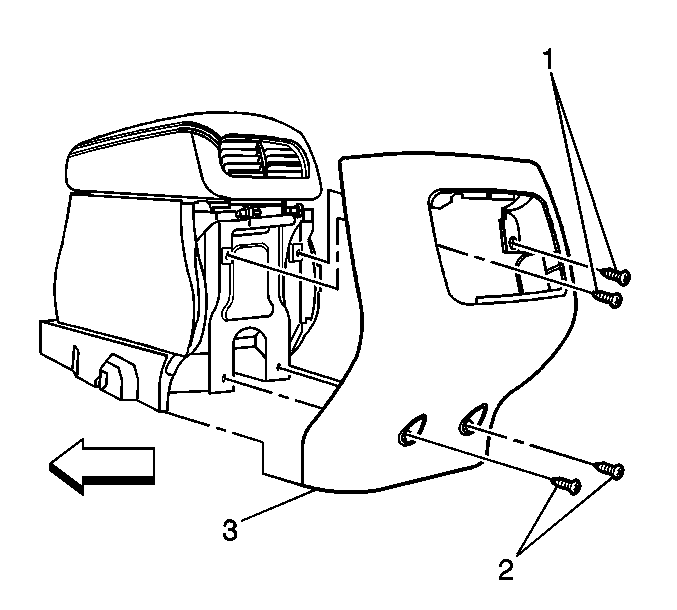
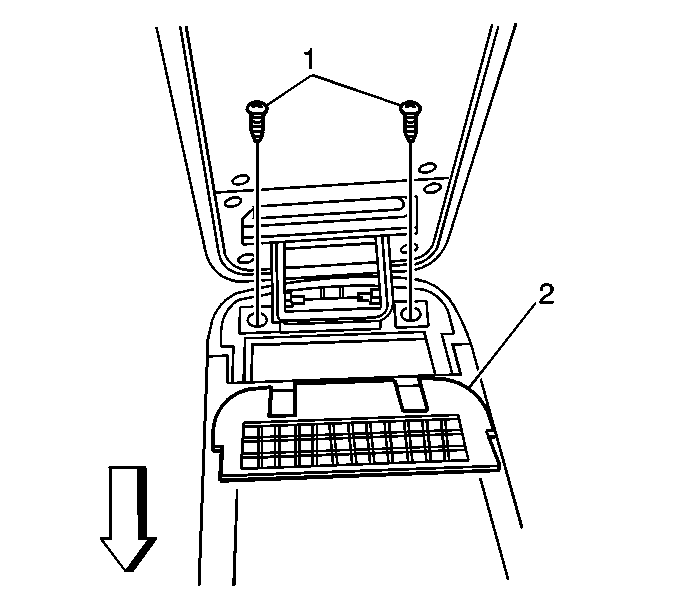
Installation Procedure
- Align the console lid and hinge assembly to the center console.
- Install the hinge screws (1).
- Install the cellular telephone storage tray, if equipped with UV8. Refer to Cellular Telephone Docking Station Replacement in Cellular Communications.
- Install the inner auxiliary HVAC outlet (2).
- Close the console compartment door.
- Install the center console rear cover (3).
- Install the rear cover screws (1, 2).
- Install the auxiliary HVAC control. Refer to Auxiliary Heater and Air Conditioning Control Module Replacement in HVAC Systems - Automatic.
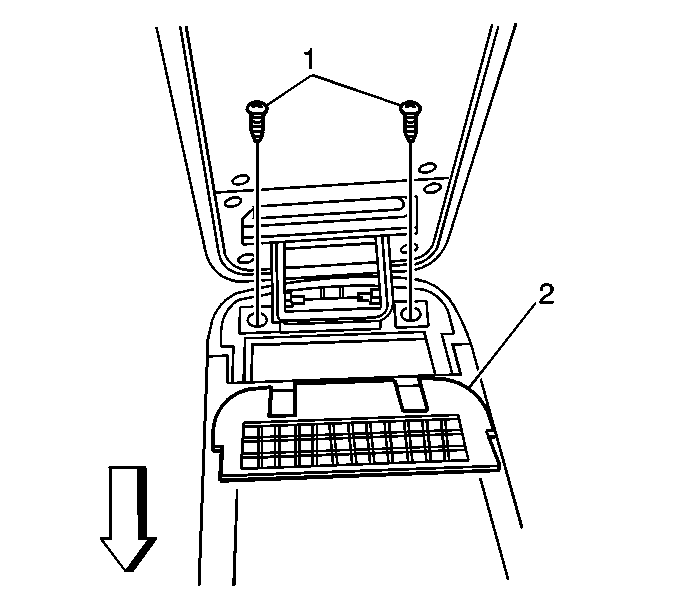
The console hinge has alignment pins next to the top hinge screws.
Notice: Refer to Fastener Notice in the Preface section.
Tighten
Tighten the screws to 1.6 N·m (14 lb in).
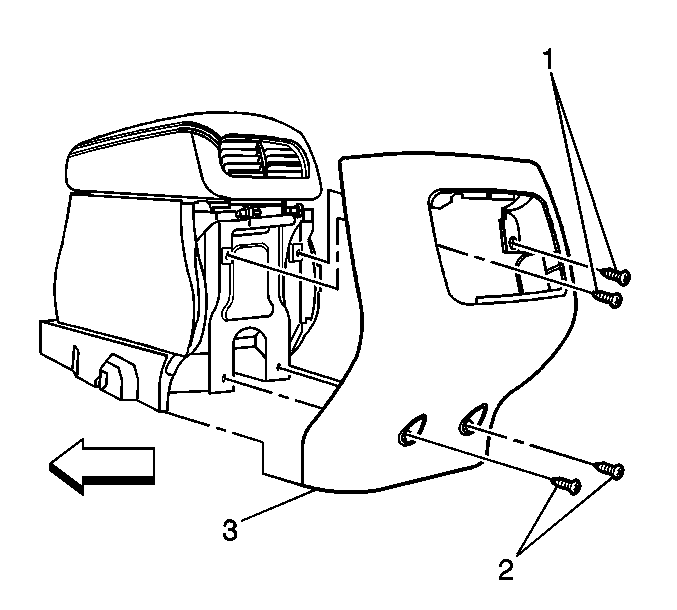
Tighten
Tighten the screws to 1.6 N·m (14 lb in).
