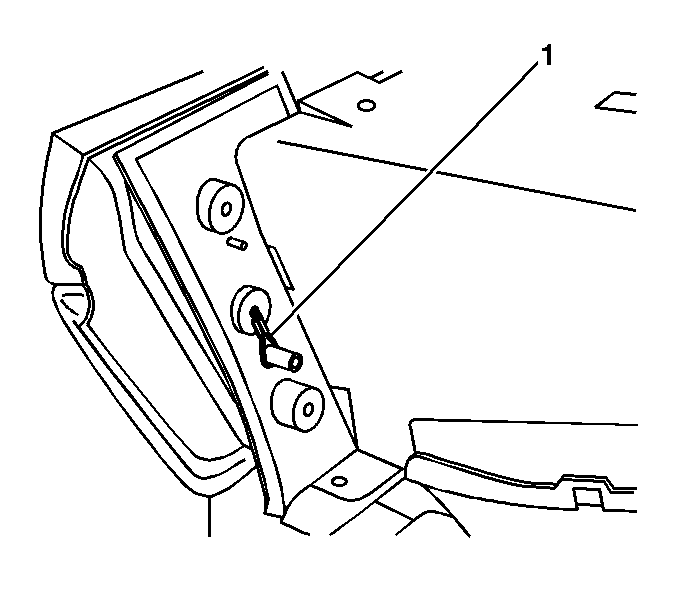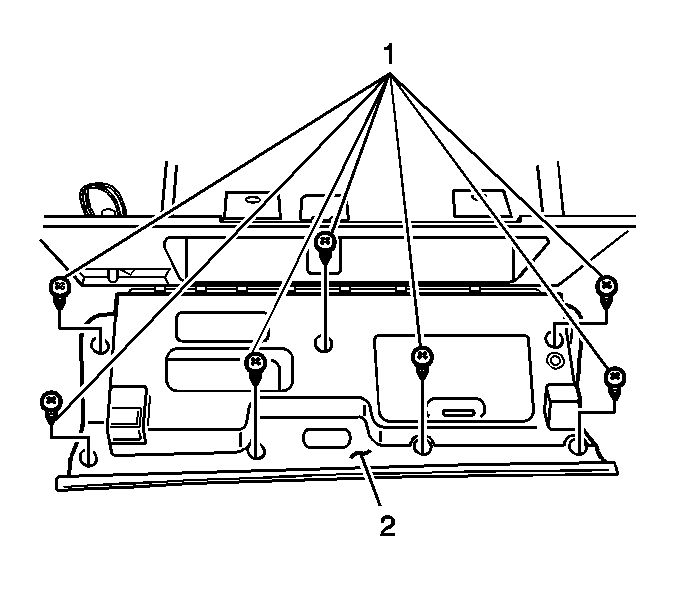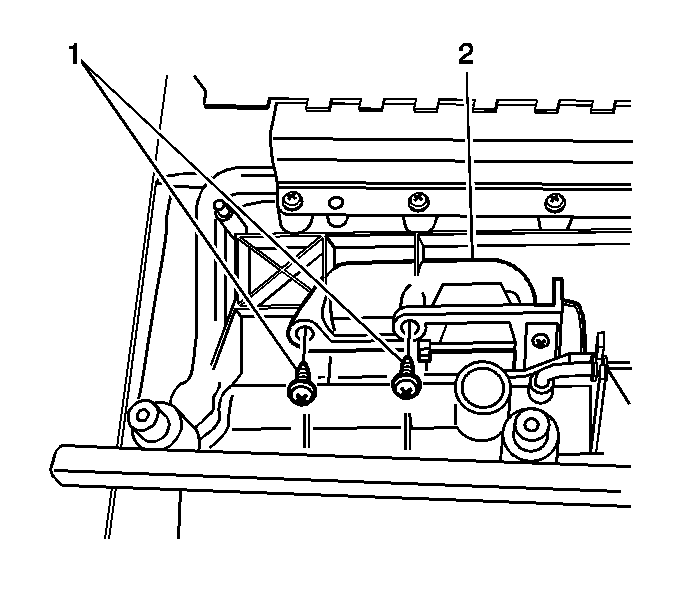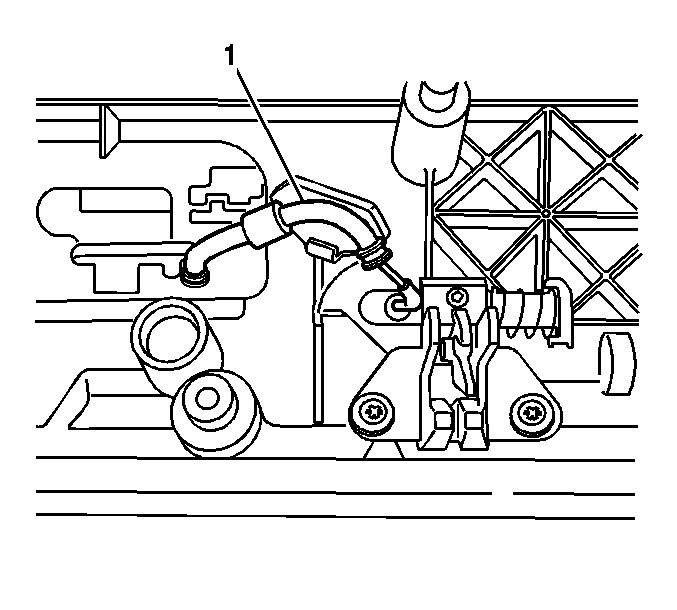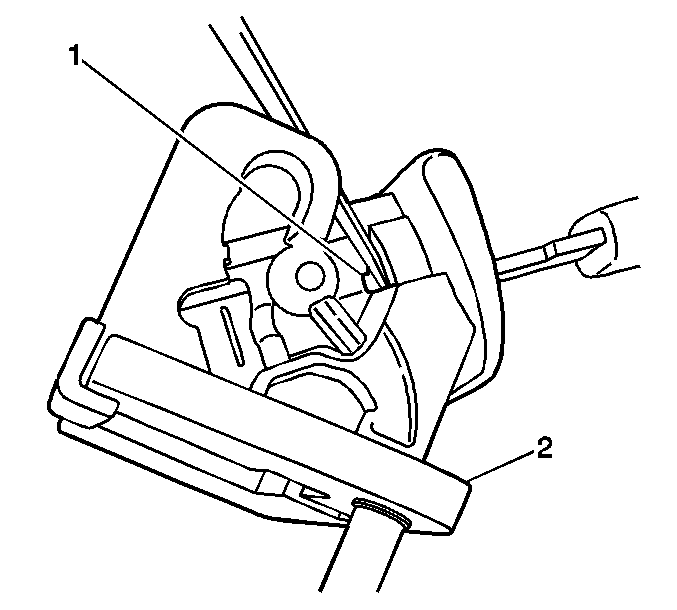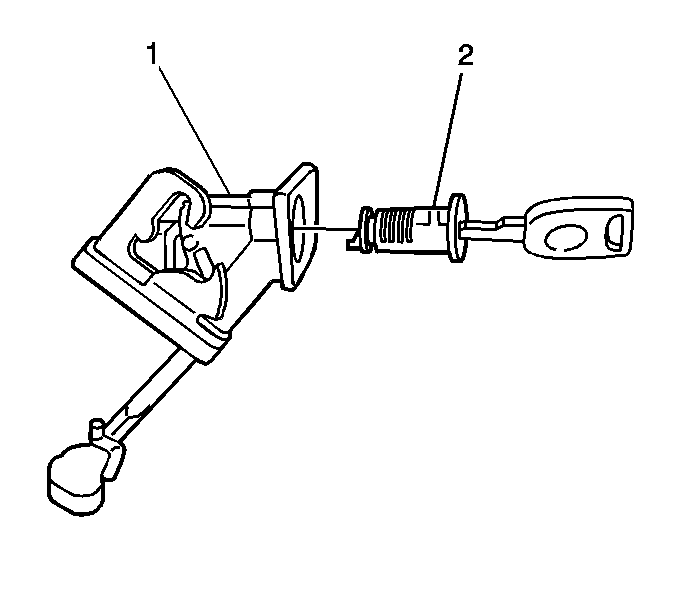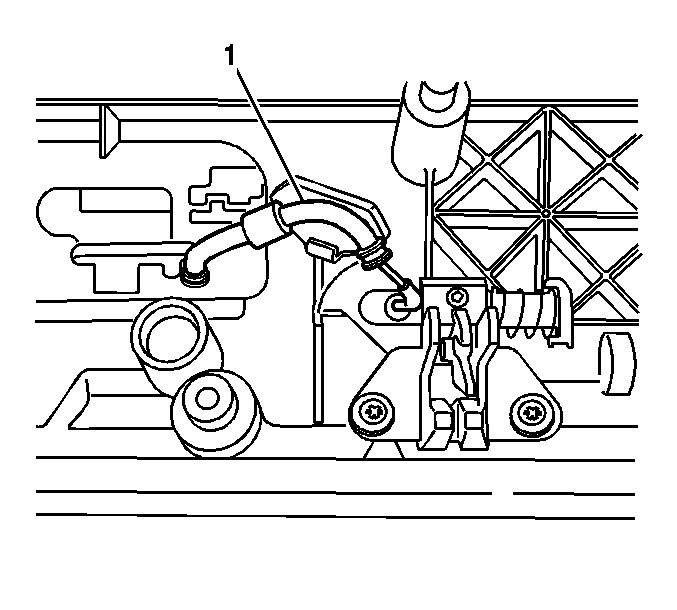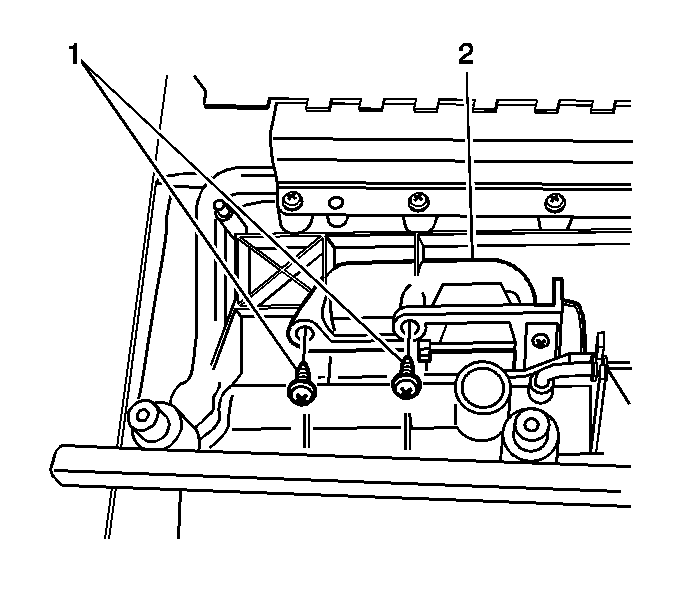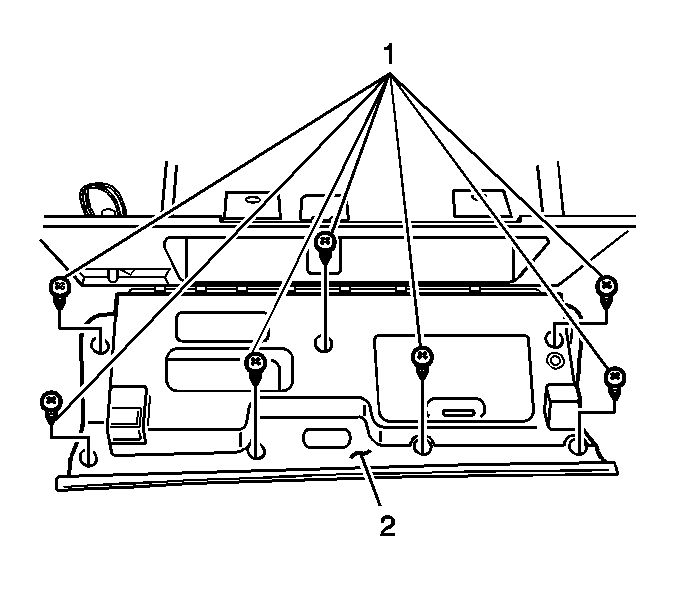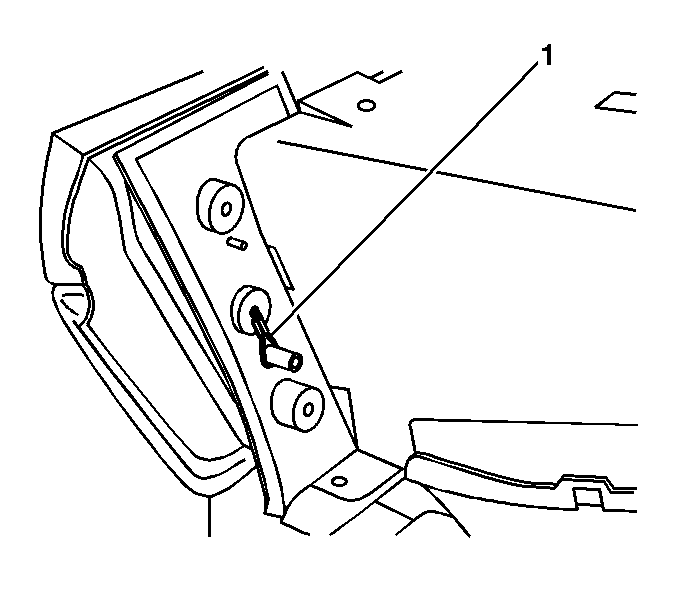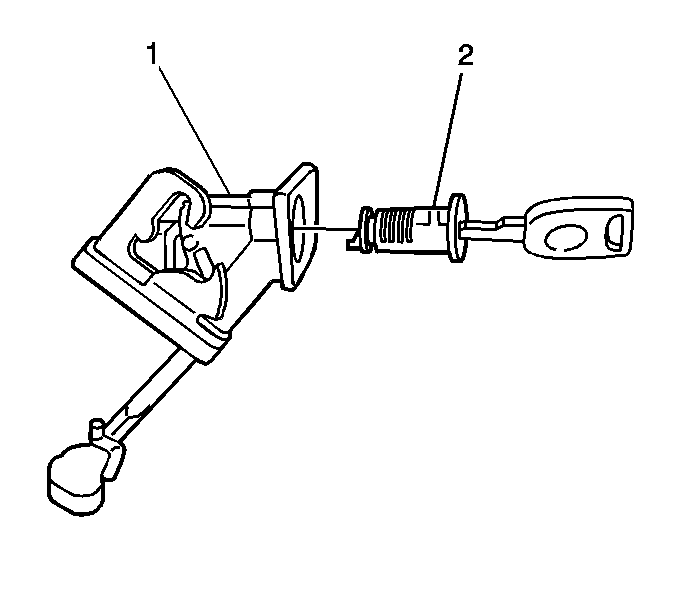
- When installing a new lock cylinder,
code the lock cylinder to the vehicle key. Refer to
Key and Lock Cylinder Coding
in General Information.
- Insert the key into the lock cylinder assembly (2).
- Insert the lock cylinder into the IP storage compartment door
handle (1).
Align the lock cylinder to the same position
used during removal.
- Push in on the lock cylinder (2) in order to fully seat
the lock cylinder to the IP storage compartment latch handle (1).
- Turn the key 1/4 turn counterclockwise in order to secure
the lock cylinder (2) to the IP storage compartment handle (1).
- Turn the key an additional 1/4 turn counterclockwise and
remove the key from the lock cylinder.
Important: The lock cylinder should only allow a 1/4 turn and should be
securely retained in the door handle.
- Inspect the lock cylinder and IP storage compartment latch handle for
proper operation.
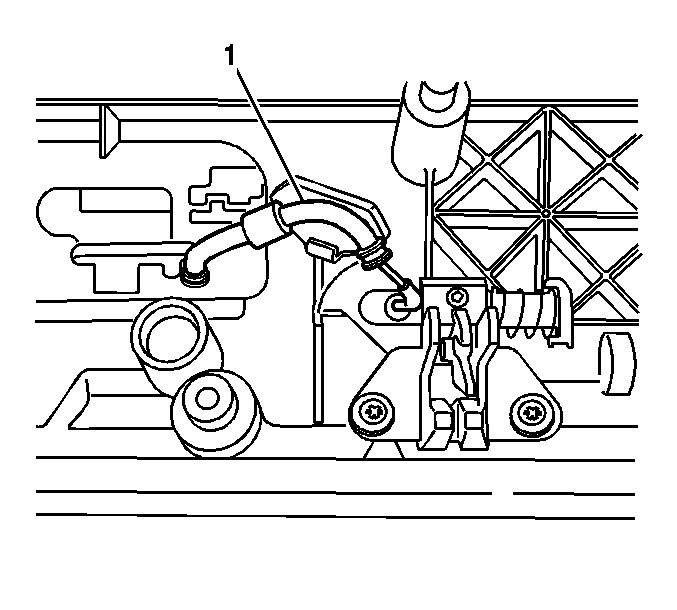
- Engage the latch actuator cable (1)
to the IP storage compartment latch.
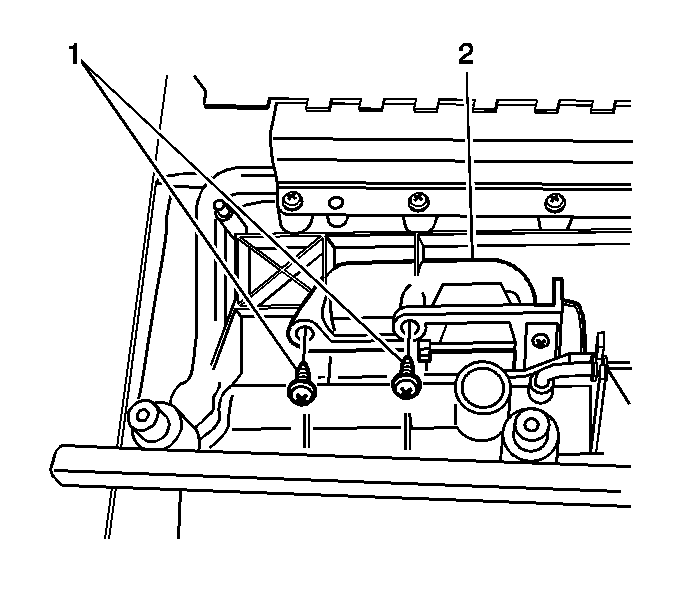
- Install the IP storage compartment door
handle (2) to the IP storage compartment door.
Notice: Use the correct fastener in the correct location. Replacement fasteners
must be the correct part number for that application. Fasteners requiring
replacement or fasteners requiring the use of thread locking compound or sealant
are identified in the service procedure. Do not use paints, lubricants, or
corrosion inhibitors on fasteners or fastener joint surfaces unless specified.
These coatings affect fastener torque and joint clamping force and may damage
the fastener. Use the correct tightening sequence and specifications when
installing fasteners in order to avoid damage to parts and systems.
- Install the IP storage compartment latch screws (1)
Tighten
Tighten the screws (1) fully driven, seated, but not stripped.
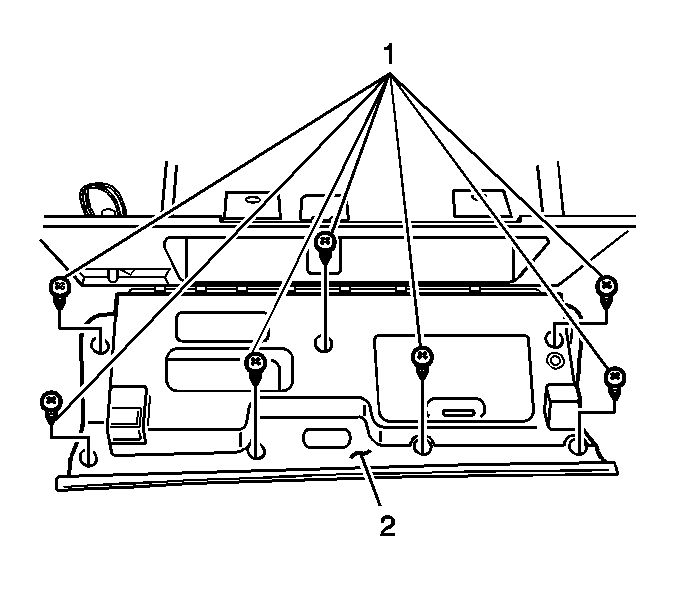
- Install the IP storage compartment door
trim panel (2).
- Install the screws (1) to the IP storage compartment door
trim plate (2).
Tighten
Tighten the screws (1) fully driven, seated, but not stripped.
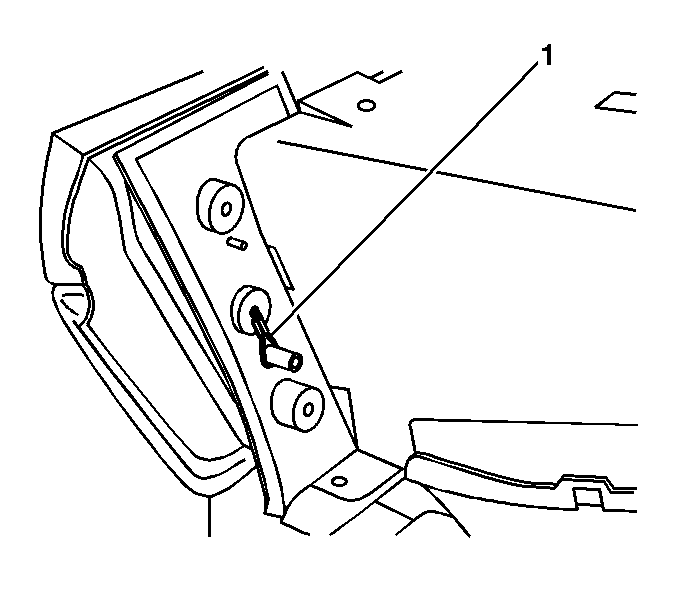
- Install the IP storage compartment door
compensator (1) to the IP storage compartment alignment pin.
- Install the IP storage compartment. Refer to
Instrument Panel Storage Compartment Replacement
.
- Inspect the IP storage compartment/latch for proper operation.