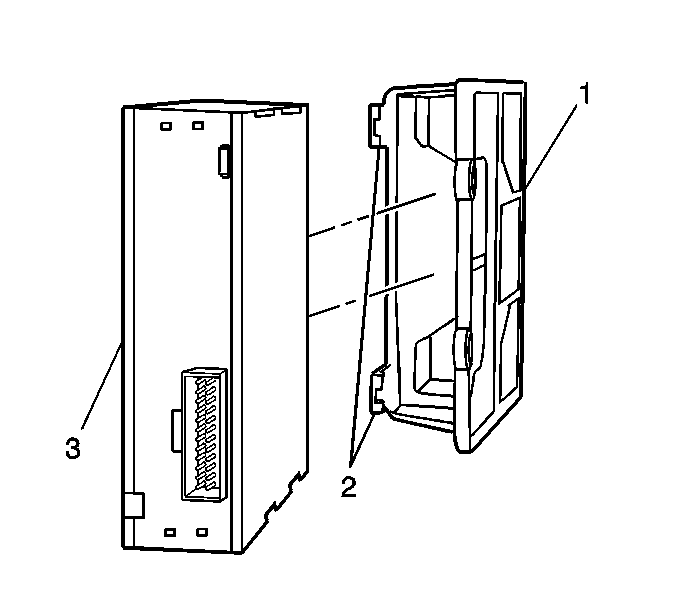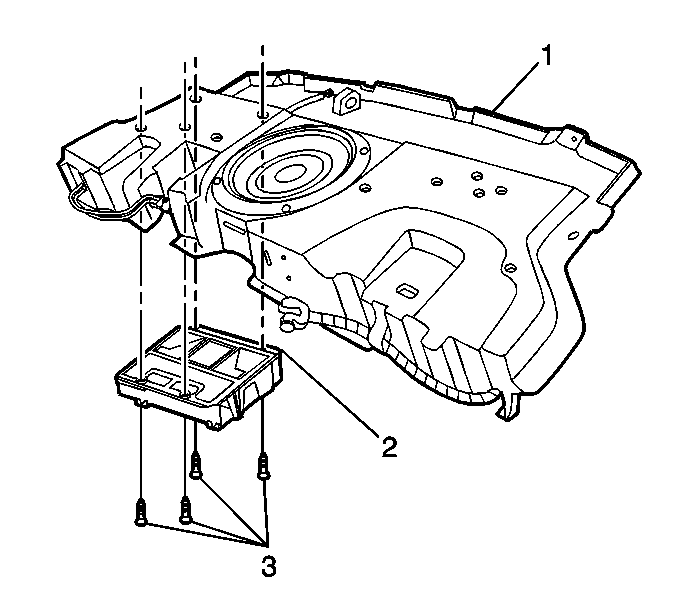For 1990-2009 cars only
Removal Procedure
- Remove the rear compartment trim. Refer to Rear Compartment Front Trim Panel Replacement.
- Disconnect the electrical connector from the cellular telephone module.
- Remove the four fasteners (3) retaining the Cellular telephone module and bracket assembly (2) to the rear shelf carrier (1).
- Remove the Cellular telephone module and mounting bracket assembly (2) from the rear shelf carrier.
- Release the Cellular telephone module mounting bracket retaining tabs (2) and slide the Cellular telephone module (3) out of the mounting bracket (1).
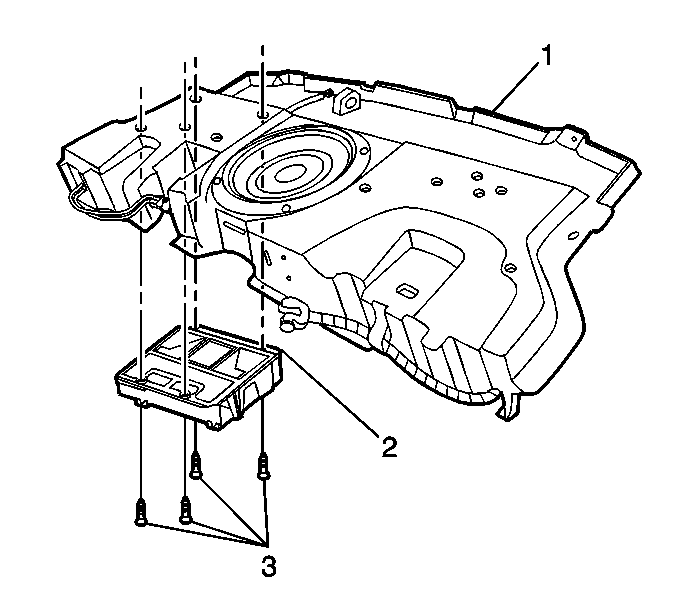
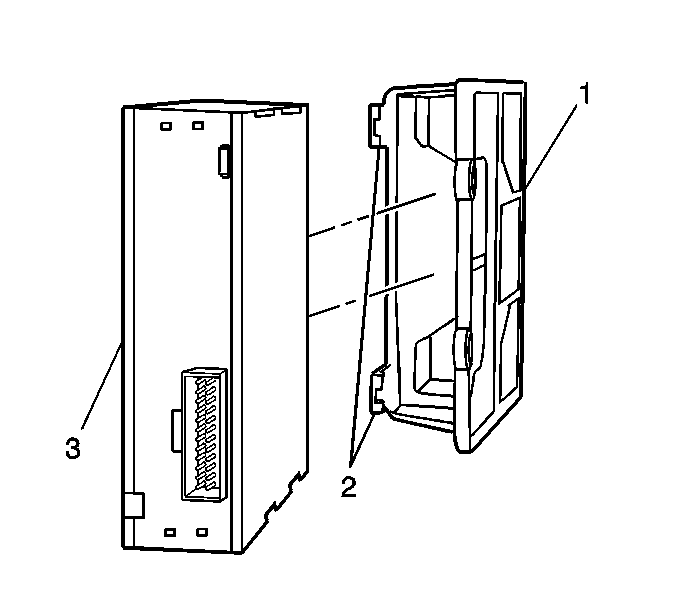
Installation Procedure
- Slide the Cellular telephone module (3) into the mounting bracket (1), until an audible click is heard , indicating the Cellular telephone module (3) is secured in the mounting bracket (2).
- Install the Cellular telephone module and mounting bracket assembly (2) to the rear shelf carrier (1).
- Install the Cellular telephone module mounting bracket fasteners (3).
- Connect the electrical connector.
- Install the rear compartment trim. Refer to Rear Compartment Front Trim Panel Replacement.
- Refer to Control Module References for programming and setup information.