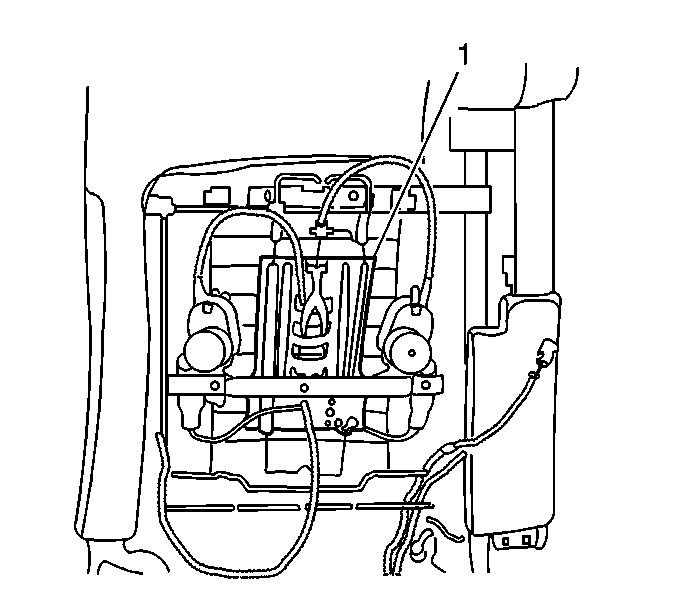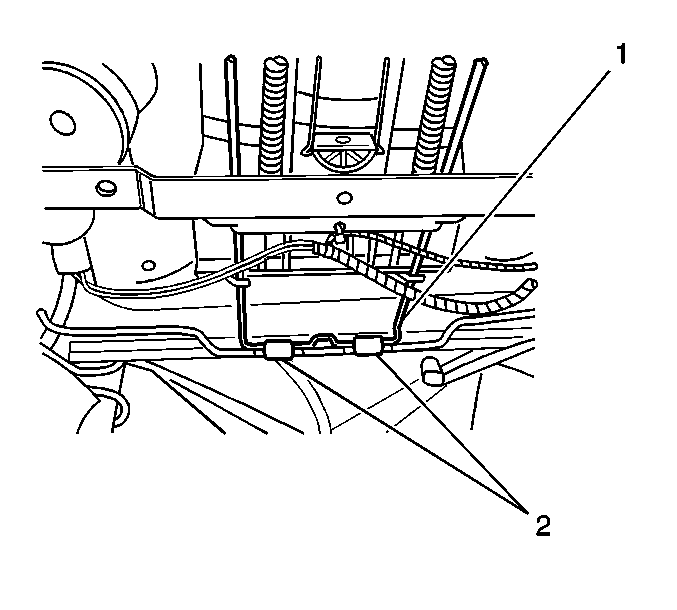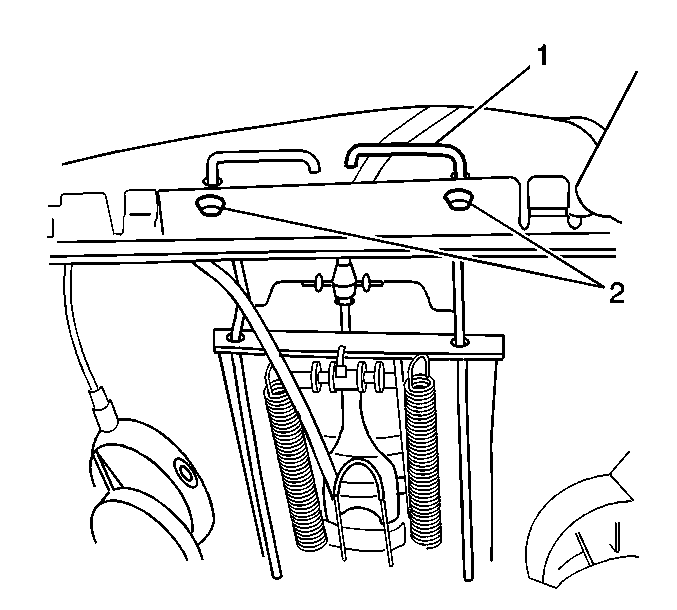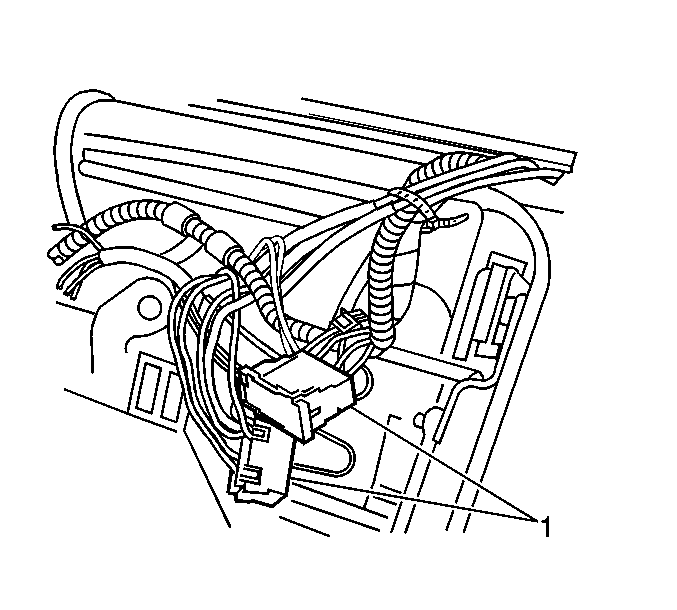For 1990-2009 cars only
Front Seat Lumbar Support Replacement AL2
Removal Procedure
Caution: Refer to SIR Caution in the Preface section.
- Disable the SIR system. Refer to SIR Disabling and Enabling or SIR Disabling and Enabling in SIR.
- Remove the seat back trim cover. Refer to Front Seat Back Trim Replacement .
- Disconnect the power lumbar assembly electrical connectors (4).
- Remove the upper retainer clips (2) securing the power lumbar assembly (1) to the seat back frame.
- Remove the lower retainer clips (2) securing the power lumbar assembly (1) to the seat back frame.
- Remove the power lumbar assembly from the seat back frame.
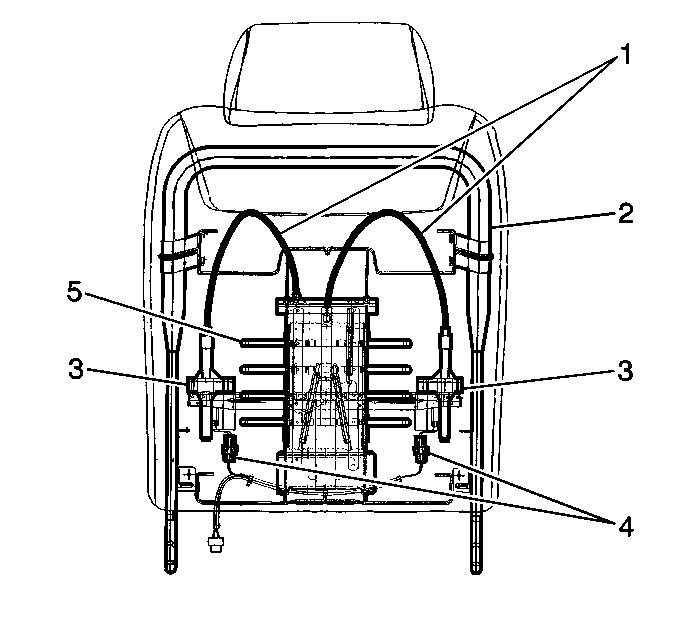
Important: Note the location and position of the seat wiring for proper installation location.
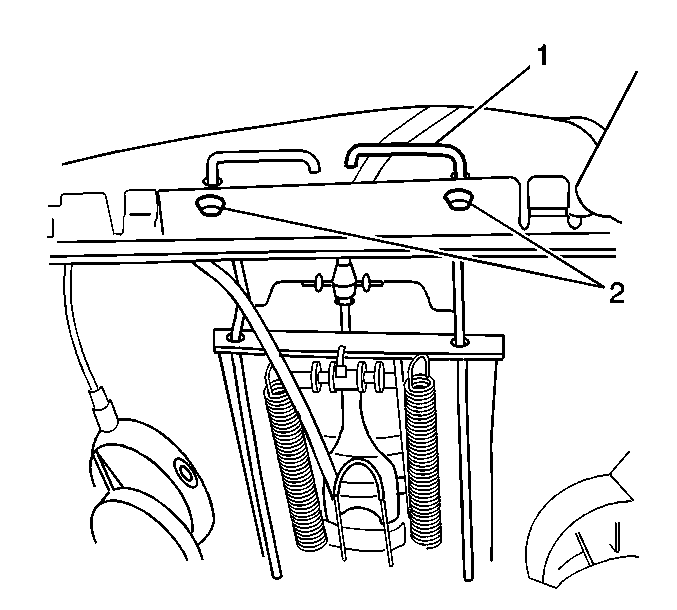
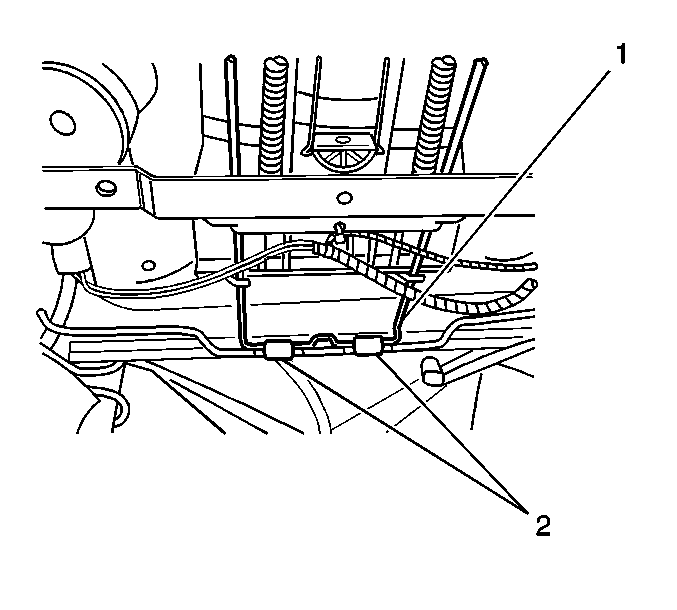
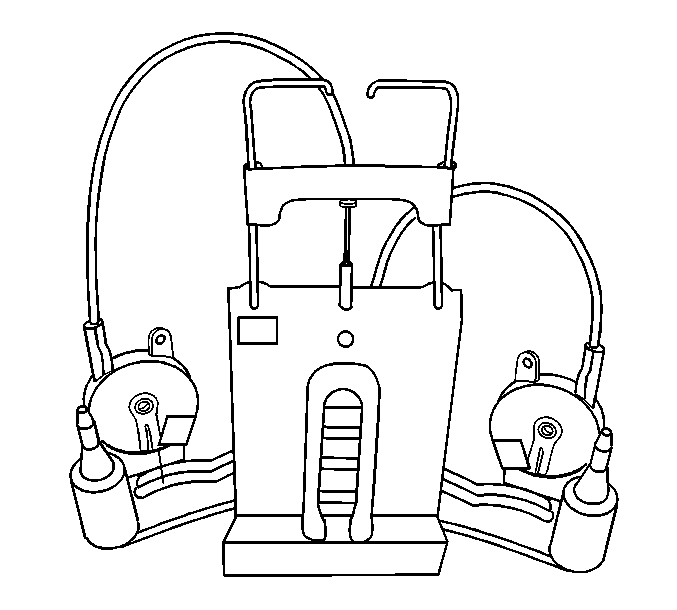
Installation Procedure
- Install the power lumbar assembly (1) to the seat back frame.
- Install the lower retainer clips (2) securing the power lumbar assembly (1) to the seat back frame.
- Install the upper retainer clips (2) securing the power lumbar assembly (1) to the seat back frame.
- Route the electrical connectors through the seat cushion frame.
- Connect the electrical connectors (4).
- Install the seat back trim cover. Refer to Front Seat Back Trim Replacement .
- Verify the operation of the power lumbar support.
- Enable SIR system. Refer to SIR Disabling and Enabling or SIR Disabling and Enabling in SIR.
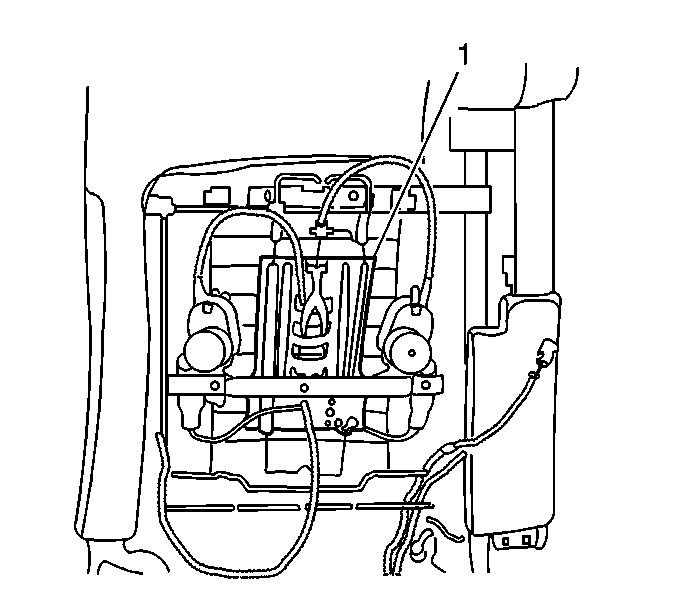
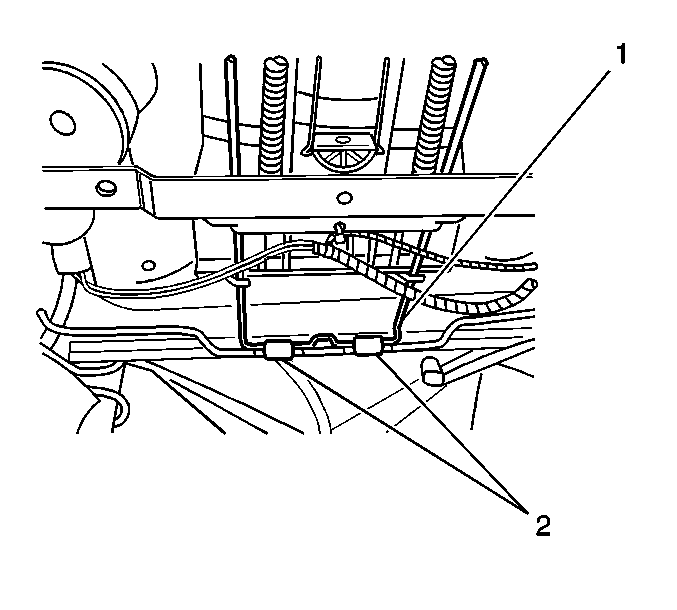
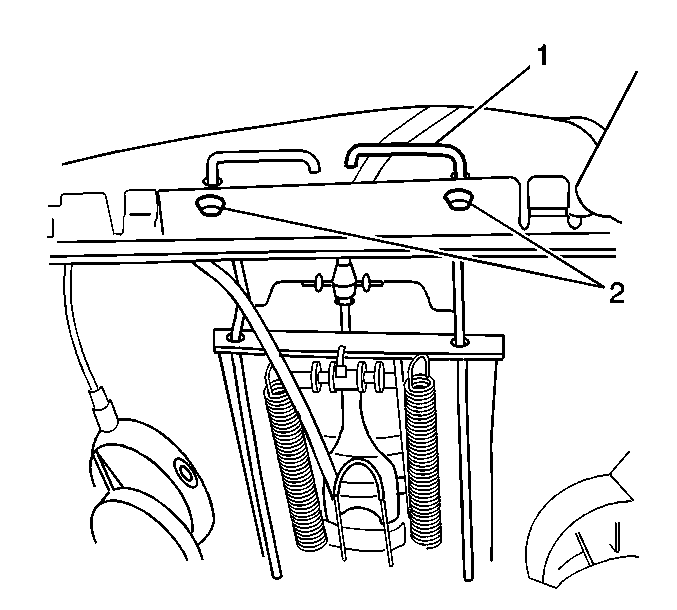
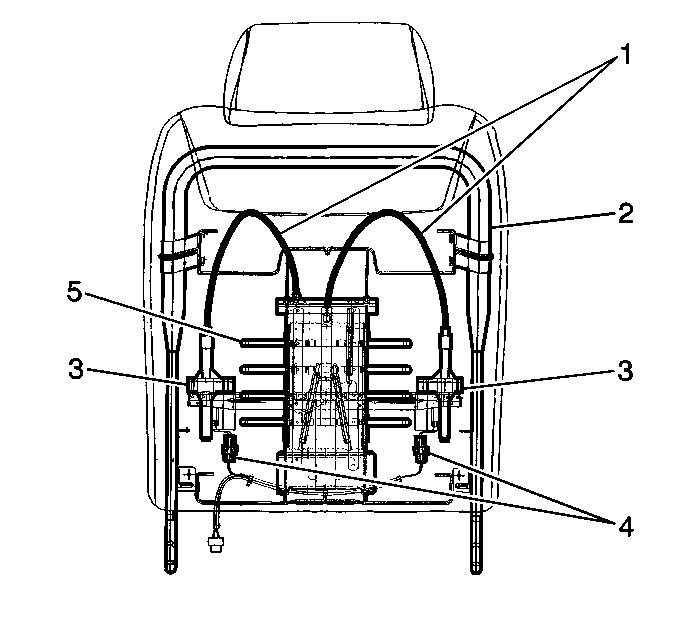
Front Seat Lumbar Support Replacement AM3
Removal Procedure
Caution: Refer to SIR Caution in the Preface section.
- Disable the SIR system. Refer to SIR Disabling and Enabling or SIR Disabling and Enabling in SIR.
- Remove the seat back trim. Refer to Front Seat Back Trim Replacement .
- Disconnect the electrical connectors (1).
- Remove the lower retaining clips (2) securing the massaging lumbar assembly (1) to the seat back frame.
- Remove the upper retaining clips (2) securing the massaging lumbar assembly (1) to the seat back frame.
- Remove the massaging lumbar assembly from the seat back frame.
Important: Note the location and the position of the seat wiring for proper installation location (1).
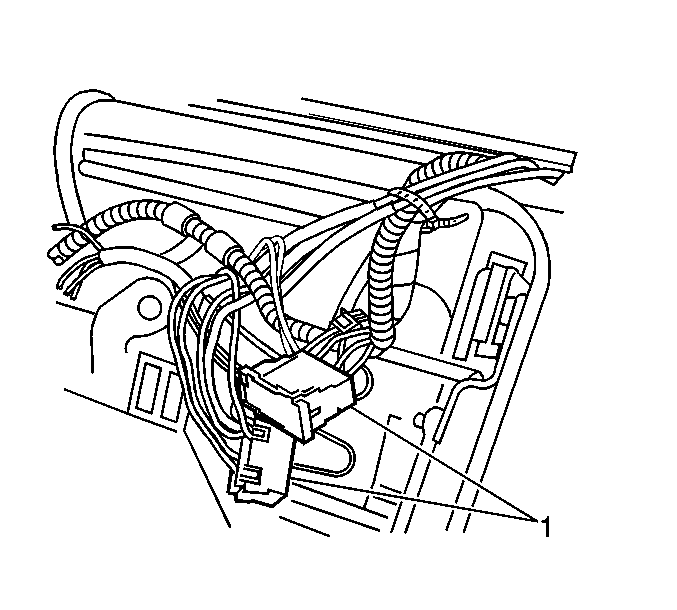
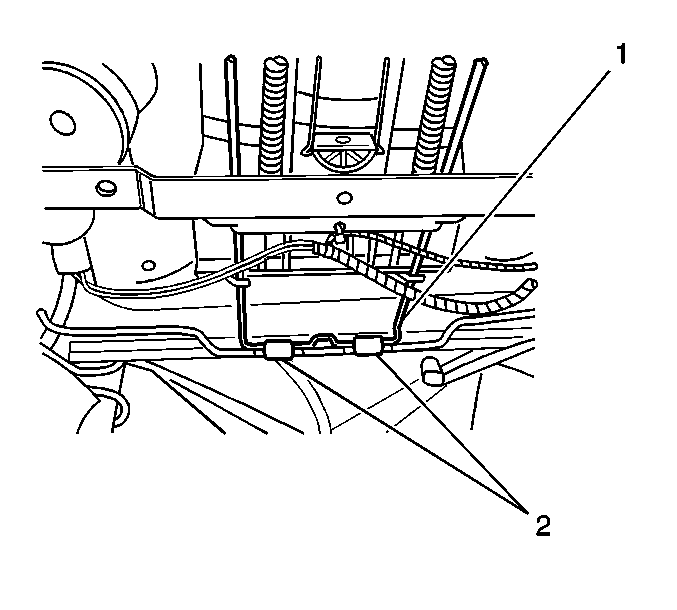
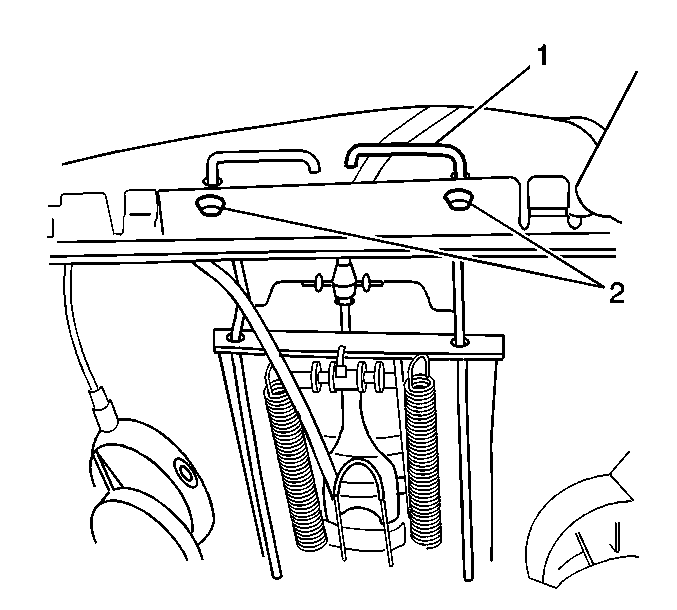
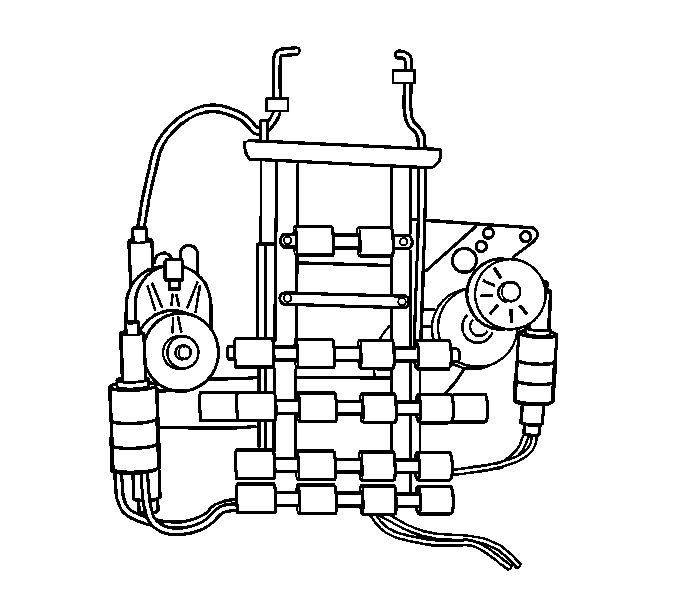
Installation Procedure
- Install the massaging lumbar assembly (1) to the seat back frame.
- Install the lower retaining clips (2) securing the massaging lumbar (1) to the seat back frame.
- Install the upper retaining clips (2) securing the massaging lumbar (1) to the seat back frame.
- Route the electrical connectors (1) through the seat cushion frame.
- Connect the electrical connectors (1).
- Install the seat back trim cover. Refer to Front Seat Back Cushion Cover and Cushion Pad Replacement .
- Ensure the massaging lumbar operates properly.
- Enable SIR system. Refer to SIR Disabling and Enabling or SIR Disabling and Enabling in SIR.