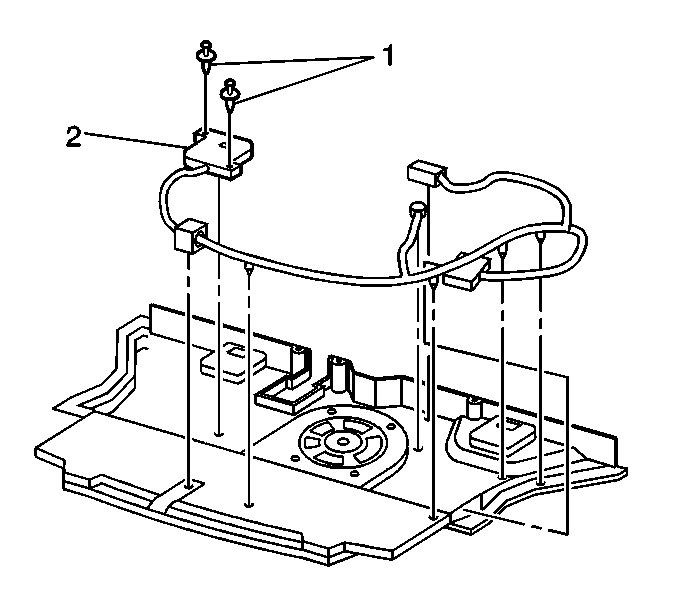For 1990-2009 cars only
Electronic Navigation Antenna Replacement U3R, U3S, U3Q
Removal Procedure
- Remove rear shelf trim panel. Refer to Rear Window Shelf Trim Panel Replacement in Interior Trim.
- Remove the rear shelf carrier panel. Refer to Rear Shelf Carrier Replacement in Interior Trim.
- Disconnect the electrical connections from the rear speaker and modules on the rear shelf carrier panel.
- Disconnect the wire harness from the retaining clips on the rear shelf carrier panel.
- Remove the pushpins (1) retaining the GPS antenna (2) to the rear shelf carrier panel by pulling out on the center of pushpin and then pulling out the entire pushpin assembly.
- Remove the GPS antenna (2) assembly from the rear shelf carrier panel.
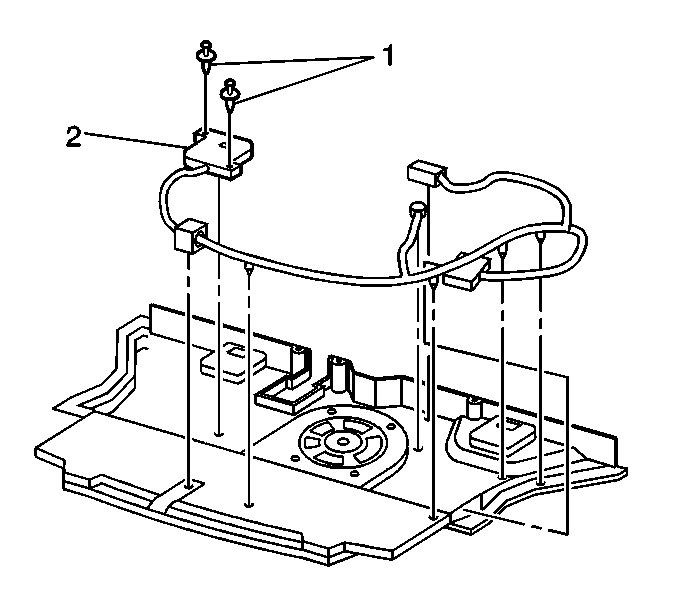
Installation Procedure
- Install the GPS antenna (2) to the rear shelf carrier panel.
- Install the pushpins (1) through the GPS antenna to the rear shelf carrier panel.
- Install the GPS wiring harness to the retainers on the rear shelf carrier panel in order to retain the wiring harness to the rear shelf carrier panel.
- Connect the wiring connections to the rear speaker and the modules on the rear shelf carrier panel.
- Install the rear shelf carrier panel. Refer to Rear Shelf Carrier Replacement in Interior Trim.
- Install the rear shelf trim panel. Refer to Rear Window Shelf Trim Panel Replacement in Interior Trim.
Push the center of the pin down in order to lock the pins (1) in place.