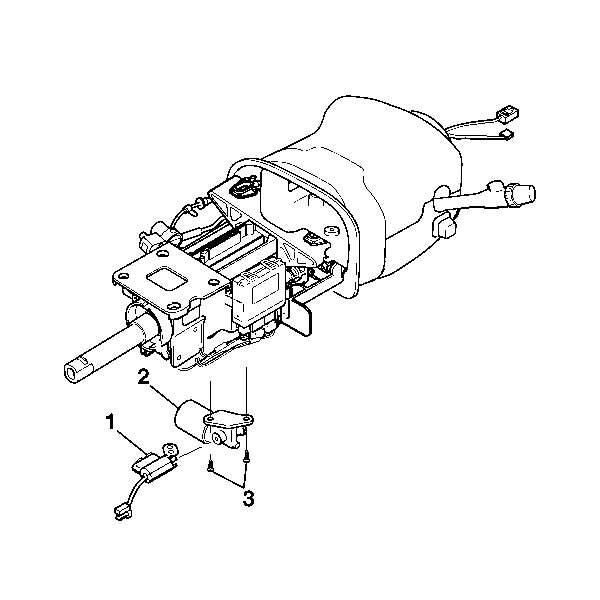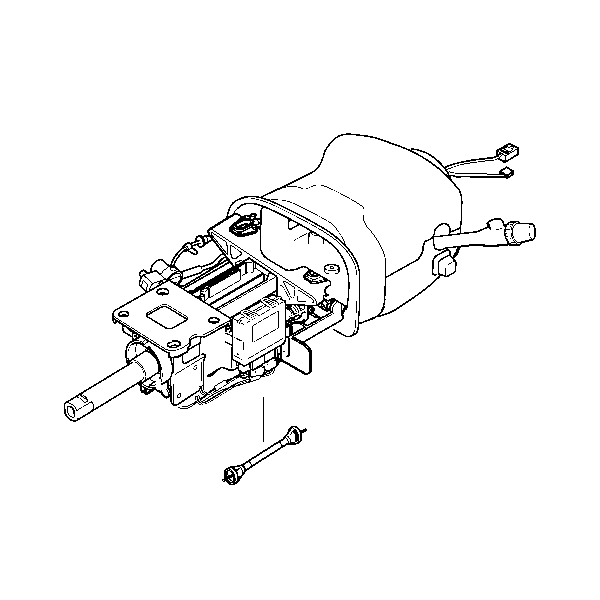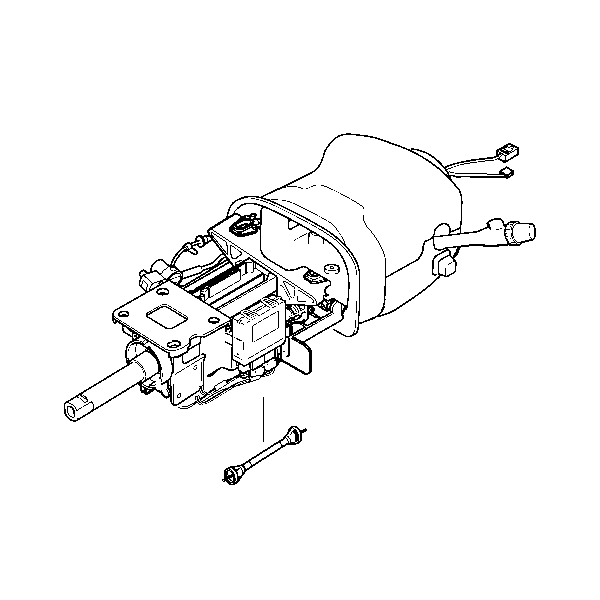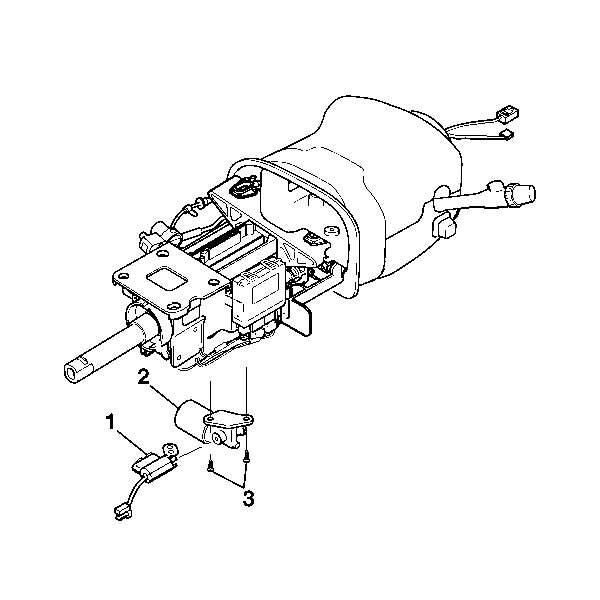Removal Procedure
Caution: Refer to SIR Caution in the Preface section.
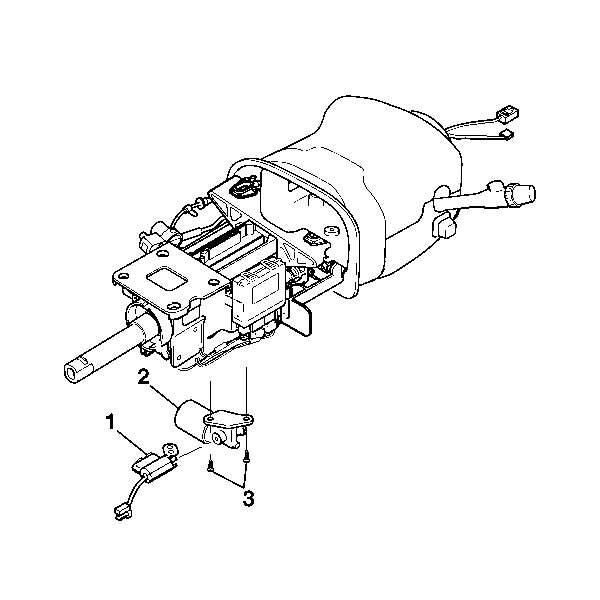
- Disable the SIR coil. Refer to
SIR Disabling and Enabling
in SIR.
- Remove the steering wheel from the column. Refer to
Steering Wheel Replacement
.
- Remove the steering column from the vehicle. Refer to
Steering Column Replacement
.
- Inspect the steering column for accident damage. Refer to
Steering Column Accident Damage Inspection
.
- To remove the tilt drive motor assembly (2) perform the
following procedure:
| 5.1. | Disconnect the connectors of the tilt drive motor assembly (2). |
| 5.2. | Remove the 2 TORX® head screws (3). |
| 5.3. | Remove the tilt drive motor assembly (2). |
| 5.4. | Pull off the potentiometer housing (1). |
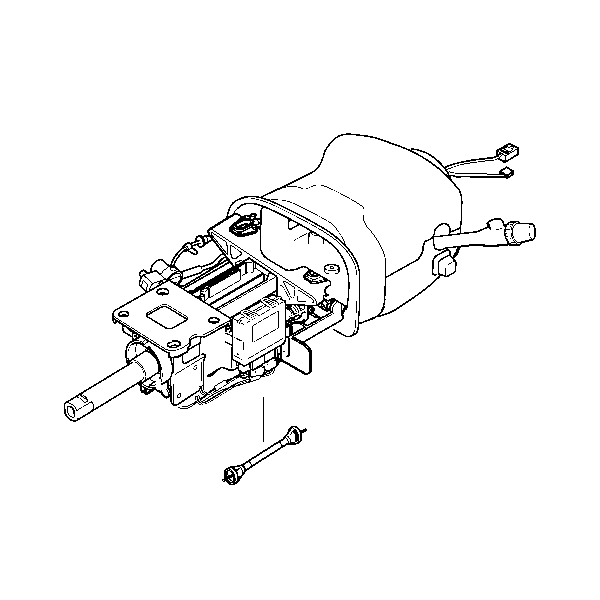
- To remove the tilt cable
assembly perform the following procedure:
| 6.1. | With locking pliers squeeze the white end of the tilt cable assembly
to remove from the tilt drive motor assembly. |
| 6.2. | Pull the black end to separate the tilt cable assembly from the
steering column. |
Installation Procedure
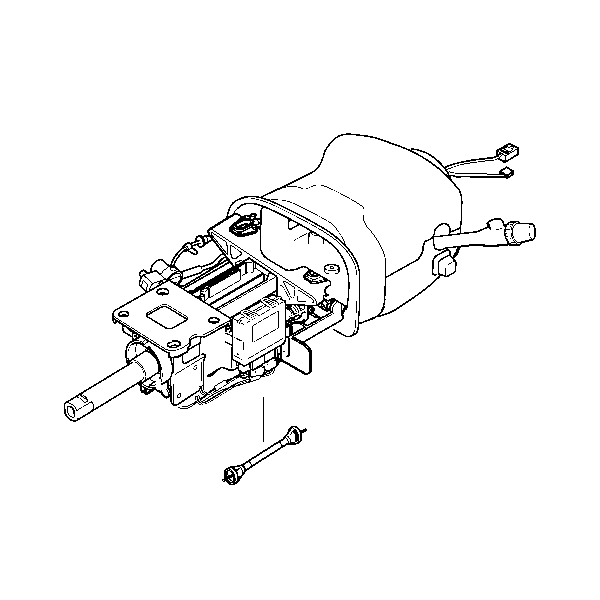
- Install the black end
of the tilt cable assembly to the steering column.
- Install the white end of the tilt cable assembly to the tilt drive
motor assembly.
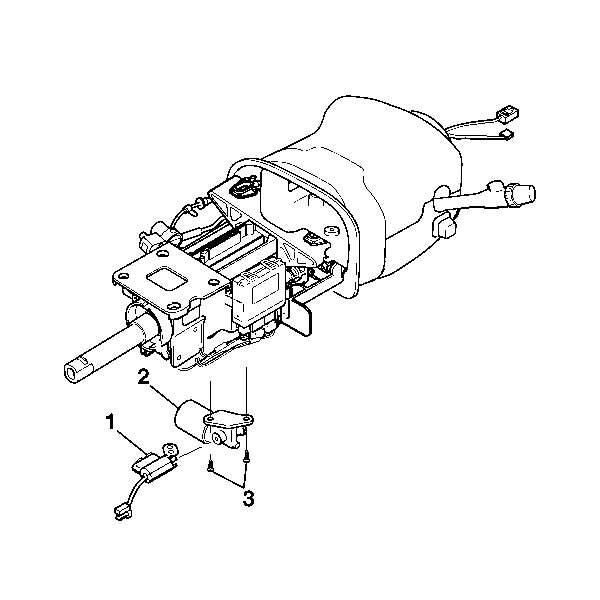
- Snap on the potentiometer
housing. (1).
- Install the tilt drive motor assembly (2) to the steering
column.
Notice: Refer to Fastener Notice in the Preface section.
- Install 2 TORX® head screws (3).
Tighten
Tighten the screws to 1.5 N·m (13 lb in).
Caution: Refer to SIR Inflator Module Coil Caution in the Preface section.
- Connect the connectors of the tilt drive motor assembly (2).
- Install the steering column into the vehicle. Refer to
Steering Column Replacement
.
- Install the steering wheel onto the steering column. Refer to
Steering Wheel Replacement
.
- Enable the SIR system. Refer to
SIR Disabling and Enabling
in SIR.