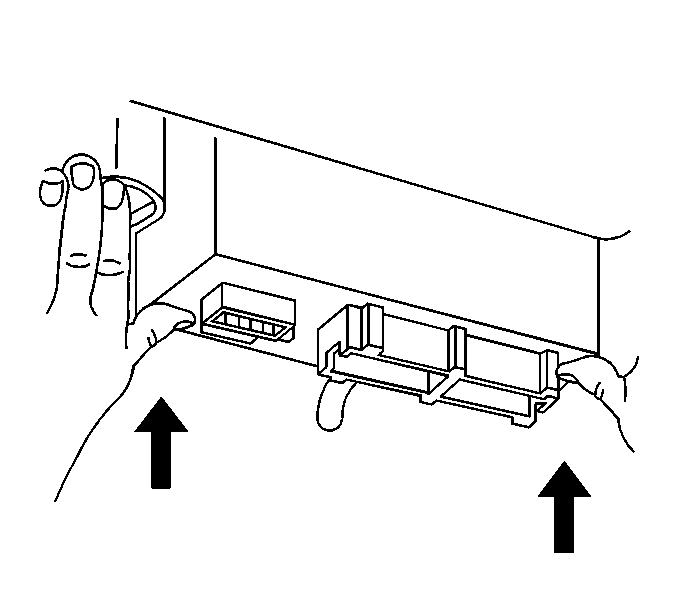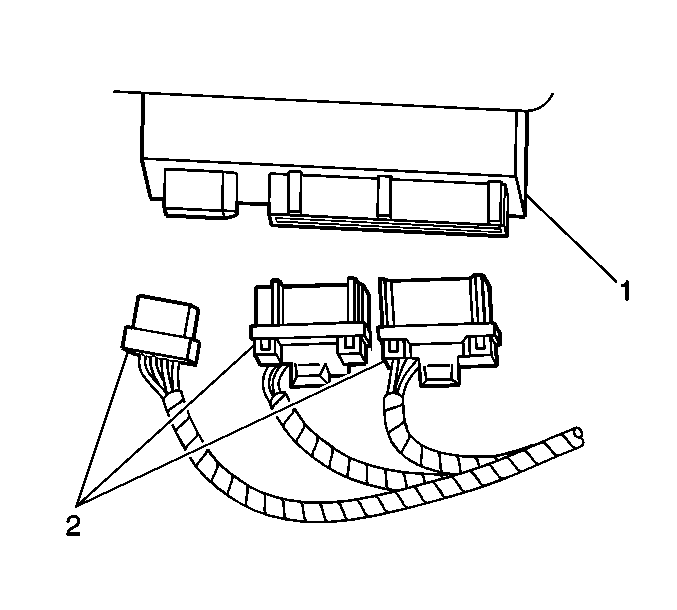For 1990-2009 cars only
Removal Procedure
- Remove the right sound insulator. Refer to Instrument Panel Insulator Panel Replacement - Right Side in Instrument Panel, Gages, and Console.
- Disconnect the DIM electrical connectors (2).
- Depress inward on the locking tab (2).
- With the locking tab (2) depressed, slide the DIM (2) downward.
- Remove the DIM (1) from the bracket.
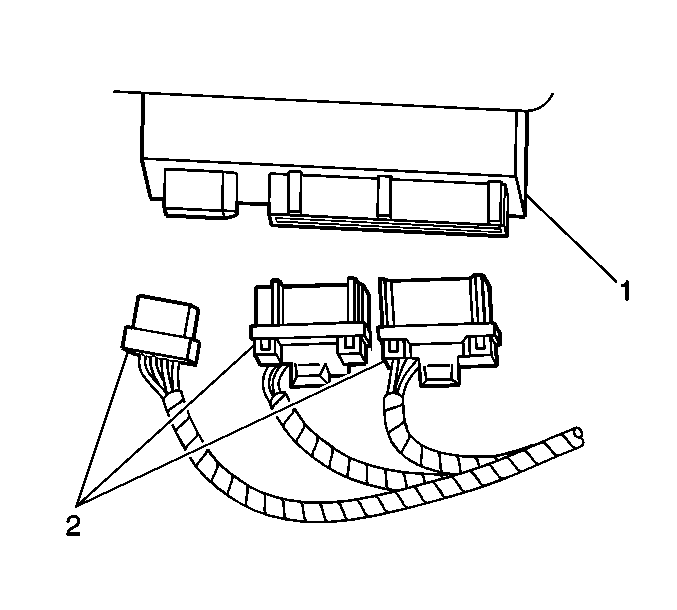
Important: Before replacement of the dash integration module (DIM) (1), record the personalization settings in order to transfer the settings after the DIM (1) has been replaced. Refer to Body Control Module Programming and Setup in Programming and Setup.
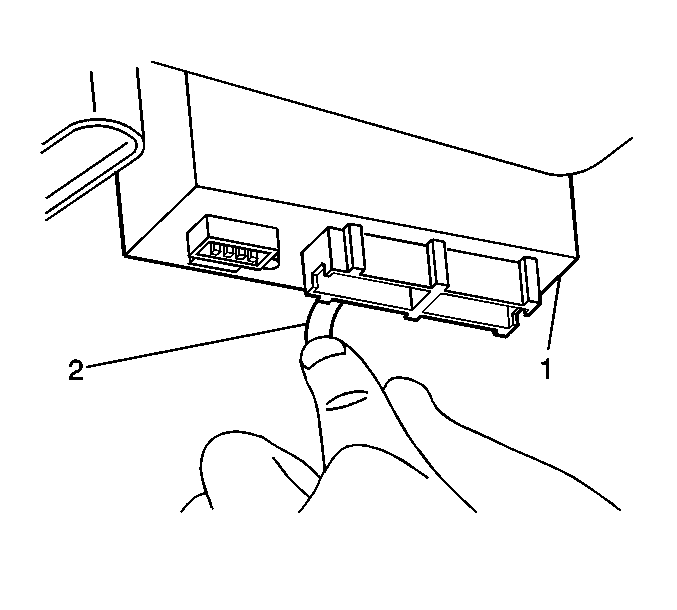
Installation Procedure
- Install the DIM to the bracket.
- Slide the DIM upward until the DIM and the locking tab are fully engaged.
- Connect the DIM electrical connectors (2).
- Install the right sound insulator. Refer to Instrument Panel Insulator Panel Replacement - Right Side in Instrument Panel, Gages, and Console.
- Reprogram the DIM (1) and restore the driver's personalization settings. Refer to Body Control Module Programming and Setup in Programming and Setup.
- Refer to Control Module References for programming and setup information.