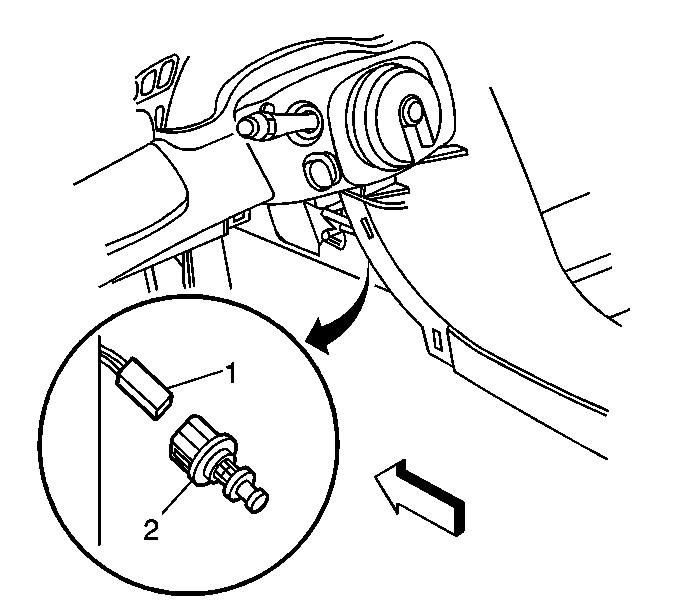For 1990-2009 cars only
Removal Procedure
- Remove the left console trim panel. Refer to Front Floor Console Side Trim Panel Replacement - Left Side in Instrument Panel, Gages, and Console.
- Locate the auxiliary air temperature sensor, located below the auxiliary blower motor on the auxiliary blower motor assembly (2).
- Grasp and rotate the sensor ¼ turn to release it from the auxiliary blower motor assembly.
- Remove the sensor from the auxiliary blower motor assembly.
- Disconnect the electrical connector (1) from the auxiliary temperature sensor (2) and remove the auxiliary air temperature sensor.
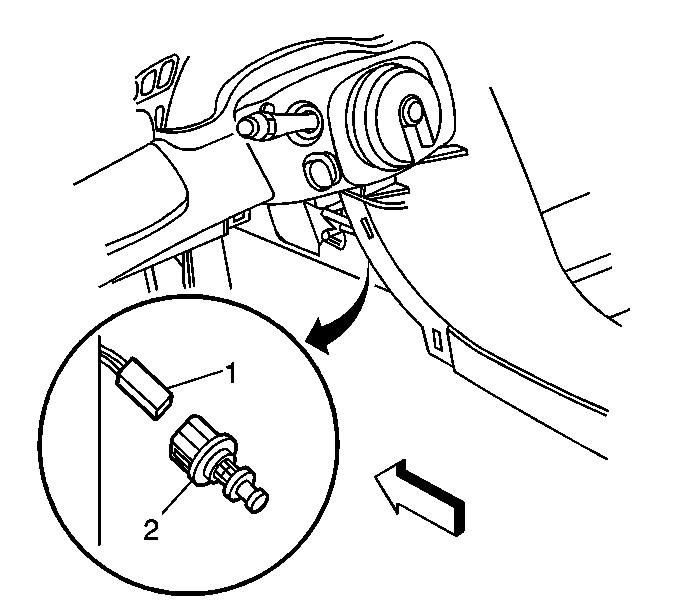
Installation Procedure
- Connect the auxiliary air temperature sensor (2) to the temperature sensor connector (1).
- Install the sensor in the auxiliary blower motor assembly.
- Rotate the sensor ¼ turn to secure the sensor (2) in the auxiliary blower motor assembly.
- Install the left console trim panel. Refer to Front Floor Console Side Trim Panel Replacement - Left Side in Instrument Panel, Gages, and Console.