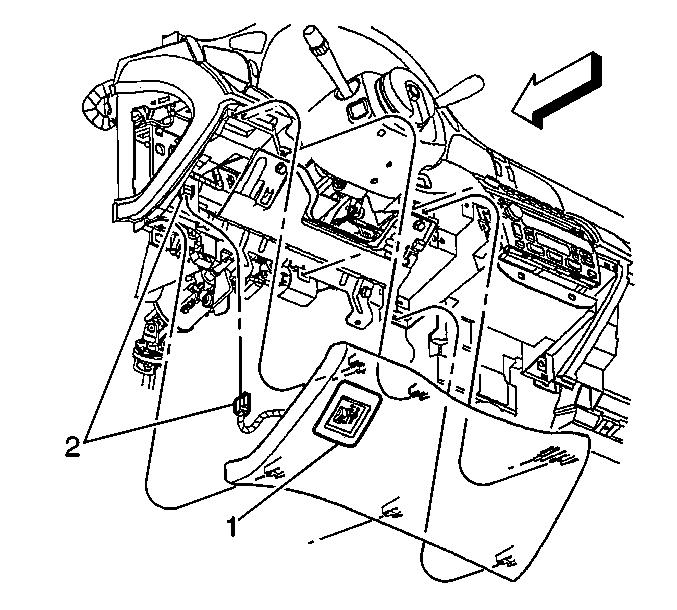For 1990-2009 cars only
Driver Knee Bolster Replacement Without UV2
Removal Procedure
Important: The knee bolster trim panel (1) must be replaced, not repaired, if there is any visible damage.
- Remove the knee bolster trim panel (1) by grasping at the top and the bottom and by pulling rearward.
- Remove the knee bolster trim (1) from the vehicle.
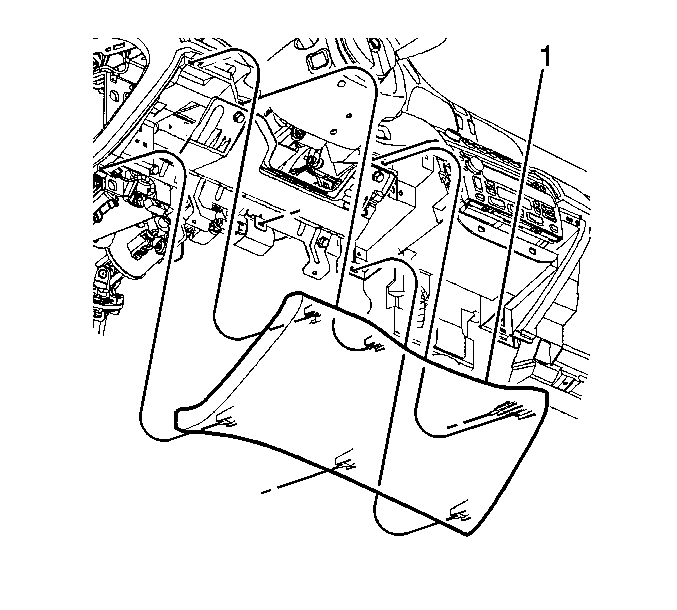
Installation Procedure
- Align the knee bolster trim (1) guide pins to the IP.
- Push forward firmly in order to engage the clips to the IP retainer.
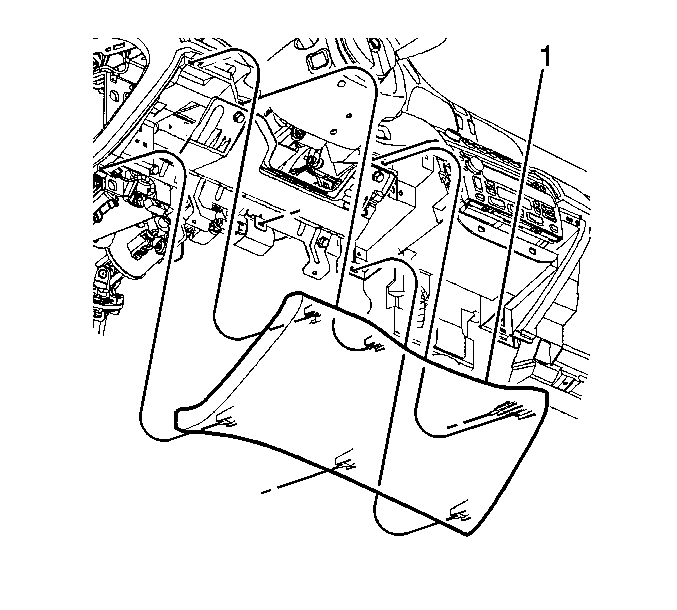
Driver Knee Bolster Replacement UV2
Removal Procedure
Important: The knee bolster trim panel must be replaced, not repaired, if there is any visible damage.
- Remove the knee bolster trim panel by grasping at the top and the bottom and by pulling rearward.
- Disconnect the night vision switch electrical connector (2).
- Remove the knee bolster trim from the vehicle.
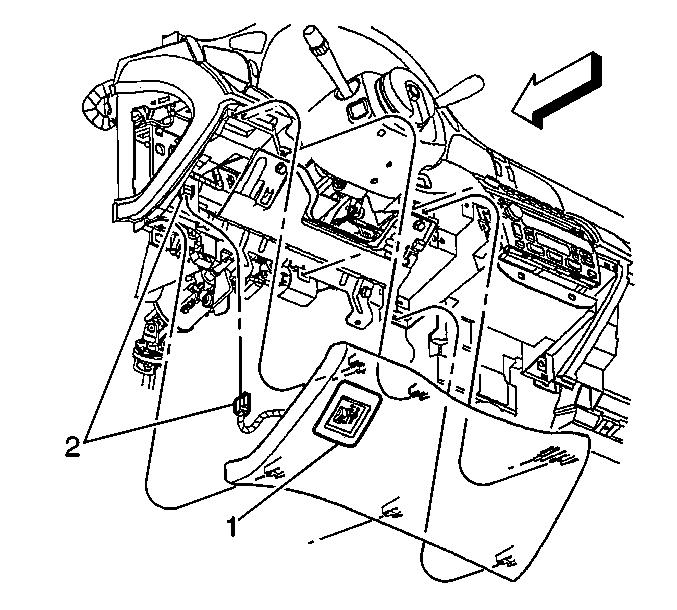
Installation Procedure
- Connect the night vision switch electrical connector (2).
- Align the knee bolster trim guide pins to the lower IP.
- Push forward firmly in order to engage the clips onto the IP retainer.