Your vehicle may be equipped with the memory package.
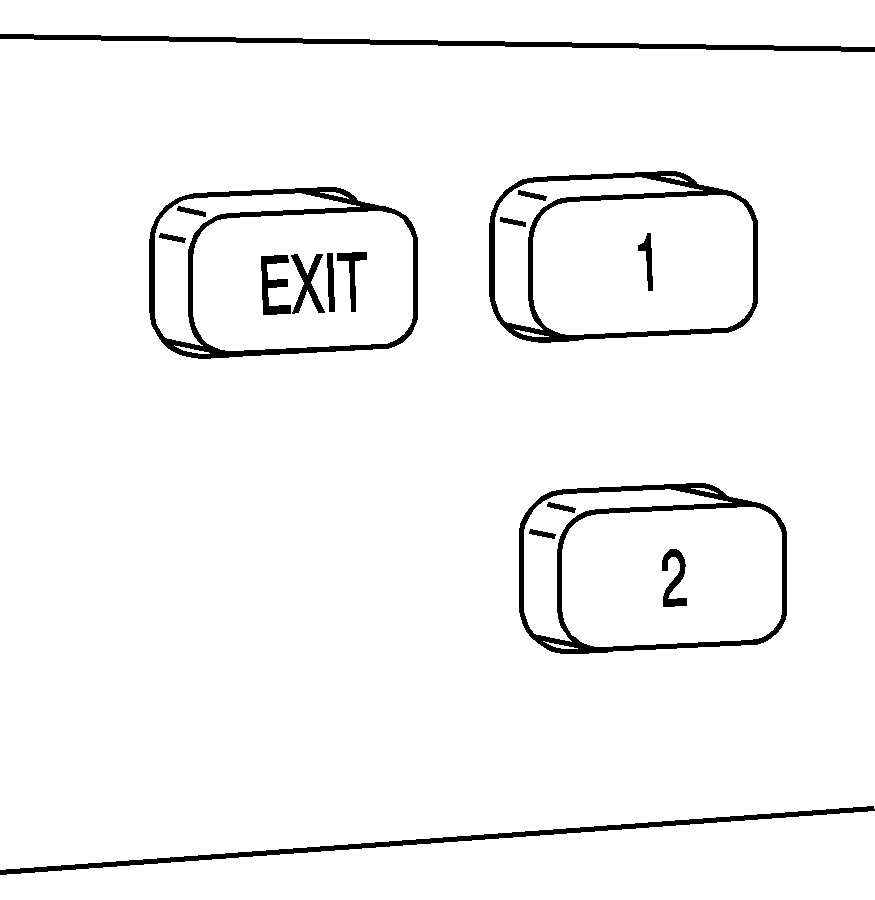
The controls for these features are located on the driver's door panel, and are used to program and recall memory settings for the driver's seat, outside mirror, and steering wheel positions, if equipped with a power tilt wheel and telescopic steering column.
To save your positions in memory, do the following:
- Adjust the driver's seat, including the seatback recliner and lumbar, both outside mirrors, and the steering wheel to a comfortable driving position.
- Press and hold button 1 until a beep sounds through the driver's side front speaker to let you know that the position has been stored.
A second seating, mirror, and steering wheel position can be programmed by repeating the above steps and pressing button 2 for driver 2.
To recall your memory positions while the vehicle is in PARK (P), push and briefly hold either button 1 or button 2 corresponding to the desired driving position. Then release the button. You will hear a single beep. The seat, outside mirrors, and steering wheel will then move to the position previously stored for the identified driver.
If you use the remote keyless entry transmitter to enter your vehicle while the remote recall memory feature is on, then automatic seat and mirror movement will occur. The numbers on the back of the transmitters, 1 and 2, correspond to the numbers on the buttons on the driver's door panel.
If you enter the vehicle without using the remote keyless entry transmitter, the key is in OFF, and the remote recall memory feature is on, then the seat, mirrors, and steering wheel will automatically adjust to the programmed position of the last driver.
To stop recall movement of the memory feature at any time, press one of the power seat controls.
To store the exit position for an easy exit, do the following:
- Recall the driver position by pressing button 1, or by pressing the unlock button on the remote keyless entry transmitter 1.
- Adjust the driver's seat and steering wheel to the desired exit positions.
- Press and hold the EXIT button until a beep sounds through the driver's side front speaker to let you know that the position has been stored.
An exit position for driver position 2 can be programmed by repeating the above steps, pressing button 2 for driver 2, and using remote keyless entry transmitter number 2.
With the vehicle in PARK (P), the exit position for the previously set driver can be recalled by pressing the EXIT button. You will hear a single beep. The mirrors and power lumbar positions will not be stored or recalled.
Further programming for automatic seat and steering wheel movement can be done using the Driver Information Center (DIC). You can select or not select the following:
| • | Automatic seat and steering wheel movement when the vehicle is unlocked with the remote keyless entry transmitter. |
| • | Automatic seat and steering wheel movement when the key is placed in the ignition. |
For programming information, see DIC Vehicle Personalization .
