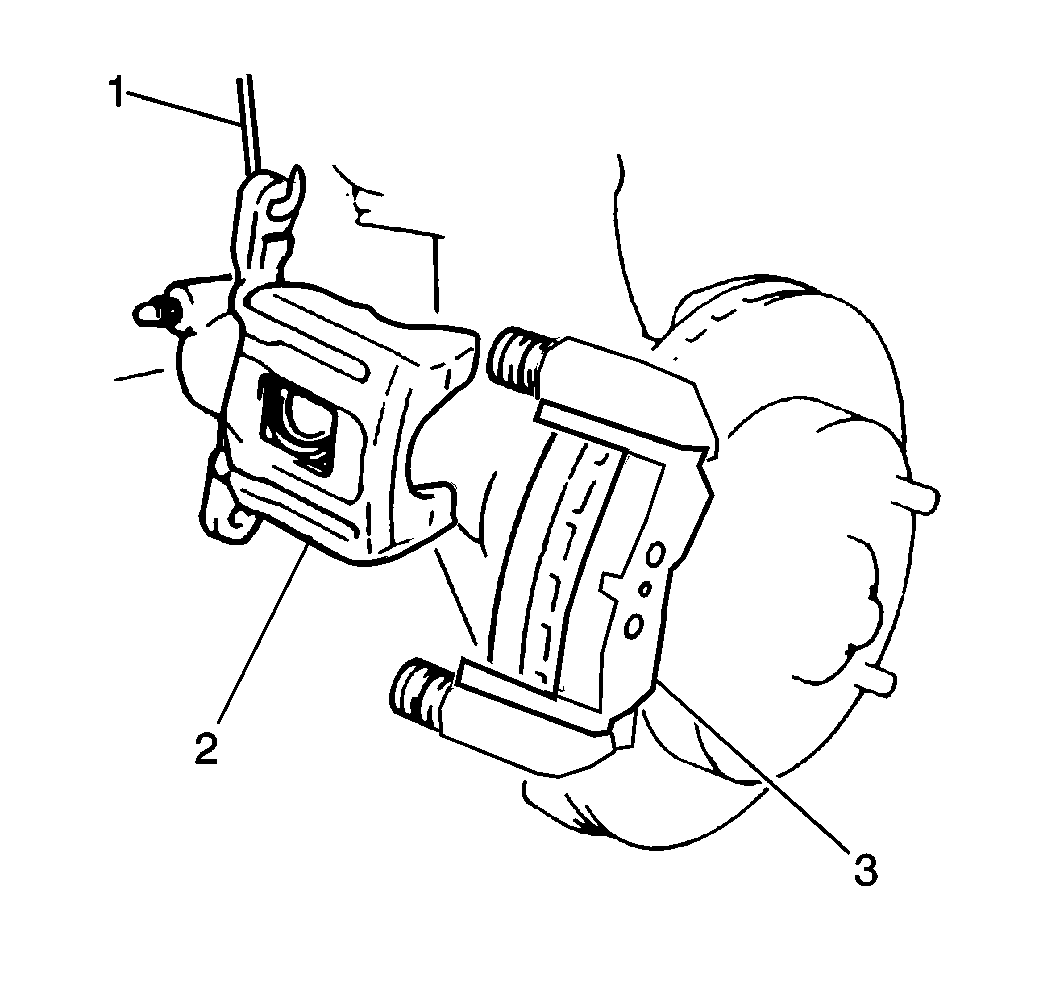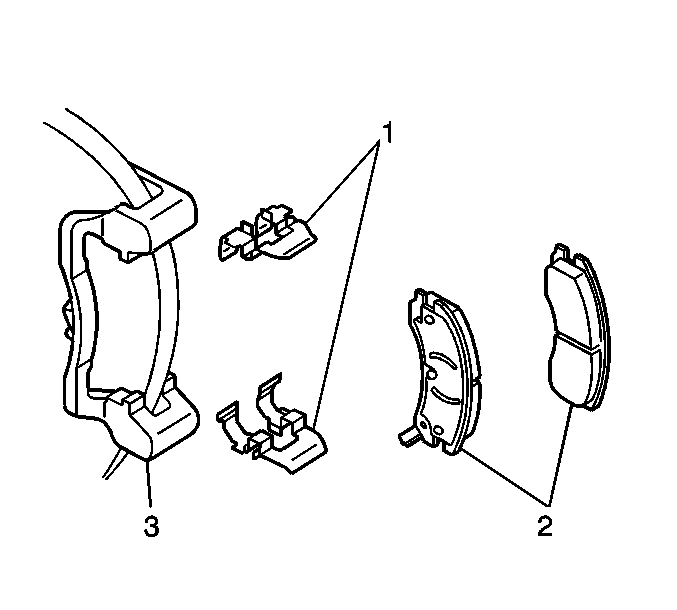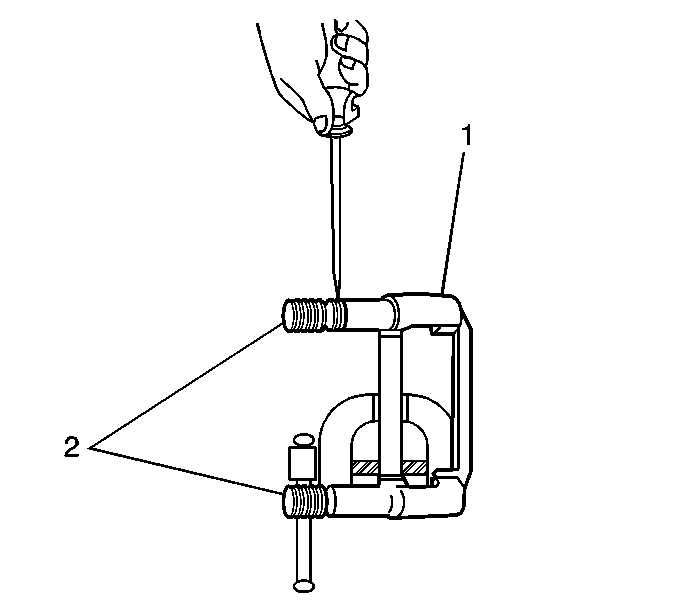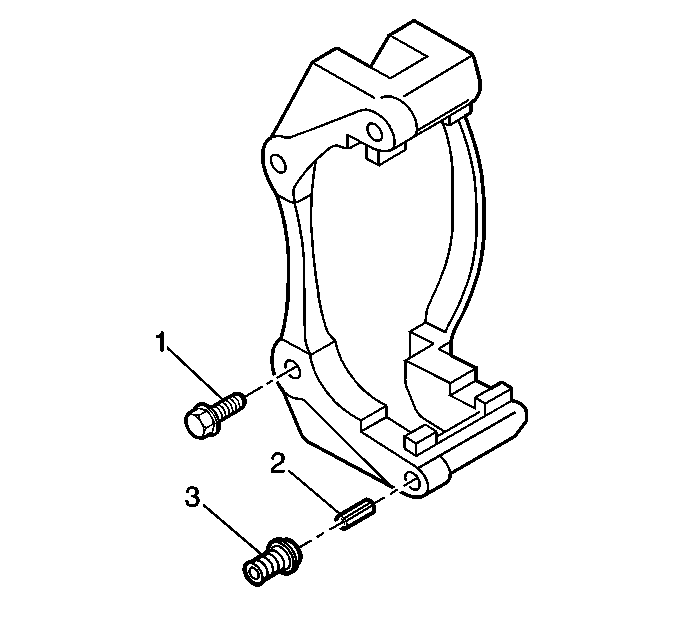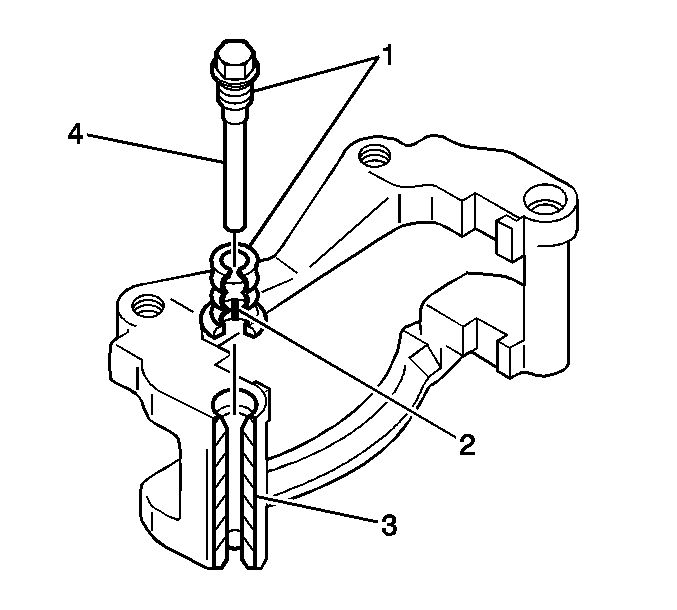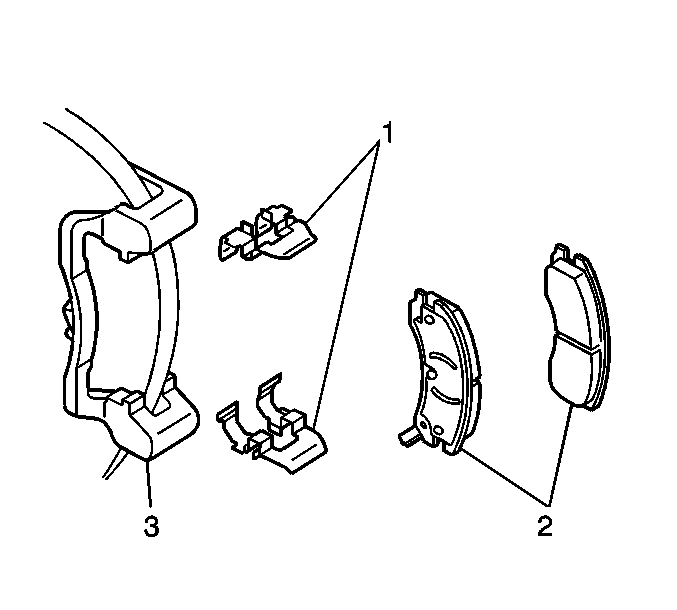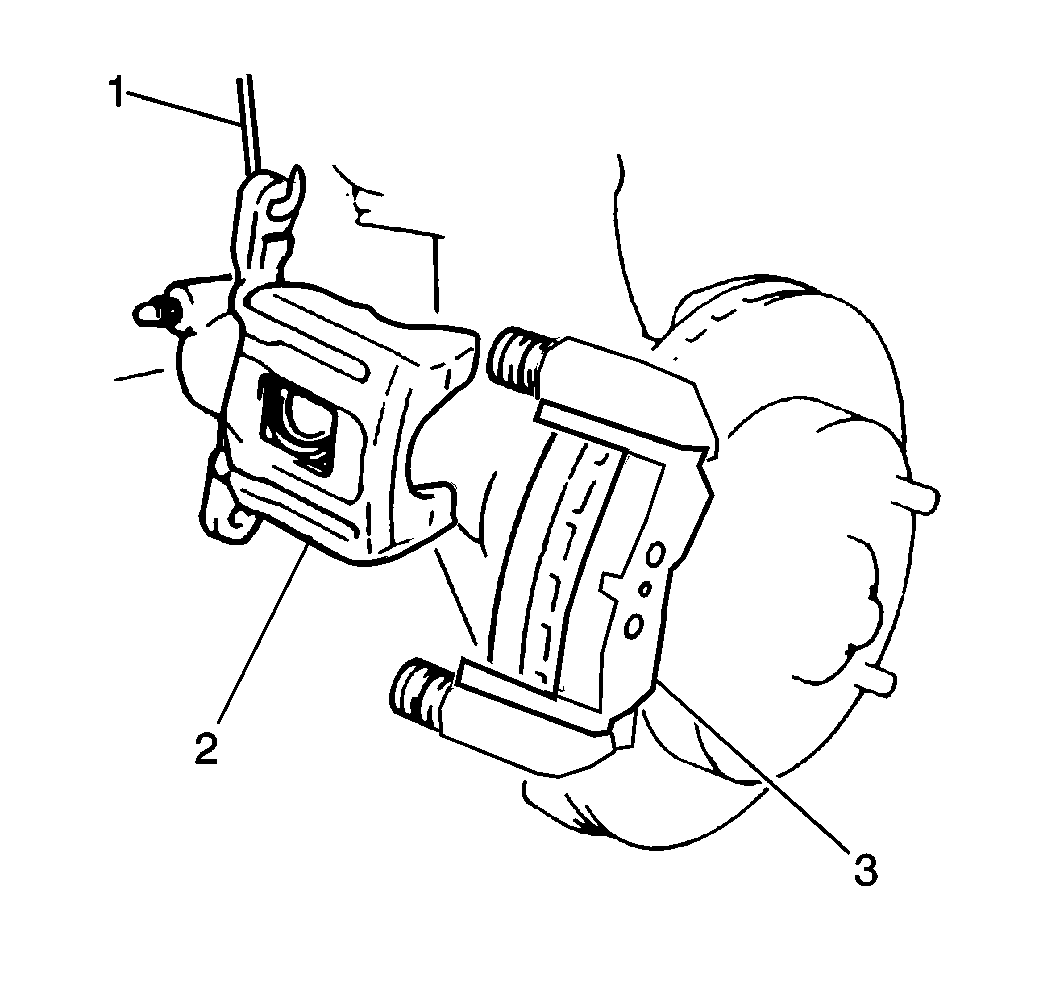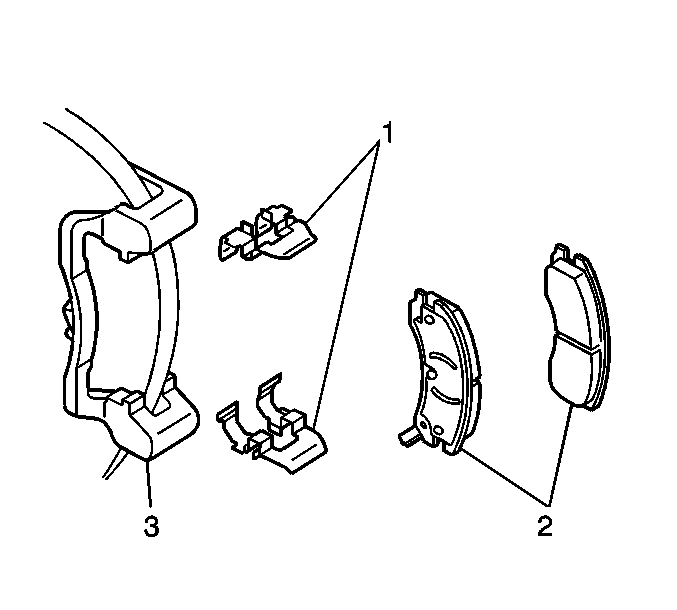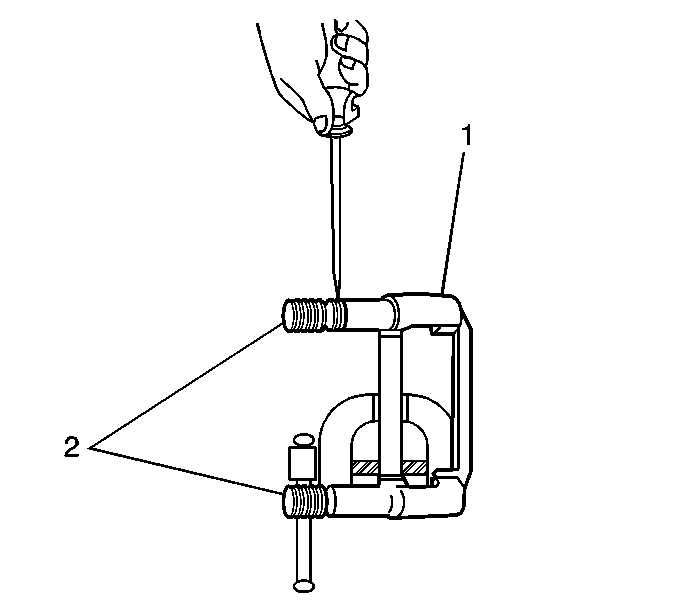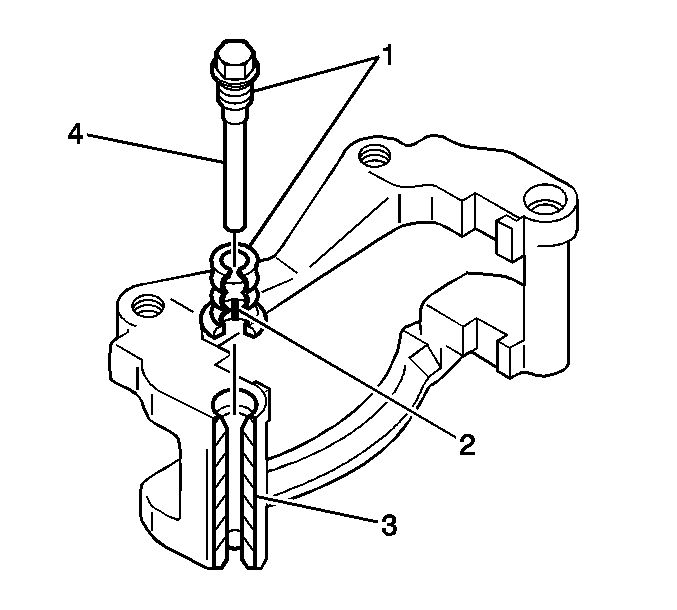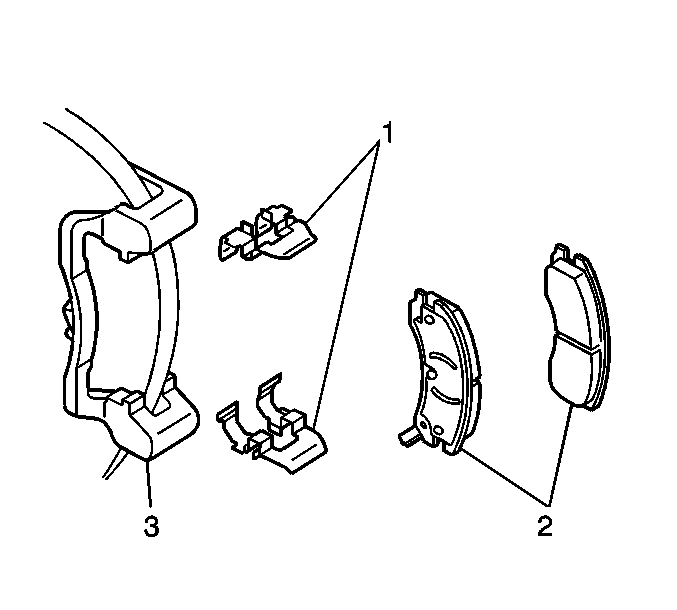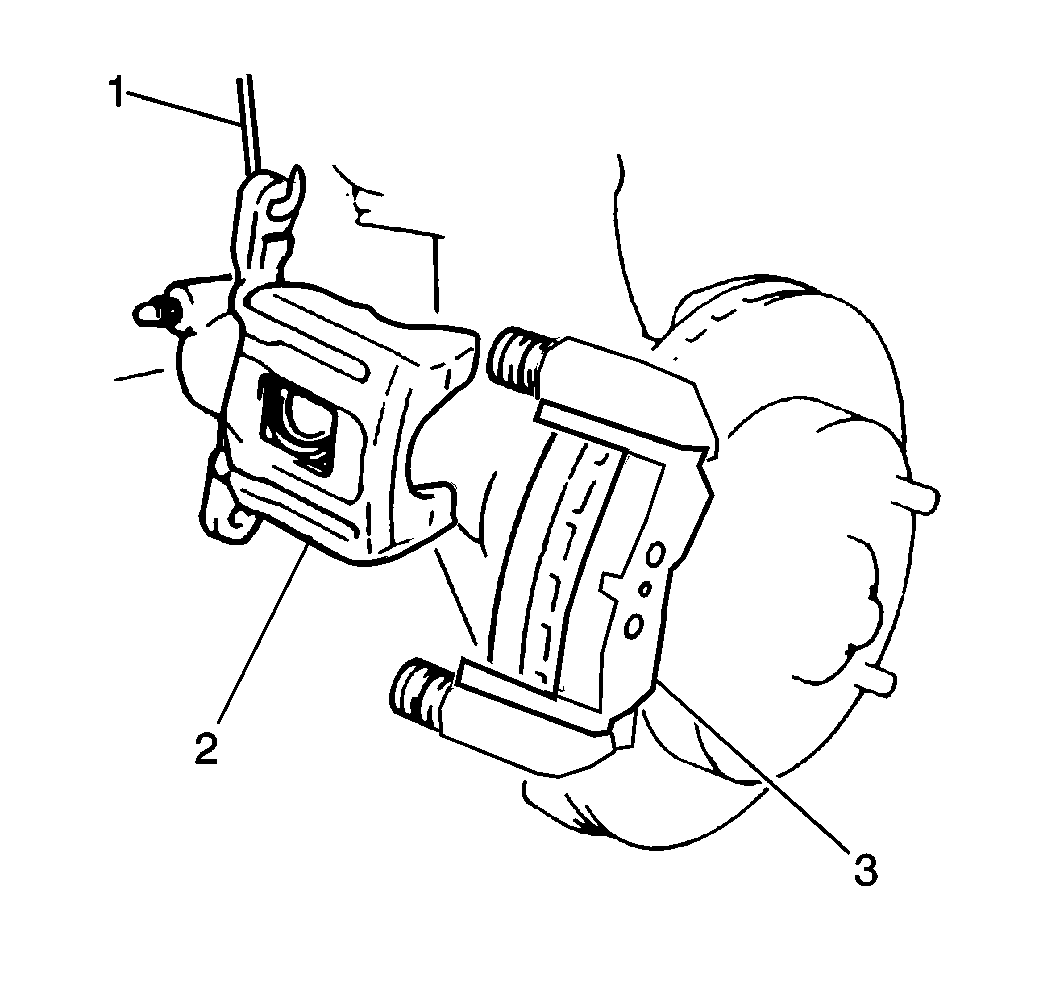Front Disc Brake Hardware Replacement First Design
Removal Procedure
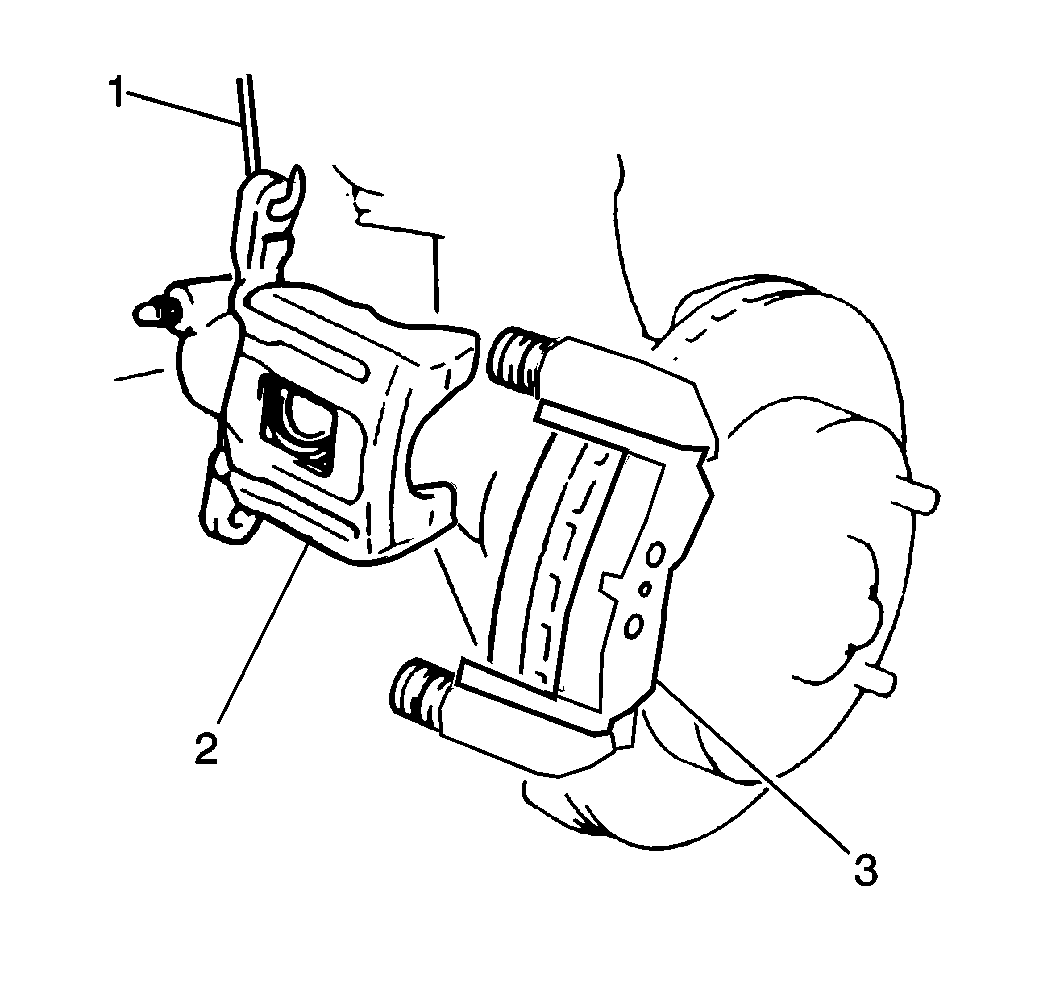
Notice: Support the brake caliper with heavy mechanic wire, or equivalent,
whenever it is separated from its mount and the hydraulic flexible brake hose is still connected. Failure to support the caliper in this manner will cause the flexible brake hose to bear the weight of the caliper, which may cause damage to the brake hose and
in turn may cause a brake fluid leak.
- Remove the brake caliper from the mounting bracket and support the brake
caliper (2) with heavy mechanic's wire (1), or equivalent; do
NOT disconnect the hydraulic brake flexible hose from the caliper. Refer
to
Front Brake Caliper Replacement
.
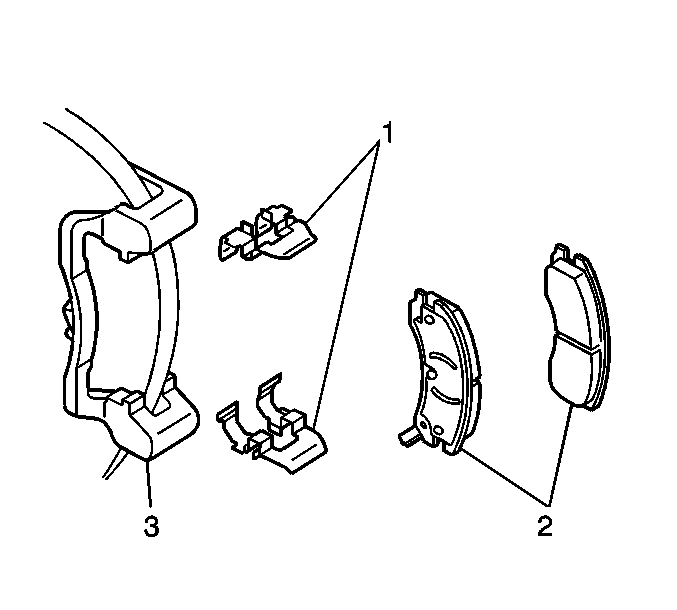
- Remove the brake pads (2)
from the brake caliper bracket.
- Remove the brake pad retainers (1) from the brake caliper
bracket.
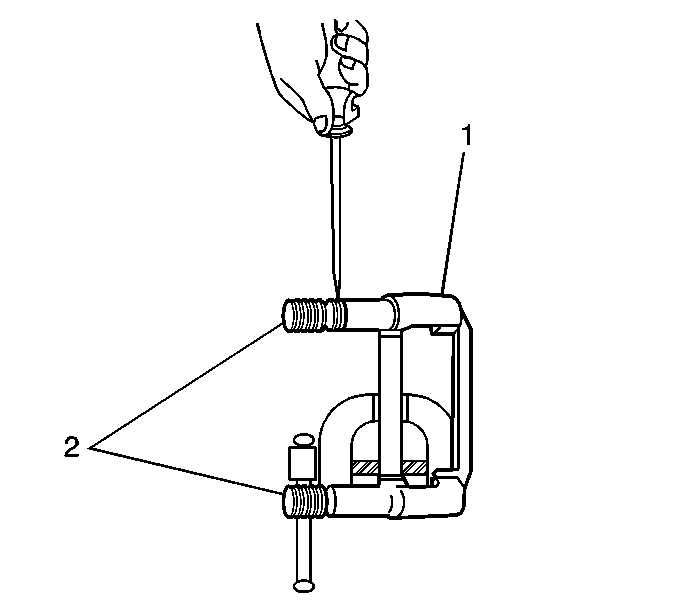
- Remove the brake caliper
bracket. Refer to
Front Brake Caliper Bracket Replacement
.
- Mount the brake caliper bracket (1) in a vise.
- Using a flat bladed tool carefully remove the pin bolt boots (2)
from brake caliper bracket (1) and discard.
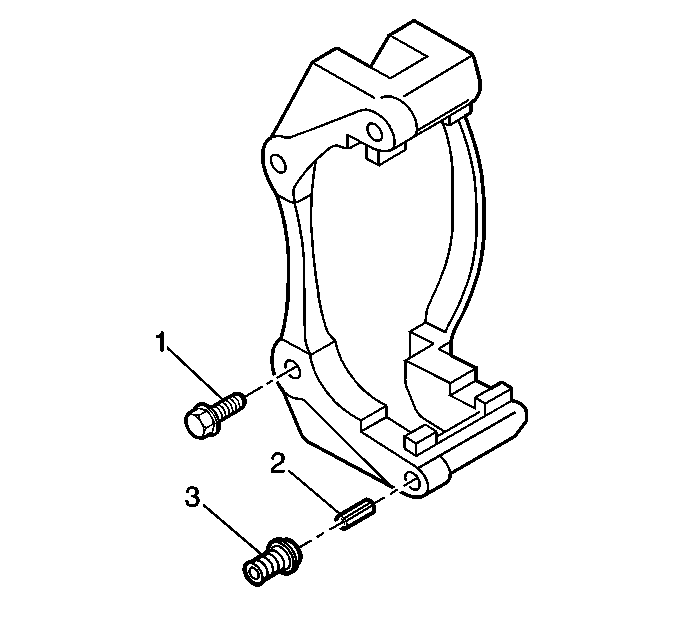
- Remove the bushings (2)
by carefully inserting a small screw driver into the brake caliper pin bolt
bushing.
- Rotate and pull the bushing outward to remove.
Important:
| • | Clean all parts in clean, denatured alcohol. |
| • | Dry with low pressure, non-lubricated, filtered air. |
- Inspect the brake caliper bracket for cracks. If cracked, replace bracket.
Installation Procedure
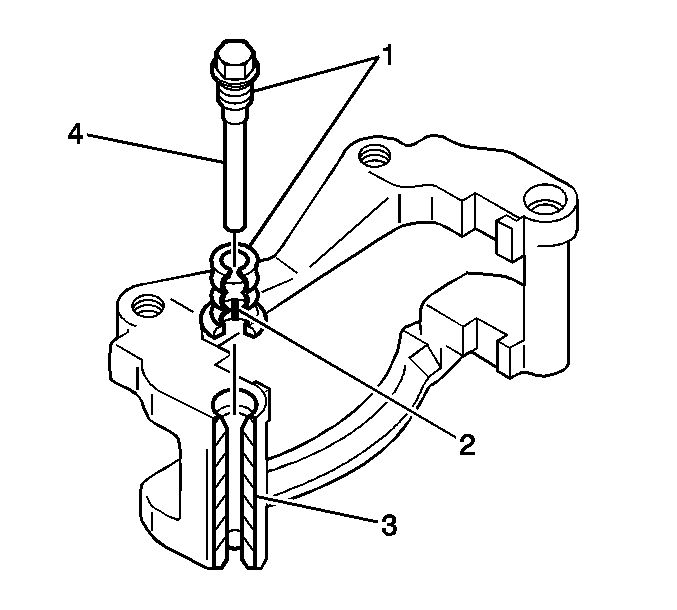
Important: When servicing a brake caliper equipped with the first design caliper
hardware it will be replaced with the second design hardware. The second design
hardware kit contains NIGLUBE lubricant and redesigned caliper pins. The second
design hardware kit does not use bushings in the brake caliper mounting bores.
- Using NIGLUBE provided in the hardware kit, lubricate the following:
| • | Lubricate the bores (3) |
| • | Lubricate the inside of the pin boots (2) |
| • | Lubricate the new caliper pin bolts (4) |
- Install the new caliper pin boots (2) to the caliper mounting
bracket.
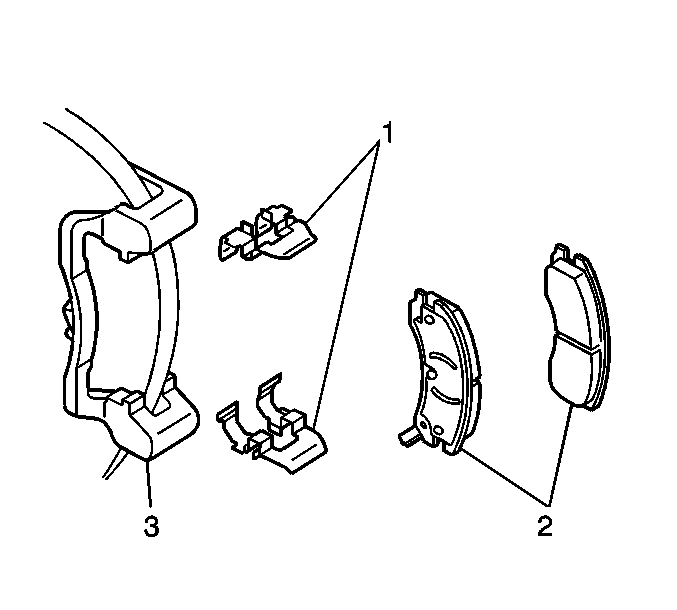
- Install the brake caliper
bracket (3). Refer to
Front Brake Caliper Bracket Replacement
.
- Install the brake pad retainers (1) to the caliper bracket.
- Install the brake pads (2) to the caliper bracket.
- Remove the heavy mechanics wire.
- Install the brake caliper. Refer to
Front Brake Caliper Replacement
.
Front Disc Brake Hardware Replacement Second Design
Removal Procedure
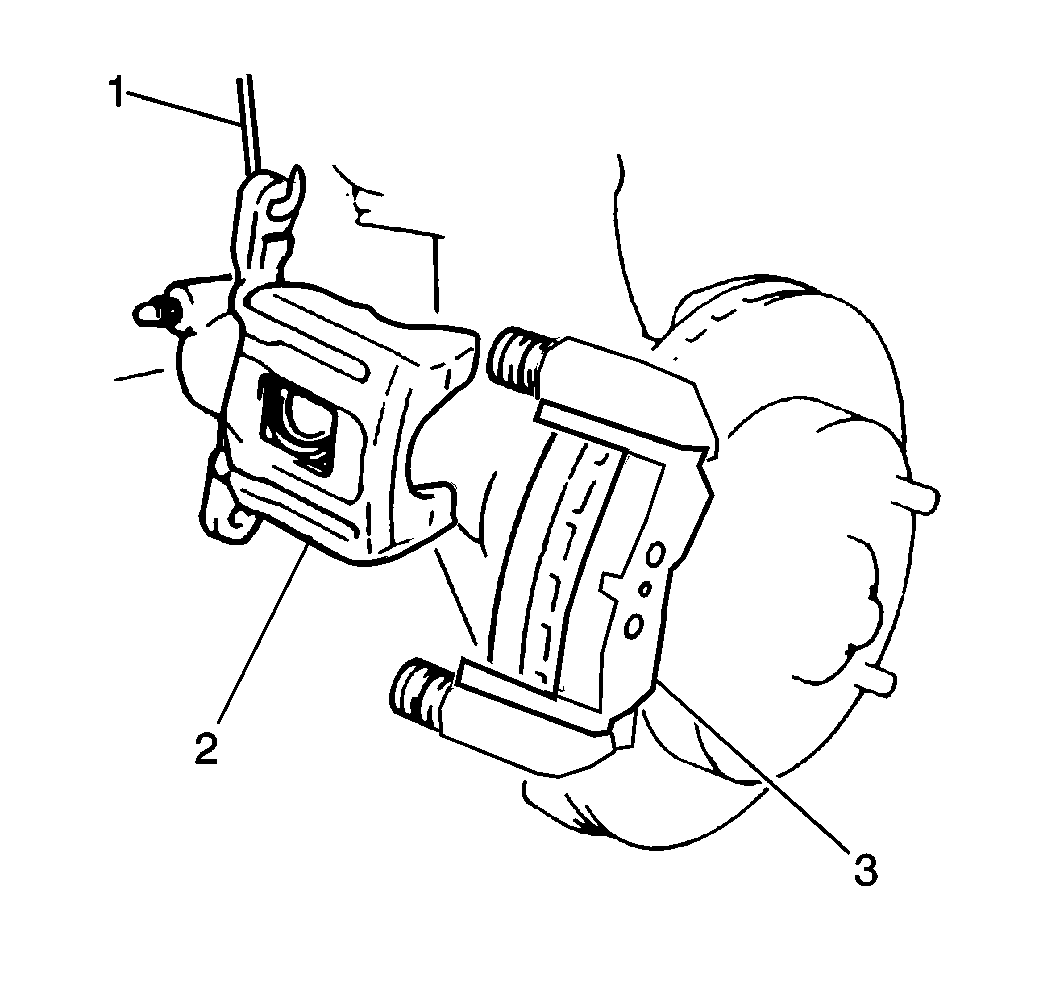
- Remove the brake caliper
from the mounting bracket and support the brake caliper (2) with heavy
mechanic's wire (1), or equivalent. Discard the old caliper pin
bolts, new bolts are supplied in the hardware kit. It is not necessary
to disconnect the hydraulic brake flexible hose from the caliper.
Refer to
Front Brake Caliper Replacement
.
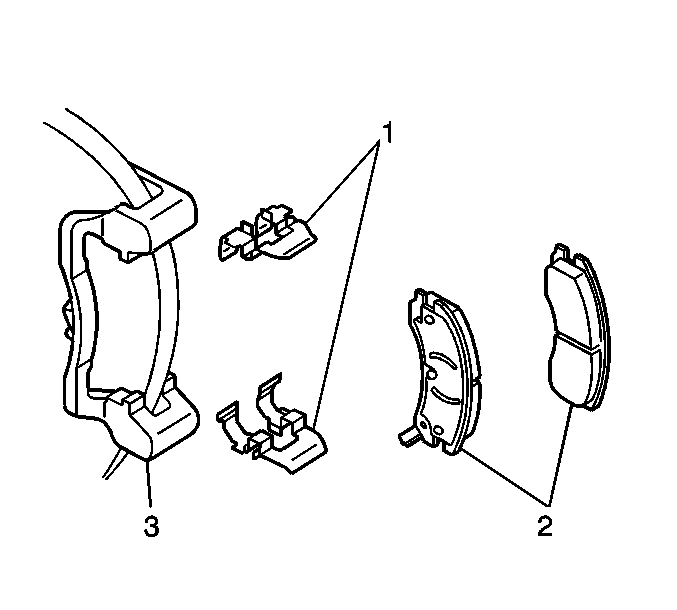
- Remove the brake pads (2)
from the brake caliper bracket.
- Remove the brake pad retainers (1) from the brake caliper
bracket.
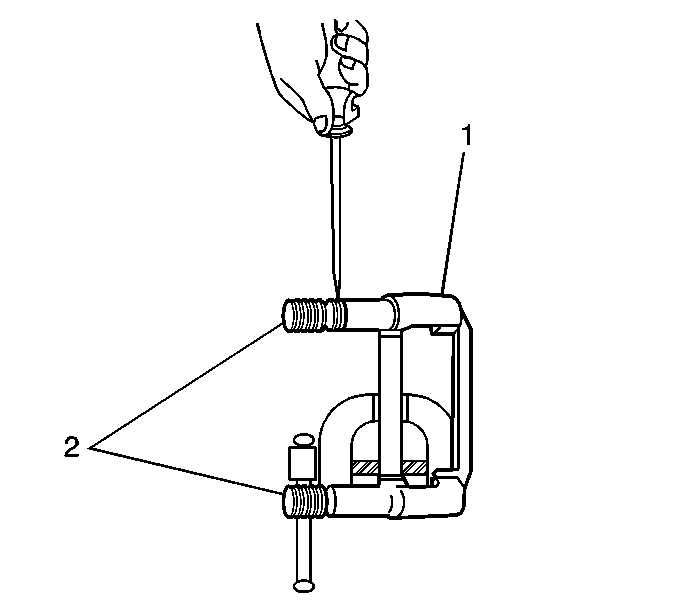
- Remove the
brake caliper bracket. Refer to
Front Brake Caliper Bracket Replacement
.
- Mount the brake caliper bracket (1) in a vise.
- Using a flat bladed tool or punch carefully remove the caliper
pin boots (2) from brake caliper bracket (1) and discard.
Important: Wipe the old grease from the caliper pin bolts with a clean shop towel.
- Inspect the brake caliper bracket for cracks. If cracked, replace bracket.
Installation Procedure
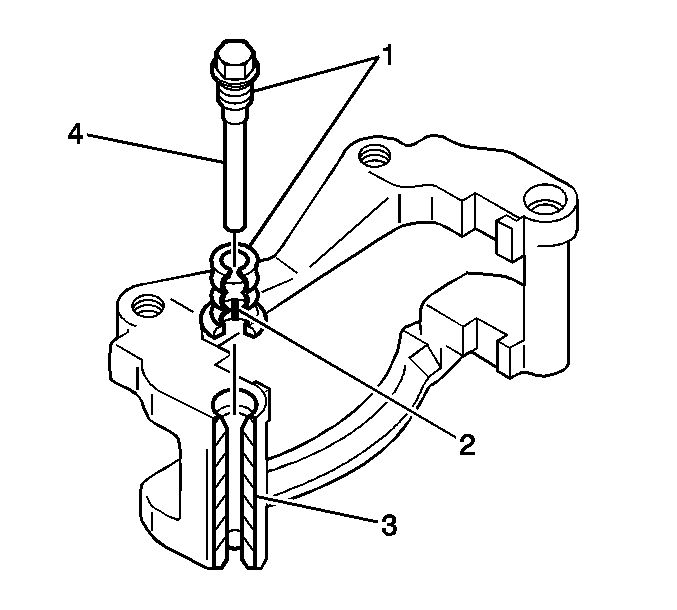
- Using NIGLUBE provided
in the hardware kit, lubricate the following:
| • | Lubricate the bores (3), |
| • | Lubricate the inside of the pin boots (2) |
| • | Lubricate the new caliper pin bolts (4) |
- Install new caliper pin bolt boots (2) to the caliper.
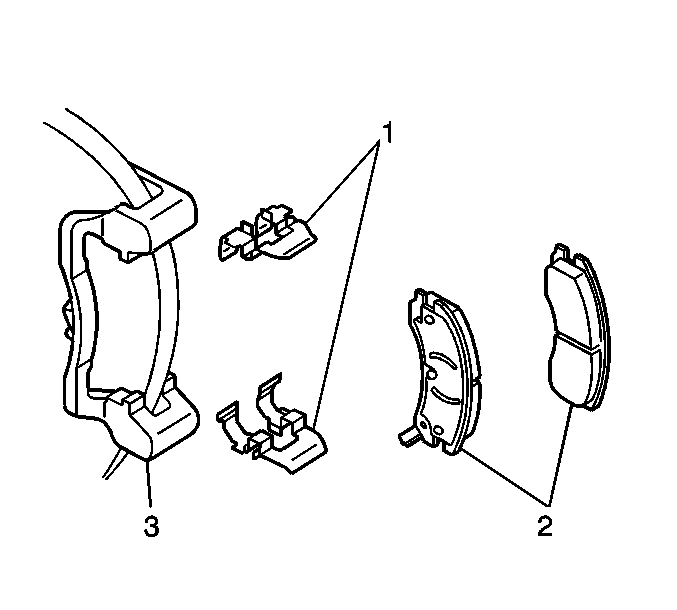
- Install the brake caliper
bracket (3). Refer to
Front Brake Caliper Bracket Replacement
.
- Install the brake pad retainers (1) to the caliper bracket.
- Install the brake pads (2) to the caliper bracket.
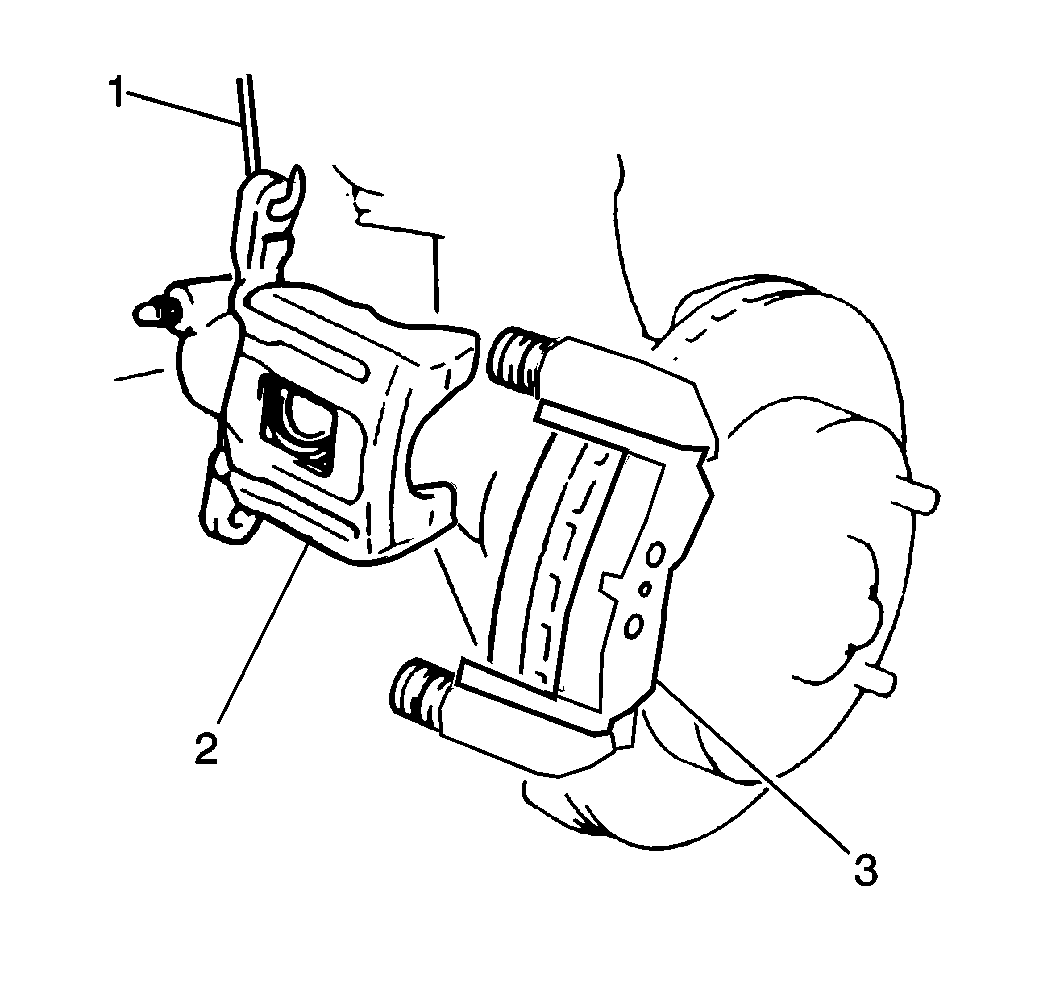
- Remove the heavy mechanics
wire (1)..
- Install the brake caliper. Refer to
Front Brake Caliper Replacement