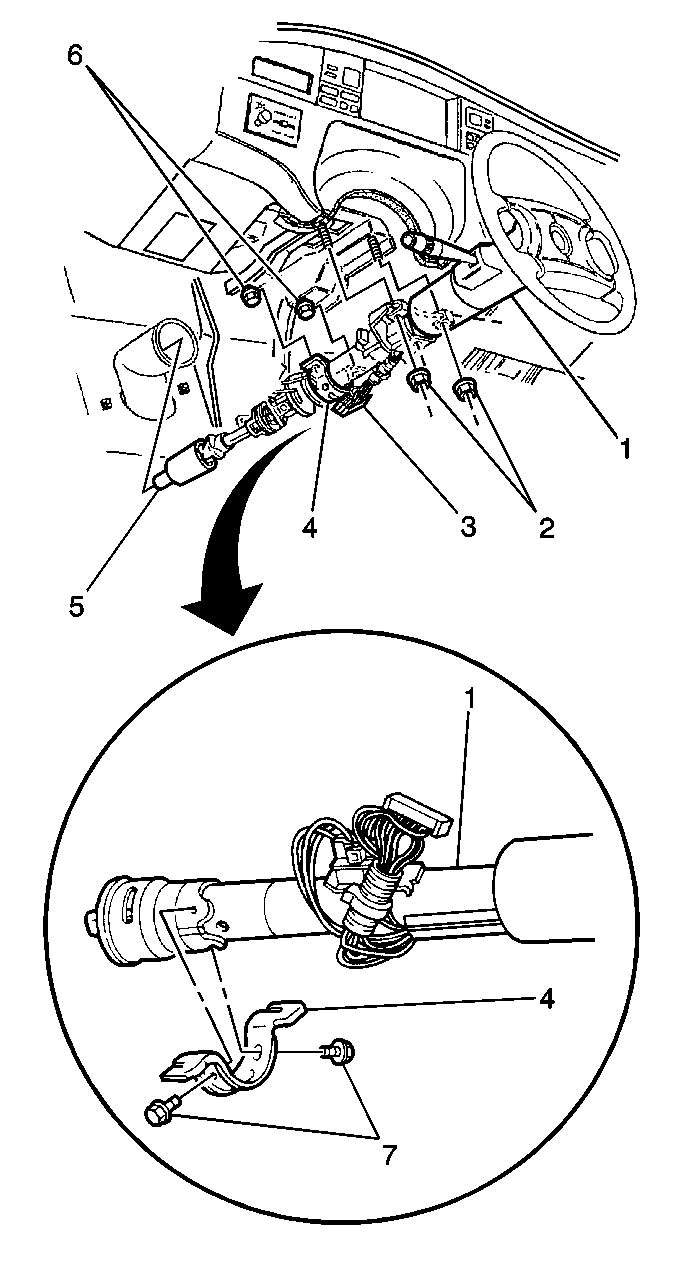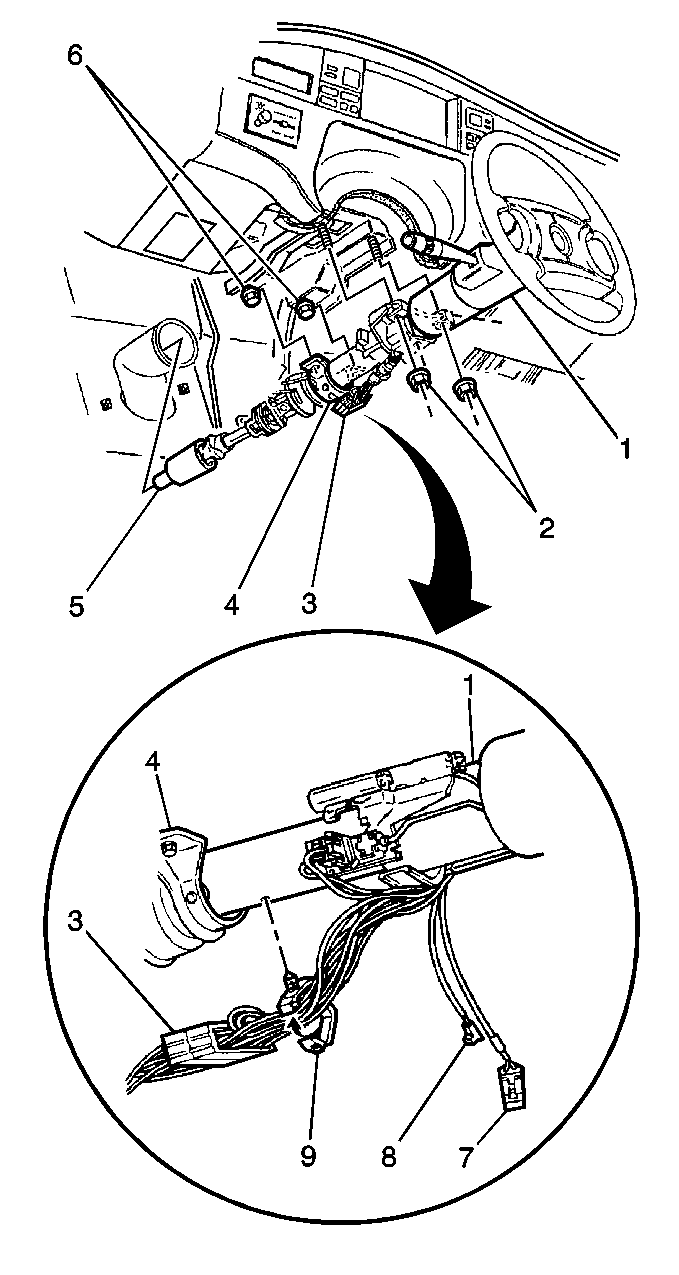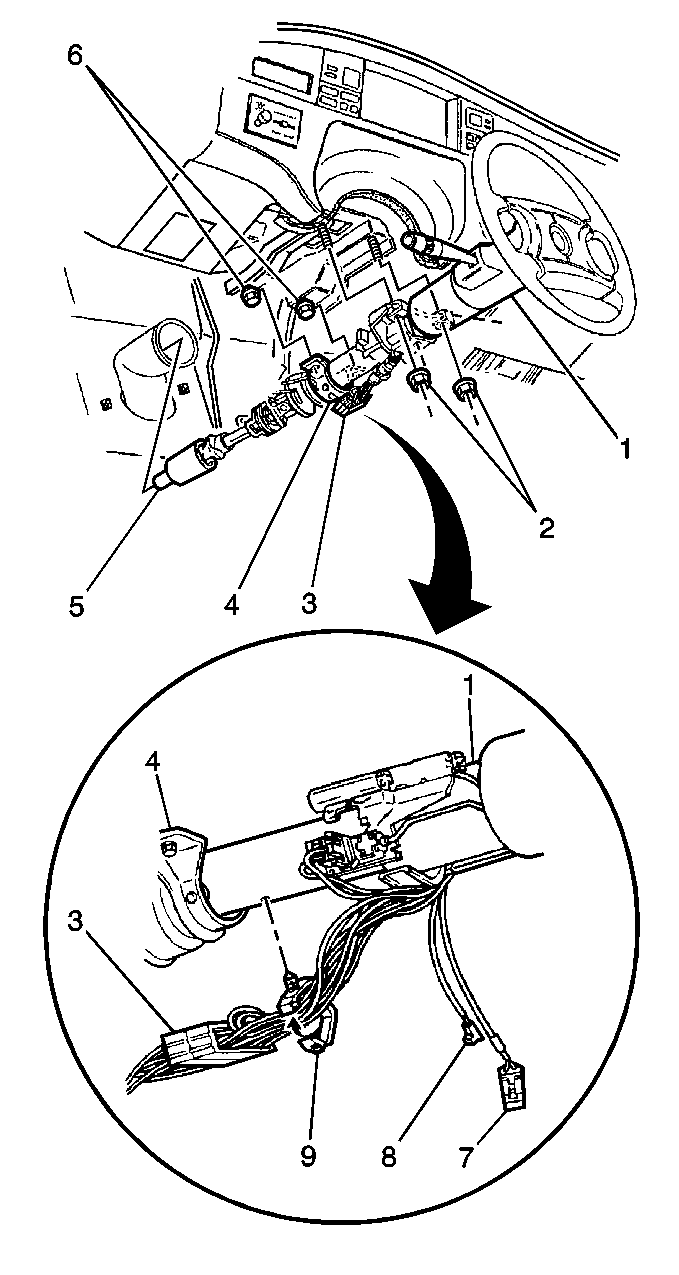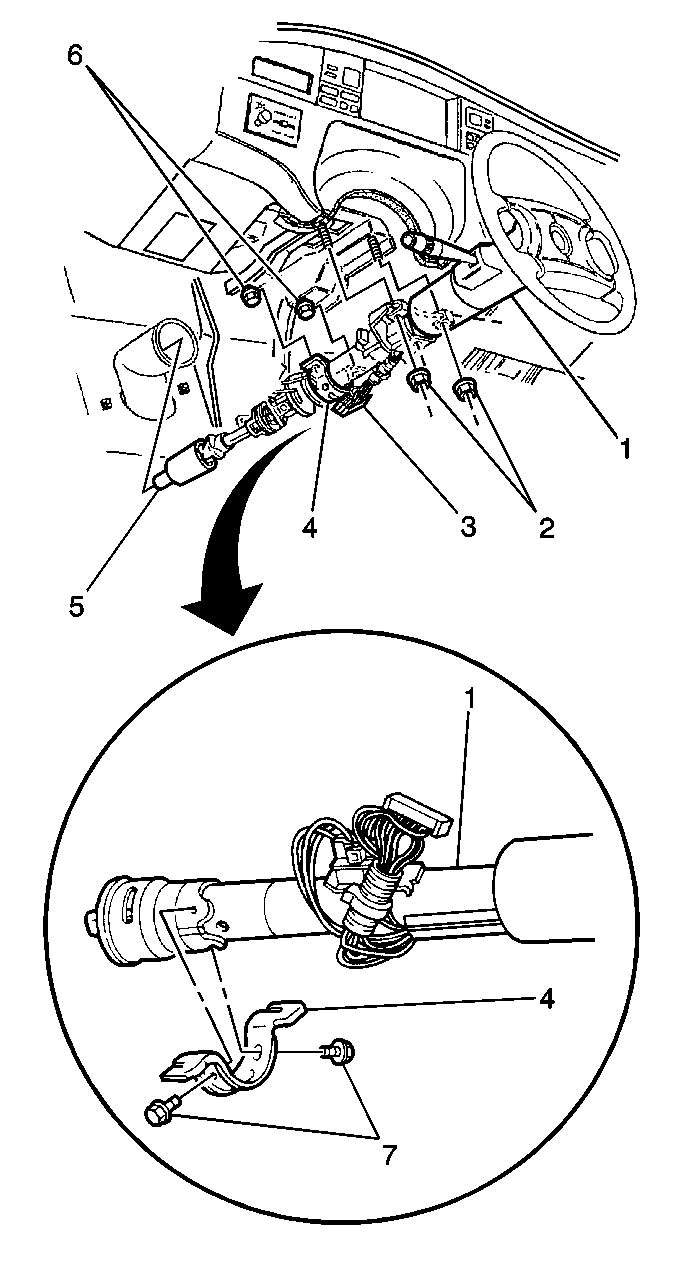Removal Procedure
Caution: When you are performing service on or near the SIR components or the
SIR wiring, you must disable the SIR system. Refer to Disabling the SIR System.
Failure to follow the correct procedure could cause air bag deployment,
personal injury, or unnecessary SIR system repairs.
- Disable the SIR system. Refer to
Disabling the SIR System
in SIR.
Caution: Unless directed otherwise, the ignition and start switch must be in the OFF or LOCK position, and all electrical loads must be OFF before servicing
any electrical component. Disconnect the negative battery cable to prevent an electrical spark should a tool or equipment come in contact with an exposed electrical terminal. Failure to follow these precautions may result in personal injury and/or damage to
the vehicle or its components.
- Disconnect the negative battery cable.
- Remove the knee bolster and IP steering column reinforcement plate.
Refer to
Driver Knee Bolster Reinforcement Replacement
in Instrument Panel, Gages and Console.
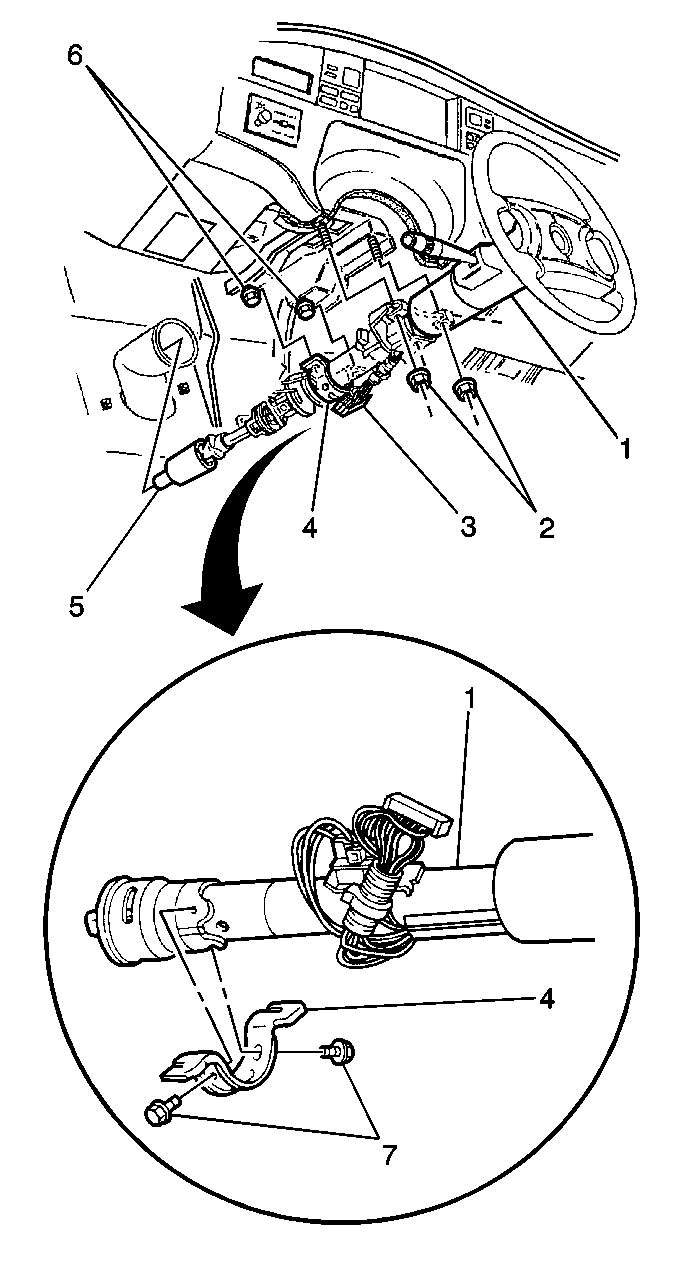
- Remove the 2 lower
support bracket bolts (7).
- Remove the lower support bracket (4) from the vehicle.
- Remove the 2 upper column support bolts.
- Remove the upper column support from the IP.
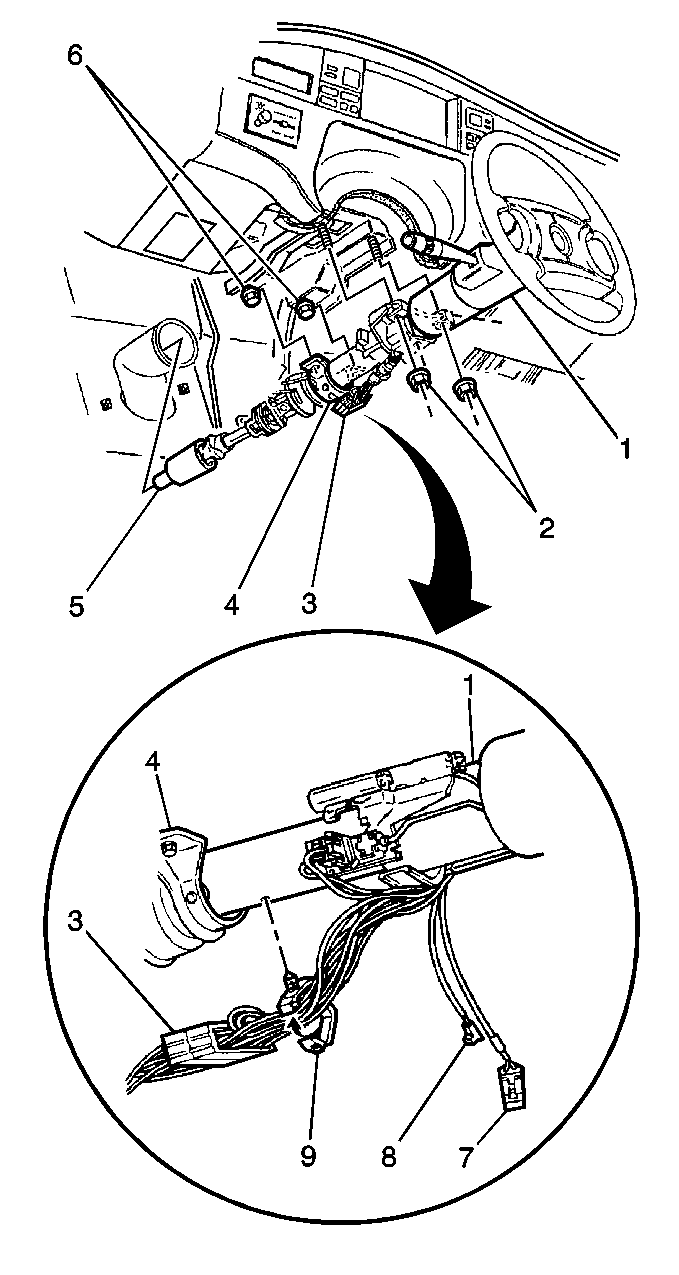
- Lower the steering column (1).
Ensure that the column rests on the driver seat.
- Remove the ignition switch wiring protector.
- Remove the headlamp dimmer switch retaining screw and nut.
- Remove the ignition switch retaining screw and remove the switch.
- Disconnect the ignition and turn signal switch from the IP harness.
- Disconnect the following column harness connectors from the IP
harness:
Important: Do NOT splice the ignition switch wires.
- Remove or disconnect the following components:
- Disconnect the turn signal and steering wheel control switches.
- Insert a screwdriver blade into the ignition switch rod slot and
move to run.
- Remove the park lock cable from the inhibitor.
- Remove ignition switch from the vehicle.
Installation Procedure
- Install the ignition switch in the vehicle and the park lock cable
to the switch.
- Insert a screwdriver blade into the ignition switch slot , turn
to lock.
Position the ignition switch, insert the control rod,
install bolt and adjust.
- Connect the following column harness connectors to the IP harness:
- Connect the column harness to the IP harness and attach with bolt.
- Adjust the ignition switch.
- Connect the turn signal switch connector to the column harness.
- Install the ignition switch wiring protector.
- Install the headlamp dimmer switch, attach with bolt and nut and
adjust.
- Connect the electrical connector to the headlamp dimmer switch.
- Install the steering column harness into the wiring protector.
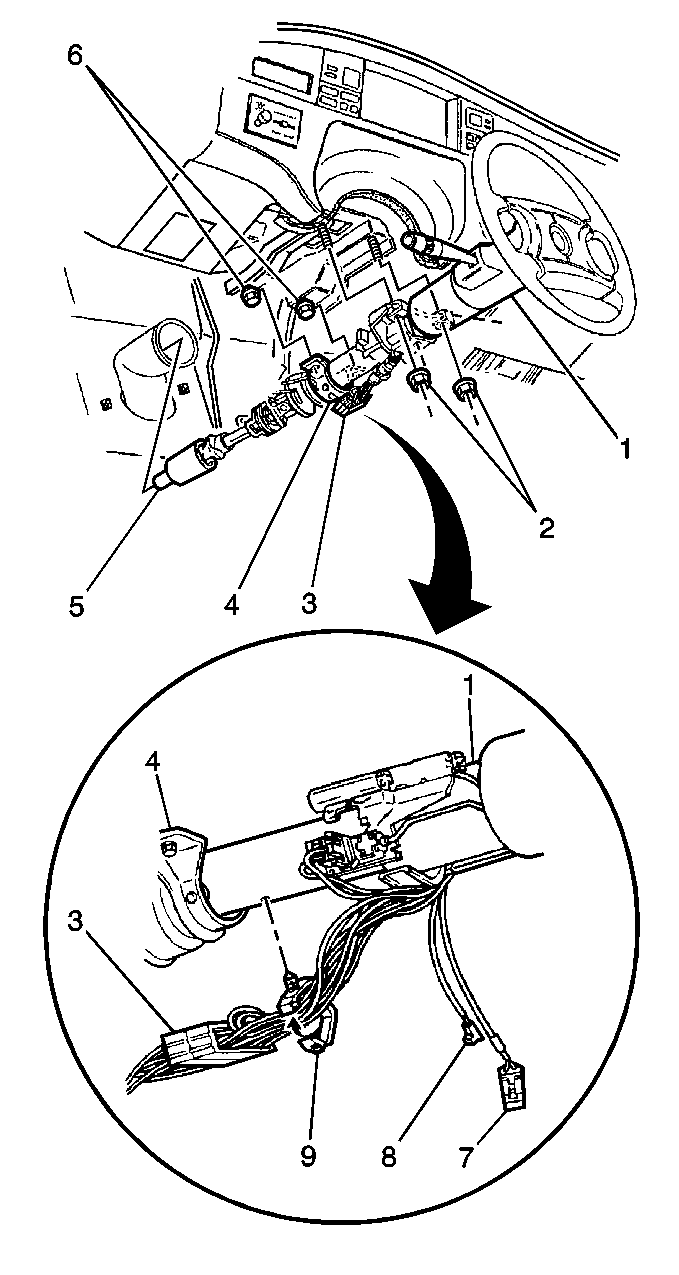
- Raise the steering column (1)
to the support bracket.
- Install the 2 bolts to the upper support bracket. Do not
fully tighten the bolts at this time.
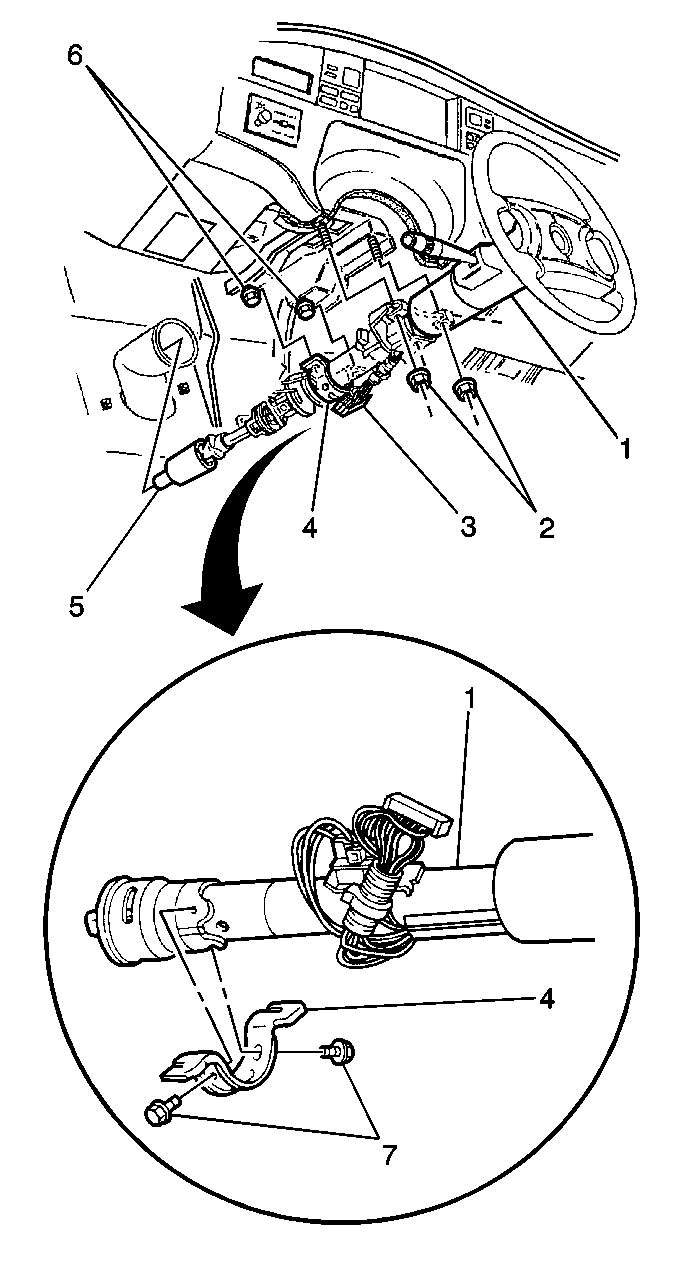
Notice: Use the correct fastener in the correct location. Replacement fasteners
must be the correct part number for that application. Fasteners requiring
replacement or fasteners requiring the use of thread locking compound or sealant
are identified in the service procedure. Do not use paints, lubricants, or
corrosion inhibitors on fasteners or fastener joint surfaces unless specified.
These coatings affect fastener torque and joint clamping force and may damage
the fastener. Use the correct tightening sequence and specifications when
installing fasteners in order to avoid damage to parts and systems.
- Use the following procedure in order to install the bolt (7)
and nut to the lower support bracket (4):
| 13.1. | Align the column with the instrument panel opening. |
| 13.2. | Place a shim (wedge) between the instrument panel column support
bracket and the column in order to hold the column stationary while tightening
the upper support bolts. |
Tighten
Tighten the upper and lower column support bolts and nuts to 27 N·m
(20 lb ft).
- Install the IP steering column reinforcement plate and knee bolster.
Refer to
Driver Knee Bolster Reinforcement Replacement
in Instrument Panel, Gages and Console.
- Connect the battery negative cable.
- Enable the SIR system. Refer to
Enabling the SIR System
in Restraints.