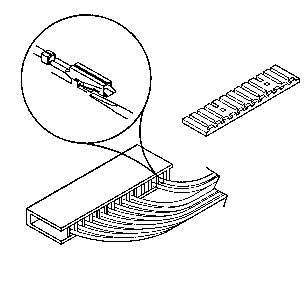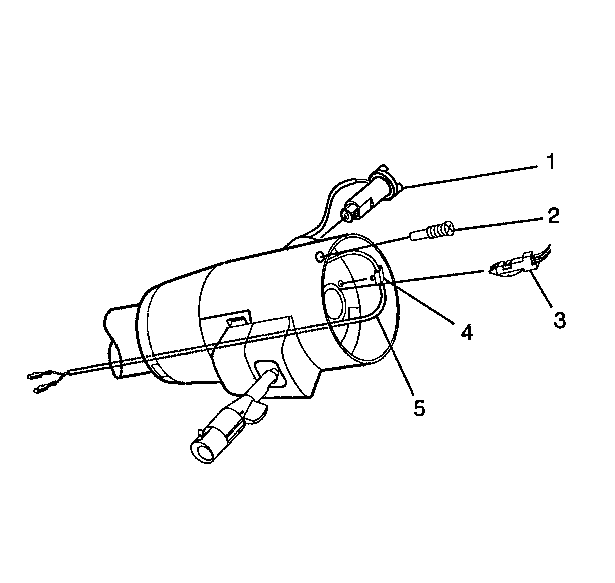For 1990-2009 cars only
- Remove the turn signal and multifunction switch assembly. Refer to Turn Signal and Multifunction Switch Assembly - Disassemble - Off Vehicle .
- Put the key in the LOCK position.
- Disconnect the steering column passkey lock cylinder set terminal connectors.
- Attach a wire to the terminal connectors. This will make installation easier.
- Remove the buzzer switch assembly (3).
- Remove the lock retaining screw (2).
- Remove the retaining clip (4) from the steering column lock cylinder set terminal connector (5).
- Remove the steering column passkey lock cylinder set (1).
- Gently pull the terminal connectors (5) through the column.
Important: The turn signal and multifunction switch assembly does not have to be pulled through the column when removing unless necessary. Let the turn signal and multifunction switch assembly hang freely after removal of the screws.