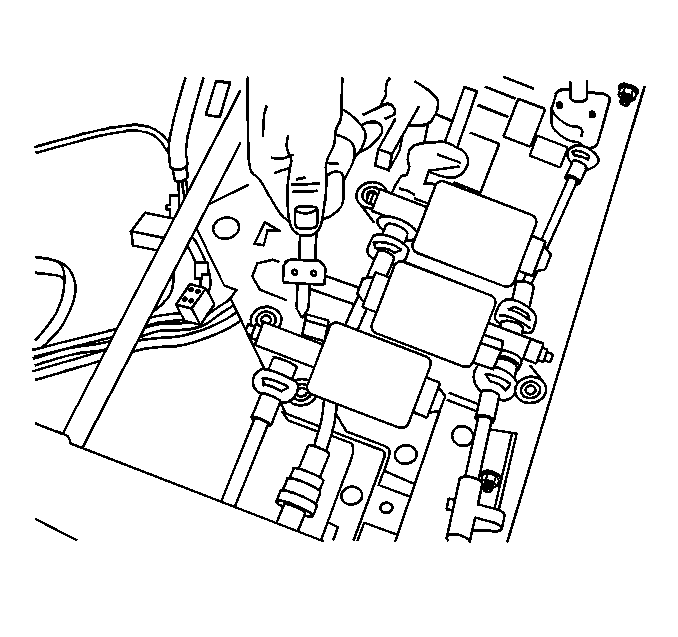For 1990-2009 cars only
Removal Procedure
- With the aid from an assistant, remove the seat. Refer to Bucket Seat Replacement .
- Remove the seat cushion frame.
- If the cable is equipped with a position sensor (drivers seat only), disconnect the electrical connector.
- Remove the drive motor bracket fastener.
- Squeeze the oblong connector at the motors in order to disconnect the cables.
- A disconnect may also be made at the following locations:
- Pull the cable end out of the fitting until the cable end clears the fitting.
- Remove the cable/sensor assembly.
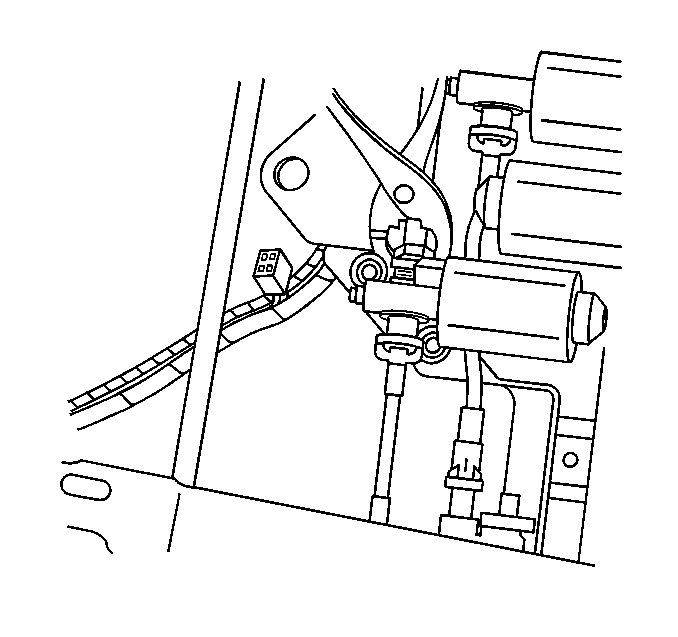
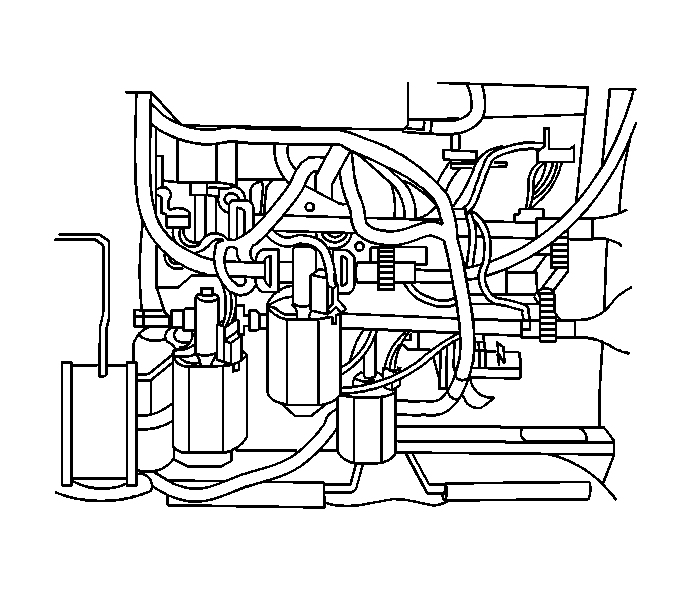
Important: Remove the drive motor bracket fastener in order to allow the drive cables to be removed without damaging the drive cables.
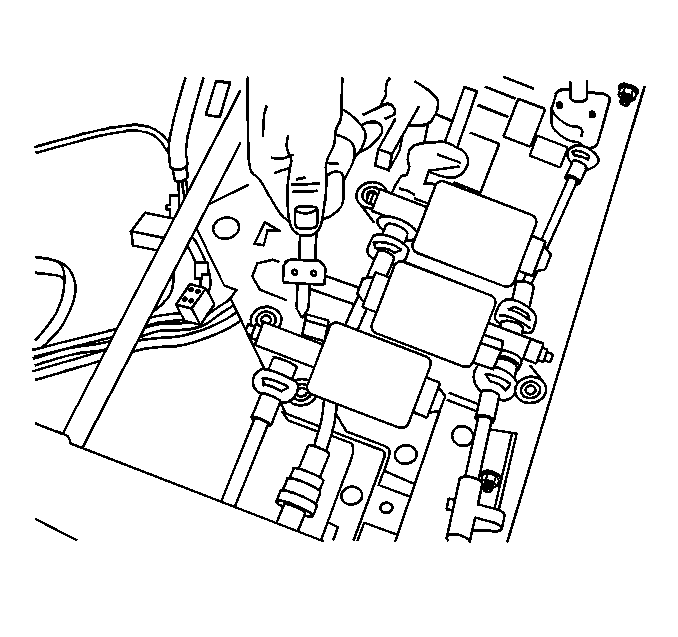
| • | The gear nuts |
| • | The adjuster drives |
Installation Procedure
- Install the cable/sensor assembly by pushing the ends into the fittings on the motors until the clip snaps into place.
- If the cable is equipped with a position sensor, (drivers seat) connect the electrical connector.
- Install the drive motor bracket fastener.
- Install the seat cushion frame.
- Install the seat, with the aid from an assistant. Refer to Bucket Seat Replacement .
- If the vehicle is equipped with memory seats, calibrate the seat. Refer to Memory Seat Calibration .