For 1990-2009 cars only
Removal Procedure
- Insert a thin, flat-bladed tool on both sides of the driver information display switch (2).
- Partially remove the driver information display switch.
- Disconnect the electrical connector (1).
- Remove the driver information display switch.
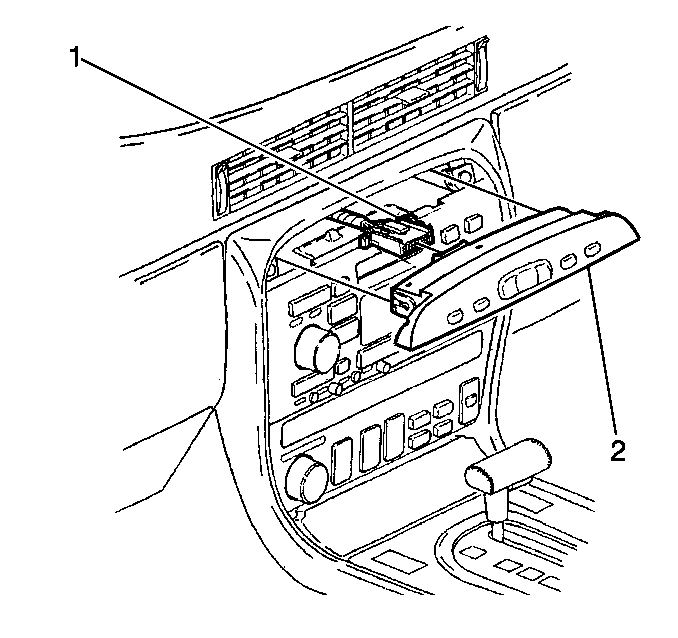
Gently pry out the driver information display switch from the console opening.
Installation Procedure
- Partially install the driver information display switch.
- Connect the electrical connector (1).
- Install the driver information display switch (2) to the console opening.
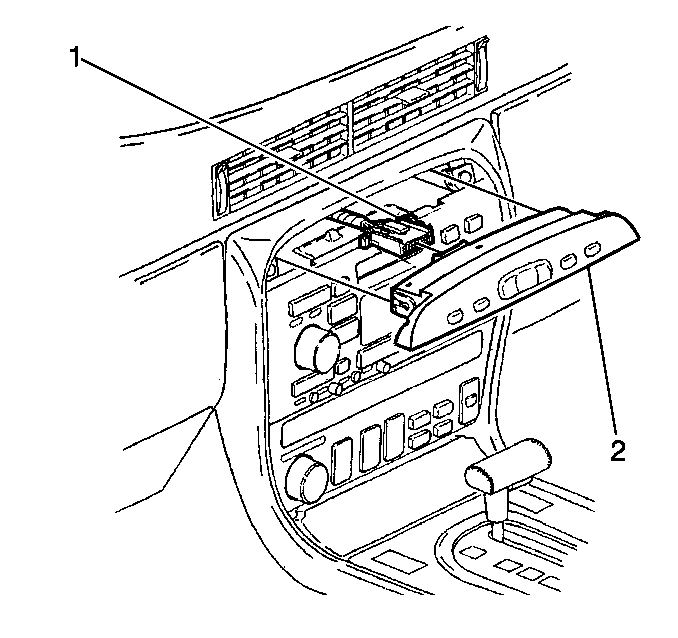
Push the driver information display switch in until you hear a click.
