For 1990-2009 cars only
The navigation system has a calling feature if you have a subscription for OnStar® personal calling. See the OnStar® manual for more information. This feature allows you to call phone numbers that are listed in your personal address book that is on the navigation system. See "Nav" under Configure Menu for more information on adding phone numbers to the address book.
To call a phone number, press the (Phone) key. Use the numeric keyboard to input the phone number then press the Call screen button. The numeric keyboard is not available while the vehicle is moving. This function is only available when the vehicle is in PARK (P).
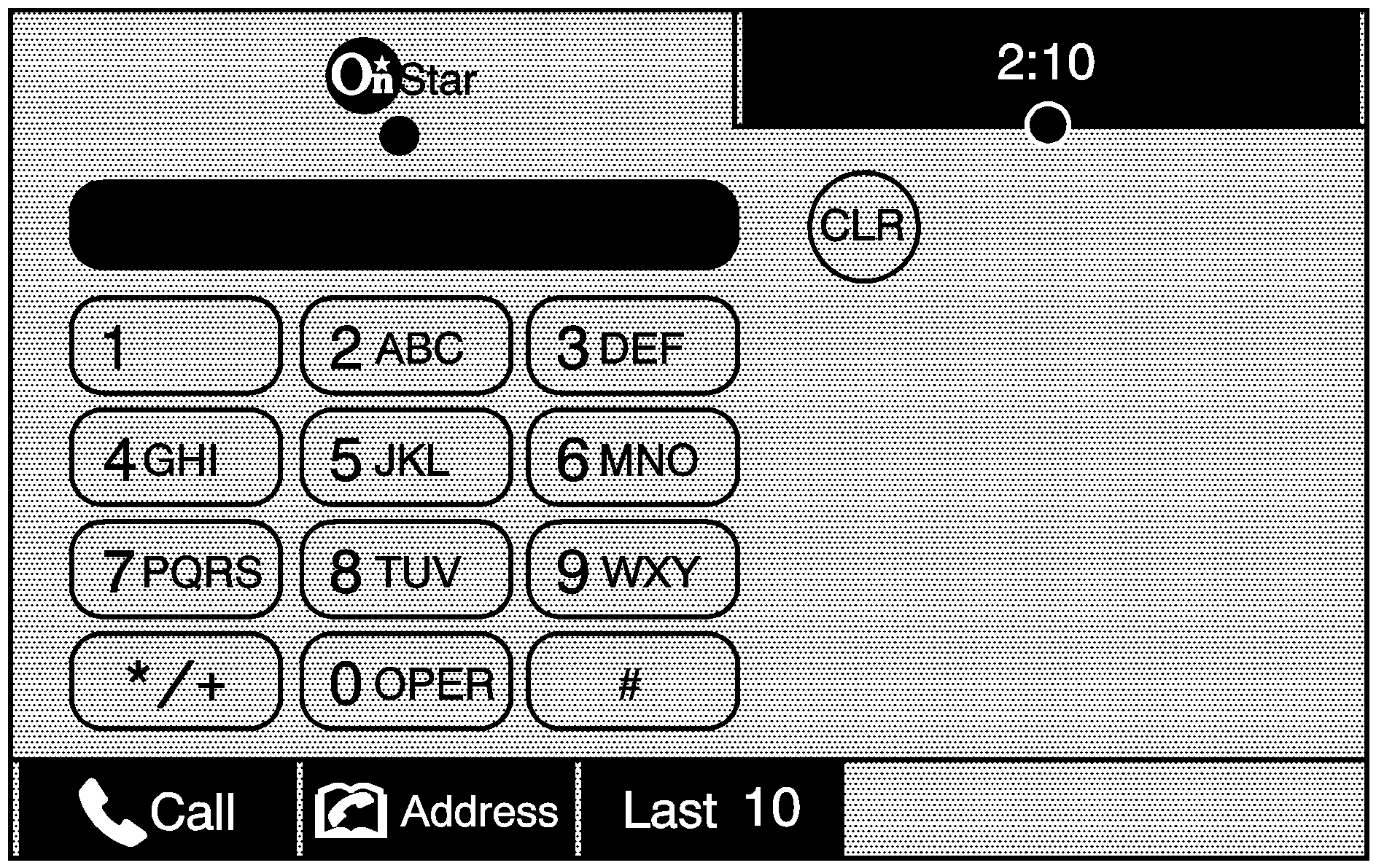
Call: Press this screen button to dial the phone to number.
Address: Press this screen button to add the phone number to the address book, or to look up the phone number that you would like to call.
Last 10: Press this screen button to view the list of the last 10 incoming and outgoing phone numbers.
