For 1990-2009 cars only
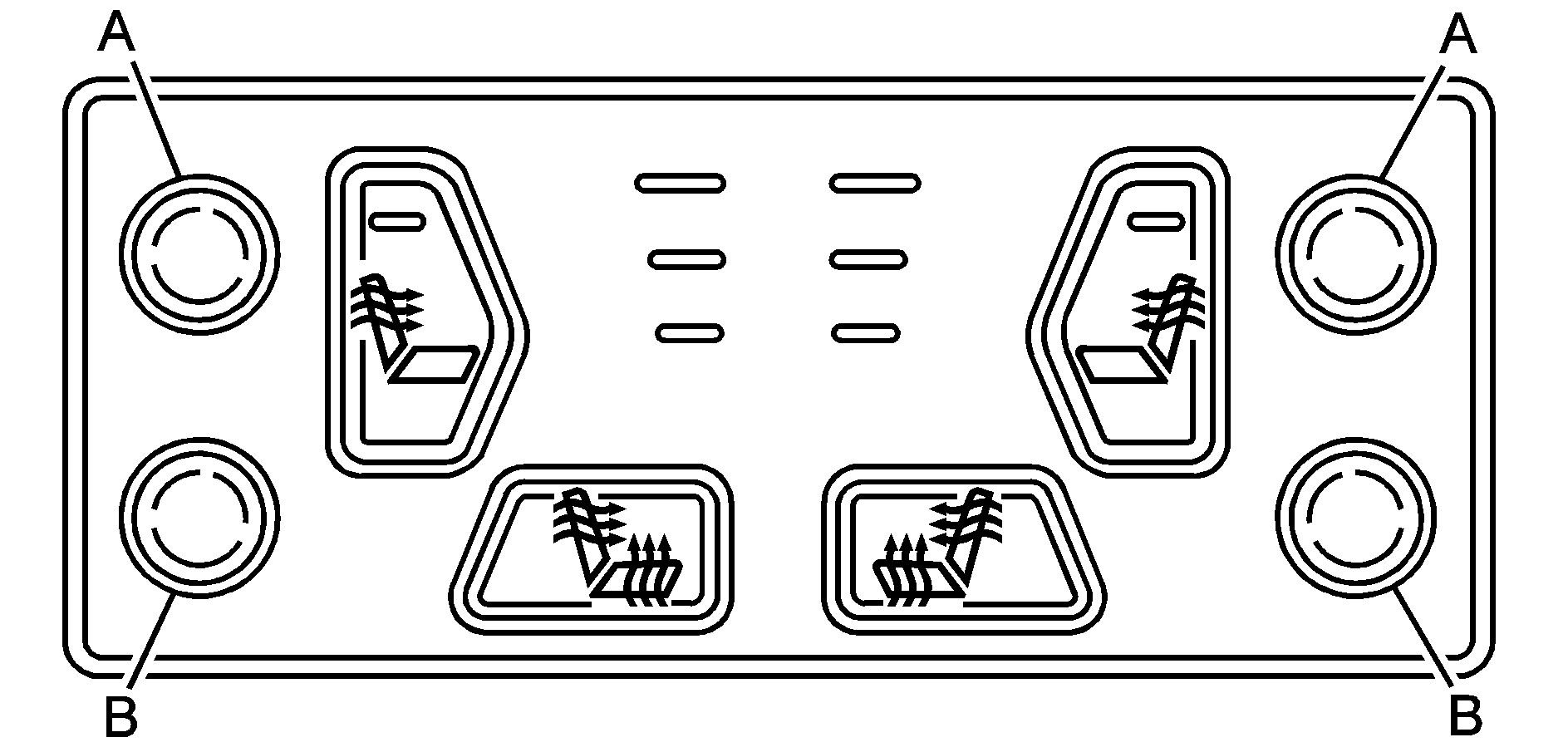
Your vehicle may be equipped with this feature. The buttons used to control this feature are located on the instrument panel, under the radio.
With the heated and cooled seats you can choose high, medium or low heat or cool settings. The seats will only operate either in the heat or cool mode; for example, you cannot cool the seat cushion while heating the seatback. An amber light will flash when a setting cannot be selected.
To operate the heated and cooled seats, do the following:
- Press the red heat button (A) or the blue cool button (B).
- Choose one of the following:
(Entire Seat): Press this button to heat or cool the entire seat and cycle through the settings of high, medium, low and off. Red (for heat) or blue (for cool) indicator lights will glow for each setting chosen: three lights for high, two for medium and one for low.
