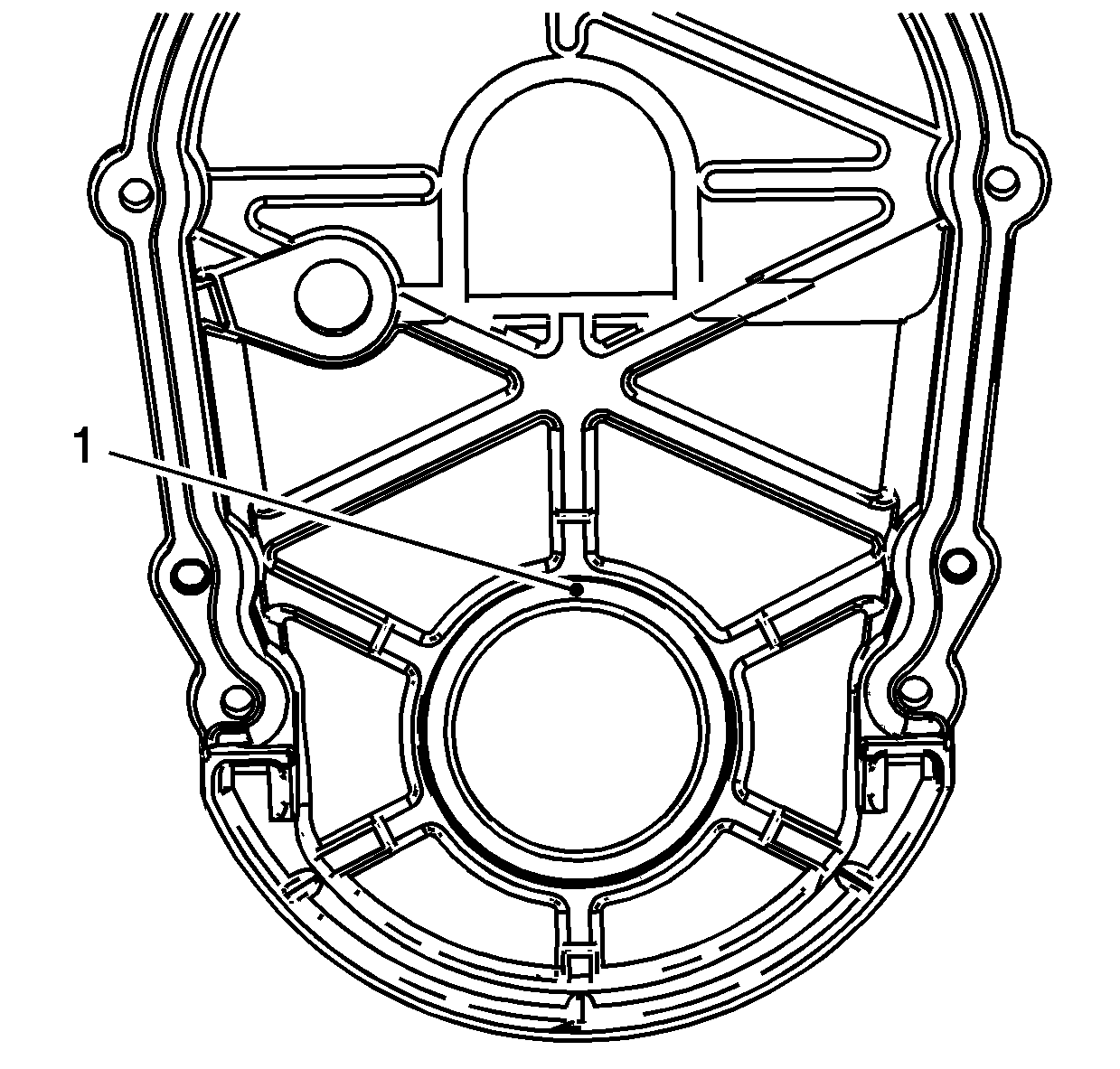For 1990-2009 cars only
Tools Required
J 42851 Front Cover Oil Seal Installer
Removal Procedure
- Remove the crankshaft balancer. Refer to Crankshaft Balancer Replacement .
- Remove the crankshaft front cover oil seal.
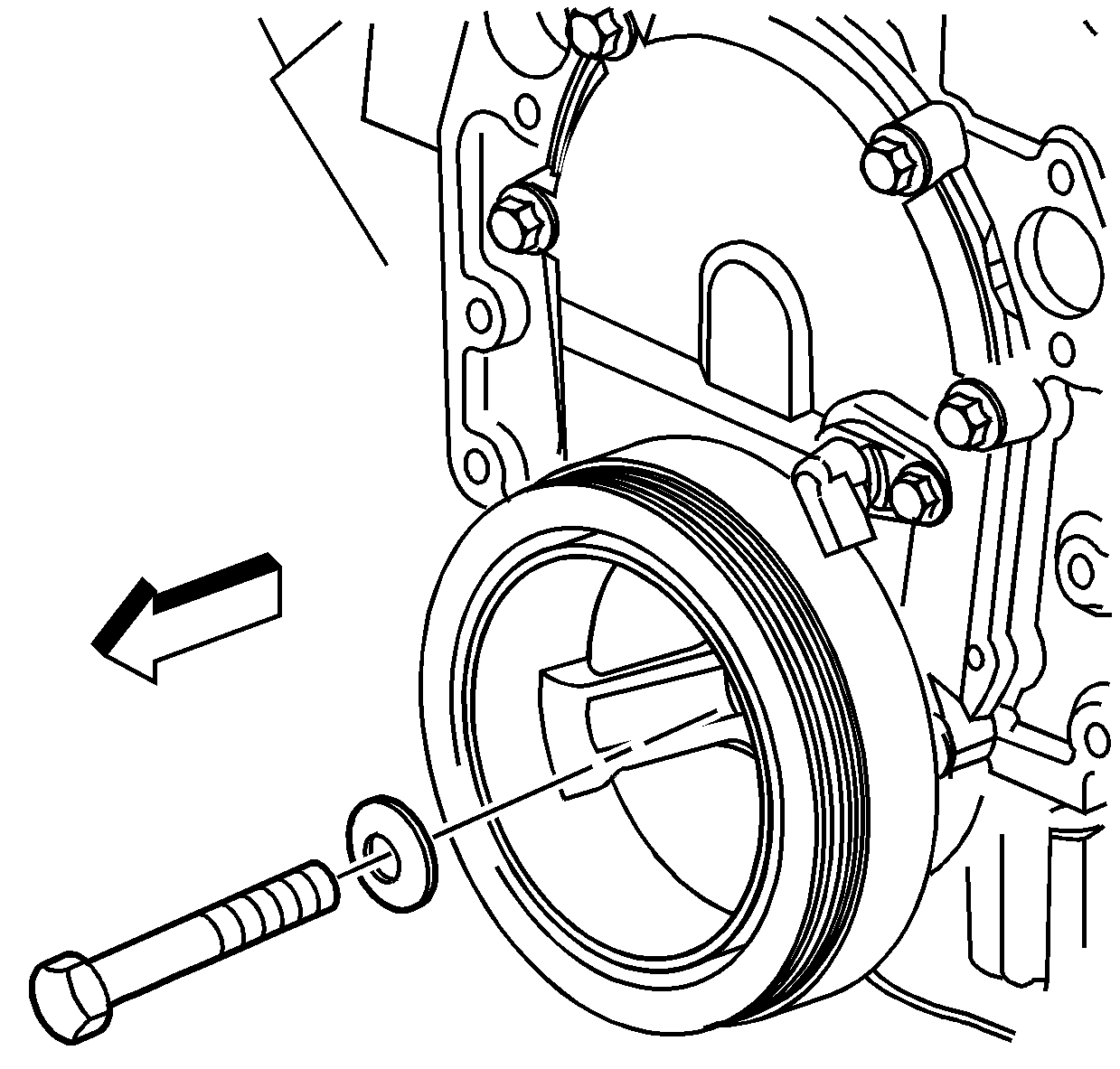
Important: Use care as not to damage the engine front cover or the crankshaft sealing area when removing the crankshaft front cover oil seal.
Installation Procedure
- Lubricate the outer sealing surface oft he crankshaft front oil seal lightly with clean engine oil. DO NOT lubricate the inner portion of the seal.
- Position the NEW seal in the front cover so that the dimple (1) on the rear of the seal is in the 12 o'clock position.
- Using J 42851 install the oil seal.
- Remove the J 42851 .
- Install the crankshaft balancer. Refer to Crankshaft Balancer Replacement .