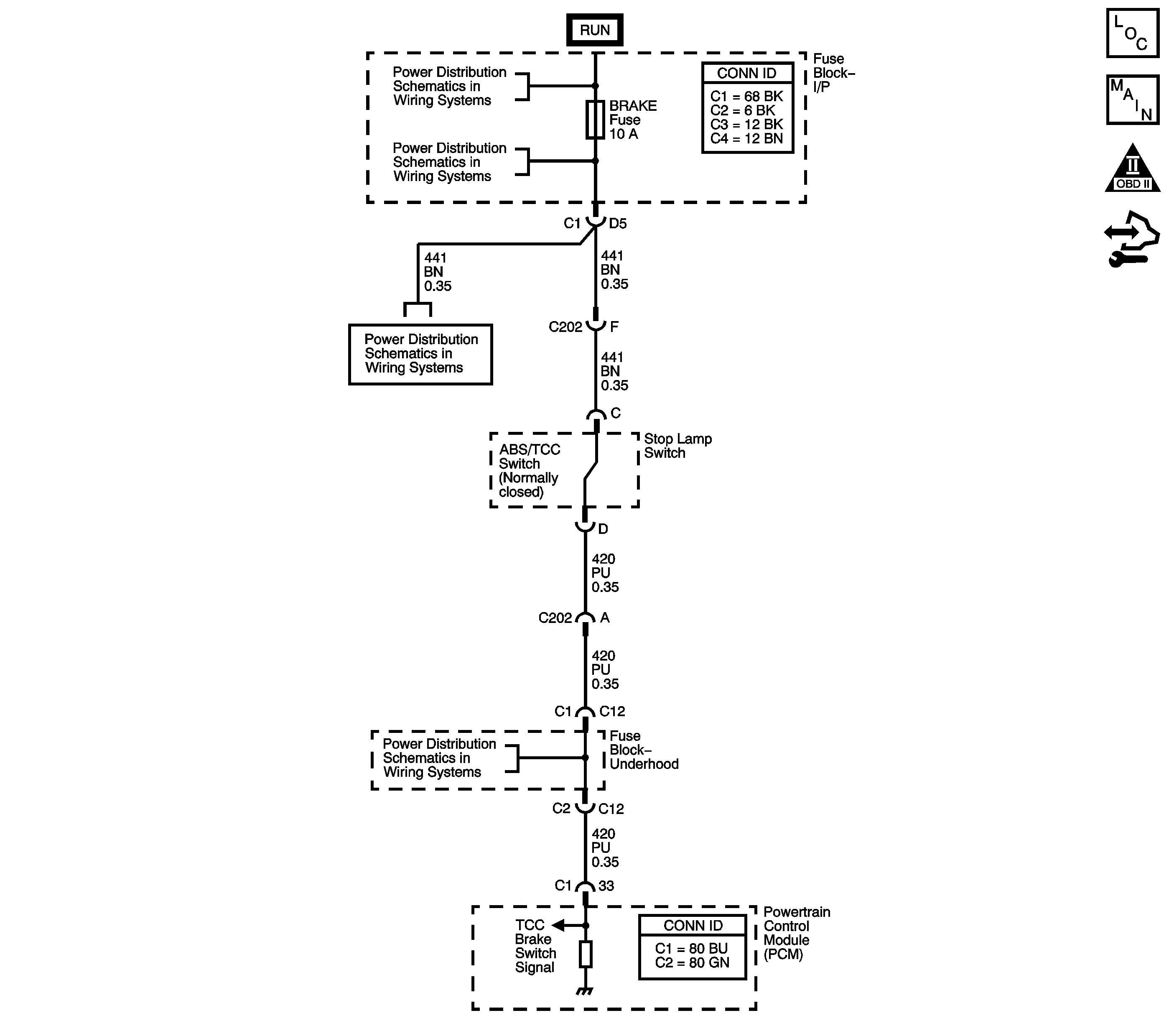
Circuit Description
The TCC/Stop lamp switch indicates the brake pedal status. The normally closed torque converter clutch (TCC) brake switch supplies a B+ signal to the powertrain control module (PCM). The signal voltage circuit opens when the brakes are applied.
If the PCM detects a closed TCC/Stop lamp switch during decelerations, DTC P0724 sets. DTC P0724 is a type C DTC.
DTC Descriptor
This diagnostic procedure supports the following DTC:
DTC P0724 Brake Switch Circuit High Voltage
Conditions for Running the DTC
| • | No AT VSS DTC P0502 or P0503. |
| • | The following sequence of events occurs 10 consecutive times: |
| - | The vehicle speed is greater than 40 km/h (25 mph) for 7 seconds; |
| - | then the vehicle speed is 8-40 km/h (5-25 mph) for 2.5 seconds; |
| - | then the vehicle speed is less than 8 km/h (5 mph). |
Conditions for Setting the DTC
| • | All conditions are met for 10 occurrences. |
| • | The PCM detects a closed TCC/Stop lamp switch circuit, 12 volts, during decelerations. |
Action Taken When the DTC Sets
| • | The PCM does not illuminate the malfunction indicator lamp (MIL). |
| • | The PCM records the operating conditions when the Conditions for Setting the DTC are met. The PCM stores this information as Failure Records. |
| • | The PCM stores DTC P0724 in PCM history. |
Conditions for Clearing the DTC
| • | A scan tool clears the DTC from PCM history. |
| • | The PCM clears the DTC from PCM history if the vehicle completes 40 warm-up cycles without a non-emission related diagnostic fault occurring. |
| • | The PCM cancels the DTC default actions when the fault no longer exists and the ignition switch is OFF long enough in order to power down the PCM. |
Diagnostic Aids
Inspect the brake switch for proper mounting and operation.
Test Description
The number below refers to the step number on the diagnostic table.
Step | Action | Yes | No |
|---|---|---|---|
1 | Did you perform the Diagnostic System Check - Vehicle? | Go to Step 2 | |
2 |
Important: Before clearing the DTCs, use the scan tool in order to record the Failure Records. Using the Clear Info Function erases the Failure Records from the PCM. Caution: Refer to SIR Caution in the Preface section. Did the TCC/Brake Switch status change from CLOSED to OPEN? | Go to Testing for Intermittent Conditions and Poor Connections | Go to Step 3 |
Did the TCC/Stop lamp switch status change from CLOSED to OPEN? | Go to Step 4 | Go to Step 5 | |
4 | Replace the stop lamp switch. Refer to Stop Lamp Switch Replacement . Did you complete the replacement? | Go to Step 7 | -- |
5 |
Important: The condition that affects this circuit may exist in other connecting branches of the circuit. Refer to Power Distribution Schematics for complete circuit distribution. Test the TCC brake switch for a short to voltage. Refer to Testing for a Short to Voltage and Wiring Repairs . Did you find and correct the condition? | Go to Step 7 | Go to Step 6 |
6 | Replace the PCM. Refer to Control Module References for replacement, setup, and programming. Did you complete the replacement? | Go to Step 7 | -- |
7 | Perform the following procedure in order to verify the repair:
Does the scan tool TCC/Stop lamp switch status change from CLOSED to OPEN? | Go to Step 8 | Go to Step 2 |
8 | With the scan tool, observe the stored information, capture info and DTC info. Does the scan tool display any DTCs that you have not diagnosed? | System OK |
