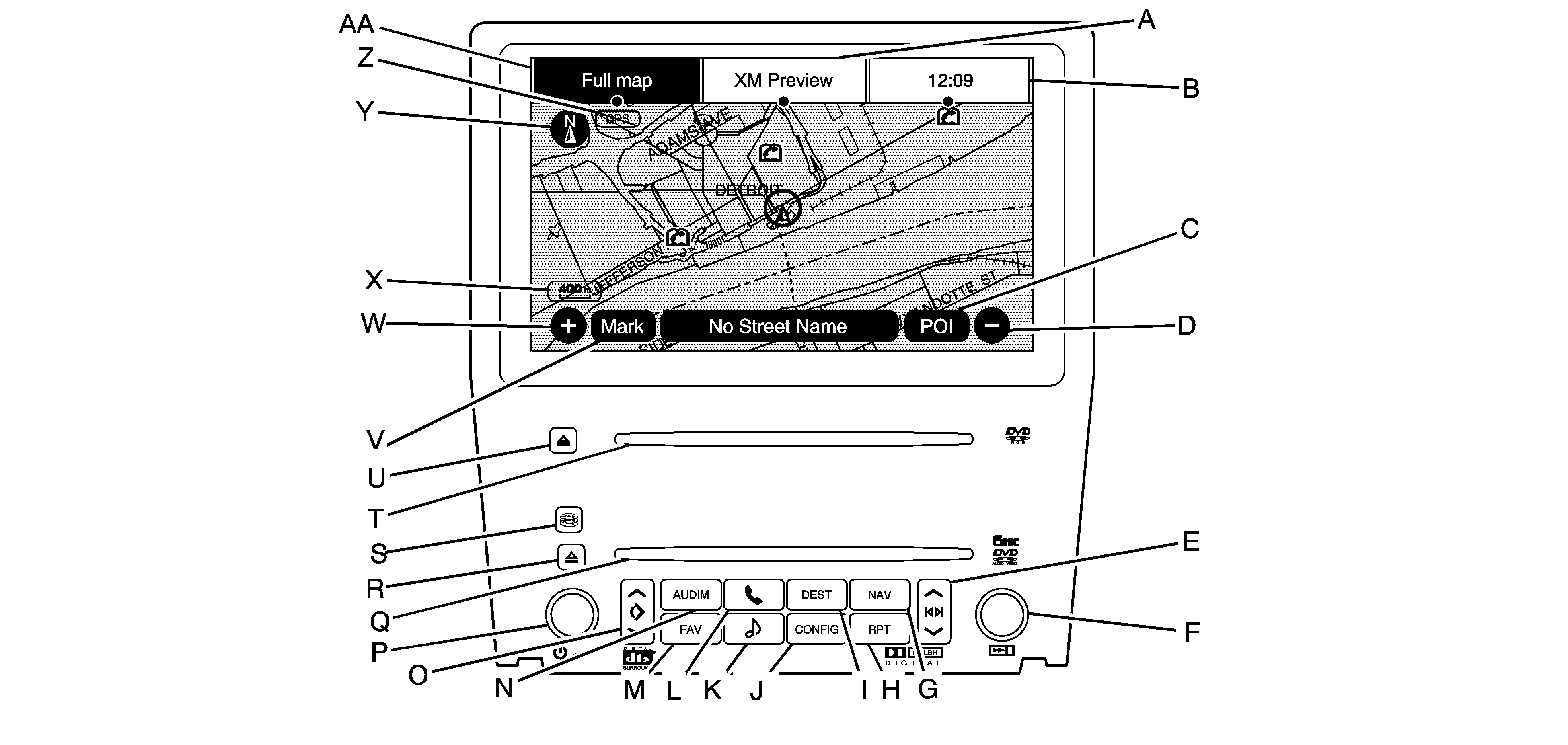FULL MAP Touch Screen Button. See "NAV" under "Hard Keys" under Using the Navigation System for more information.
No GPS Symbol. See Symbols for more information.
North Up/Heading Up Symbol. See Symbols for more information.
Map Scale. See "Map Scales" under Maps for more information.
(Zoom In) Touch Screen Button. See "Map Scales" under Maps for more information.
Mark Touch Screen Button. See "Adding Destinations to the Address Book" under Destination for more information.
(DVD Map Disc Eject) Key. See Maps for more information.
Map DVD Slot. See "Installing the Map DVD" under Maps for information on how to install and eject a map DVD.
(Load) Key. See CD Player or DVD Player for more information.
(CD/DVD Video/Audio Eject) Key. See CD Player or DVD Player for more information.
CD/DVD Video/Audio Slot. See CD Player or DVD Player for more information.
/ (Power/Volume) Knob. See Navigation Audio System for more information.
(Tilt) Key. See "Hard Keys" under Using the Navigation System for more information.
AUDIO Key. See Navigation Audio System for more information.
FAV (Favorite) Key. See "Storing Radio Station Presets" under Navigation Audio System for more information.
(Phone) Key. See Phone for more information.
(Sound) Key. See "Sound Menu" under Navigation Audio System for more information.
Source (AM, FM, XM, CD, etc.) Touch Screen Button. See Navigation Audio System for more information.
Clock Touch Screen Button. See "Setting the Clock" under Configure Menu for more information.
POI (Point of Interest) Touch Screen Button. See "Displaying Points of Interest (POI) on the Map Screen" under Symbols for more information.
(Zoom Out) Touch Screen Button. See "Map Scales" under Maps for more information.
(Seek) Key (Previous/Next). See Navigation Audio System for more information.
(Tune) Knob. See Navigation Audio System for more information.
NAV (Navigation) Key. See "Hard Keys" under Using the Navigation System for more information.
RPT (Repeat) Key. See "Hard Keys" under Using the Navigation System for more information.
DEST (Destination) Key. See Destination for more information.
CONFIG (Configure) Key. See Configure Menu for more information.
Screen shown with Map Disc Inserted